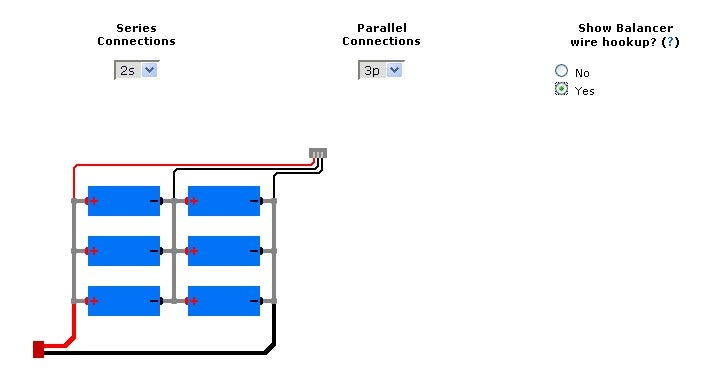Hello all,
After crawling through these forums researching other member's builds and best practices, I plan on building a portable Wii, primarily for GameCube purposes. As an avid video game and horror fan, my all-time favorite game series is Resident Evil and my best memories playing those games was on the GameCube with the Resident Evil remake and the original Resident Evil Zero release, as well as the ports of Resident Evils 2 and 3 and the eventual release of Resident Evil 4. I was holding out hope this E3 for Nintendo to either announce ports of the Resident Evil HD remasters or some sort of GameCube Virtual Console for the Nintendo Switch; both were no-shows. This has given me the resolve to take what knowledge I have in creating Raspberry Pi portables and venture into my first Wii portable.
Update: I'm aware Capcom has since announced Resident Evil 0, Resident Evil, and Resident Evil 4 to be released on the Switch in 2019. I still plan on completing this build and using it to enjoy the many great titles from my favorite system, the Nintendo GameCube.
_________________________________________________________________
Display I already have a Wii U gamepad (and numerous gamepad spare parts) from a shelved Raspberry Pi 3 handheld project I was planning ~two years ago and a 6.2" screen. The display board supports both VGA and composite input, I plan on utilizing @Aurelio's VGA patch to get the best resolution output to the screen. I've purchased a new digitizer to protect the screen, but have no intentions of utilizing the touch capabilities of it. I will be using shielded cable between the Wii and the display driver for the R, G, & B signals to reduce interference.
_________________________________________________________________
Controls I plan to reuse the existing button layout on the system for the D-Pad, ABXY, L (not used?), ZL, R (Z), ZR, Start, & Select (not used?) buttons as well as the OEM 5v rumble motor housed within the gamepad. @Madmorda graciously made me some custom, resin-cast Wii U gamepad buttons in a GameCube theme that I will use to pull the whole GameCube theme together.
To convert the 0.5mm pitch ribbon cables in the gamepad to solderable points, I am using these 0.5mm pitch connectors and 0.5mm pitch breakout boards which will make it easier to solder the button inputs directly from the FPC cables within the Wii U gamepad to the GC+.
I purchased GameCube joystick caps from eBay and they fit without any modifications atop the existing joysticks within the gamepad and have an unrestricted range of motion when the shell is closed up. I also purchased an Xbox Elite controller D-Pad and with some slight modifications, got it to fit into the gamepad's D-Pad area.
A member on another forum (source) also created this board on OSH Park for the power/home/TV buttons on the Wii U to be utilized with push-button tactile switches to emulate how the stock buttons feel. I'm thinking of using the existing TV button on the gamepad to turn the display on/off to conserve power if the system needs to be set down for some reason. The Home button may serve as the reset button, and I can use the Sync button on the back of the gamepad to sync Wii remotes via the BT module. The existing IR LEDs situated on either side of the camera of the stock gamepad will be used for Wiimote sensing so Wii games can be played with an external controller.
_________________________________________________________________
Power I plan on using ABS cement or bondo to frankencase a 2.5" external HDD enclosure to the rear of the shell which will externally house a 7.4v 10,000mAh (74wh) flat pack battery, with the charging circuit being wired inside the gamepad as space inside is not really forgiving. I'll relocate a 2.1mm barrel jack charging port atop the gamepad where the proprietary charging port once was alongside the 3.5mm headphone jack. I'll use a 12v power supply to externally charge/power the system.
I plan on utilizing @Noah's PowerMii Lite for the system's 1v, 1.15v, & 3.3v regulators based on it's smaller form-factor and overall advantages to the PTH08080s.
_________________________________________________________________
Cooling I plan on using a 5mm thin sheet of copper cut to the size of the OMFWTF trim which will cover both the CPU & GPU lids, heatsink paste being used between the two to increase the thermal transfer from the two processors to the cooler. Atop of the copper plate will be a 45x45x10mm aluminum heatsink adhered to the copper plate with double-sided thermal adhesive with a built-in 5v fan designed to both suck cool air into the heatsink while blowing the heated air away from it.
I will modify the rear case by way of minor frankencasing to allow for rear air intake as well as hot air exhaust (likely through the bottom of the gamepad). This cooling system will be mounted to the OMGWTF trimmed Wii via nylon screws and nuts to the 4 existing (remaining) mounts available on the trimmed board.
_________________________________________________________________
Audio I will be using a 5v stereo PAM8403 audio amplifier and will wire it up to the OEM stereo speakers inside the gamepad as well as wire up the OEM SMD 10k Ohm slide potentiometer atop the gamepad. I will utilize the OEM 3.5mm headphone jack atop the gamepad as well. I will be using shielded cable for audio connections between the Wii, potentiometer, headphone jack, amplifier, and speakers to reduce interference.
_________________________________________________________________
I will continue to post updates as I make more progress on this build and hopefully will be playing GameCube games on the go in the near future.
After crawling through these forums researching other member's builds and best practices, I plan on building a portable Wii, primarily for GameCube purposes. As an avid video game and horror fan, my all-time favorite game series is Resident Evil and my best memories playing those games was on the GameCube with the Resident Evil remake and the original Resident Evil Zero release, as well as the ports of Resident Evils 2 and 3 and the eventual release of Resident Evil 4. I was holding out hope this E3 for Nintendo to either announce ports of the Resident Evil HD remasters or some sort of GameCube Virtual Console for the Nintendo Switch; both were no-shows. This has given me the resolve to take what knowledge I have in creating Raspberry Pi portables and venture into my first Wii portable.
Update: I'm aware Capcom has since announced Resident Evil 0, Resident Evil, and Resident Evil 4 to be released on the Switch in 2019. I still plan on completing this build and using it to enjoy the many great titles from my favorite system, the Nintendo GameCube.
_________________________________________________________________
Display I already have a Wii U gamepad (and numerous gamepad spare parts) from a shelved Raspberry Pi 3 handheld project I was planning ~two years ago and a 6.2" screen. The display board supports both VGA and composite input, I plan on utilizing @Aurelio's VGA patch to get the best resolution output to the screen. I've purchased a new digitizer to protect the screen, but have no intentions of utilizing the touch capabilities of it. I will be using shielded cable between the Wii and the display driver for the R, G, & B signals to reduce interference.
_________________________________________________________________
Controls I plan to reuse the existing button layout on the system for the D-Pad, ABXY, L (not used?), ZL, R (Z), ZR, Start, & Select (not used?) buttons as well as the OEM 5v rumble motor housed within the gamepad. @Madmorda graciously made me some custom, resin-cast Wii U gamepad buttons in a GameCube theme that I will use to pull the whole GameCube theme together.
To convert the 0.5mm pitch ribbon cables in the gamepad to solderable points, I am using these 0.5mm pitch connectors and 0.5mm pitch breakout boards which will make it easier to solder the button inputs directly from the FPC cables within the Wii U gamepad to the GC+.
I purchased GameCube joystick caps from eBay and they fit without any modifications atop the existing joysticks within the gamepad and have an unrestricted range of motion when the shell is closed up. I also purchased an Xbox Elite controller D-Pad and with some slight modifications, got it to fit into the gamepad's D-Pad area.
A member on another forum (source) also created this board on OSH Park for the power/home/TV buttons on the Wii U to be utilized with push-button tactile switches to emulate how the stock buttons feel. I'm thinking of using the existing TV button on the gamepad to turn the display on/off to conserve power if the system needs to be set down for some reason. The Home button may serve as the reset button, and I can use the Sync button on the back of the gamepad to sync Wii remotes via the BT module. The existing IR LEDs situated on either side of the camera of the stock gamepad will be used for Wiimote sensing so Wii games can be played with an external controller.
_________________________________________________________________
Power I plan on using ABS cement or bondo to frankencase a 2.5" external HDD enclosure to the rear of the shell which will externally house a 7.4v 10,000mAh (74wh) flat pack battery, with the charging circuit being wired inside the gamepad as space inside is not really forgiving. I'll relocate a 2.1mm barrel jack charging port atop the gamepad where the proprietary charging port once was alongside the 3.5mm headphone jack. I'll use a 12v power supply to externally charge/power the system.
I plan on utilizing @Noah's PowerMii Lite for the system's 1v, 1.15v, & 3.3v regulators based on it's smaller form-factor and overall advantages to the PTH08080s.
_________________________________________________________________
Cooling I plan on using a 5mm thin sheet of copper cut to the size of the OMFWTF trim which will cover both the CPU & GPU lids, heatsink paste being used between the two to increase the thermal transfer from the two processors to the cooler. Atop of the copper plate will be a 45x45x10mm aluminum heatsink adhered to the copper plate with double-sided thermal adhesive with a built-in 5v fan designed to both suck cool air into the heatsink while blowing the heated air away from it.
I will modify the rear case by way of minor frankencasing to allow for rear air intake as well as hot air exhaust (likely through the bottom of the gamepad). This cooling system will be mounted to the OMGWTF trimmed Wii via nylon screws and nuts to the 4 existing (remaining) mounts available on the trimmed board.
_________________________________________________________________
Audio I will be using a 5v stereo PAM8403 audio amplifier and will wire it up to the OEM stereo speakers inside the gamepad as well as wire up the OEM SMD 10k Ohm slide potentiometer atop the gamepad. I will utilize the OEM 3.5mm headphone jack atop the gamepad as well. I will be using shielded cable for audio connections between the Wii, potentiometer, headphone jack, amplifier, and speakers to reduce interference.
_________________________________________________________________
I will continue to post updates as I make more progress on this build and hopefully will be playing GameCube games on the go in the near future.
Attachments
-
6 MB Views: 2,771
-
6.5 MB Views: 2,220
Last edited: