- Joined
- Jan 31, 2016
- Messages
- 1,349
- Likes
- 2,906
- Portables
- 6
Alright boys, No promises. No guarantees. But lets see what we can do.
The Wii U MIGHT be capable of portablization, but there are a lot of caveats. It is going to take a lot of work to get there, assuming it even is possible. Even if possible, the amount of work and complexity to make a Wii U portable will be FAR greater than making a Wii portable, and the results will larger, and generally inferior. If it does become a reality, Wii U portables will not be a common or accessible project for new or even intermediate users.
And with that out of the way...
A few days ago @thedrew posted a picture of his water-damaged Wii U Motherboard.
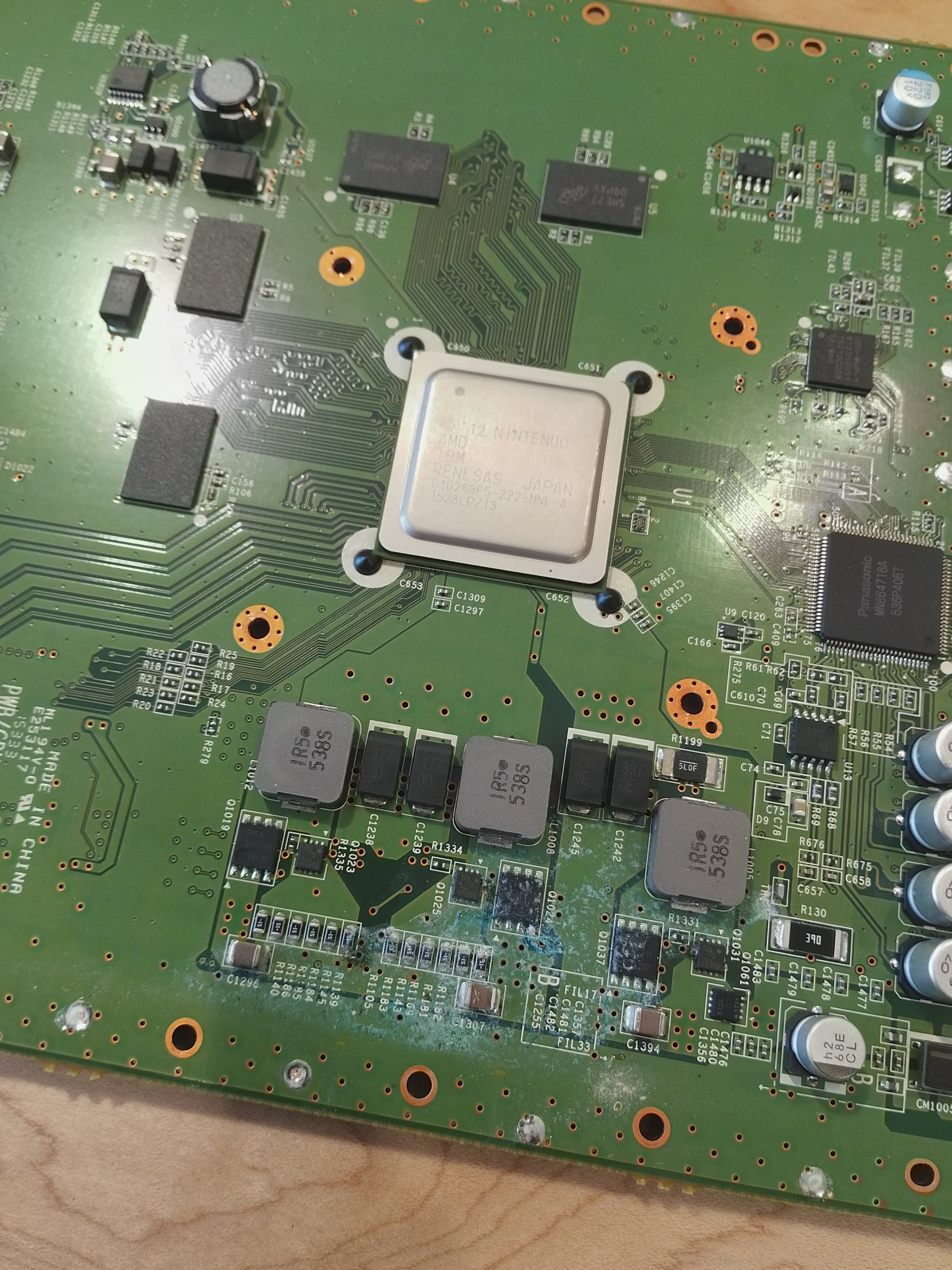
At first glance, this looks like a pretty normal water damaged Wii U PCB. But I noticed something a little odd.
The Main SOC is WAY smaller than any other Wii U SOC. Prior to this discovery, the only 2 known revisions, the 01 and the 30, were extremely similar. Given the commercial failure of the Wii U, we assumed a substantial redesign was extremely unlikely. But, sure enough, this previously undocumented CPU-50 board has a much smaller SOC package. While we don’t know for sure, this could be a chip that received a die feature shrink. If so, this means the chip would use substantially less power, and run much cooler, similar to the changes from the 6 layer Wii to the 4 layer Wii.
The Plan
So where do we go from here? We’ve done this before for the Wii, so we know the basic procedure. Here’s the current plan:
1: Document all revisions of the Wii U
2: Compare the differences between them, and find the revision(s) most suitable for trimming and portablizing
3: Sand and Scan the preferred revision of the board in a manner where every layer is completely visible in the highest detail possible, in a manner where they all line up
4: Create a compendium using these scans, and map out as much of the circuit board as possible.
Once we have all this information, then we can proceed to the more difficult task of removing components, lifting pins, and sniffing data lines with oscilloscopes/logic-analyzers. From there, we can determine what custom software solutions will need to be developed. This is all quite a ways down the road.
Known Revisions:
01: Documented. Launch model. Larger Chip
30: Documented. Larger chip. Very similar to the 01, with only slight tweaks. No drastic changes noticed so far. Larger Chip.
40: Exists. Undocumented
50: Semi-Documented. Smaller chip.
Revision Identification:
You can use the same method of removing the battery tray and checking the code. You can also peek inside the SD card slot and view it silkscreened onto the circuit board. But the easiest way is by checking the label with the QR code on the bottom of the console below the serial and model number stickers. The last 2 digits of that code are the revision identification number.
Scans and layers:
@YveltalGriffin is currently working on scans of the 01. It is believed to be 6 layers.
He will be sanding down a dead 50 once he gets it in the mail from @thedrew.
Challenges:
Regulators:
We have yet to get the Wii U to boot on custom regulators. It has more voltage rails than the Wii does. (1v, 1.15v, 1.25v, 1.5v, 3.3v, 3.3v standby, 5v, 12v). The power consumption of each of these rails has not been measured, and it is not yet known if there is a difference in power consumption between revisions.
Disc Drive:
For now, the biggest foreseeable challenge is the Disc Drive. Games can be loaded with USB through homebrew, but the console will lock up if you attempt to boot it without the Disc Drive present. This will need to be fixed or resolved somehow, preferably through software.
WiFi Module (Internet):
The WiFi module is required to boot, just like the Wii. It will need to be relocated, unless our pizza lord decides to grace us with a NO WiFi IOSU patch. There are vias to solder to under the SOC.
Bluetooth Module:
Required to boot. 2 wires soldered to 2 traces, just like on the Wii. There are no vias near the APU, so it will need to be soldered to the surface of traces.
Gamepad: The gamepad is required for gameplay. I do not know if there is a patch to change this. The gamepad has its own dedicated chip (U7) on the motherboard, and uses the second wifi module to communicate with the console wireless-ly. I suspect the antennas of the console’s wifi module and the gamepad’s wifi module can be wired directly to each other to avoid interference, similar to wii and wii u dev kits. This will need to be tested.
NANDS:
Yes, NANDs, plural. There are 2 nand chips that will need to be relocated one of which is BGA. There are VIAs underneath the Wii U board. A flex relocation board for the 2 chips is the most likely solution, similar to the wii NAND relocation flex PCB sold in the bitbuilt store.
Video:
The Wii U Has the same video options as the Wii, with support for HDMI and 1080p. It has been reported that tthe vWii video quality isn’t as good as the Wii, even through HDMI. As of now VGA (like that used in aurelio’s VGA patch on the Wii) is NOT supported. The video on the gamepad is streamed wirelessly, and the gamepad board directly drives the LCD.
For now, this thread will be a central location to coordinate, consolidate information, and share notes. Hopefully we can make something out of this commercial failure.
The Wii U MIGHT be capable of portablization, but there are a lot of caveats. It is going to take a lot of work to get there, assuming it even is possible. Even if possible, the amount of work and complexity to make a Wii U portable will be FAR greater than making a Wii portable, and the results will larger, and generally inferior. If it does become a reality, Wii U portables will not be a common or accessible project for new or even intermediate users.
And with that out of the way...
A few days ago @thedrew posted a picture of his water-damaged Wii U Motherboard.
At first glance, this looks like a pretty normal water damaged Wii U PCB. But I noticed something a little odd.
The Main SOC is WAY smaller than any other Wii U SOC. Prior to this discovery, the only 2 known revisions, the 01 and the 30, were extremely similar. Given the commercial failure of the Wii U, we assumed a substantial redesign was extremely unlikely. But, sure enough, this previously undocumented CPU-50 board has a much smaller SOC package. While we don’t know for sure, this could be a chip that received a die feature shrink. If so, this means the chip would use substantially less power, and run much cooler, similar to the changes from the 6 layer Wii to the 4 layer Wii.
The Plan
So where do we go from here? We’ve done this before for the Wii, so we know the basic procedure. Here’s the current plan:
1: Document all revisions of the Wii U
2: Compare the differences between them, and find the revision(s) most suitable for trimming and portablizing
3: Sand and Scan the preferred revision of the board in a manner where every layer is completely visible in the highest detail possible, in a manner where they all line up
4: Create a compendium using these scans, and map out as much of the circuit board as possible.
Once we have all this information, then we can proceed to the more difficult task of removing components, lifting pins, and sniffing data lines with oscilloscopes/logic-analyzers. From there, we can determine what custom software solutions will need to be developed. This is all quite a ways down the road.
Known Revisions:
01: Documented. Launch model. Larger Chip
30: Documented. Larger chip. Very similar to the 01, with only slight tweaks. No drastic changes noticed so far. Larger Chip.
40: Exists. Undocumented
50: Semi-Documented. Smaller chip.
Revision Identification:
You can use the same method of removing the battery tray and checking the code. You can also peek inside the SD card slot and view it silkscreened onto the circuit board. But the easiest way is by checking the label with the QR code on the bottom of the console below the serial and model number stickers. The last 2 digits of that code are the revision identification number.
Scans and layers:
@YveltalGriffin is currently working on scans of the 01. It is believed to be 6 layers.
He will be sanding down a dead 50 once he gets it in the mail from @thedrew.
Challenges:
Regulators:
We have yet to get the Wii U to boot on custom regulators. It has more voltage rails than the Wii does. (1v, 1.15v, 1.25v, 1.5v, 3.3v, 3.3v standby, 5v, 12v). The power consumption of each of these rails has not been measured, and it is not yet known if there is a difference in power consumption between revisions.
Disc Drive:
For now, the biggest foreseeable challenge is the Disc Drive. Games can be loaded with USB through homebrew, but the console will lock up if you attempt to boot it without the Disc Drive present. This will need to be fixed or resolved somehow, preferably through software.
WiFi Module (Internet):
The WiFi module is required to boot, just like the Wii. It will need to be relocated, unless our pizza lord decides to grace us with a NO WiFi IOSU patch. There are vias to solder to under the SOC.
Bluetooth Module:
Required to boot. 2 wires soldered to 2 traces, just like on the Wii. There are no vias near the APU, so it will need to be soldered to the surface of traces.
Gamepad: The gamepad is required for gameplay. I do not know if there is a patch to change this. The gamepad has its own dedicated chip (U7) on the motherboard, and uses the second wifi module to communicate with the console wireless-ly. I suspect the antennas of the console’s wifi module and the gamepad’s wifi module can be wired directly to each other to avoid interference, similar to wii and wii u dev kits. This will need to be tested.
NANDS:
Yes, NANDs, plural. There are 2 nand chips that will need to be relocated one of which is BGA. There are VIAs underneath the Wii U board. A flex relocation board for the 2 chips is the most likely solution, similar to the wii NAND relocation flex PCB sold in the bitbuilt store.
Video:
The Wii U Has the same video options as the Wii, with support for HDMI and 1080p. It has been reported that tthe vWii video quality isn’t as good as the Wii, even through HDMI. As of now VGA (like that used in aurelio’s VGA patch on the Wii) is NOT supported. The video on the gamepad is streamed wirelessly, and the gamepad board directly drives the LCD.
For now, this thread will be a central location to coordinate, consolidate information, and share notes. Hopefully we can make something out of this commercial failure.









 .. The GPU die is just slightly smaller with 12.2x10.9 [rev 50] vs. 12.2x12.5 [rev 30].
.. The GPU die is just slightly smaller with 12.2x10.9 [rev 50] vs. 12.2x12.5 [rev 30].

 ... ]
... ] I also started sanding down my rev. 30. After taking a look at the traces I'm pretty sure the wii u could have some nice trimming potential. But we will need to relocate quite a lot.. but i'm hyped & will continue my research on this meme
I also started sanding down my rev. 30. After taking a look at the traces I'm pretty sure the wii u could have some nice trimming potential. But we will need to relocate quite a lot.. but i'm hyped & will continue my research on this meme 

