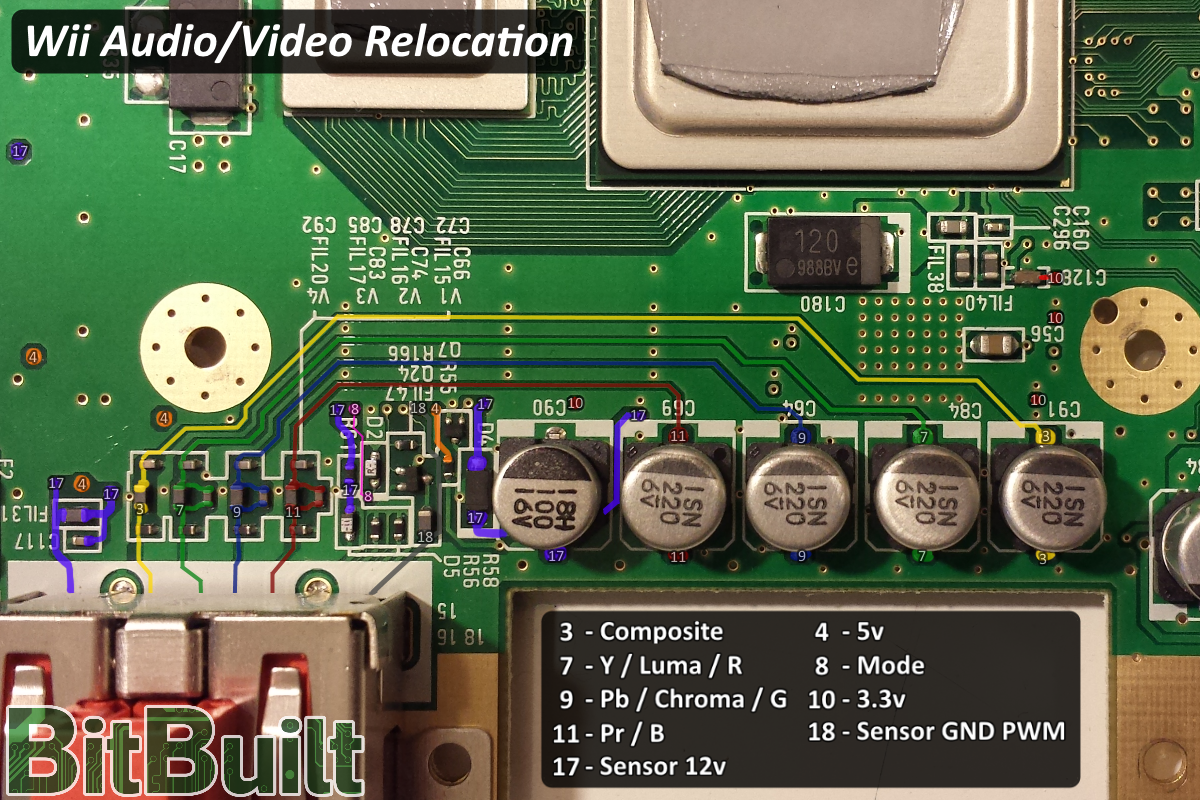- Joined
- Mar 6, 2016
- Messages
- 205
- Likes
- 278
That doesnt seem to fix it has no one else had the problem of a Wii remote connecting but a black screen I installed portablize mii before trimming and there are no shorts even with composite no sound will come out either


 ?)
?)