Also make sure you clean the edges with some cleaning alcohol/ear buds. Contaminated blades of anything can cause degredation whilst in the case.
- Joined
- Nov 10, 2016
- Messages
- 606
- Likes
- 1,625
I know this is just a regional difference in terms, but wanted to clear this up for those who might be confused. Ear buds = cotton swabs/Q-tips.make sure you clean the edges with some cleaning alcohol/ear buds

Don't try cleaning your boards with these:
Good shout. Darn British!I know this is just a regional difference in terms, but wanted to clear this up for those who might be confused. Ear buds = cotton swabs/Q-tips.

Don't try cleaning your boards with these:

- Joined
- Nov 10, 2016
- Messages
- 606
- Likes
- 1,625
Darn British!

cfc_12
.
Okay, the cut looks fine but do *not* power that board on until you've cleaned all that dust off it.
What grit sandpapers did you use?So I cutted my first motherboard,
so after sanding it, the sides look dark, and there's a thin horizontal line of the color of the copper near the edge of the motherboard, is that fine? will it cause shorts?
View attachment 3820
it's just like this
View attachment 3821
View attachment 3822
cfc_12
.
600 grit, as Gman told meWhat grit sandpapers did you use?
Did you start with lower grit sandpaper and work your way up?600 grit, as Gman told me
cfc_12
.
nope, i started on 600 directlyDid you start with lower grit sandpaper and work your way up?
From what I've read, you're supposed to start low (200-ish) and move up to 600-800. Using only the finest paper doesn't clear all the copper off.nope, i started on 600 directly
Maybe if you were working with wood, but with board sanding its very easy to take too much off, plus the finer the grain the more tidy the copper layers will be and less likely to shortFrom what I've read, you're supposed to start low (200-ish) and move up to 600-800. Using only the finest paper doesn't clear all the copper off.
I'd maybe start that low if I cut the board with a drill lol, that low a grit would just be for big burs. He used (although he hasn't said on here) an metal dremel attachment so the cut was probably pretty tidy as it was and 600 is a good place to start. I used 800 and 1200 on my trim and a magnifying glass to check for shorts.From what I've read, you're supposed to start low (200-ish) and move up to 600-800. Using only the finest paper doesn't clear all the copper off.
cfc_12
.
Here's a clearer picture
btw, this is my first motherboard, the one that is frustrating to power up back then
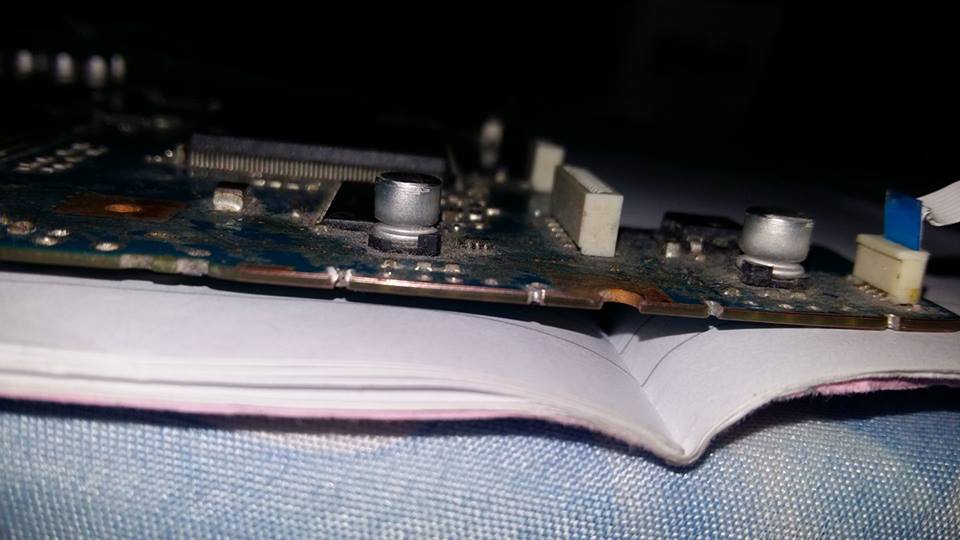
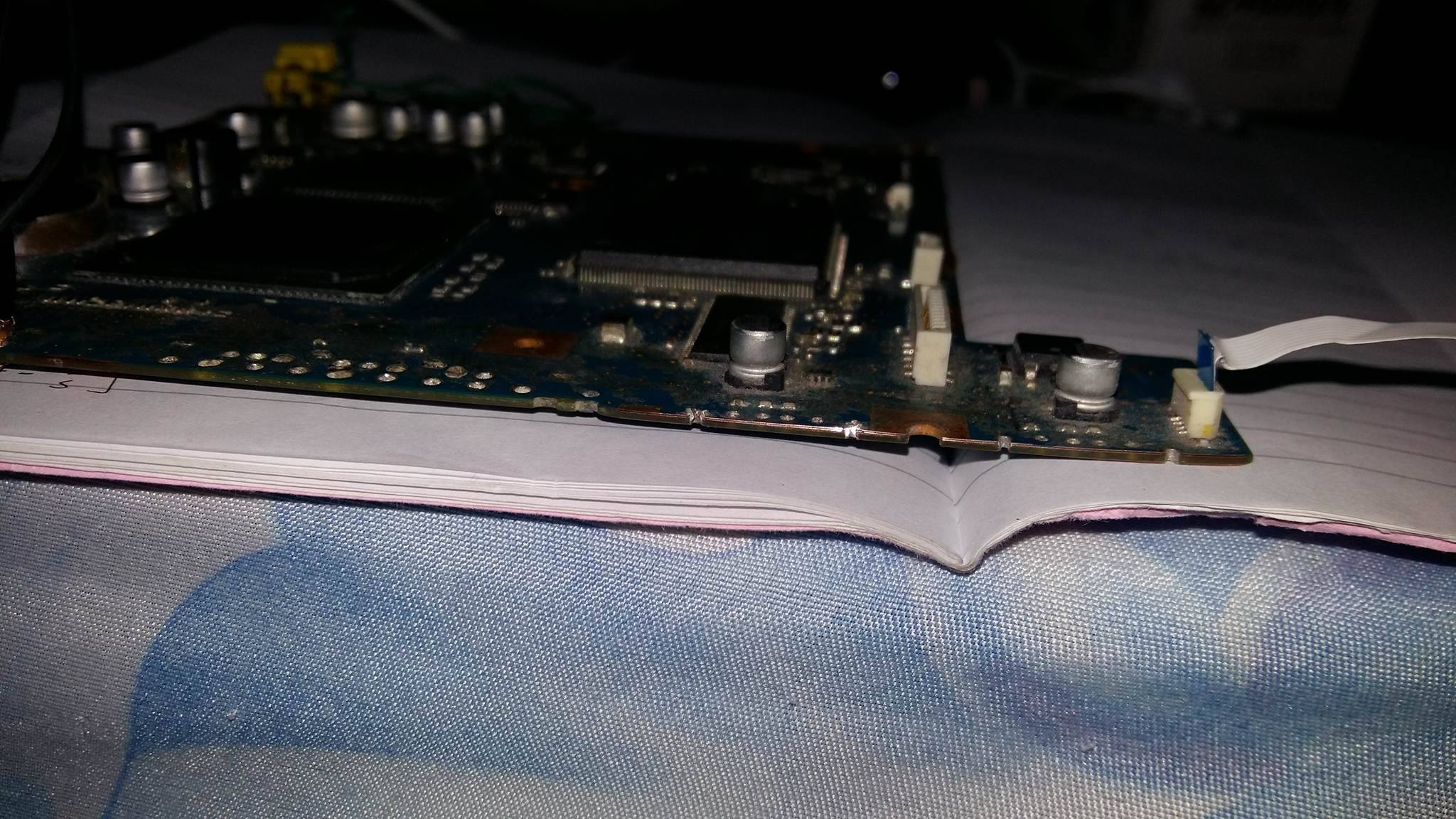
btw, this is my first motherboard, the one that is frustrating to power up back then
That thing is still caked in dust. If you've tried to power it on in that state you might have a short (as per your PMs)
cfc_12
.
I have successfully trimmed my motherboard! 
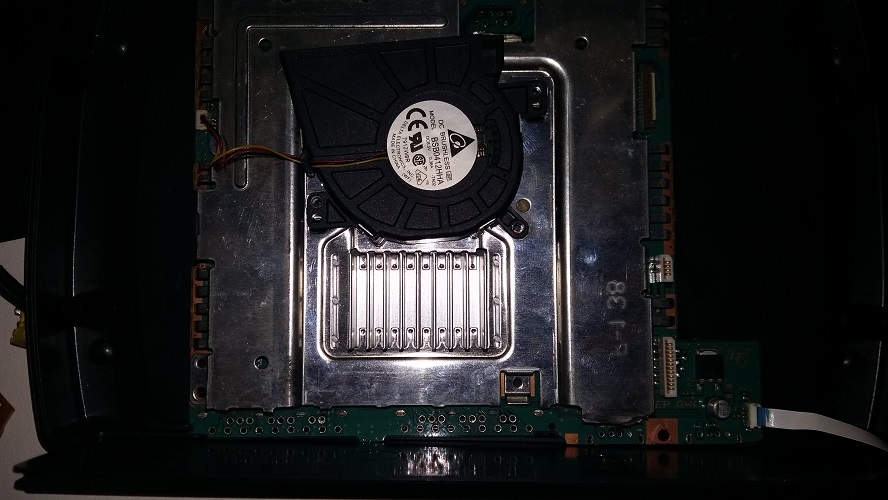
I realized that when I plug, as usual, the red light will appear indicating that there's a power on the motherboard, but when I press the switch, the green light does not appear anymore, and when I hold press it to turn it off, it goes back to red light again.
Will it be fine if I follow this without the need of using the dremel to cut the bottom right area where the 2nd usb port and power switch is located?
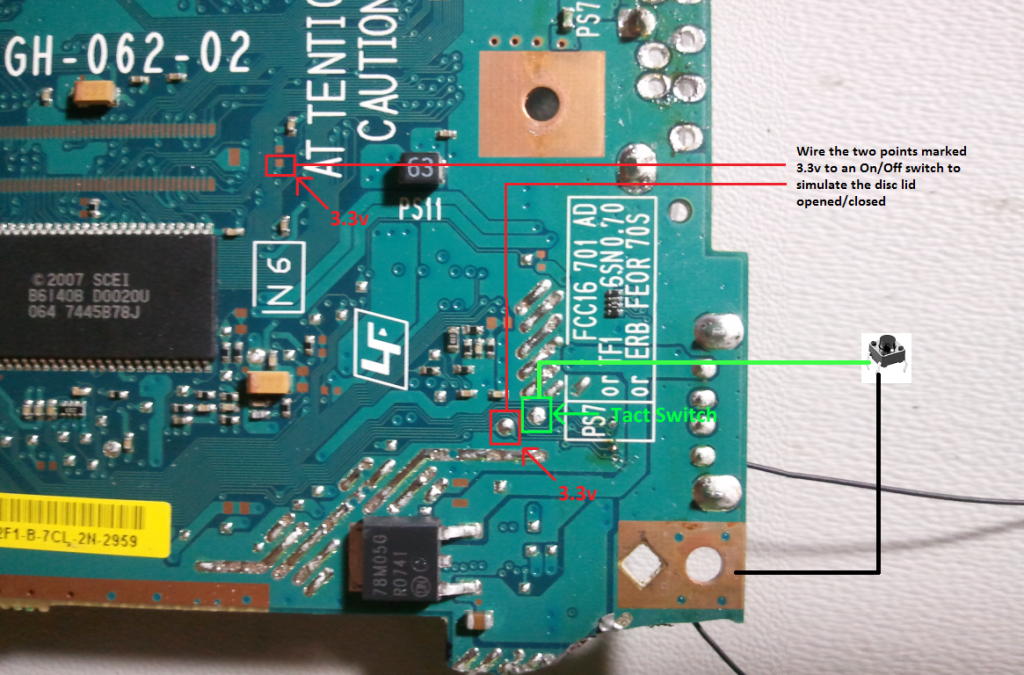

I realized that when I plug, as usual, the red light will appear indicating that there's a power on the motherboard, but when I press the switch, the green light does not appear anymore, and when I hold press it to turn it off, it goes back to red light again.
Will it be fine if I follow this without the need of using the dremel to cut the bottom right area where the 2nd usb port and power switch is located?
That's an okay place to do it but I think @Lightning found a safer place to catch the 3.3v earlier in this thread?
Edit~ my bad. Its here but durn photobucketswarez. https://bitbuilt.net/forums/index.php?threads/sp-psii-build.1407/page-2#post-17574
Edit~ my bad. Its here but durn photobucketswarez. https://bitbuilt.net/forums/index.php?threads/sp-psii-build.1407/page-2#post-17574
Last edited:
cfc_12
.
how bout the reset switch?

