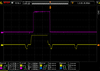- Joined
- Apr 26, 2020
- Messages
- 31
- Likes
- 13
Hey guys!
I'm new here and I came for your advise and experiences with portable Wiis end electronics in general! I want to create a semi portable Wii "tablet" out of a Wii with a broken disk drive I got for cheap on eBay. So here are my plans:
I got a 15,6" 1366x768 display from a broken laptop, so I bought a driver board that lets me use the screen with a HDMI or VGA input. So now I want to create a portable Wii with this screen and speakers built in, as well as a battery. I also want to add a kickstand, so I can basically use it like a big switch in tabletop mode. Considering that the device will be pretty big, I don't think that I actually even need to trim the mainboard to make it smaller. I would only go and desolder any ports that I don't plan to use anyway (like gamecube ports). As for the controller I want to use external Wiimotes connected via bluetooth. This all leads me to a few questions.
I want to use a battery, so with a step up/step down converter I would be able to power the Wii from its generic power input. But will this be actually less efficient than using the standard external voltage regulator method, and result in considerable less battery life? Also, can I even use Portablize Mii with a non trimmed board?
The screen I want to use has a 1366x768 resolution with an HDMI and VGA input. I thought about getting one of those cheap Wii 2 HDMI adapters to connect it to the display, considering that the needed space for the adapter really doesn't matter. Would this result in a clean video output? Or would it be better, to make use of the VGA mod and use the VGA input instead? I really want to have 480p output to be able to play games lile Xenoblade Chronicles, The Last Story etc.
I'm looking forward for your support and I will make sure to post some updates if you want to see them. I recently built myself a CNC, so I will make the case of the portable out of oak, I hope it will look really neat!
I'm new here and I came for your advise and experiences with portable Wiis end electronics in general! I want to create a semi portable Wii "tablet" out of a Wii with a broken disk drive I got for cheap on eBay. So here are my plans:
I got a 15,6" 1366x768 display from a broken laptop, so I bought a driver board that lets me use the screen with a HDMI or VGA input. So now I want to create a portable Wii with this screen and speakers built in, as well as a battery. I also want to add a kickstand, so I can basically use it like a big switch in tabletop mode. Considering that the device will be pretty big, I don't think that I actually even need to trim the mainboard to make it smaller. I would only go and desolder any ports that I don't plan to use anyway (like gamecube ports). As for the controller I want to use external Wiimotes connected via bluetooth. This all leads me to a few questions.
I want to use a battery, so with a step up/step down converter I would be able to power the Wii from its generic power input. But will this be actually less efficient than using the standard external voltage regulator method, and result in considerable less battery life? Also, can I even use Portablize Mii with a non trimmed board?
The screen I want to use has a 1366x768 resolution with an HDMI and VGA input. I thought about getting one of those cheap Wii 2 HDMI adapters to connect it to the display, considering that the needed space for the adapter really doesn't matter. Would this result in a clean video output? Or would it be better, to make use of the VGA mod and use the VGA input instead? I really want to have 480p output to be able to play games lile Xenoblade Chronicles, The Last Story etc.
I'm looking forward for your support and I will make sure to post some updates if you want to see them. I recently built myself a CNC, so I will make the case of the portable out of oak, I hope it will look really neat!