These are GREAT questions!
I'll answer as much as I can. Feel free to correct me if something I say is wrong.
1- Absolutely! That's what portablizing is all about: rewiring and relocating. The only limitation of what can be moved where is what you are capable of.
2: Nope! They can all be wired to the same source of the desired voltage. In most if not all circumstances, you need only one source for every voltage line (1v, 3.3v, 12v, etc.) you need. For example, the Wii actually has two 3.3v lines, and they can be merged and powered by the same 3.3v source when running custom voltage regulators.
3: Yes! You can remove ports and solder to where they were, or even follow the electrical path on the board back to wire it into a new location. The Wii's stock voltage regulators can handle anything above 10.2v DC, so a power source that equal or higher than that should work, so long as it can supply 2 amps. Ideally though, try to keep it as close to 12v as you can if you are running stock regulators.
4: Those cuts are the highly recommended ones, but not mandatory. Gman uses many other cuts for his boards.
@ShockSlayer can answer this one better than I can.
5: most buttons, including the face buttons, are simple normally open switches. When you push the button it connects a data line to ground, a voltage line, or other data lines, depending on the switch.
6: The Definitive Trimming guide is your go to source. It also links to my super thread, which tells you everything you could ever want to know about the Wii hardware. Its a little broken right now, but I'm working on it.
7:
@ShockSlayer can explain better than I can.
8: That's a tricky one. Go look ups some other portables people have done for inspiration. The more surface area and airflow you have, the better off you are. Improvise and try some stuff for yourself to see what works. For the most part, have a fan bring air into the case, through the heatsink, and out the case.
9: If you are using analog (Red White Yellow, or Red Blue Green plugs) You can run it directly to both the screen and jack, and it should run, but it may have issues because the signal will be weakened when split. An alternative method is to wire a switch so you can pick where the source goes.
10: You can buy what are called "Switching headphone jacks" that will intercept the audio signal before it reaches the speakers and reroute it to your earbuds instead when you plug it in. Those are what you want to use. Keep in mind you can't just run the audio lines straight into speakers, they need to be amplified by an audio amp first.
11: Casemaking is where you have the most creativity. You can use whatever you want. Most people use a process called "frankencasing" which is where you cut up chunks of different parts, glue them together, sand, and paint. This can process yields both some of the most beautiful and some of the most hideous cases come from this process.
@Bacteria 3.0 even used tupperware and wood, if that's what you are into. Some people drill or CNC holes in a case to place buttons. An original controller circuit board is wired in and the buttons are wired to it.
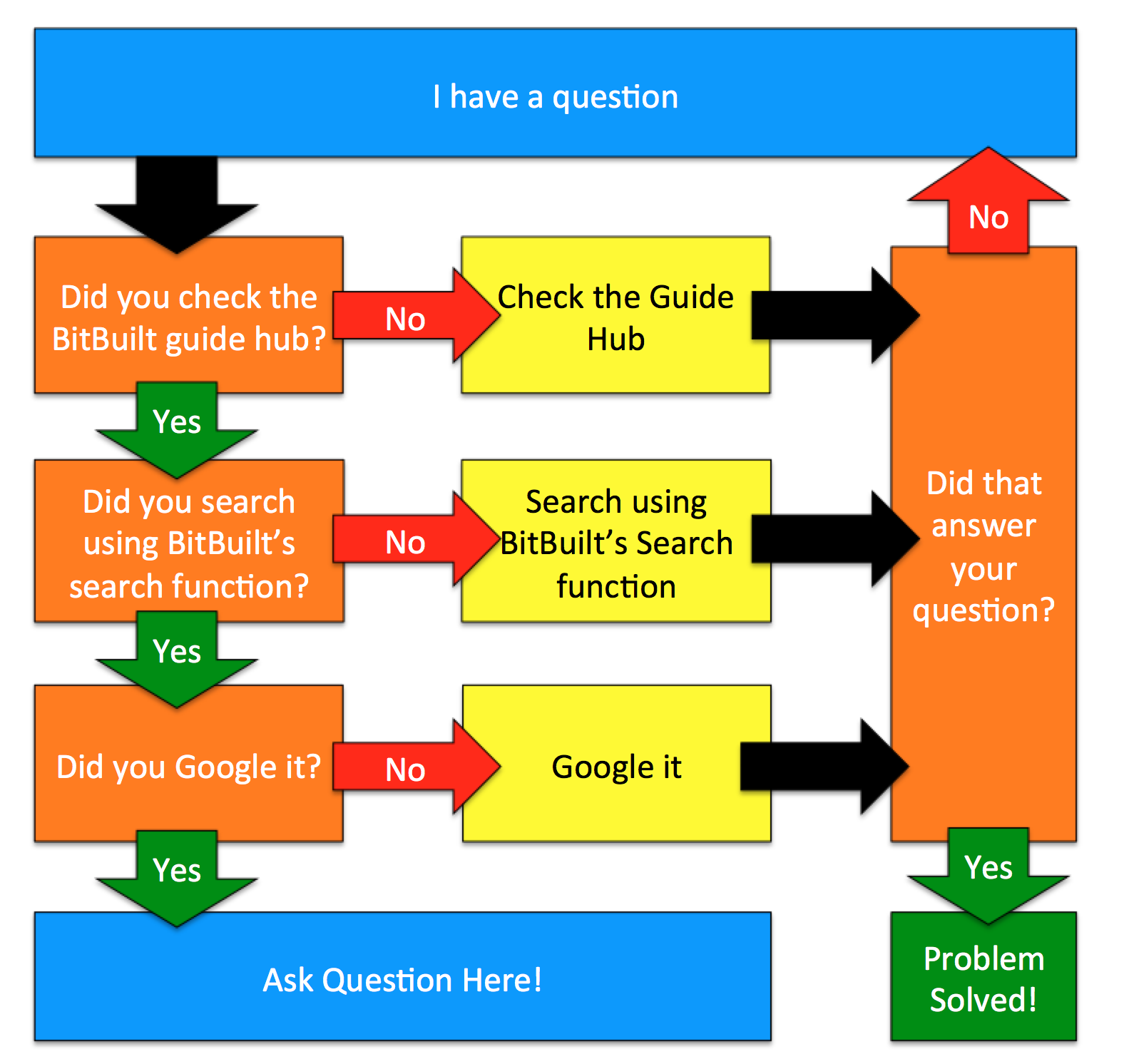


 Most all names (eg MX, Hollywood, Broadway) are printed on the chips themselves.
Most all names (eg MX, Hollywood, Broadway) are printed on the chips themselves.