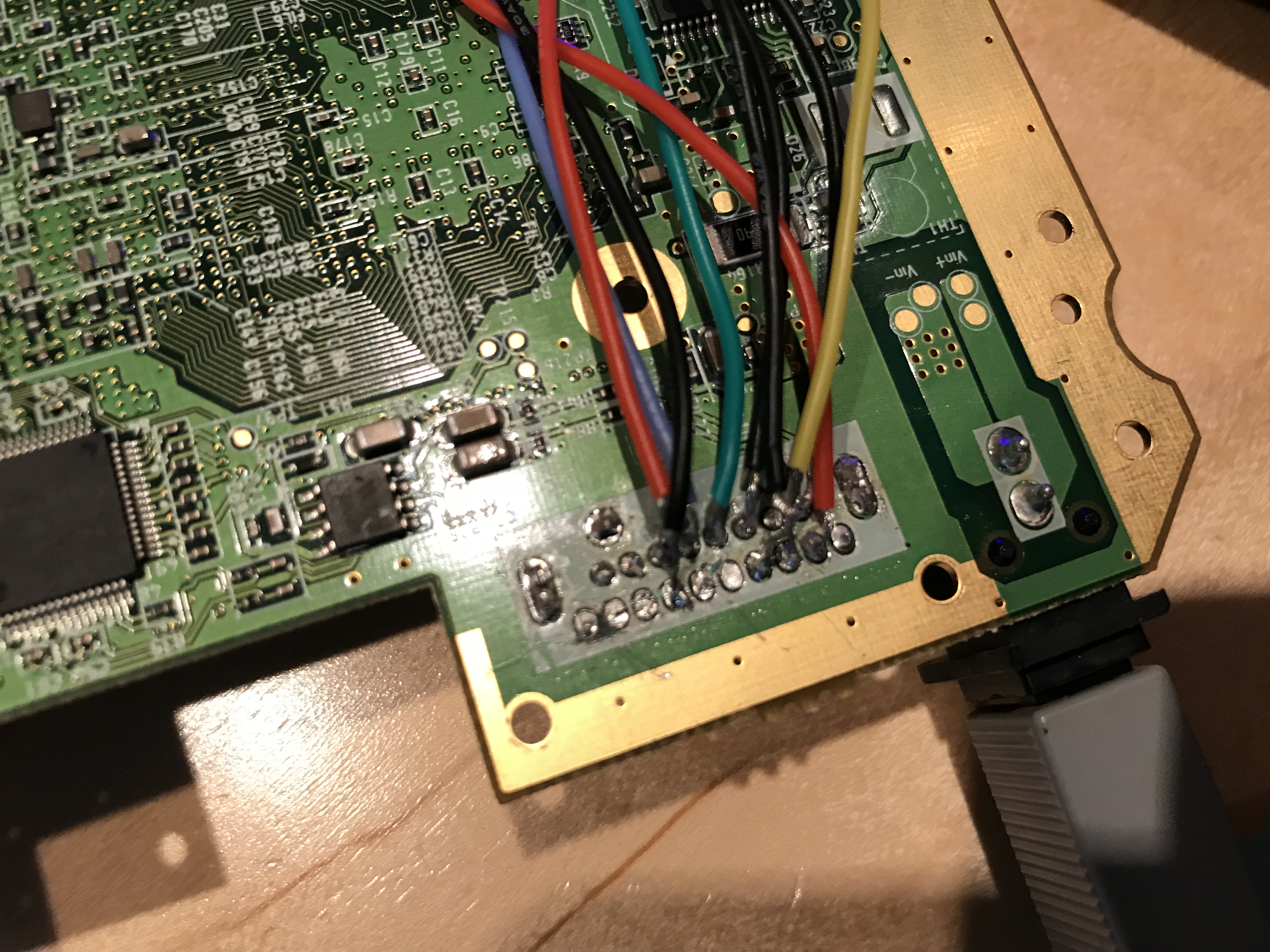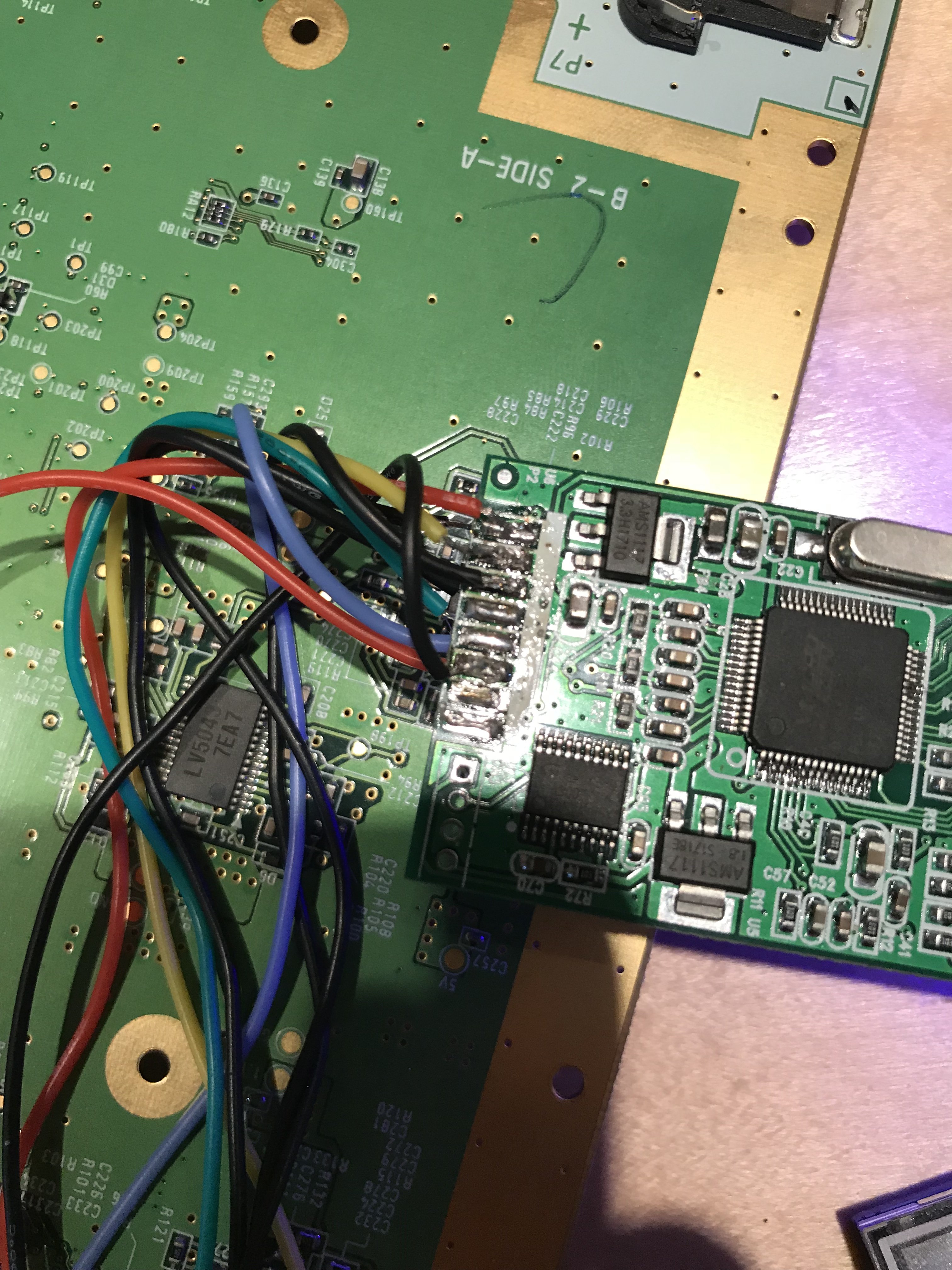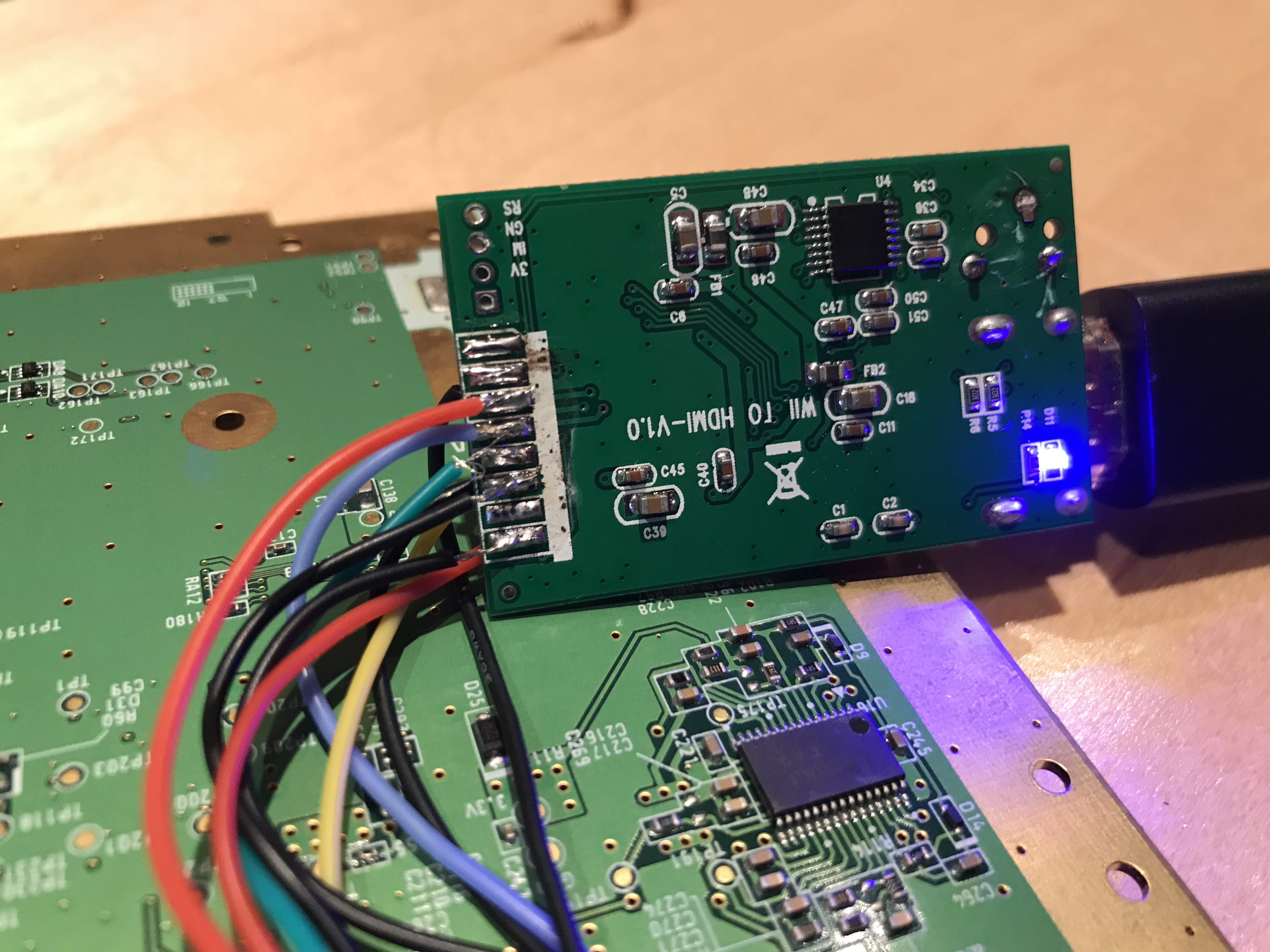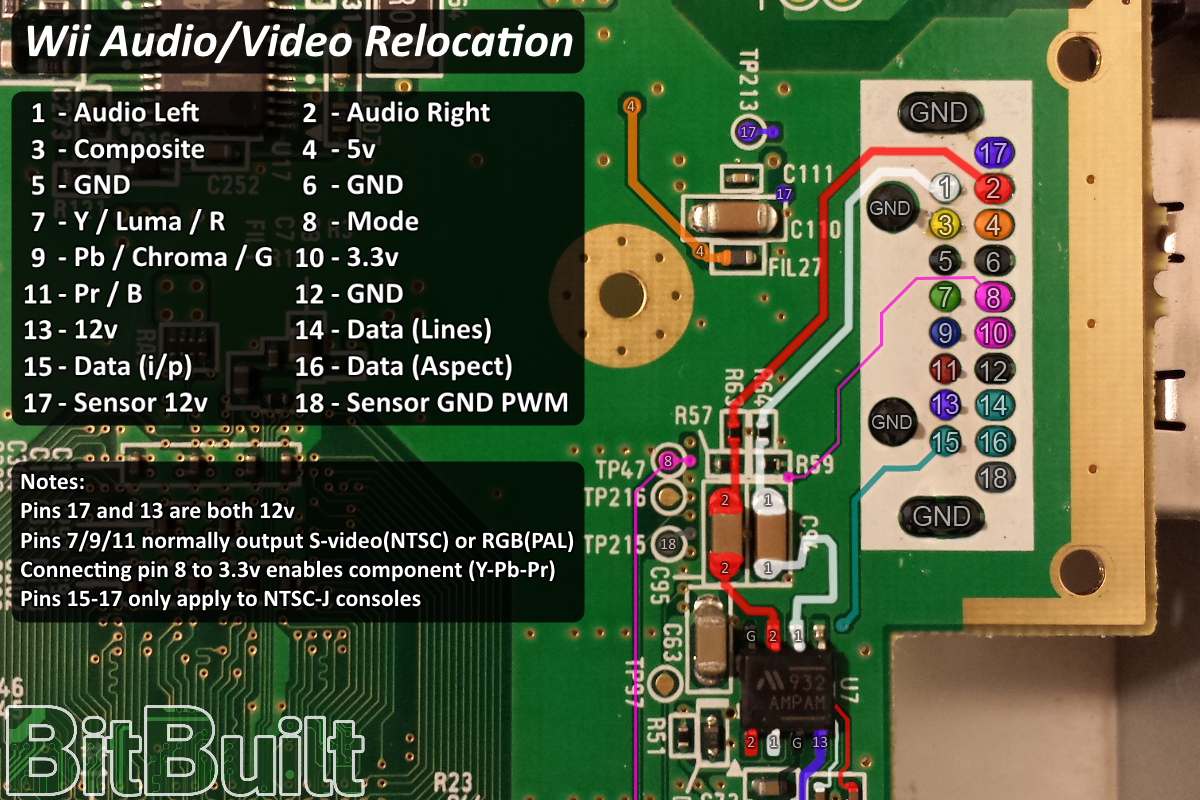Miles
.
Sup guys, I can already tell that this is probably not the best decision to make my own thread on this and there might be an answer elsewhere and what not, but I was having trouble with my display. I am using a 3.5 inch screen that has an HDMI input so I decided to use a wii to HDMI converter in my set up. Instead of relocating the display I decided to just keep the part of the motherboard that has the display pins on a part of the final trim, because I figured that would be easier. I've used a few resources along with the trimming guide to ensure that I am wiring the pinout correctly and I believe I am. (These are the sources btw: https://gamesx.com/wiki/doku.php?id=av:wii_multi_av_pinout http://pinouts.ru/Game/nintendo_wii_av_pinout.shtml ) The problem is, when I turn on the wii and my screen, the screen turns from blue to black, indicating there is a signal coming through, but the screen just stays black and never shows what is happening. Maybe the answer is as simple as I did a sloppy soldering job and ended up frying the display part or I can't cheat by using the display pins on the board. I have not trimmed the board yet and I have no-wifi ioses installed and everything. Also, I am using a 6 layer board so maybe thats where the problem is. A huge thanks in advance to whoever decides to read this and help out. Also, this is my first portable other than a raspberry pi portable I made to emulate NES games.