Pacal
.
hi everyone I here with another project,is gonna be my first ps2 portable and I still don’t know how I’m going to call it but I’ll think about it later.
List
-ps2 79001
-5 inch screen with VGA out
-2 18650 Li-ion battery
-usb (from the ps2)
-psp buttons and D pad
-red charging board
-2 20mm speakers
-ps2 GameStop controller
-ps4 joysticks from a broken controller
-audio amp with volume control
-40x10mm 5v fan
-Low battery indicator
This is all the things I have right now I don’t know if I missing something else but for now this is all I have.
I been working on my case all week and I think Im really close to finish it I just need to add a couple more this and I’m done,here are some pictures

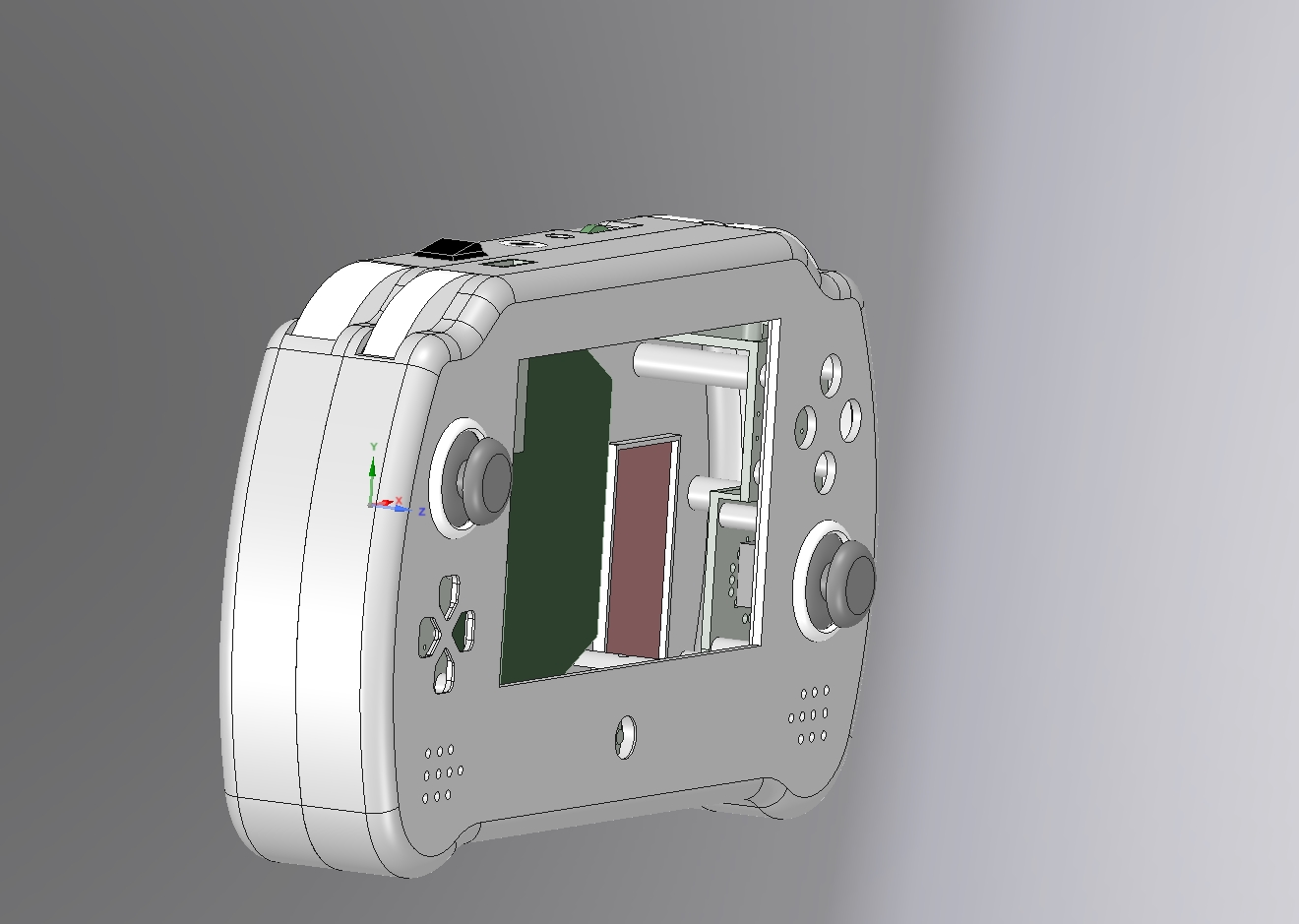
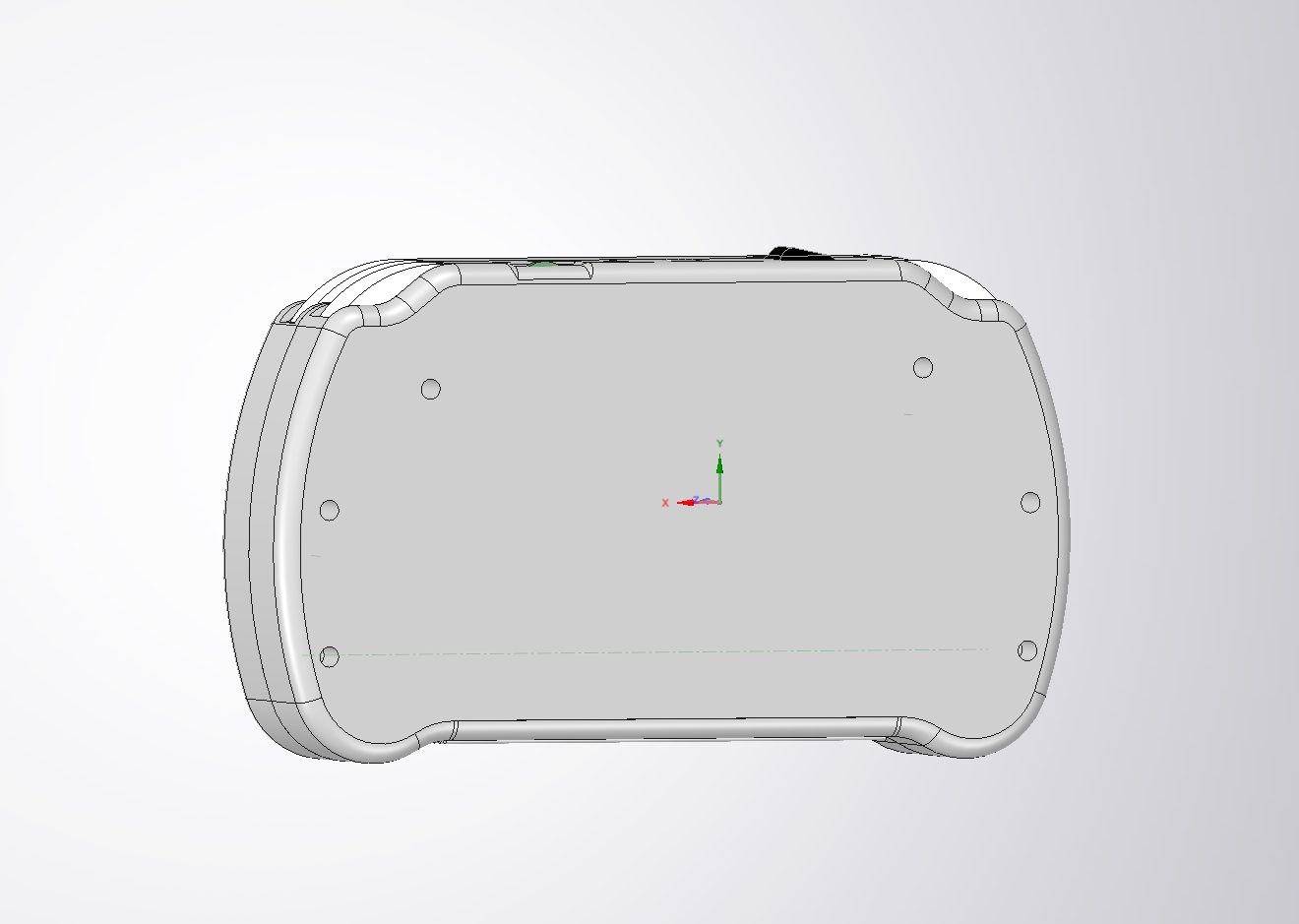
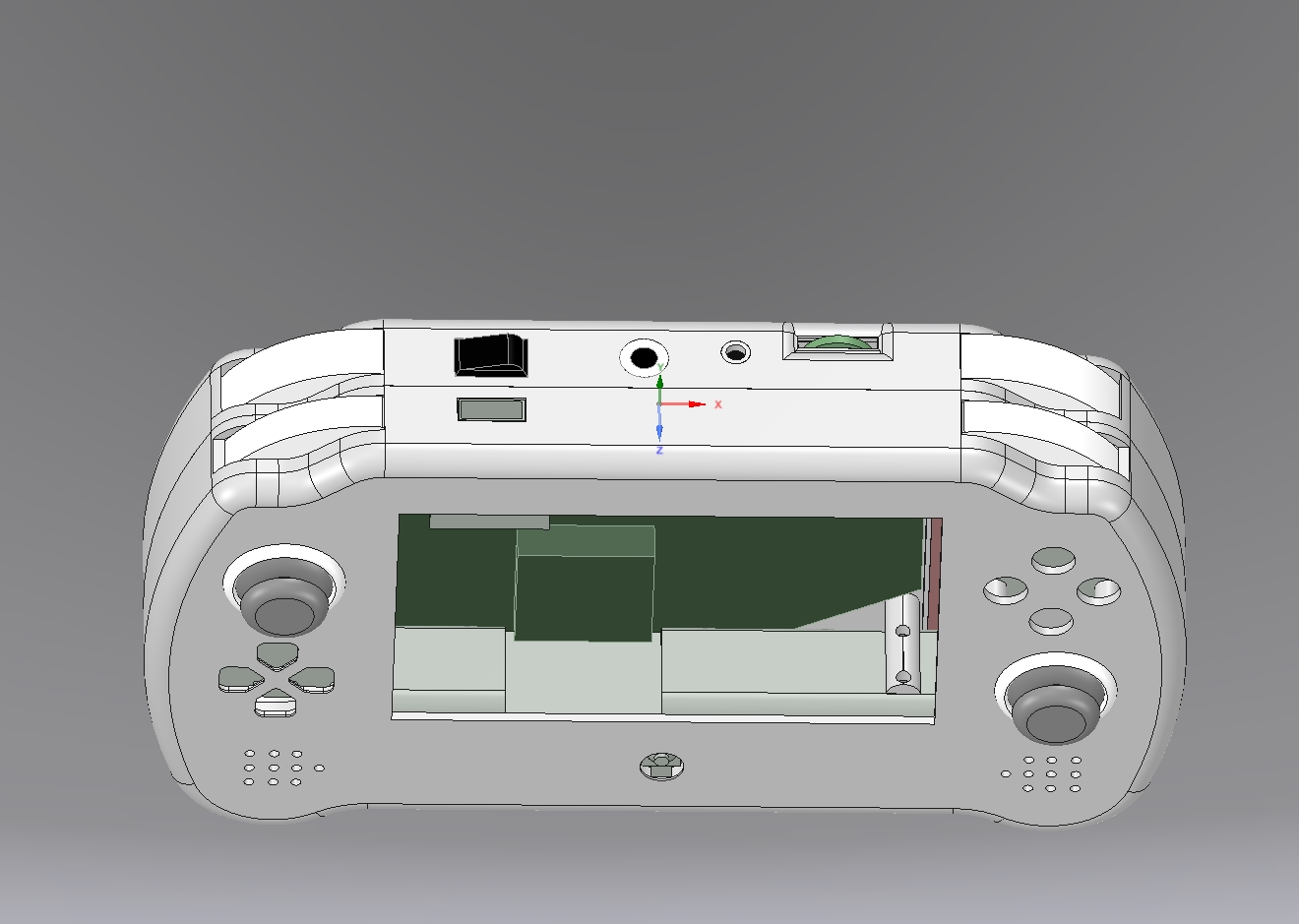
so im doing the button of the case like the LYNX Atari with the batteries
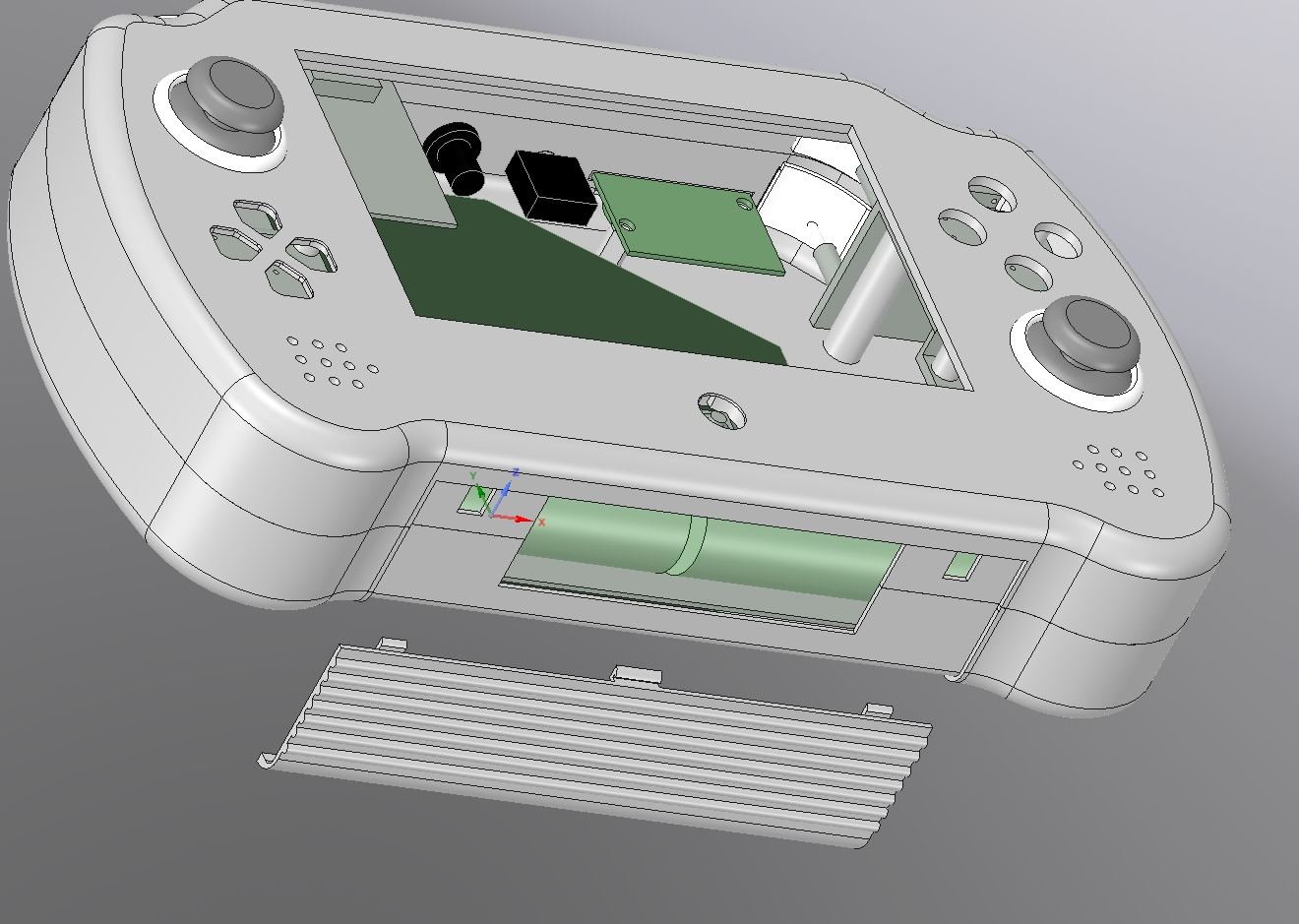
right now im printing the case is my first test and i hope the last one
ok this is all for now i have to go back to work on it.
List
-ps2 79001
-5 inch screen with VGA out
-2 18650 Li-ion battery
-usb (from the ps2)
-psp buttons and D pad
-red charging board
-2 20mm speakers
-ps2 GameStop controller
-ps4 joysticks from a broken controller
-audio amp with volume control
-40x10mm 5v fan
-Low battery indicator
This is all the things I have right now I don’t know if I missing something else but for now this is all I have.
I been working on my case all week and I think Im really close to finish it I just need to add a couple more this and I’m done,here are some pictures
so im doing the button of the case like the LYNX Atari with the batteries
right now im printing the case is my first test and i hope the last one

ok this is all for now i have to go back to work on it.
Last edited:

