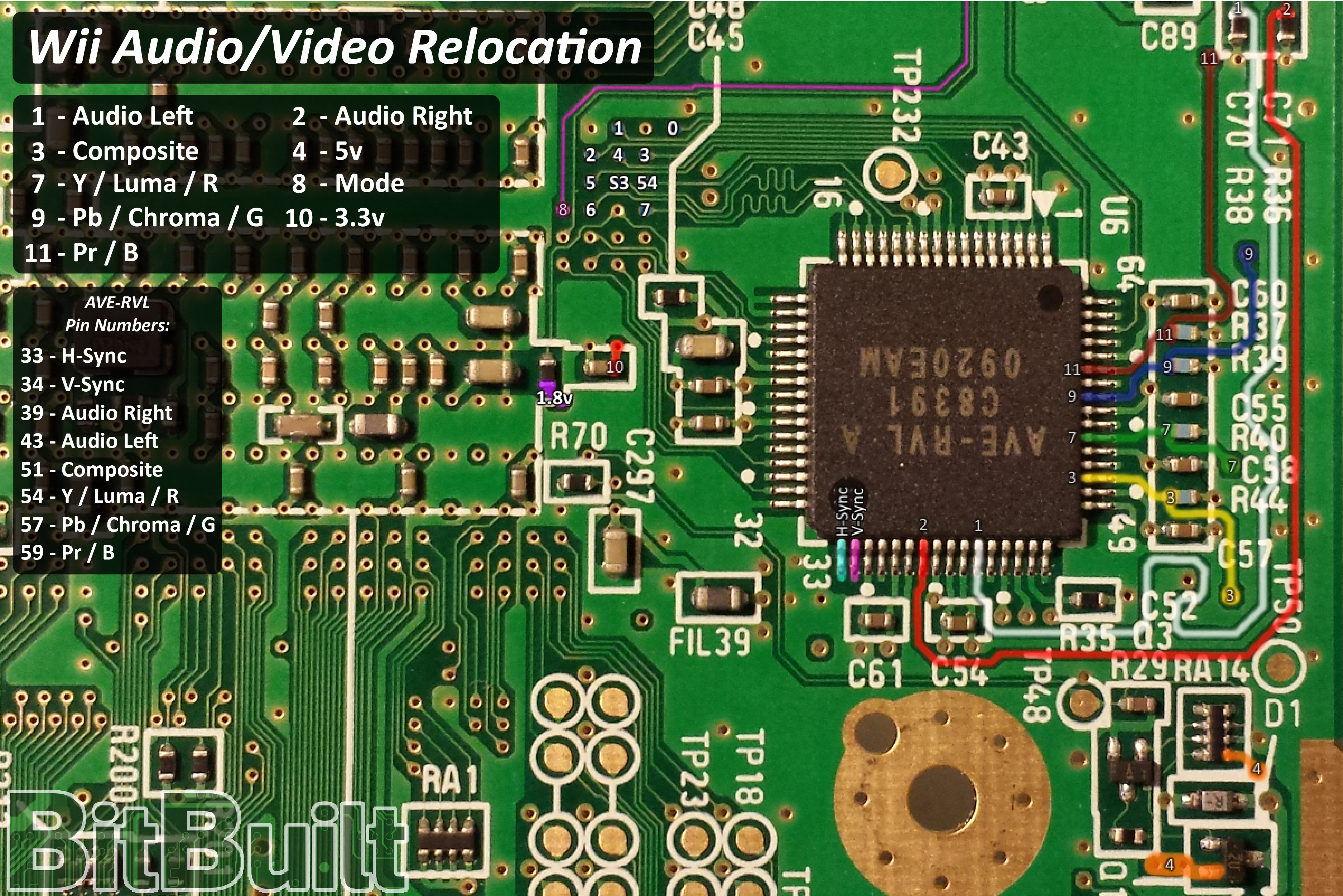Benge
.
Hi all, I really need some help i dont understand why the VGA patch is not working for me 
I have plan to use VGA on my O-Wii, but after installing BBloader and activate the VGA nothing apears
I have tried many times to make it work, I have checked my connections several times, the cables go to the right places and do not make any short circuits.
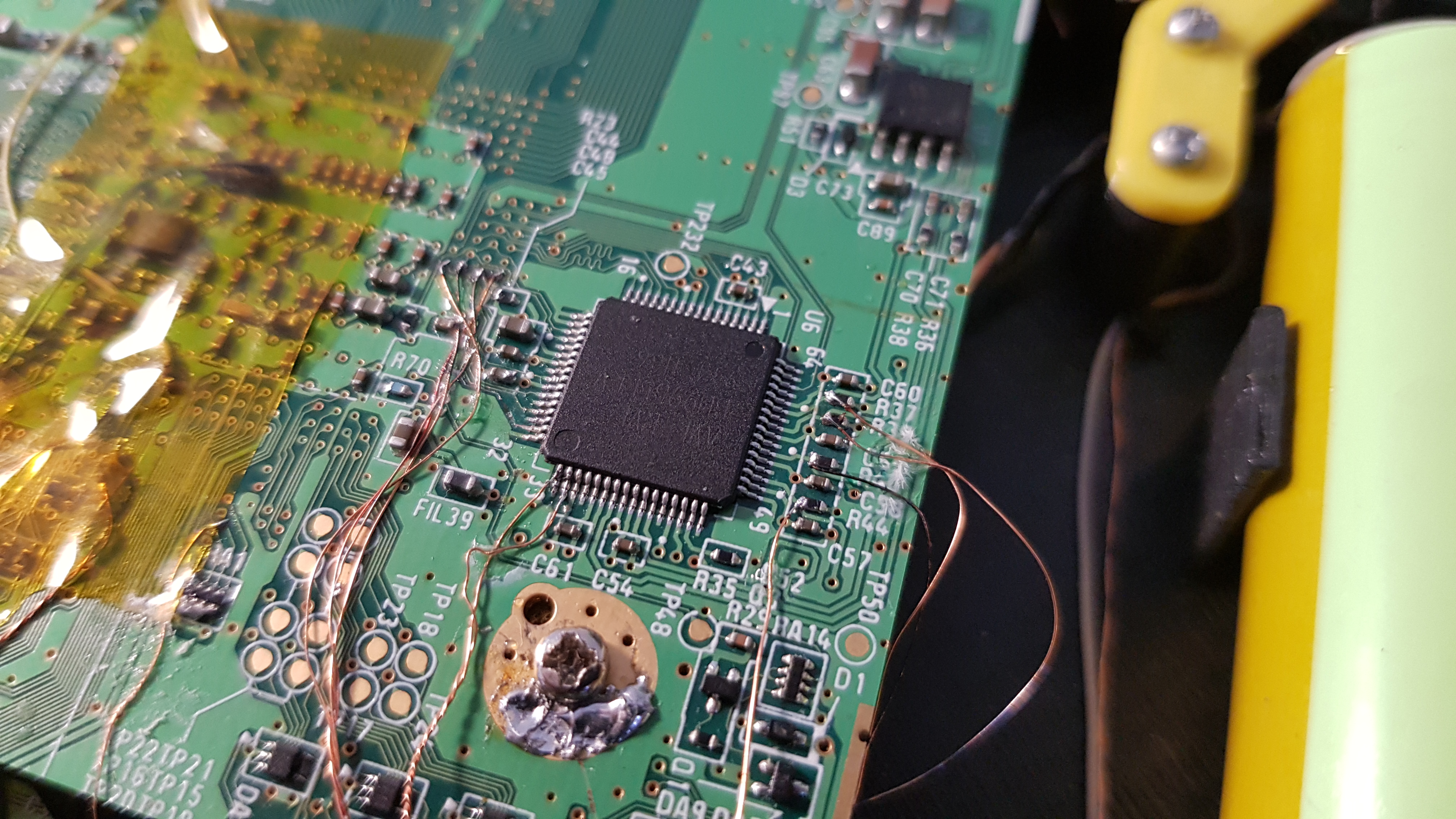
I also tried to disconnect the RCA and leave the VGA connected, it didn't change anything.
I reinstalled BBloader to be sure I enabled VGA, but still nothing.
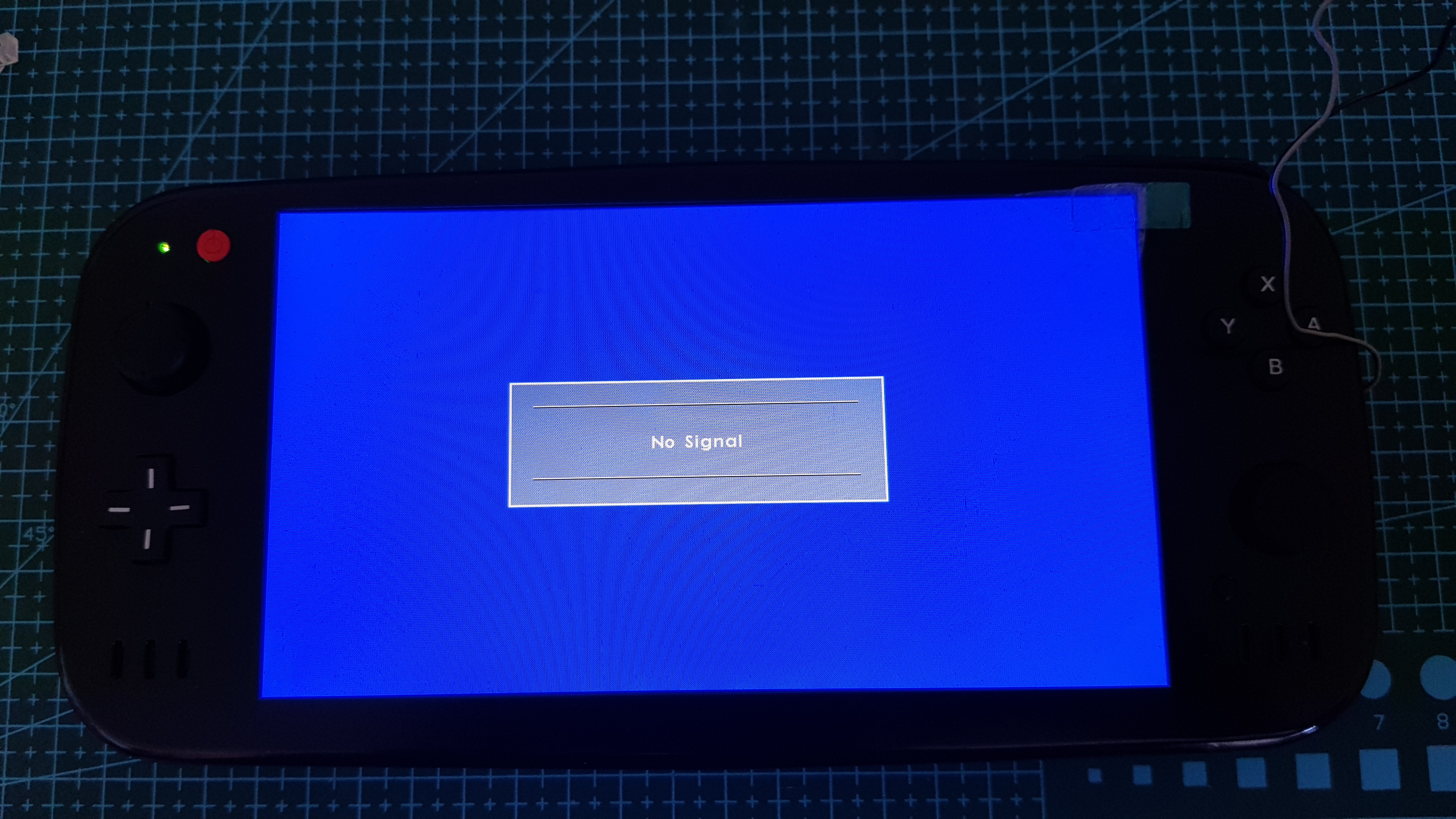
To see if it was not from the screen or the screen card I tested that the VGA works fine by plugging it into my laptop and it works fine
Finally I hacked a black wii (RVL-CPU-50), installed BootMii in IOS with the Homebrew channel and installed BBloader with the VGA patch activated.
I soldered all wire for VGA with RGB color to be sure not to make a mistake in my connections :
(this is for test so it is an untrimed wii)
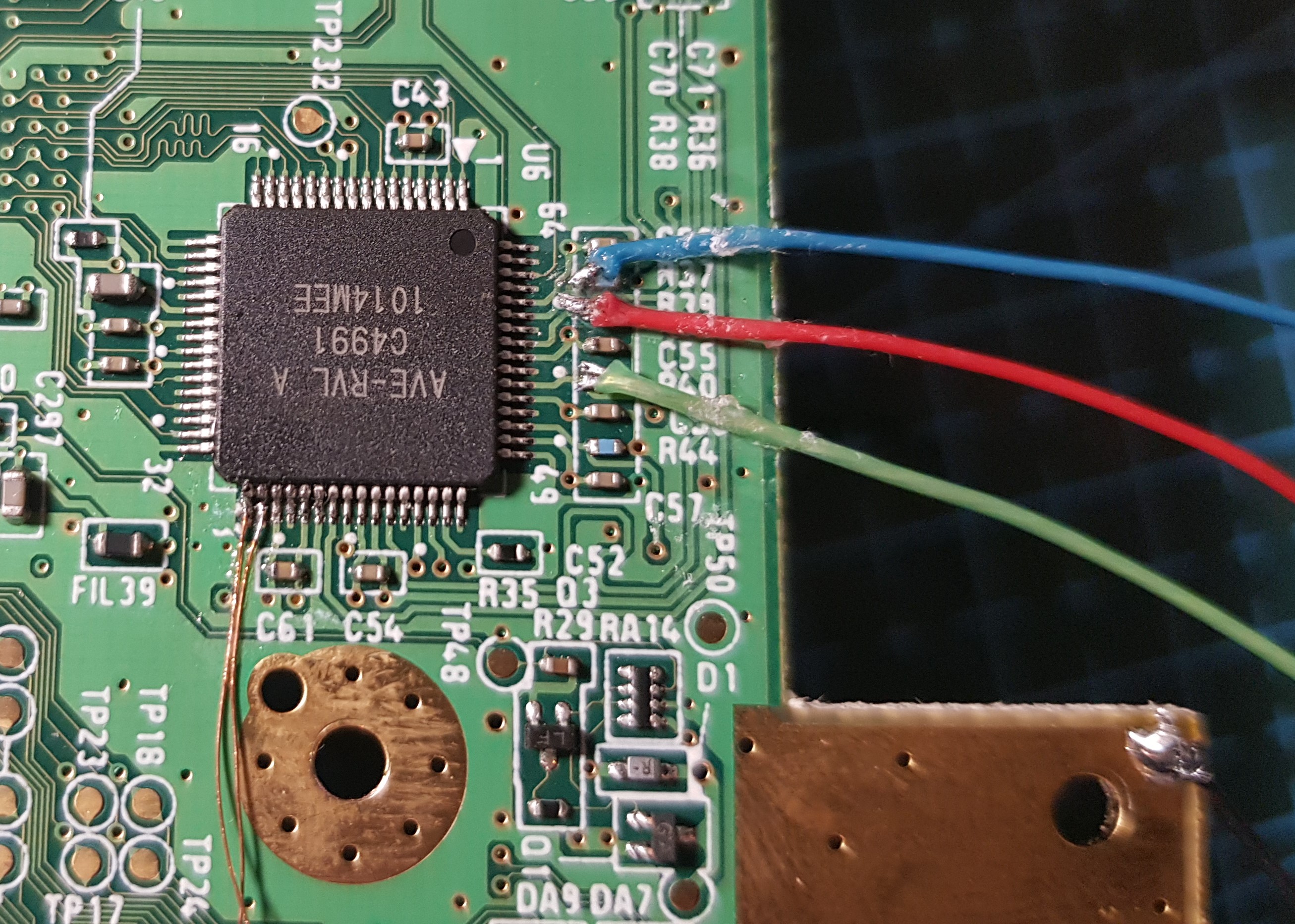
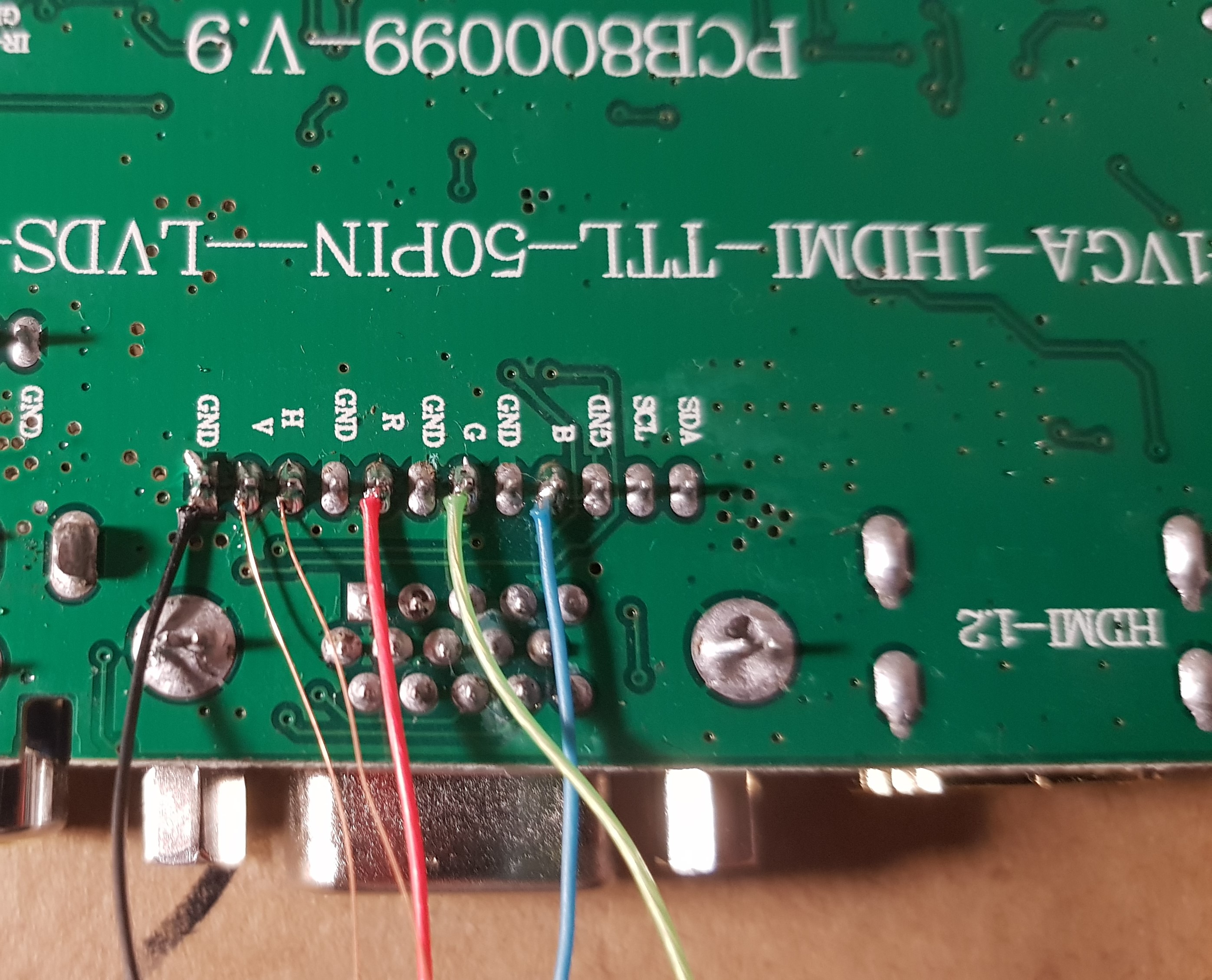
And after several tests I unfortunately do not have a VGA signal with this wii either
I have no idea where it could come from, does anyone have the same problem ?
What can I do to try to resolve the issue ?

I have plan to use VGA on my O-Wii, but after installing BBloader and activate the VGA nothing apears

I have tried many times to make it work, I have checked my connections several times, the cables go to the right places and do not make any short circuits.
I also tried to disconnect the RCA and leave the VGA connected, it didn't change anything.
I reinstalled BBloader to be sure I enabled VGA, but still nothing.
To see if it was not from the screen or the screen card I tested that the VGA works fine by plugging it into my laptop and it works fine

Finally I hacked a black wii (RVL-CPU-50), installed BootMii in IOS with the Homebrew channel and installed BBloader with the VGA patch activated.
I soldered all wire for VGA with RGB color to be sure not to make a mistake in my connections :
(this is for test so it is an untrimed wii)
And after several tests I unfortunately do not have a VGA signal with this wii either

I have no idea where it could come from, does anyone have the same problem ?
What can I do to try to resolve the issue ?