- Joined
- Feb 20, 2023
- Messages
- 36
- Likes
- 15
Now that I've painted my shell and added a clear coat, I think I'm ready to start assembling things.
I'm starting out by wiring up the driver board (newer blue one, rather than the older green one). If anyone can let me know if I've got it right or wrong, that would be a big help!
Power Connections:
Thank you!
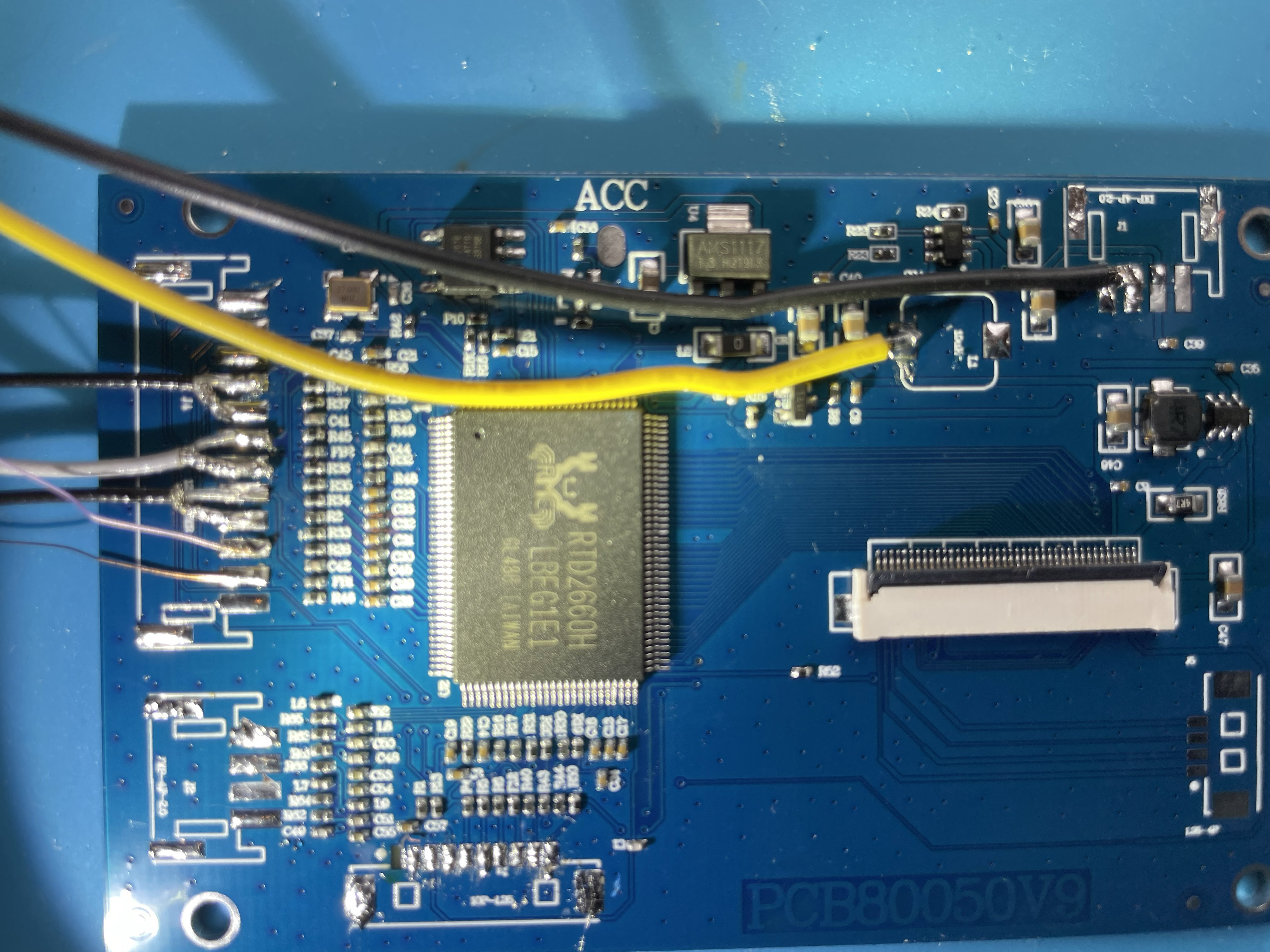
I'm starting out by wiring up the driver board (newer blue one, rather than the older green one). If anyone can let me know if I've got it right or wrong, that would be a big help!
Power Connections:
Per the instructions on the 4Layer webpage for the driver board, I removed the inductor, and soldered wires for 3.3V and Ground.
I used 22 AWG braded wire. Yellow for 3.3V and Black for GND. I also removed any sockets that aren't needed in order to create more space.
The plan is to solder the other ends to 3.3V and GND on the Wii board when it's time to wire it in.
VGA Connections:H/V Sync:
I soldered wires onto the H and V pads. I used 36 AWG Enameled ('magnet') wire. I used different colors to keep them straight.
The plan is to connect the other ends to the appropriate pins on the AVE chip when it's time to wire in the Wii board.
RGB:
I soldered signal/GND wires to the Blue/GND, Green/GND, and Red/GND pads. I used shielded wire that I harvested from the Wii and some other junk electronics.
The shielding is soldered to the GND pads and the signal wires are soldered to Blue, Green, and Red.
The plan is to solder the other ends to the appropriate vias near the AVE chip as outlined in the G-Boy instructions.
Did I do anything wrong or am I missing anything? I realize the solder work is a bit sloppy, but I checked all connections with a multimeter and validated that I have continuity where I should have continuity and that none of the connections are bridged.Thank you!

 I truly appreciate it!
I truly appreciate it!