Benge
.
Hello everyone, I'm new on this awesome forum and after a month of research and walking into BitBuilt I start this thread for share my first portable console the O-WII !
The goal is to make a nice thin and clean portable WII.
1 - the choice of custom power supply :
For that I have first see the Custom regulator (PTH08080 ) was very simple to use but WTF the price is very high for just a regulator,
another solution was to use the awesome WII Power Management System but it is dificult to build, the price was correct for the advantage
and time gain but I wanted to see a cheaper solution.
For that solution I have tested the HW-613 very cheap regulator on 7.4V ( 2S 18650 ) :
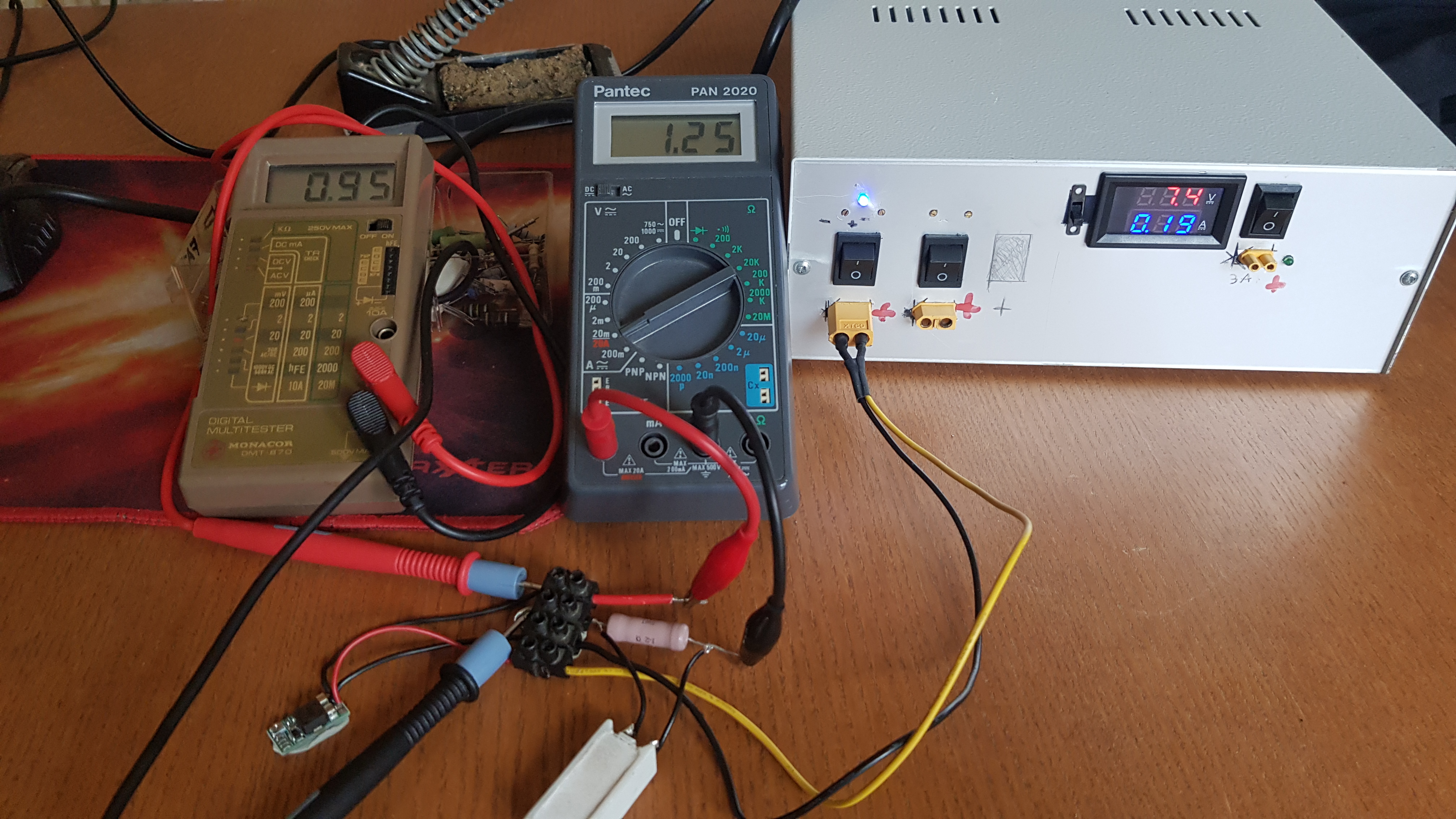
So I tested the efficiency of these regulators at different voltage and normal operating current of the wii
and the result was greater thant I think for this very cheap regulator.
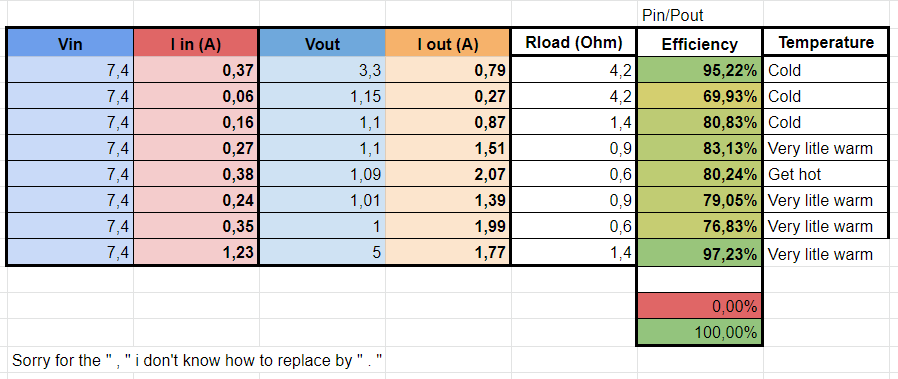
Normally it can go up to 3A (I doubt), if the regulators are stable and can go out 2A with good efficiency and low voltage drop I think it can be a good solution.
Obviously I need to test more and on real condition to watch if these regulator do the job.
Tomorrow more and other tests
The goal is to make a nice thin and clean portable WII.
1 - the choice of custom power supply :
For that I have first see the Custom regulator (PTH08080 ) was very simple to use but WTF the price is very high for just a regulator,
another solution was to use the awesome WII Power Management System but it is dificult to build, the price was correct for the advantage
and time gain but I wanted to see a cheaper solution.
For that solution I have tested the HW-613 very cheap regulator on 7.4V ( 2S 18650 ) :
So I tested the efficiency of these regulators at different voltage and normal operating current of the wii
and the result was greater thant I think for this very cheap regulator.
Normally it can go up to 3A (I doubt), if the regulators are stable and can go out 2A with good efficiency and low voltage drop I think it can be a good solution.
Obviously I need to test more and on real condition to watch if these regulator do the job.
Tomorrow more and other tests

Last edited:







