time2update
I've been a well rounded boy (not to be confused with a round boi, that'd be Doom) and have made some decent progress on all sides of this project.
We'll start with the workbench.
Most of my workbench time has been spent trying to fix the WaluWiigi, but I decided to go ahead and trim this Wii closer to maximum OMGWTF due to my case being smaller than I had thought it would be. I trimmed a bit too close on the right by where you pull composite off of, but I
barely managed to not cut off anything neccessary. As in, I chopped a couple of the necessary vias in half. This was a mistake, but thankfully the only consequence is that I have to pull composite off of a tiny component on the bottom, which eventually won't matter if this uses BBVideo like I hope. After making sure it worked, I cut more off on the bottom and top. I have yet to wire up video after making the extra cut on the top and bottom, but it should be just fine. I'll verify that for certain tomorrow.
Anyways, the reason I have to cut the board down smaller is that my case is smaller than I'd thought it was. Considerably smaller. When I planned out the overall dimensions, I went solely off of how small I could make it based off of the 5 inch screen and 3DS sliders. And you can get it pretty small with just those two criteria. Unfortunately, 4 18650s and an OMGWTF take up more lefty righty room than that. So thus, I need to take out a couple of batteries (ew), start over on my case (ew) or make the motherboard smaller. I went with the last option, because I won't be detrimental to the overall design or take like 30 hours. After making the cut and sanding to absolute maximum points, my motherboard is 94.64mm wide at its widest point. I have 94.98mm of space for the trim in my case. Yeah, I'm just that good at planning. Dunno how I'm this lucky, but I'm gonna roll with it.
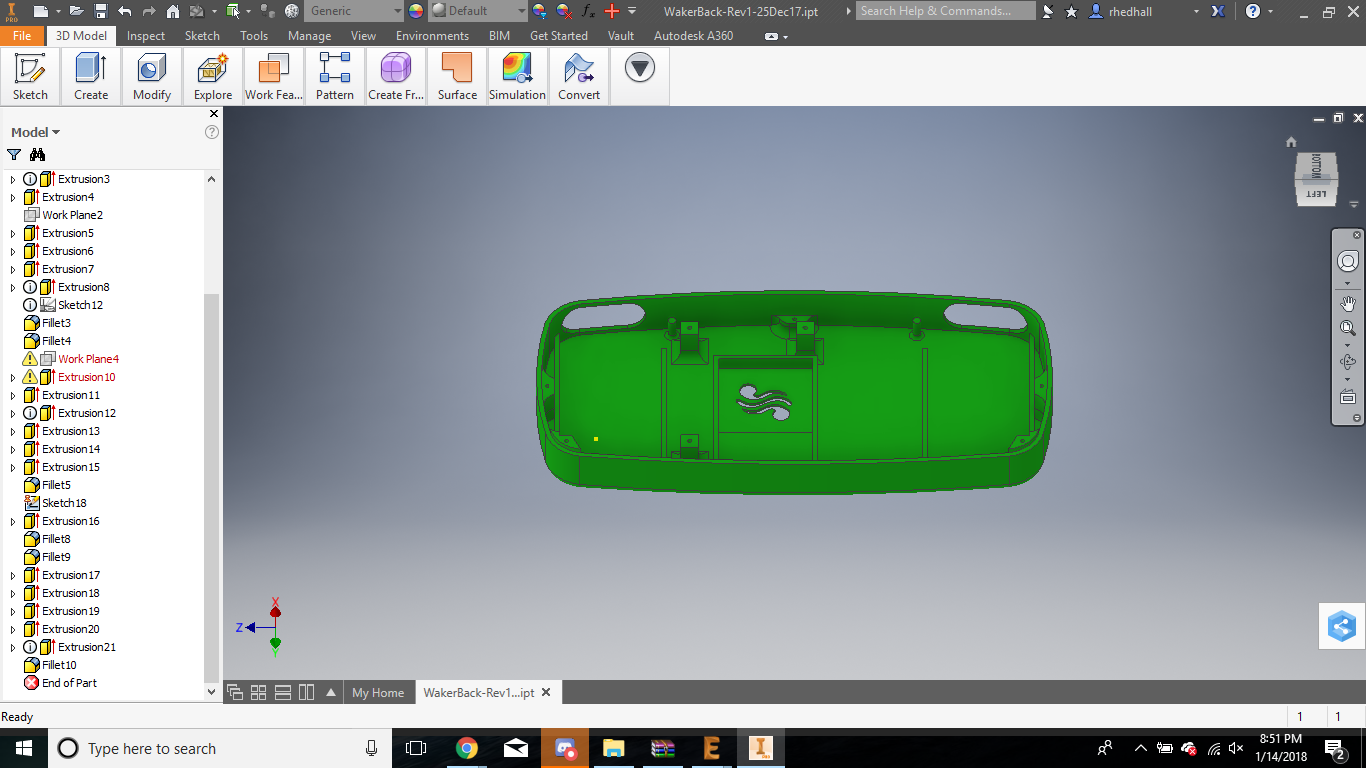
It's gon be tight. I also had to spend a bunch of time moving the vent around so that it lines up perfectly with my fan. From there, I added the screwposts to mount the Wii motherboard to. With the more extreme trim, I also have more room to extend one of my custom PCBs underneath the Wii Mobo to have buttons to control things.
On the front, I've just been cranking out the small details. My 3DS sliders and replacement DS case came in, so I was able to get final dimensions off of those. Everything up front is a super tight fit as well.
Hopefully this will be good enough to use just screws with my 3DS sliders. I'll be running a tes print to make sure before I do a final print. I'll probably add fillets where I can, but there's not a whole lot of room.
This piece here is for holding my screen and driver board down, kind of like what
@jefflongo and
@Aurelio are doing in their current portables.
Anyways, my case is looking like it'l be around 34-35mm thick. It's around 32mm if I were to try and max it out to the thinnest possible, but I'd rather leave myself a few mm of wiggle room. This will leave me with a decent amount of extra space along the sides with my batteries and controls, so I'll be able to use custom PCBs without worrying about keeping them super thin. Along the middle with the screen and Wii, I'll definitely need to be a bit more careful, but in reality I will have 4-5mm of wiggle room because I'm leaving the inductors on the screen driver board, which stick up a decent amount.
As for Eagle, I've made some progress thanks to
@JacksonS taking the time to help me out with this circuit:
This circuit will allow me to have an internal flash drive, accessible via a micro-USB port on the outside of my case. There are a couple of ICs to help switch power and the data lines on the Wii and flash drive, so that way things don't get connected in harmful ways. I'm really grateful for Jackson's help, since most of the stuff I was trying to use for this was going way over my head, and he took the time to explain it to me.
I've also made the footprints for several more components, so pretty soon here I'll be ready to start actually designing some real circuit boards!
As always, thanks for all the help everyone!





 Great project so far,
Great project so far,