- Joined
- Oct 7, 2021
- Messages
- 8
- Likes
- 5
Hi all, so I'm new to the portablising community and decided to build a G-Wii Rev, had my case printed by Gman. I'm gonna try and do a worklog but it'll be awful and missing stuff probable ahah, hope its okay though
DAY 1

This is my case as it came from Gman, so I decided so start with getting some controls in, I have a PCB set from Ethan (Pickles on Discord). The analogue stick went in real easy, and the buttons weren't too hard to do, I trimmed them with wire cutters, sandpaper and a craft knife. I know that's not the best way but my step dad has my dremel and he's self isolating so I made do.

Also got the PD screwed into the bottom part of the case
DAY 2
Today I thought I'd try and get batteries in and wired up to the PMS and wire the PD to it also.
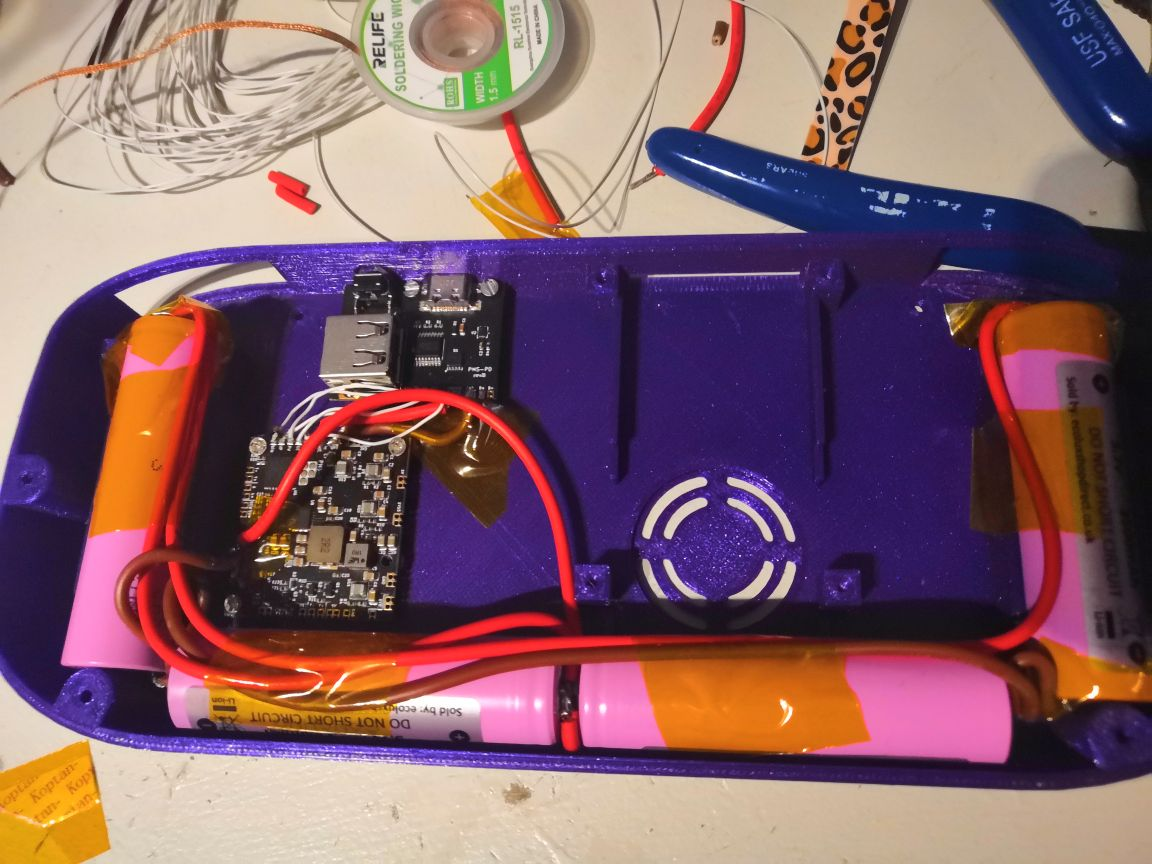
Unfortunately my fan is still not here from china (currently missing Fan, Heatsink, Mushy buttons and Screen :-( ). But I really wanted to test if it worked
so I read on a post somewhere that if you check the voltages on the PMS you can be reasonably sure it works, so I did just that. Connected my multimeter
and held the power button down and I got the voltages!!!

I also decided to try the USB passthrough, and this is where things went a bit awry. I plugged the PD into my PC via USB with my SD reader in the PD and got nothing.
I asked Cyframe for help and we went through a few things, I'd already checked continuity and checked for shorts but I checked them again and found no issue, so I was worried.
However, I messaged GMan, showed him what I did and said I was following the schematic and attached a pic. Gman pointed out I was using the Rev A schematic not the Rev B. Doh!!!
With the wiring changed to match the Rev B, all is well and I have USB passthrough, I also cut the positive wire to my batteries from the PMS so I'm not working on a live circuit after
being warned by Cyframe.
How am I doing?
I was thinking about doing the initial wiring for the GC+ to my control PCBs although I'm wondering, Is this inadvisable since I don't already have my screen or would it be fine?
DAY 1
This is my case as it came from Gman, so I decided so start with getting some controls in, I have a PCB set from Ethan (Pickles on Discord). The analogue stick went in real easy, and the buttons weren't too hard to do, I trimmed them with wire cutters, sandpaper and a craft knife. I know that's not the best way but my step dad has my dremel and he's self isolating so I made do.
Also got the PD screwed into the bottom part of the case
DAY 2
Today I thought I'd try and get batteries in and wired up to the PMS and wire the PD to it also.
Unfortunately my fan is still not here from china (currently missing Fan, Heatsink, Mushy buttons and Screen :-( ). But I really wanted to test if it worked
so I read on a post somewhere that if you check the voltages on the PMS you can be reasonably sure it works, so I did just that. Connected my multimeter
and held the power button down and I got the voltages!!!
I also decided to try the USB passthrough, and this is where things went a bit awry. I plugged the PD into my PC via USB with my SD reader in the PD and got nothing.
I asked Cyframe for help and we went through a few things, I'd already checked continuity and checked for shorts but I checked them again and found no issue, so I was worried.
However, I messaged GMan, showed him what I did and said I was following the schematic and attached a pic. Gman pointed out I was using the Rev A schematic not the Rev B. Doh!!!
With the wiring changed to match the Rev B, all is well and I have USB passthrough, I also cut the positive wire to my batteries from the PMS so I'm not working on a live circuit after
being warned by Cyframe.
How am I doing?
I was thinking about doing the initial wiring for the GC+ to my control PCBs although I'm wondering, Is this inadvisable since I don't already have my screen or would it be fine?

