Question direct power
- Thread starter Okiguess
- Start date
You can power an untrimmed Wii from custom regs, but you need to remove the stock regulator components first. Once that's done, you can do U10 and supply power using the normal OMGWTF trim voltage locations
You can desolder them
There is no guide for this.is there like a guide? dont want to accidentally desolder anything important
also you can download RVLoader after this right?
nvm
RVLoader should be installed and fully tested before any physical modifications are made to the board
Bazmoc
.
- Joined
- Feb 15, 2023
- Messages
- 27
- Likes
- 6
Okay so i did the exact same thing to my wii, and i will tell you exactly how to do it.
First desolder the 3 chips named LV5052 on the back. You can also remove its related components around them. They are the regulators.
But those regulators are connected to mosfets on top of the PCB. You need to remove them. They are 8-pin SMD ICs and marked in red on my picture. At the end you should have removed 7 mosfets.
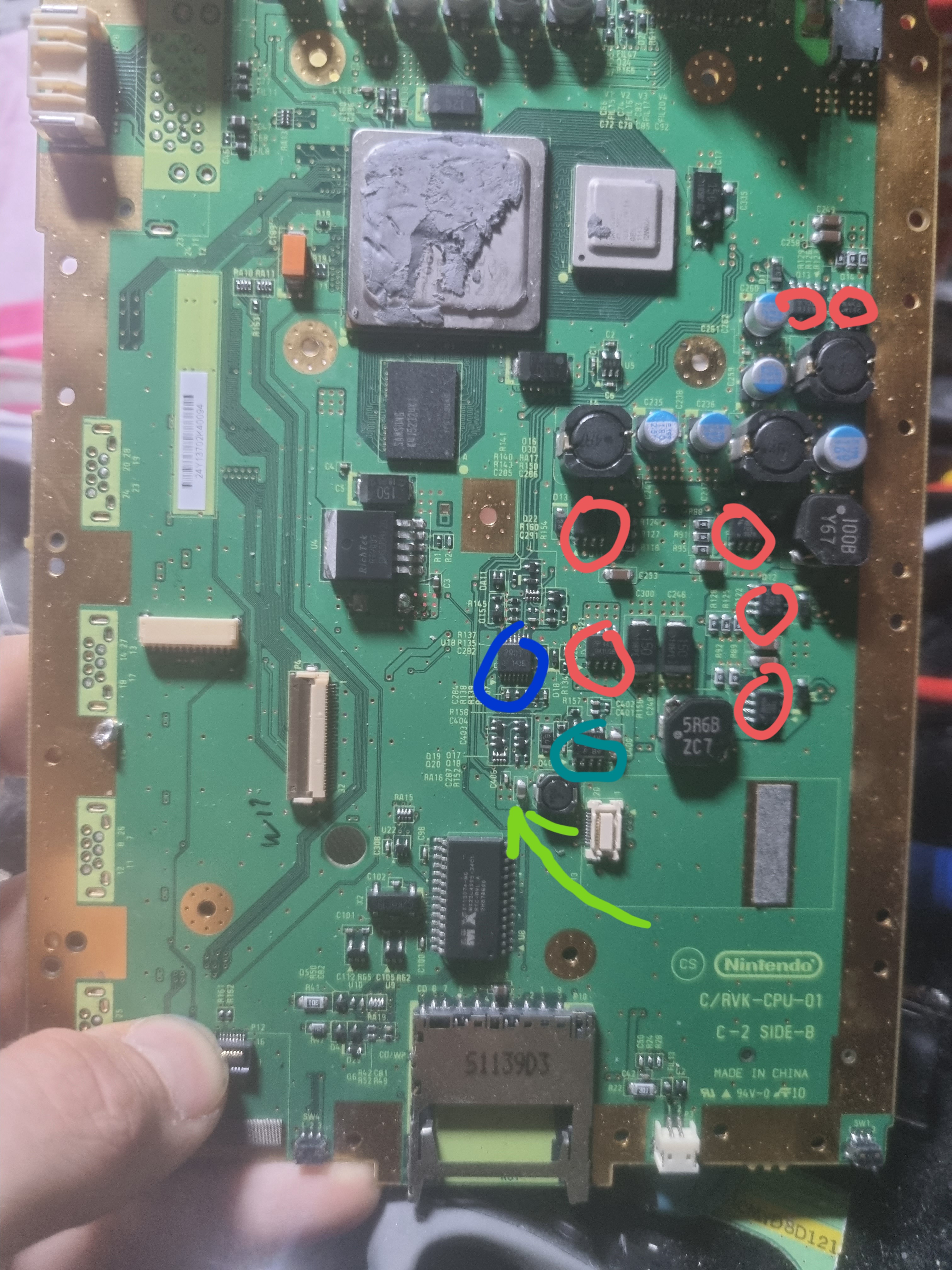
Then you remove the 3,3V standby regulator marked in cyan on my picture, its output is at the Green arrow, and connect yout normal 3.3 and the standby 3.3 together using a wire.
Then you need to remove the IC marked in dark blue on my picture, it's responsible for the shutdown of the regulators in case the voltage is too low. It will cause problems if you dont remove it.
Then put all your required voltages just like a trimmed WII, don't forget to connect 12V in the wii input, and normally you should see the red LED. Press it and it should go from red to yellow to green in less than 2 seconds. Then check to see that the wii is working.
Then if the wii works, follow the U10 relocation guide, AND USE MAGNET WIRE FOR THE RELOCATION. Then connect the 1v,1.15v and 3.3v (NOT THE 12V ANYMORE) and the wii should start directly without making any light or anything. HOWEVER, if you see that the video looks "slow", like if the clock speed was lowered, and that the audio is completly messed up, you have a problem with your U10 relocation (for me it was the little wire that was badly soldered)
You got all of this information in 5 seconds. I took 2.5 weeks to gather all of this, i hope this information will help you and others
First desolder the 3 chips named LV5052 on the back. You can also remove its related components around them. They are the regulators.
But those regulators are connected to mosfets on top of the PCB. You need to remove them. They are 8-pin SMD ICs and marked in red on my picture. At the end you should have removed 7 mosfets.
Then you remove the 3,3V standby regulator marked in cyan on my picture, its output is at the Green arrow, and connect yout normal 3.3 and the standby 3.3 together using a wire.
Then you need to remove the IC marked in dark blue on my picture, it's responsible for the shutdown of the regulators in case the voltage is too low. It will cause problems if you dont remove it.
Then put all your required voltages just like a trimmed WII, don't forget to connect 12V in the wii input, and normally you should see the red LED. Press it and it should go from red to yellow to green in less than 2 seconds. Then check to see that the wii is working.
Then if the wii works, follow the U10 relocation guide, AND USE MAGNET WIRE FOR THE RELOCATION. Then connect the 1v,1.15v and 3.3v (NOT THE 12V ANYMORE) and the wii should start directly without making any light or anything. HOWEVER, if you see that the video looks "slow", like if the clock speed was lowered, and that the audio is completly messed up, you have a problem with your U10 relocation (for me it was the little wire that was badly soldered)
You got all of this information in 5 seconds. I took 2.5 weeks to gather all of this, i hope this information will help you and others
Thank you for this. I'll add it to my Book of Useful ThingsOkay so i did the exact same thing to my wii, and i will tell you exactly how to do it.
First desolder the 3 chips named LV5052 on the back. You can also remove its related components around them. They are the regulators.
But those regulators are connected to mosfets on top of the PCB. You need to remove them. They are 8-pin SMD ICs and marked in red on my picture. At the end you should have removed 7 mosfets.
View attachment 26505
Then you remove the 3,3V standby regulator marked in cyan on my picture, its output is at the Green arrow, and connect yout normal 3.3 and the standby 3.3 together using a wire.
Then you need to remove the IC marked in dark blue on my picture, it's responsible for the shutdown of the regulators in case the voltage is too low. It will cause problems if you dont remove it.
Then put all your required voltages just like a trimmed WII, don't forget to connect 12V in the wii input, and normally you should see the red LED. Press it and it should go from red to yellow to green in less than 2 seconds. Then check to see that the wii is working.
Then if the wii works, follow the U10 relocation guide, AND USE MAGNET WIRE FOR THE RELOCATION. Then connect the 1v,1.15v and 3.3v (NOT THE 12V ANYMORE) and the wii should start directly without making any light or anything. HOWEVER, if you see that the video looks "slow", like if the clock speed was lowered, and that the audio is completly messed up, you have a problem with your U10 relocation (for me it was the little wire that was badly soldered)
You got all of this information in 5 seconds. I took 2.5 weeks to gather all of this, i hope this information will help you and others
Sorry for bumping this thread, but is it required to connect 12v without U10 relocated? Going through old Modretro stuff from 2016 (check the replies) where they were still testing custom regs they never relocated u10 and didn't connect 12VOkay so i did the exact same thing to my wii, and i will tell you exactly how to do it.
First desolder the 3 chips named LV5052 on the back. You can also remove its related components around them. They are the regulators.
But those regulators are connected to mosfets on top of the PCB. You need to remove them. They are 8-pin SMD ICs and marked in red on my picture. At the end you should have removed 7 mosfets.
View attachment 26505
Then you remove the 3,3V standby regulator marked in cyan on my picture, its output is at the Green arrow, and connect yout normal 3.3 and the standby 3.3 together using a wire.
Then you need to remove the IC marked in dark blue on my picture, it's responsible for the shutdown of the regulators in case the voltage is too low. It will cause problems if you dont remove it.
Then put all your required voltages just like a trimmed WII, don't forget to connect 12V in the wii input, and normally you should see the red LED. Press it and it should go from red to yellow to green in less than 2 seconds. Then check to see that the wii is working.
Then if the wii works, follow the U10 relocation guide, AND USE MAGNET WIRE FOR THE RELOCATION. Then connect the 1v,1.15v and 3.3v (NOT THE 12V ANYMORE) and the wii should start directly without making any light or anything. HOWEVER, if you see that the video looks "slow", like if the clock speed was lowered, and that the audio is completly messed up, you have a problem with your U10 relocation (for me it was the little wire that was badly soldered)
You got all of this information in 5 seconds. I took 2.5 weeks to gather all of this, i hope this information will help you and others
MJMT
.
- Joined
- Apr 16, 2021
- Messages
- 90
- Likes
- 120
- Portables
- 2
Pretty sure the only thing that runs off the 12v is the sound amplifier. I think if you don't cut the trace by the 3v3 power delay, it just directs that voltage as it originally would.Sorry for bumping this thread, but is it required to connect 12v without U10 relocated? Going through old Modretro stuff from 2016 (check the replies) where they were still testing custom regs they never relocated u10 and didn't connect 12V
