For the latest version with updates and improvements click here: Click me!
With the recent advancements in SD loading for the PS2 it's now viable for portables to use this feature for booting games. I've been testing on my stock 79k model and found game compatibility to be fairly solid with over 80% of games I've tested running without issue.
Main thread here: PSX-Place thread
Github page: Open PS2 Loader
Current compatibility list: PS2 SD Loading Compatibility
There are benefits and drawbacks to this new way to load games:
Pros:
-Much simpler to setup compared to SMB.
-Does not require additional, power consuming hardware in your portable.
-Faster loading than USB, majority of FMV's run smoothly. (Kingdom Hearts FMV was the only one I've seen stutter)
Cons:
-Lower game compatibility compared to USB and SMB. (Still in beta, will improve over time)
-79k models have even lower compatibility due to a driver fault. (Will be fixed in time)
-FAT32 file size limits
-Beta OPL requires a "Magic Gate" certified memory card to run correctly.
-The current Beta OPL, patched for 75000's+ does not play well with VMC's and requires saving to a real memory card. (as of May 2022)
Requirements:
SD card formatted in FAT32 or exFAT with 16k clusters. (Samsung cards recommended)
A Magic Gate certified memory card.
A resistor anywhere between 50ohm and 100ohm (doesn't seem to be that fussy, helps with SD card detection)
Note: The MX4SIO card has to be in Slot-2/the second MC-slot!
Software Steps:
1) Install FreeMCBoot onto your official "Magic Gate" memory card. (Download)
2) Download the OPL folder and copy to the root of your memory card **mc0:/** using uLaunchELF.
3) Download the beta OPNPS2LD.ELF and copy to the boot folder **mc0:/boot/** using uLaunchELF and overwrite any existing file.
4) The custom version of OPL for SD loading should now appear on your FreeMCBoot start screen.
SD card wiring:
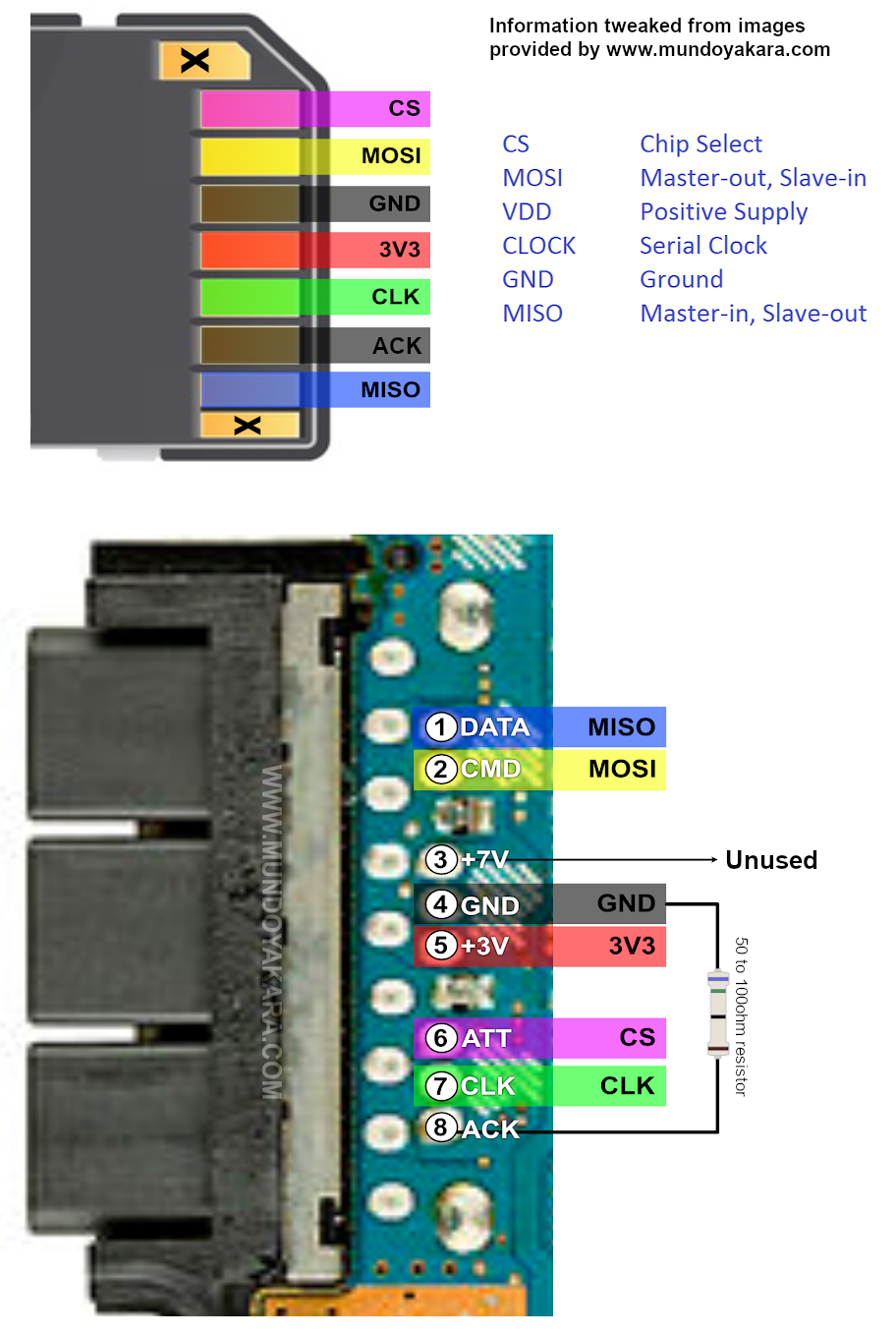
**************************************
As the software side of things continues to develop this guide will be subject to change. If you see any inaccuracies with this information let me know so I can update the information.
**************************************
With the recent advancements in SD loading for the PS2 it's now viable for portables to use this feature for booting games. I've been testing on my stock 79k model and found game compatibility to be fairly solid with over 80% of games I've tested running without issue.
Main thread here: PSX-Place thread
Github page: Open PS2 Loader
Current compatibility list: PS2 SD Loading Compatibility
There are benefits and drawbacks to this new way to load games:
Pros:
-Much simpler to setup compared to SMB.
-Does not require additional, power consuming hardware in your portable.
-Faster loading than USB, majority of FMV's run smoothly. (Kingdom Hearts FMV was the only one I've seen stutter)
Cons:
-Lower game compatibility compared to USB and SMB. (Still in beta, will improve over time)
-79k models have even lower compatibility due to a driver fault. (Will be fixed in time)
-Beta OPL requires a "Magic Gate" certified memory card to run correctly.
Requirements:
SD card formatted in FAT32 or exFAT with 16k clusters. (Samsung cards recommended)
A Magic Gate certified memory card.
A resistor anywhere between 50ohm and 100ohm (doesn't seem to be that fussy, helps with SD card detection)
Note: The MX4SIO card has to be in Slot-2/the second MC-slot!
Software Steps:
1) Install FreeMCBoot onto your official "Magic Gate" memory card. (Download)
2) Download the OPL folder and copy to the root of your memory card **mc0:/** using uLaunchELF.
3) Download the beta OPNPS2LD.ELF and copy to the boot folder **mc0:/boot/** using uLaunchELF and overwrite any existing file.
4) The custom version of OPL for SD loading should now appear on your FreeMCBoot start screen.
SD card wiring:
**************************************
As the software side of things continues to develop this guide will be subject to change. If you see any inaccuracies with this information let me know so I can update the information.
**************************************
Attachments
-
10.5 MB Views: 415
Last edited:

