- Joined
- Jan 4, 2023
- Messages
- 77
- Likes
- 26
Ok, so I just finished my first Wii portable, but not after (possibly) ruining another Wii in the process. Hopefully I can go back to the first board and patch it up.
A couple things that I'd like some help with:
1) The heatspreaders linked in the Ashida BOM don't sit nicely against the wii mobo, causing the system to get hot and turn itself off. How would I go about fixing this? Just buy slightly taller heatspreaders?
2) Not sure how to connect the 2nd 'Z' button to anything, how would I do that?
3) The 2 buttons down at the bottom of the Ashida I'm assuming are for screen controls, how would I go about connecting those 2 buttons to my display?
4) I'm on the fence about whether I switched R and G for VGA, does anyone have an opinion based on my last picture whether I did or not?
Lastly, attached are some of the pictures I took along the way of the build! Hopefully someone can help me with my plethora of questions, and I hope that this motivates someone to start for the first time or finish an old one they gave up on.
Thanks in advance for any help that's provided, and shoutouts to @Wesk for an absolute baller design for a portable.
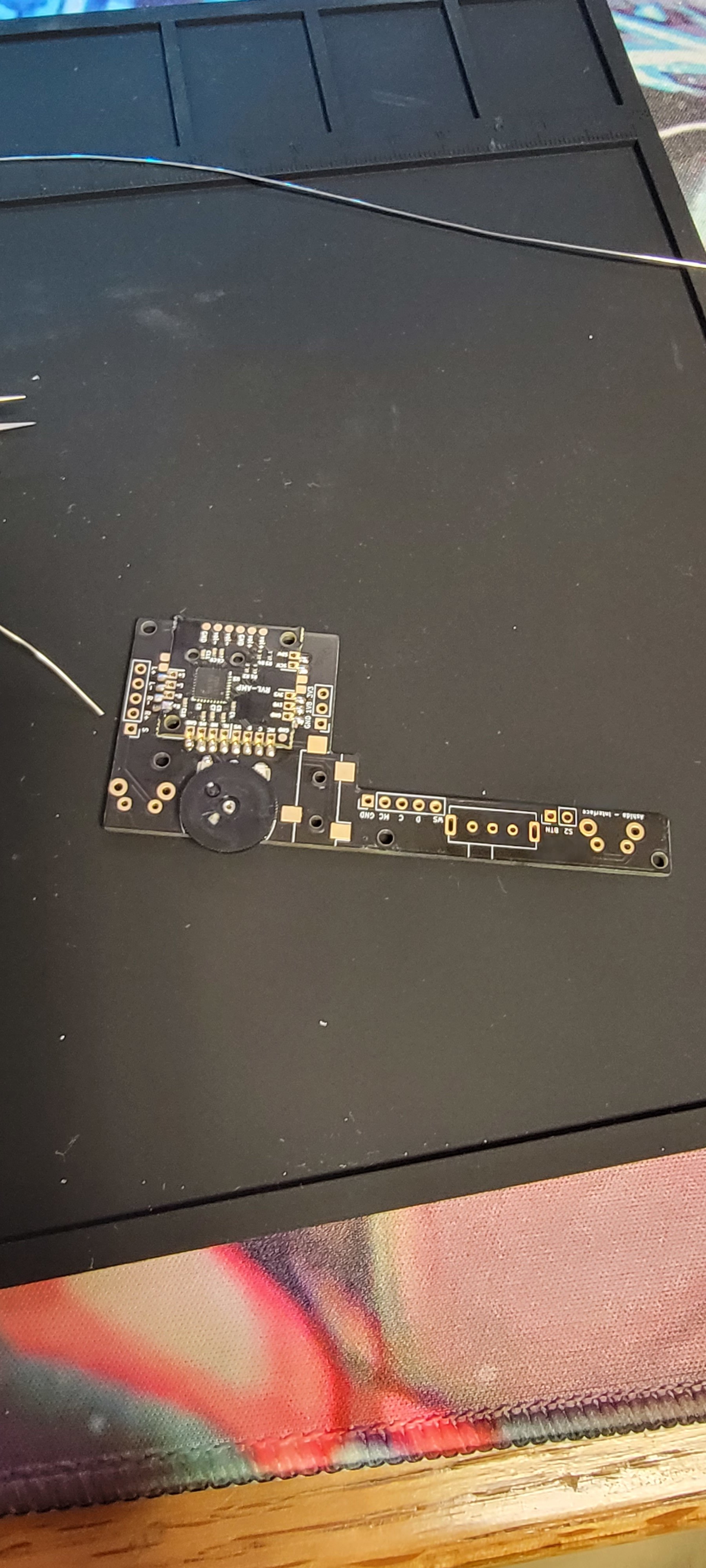
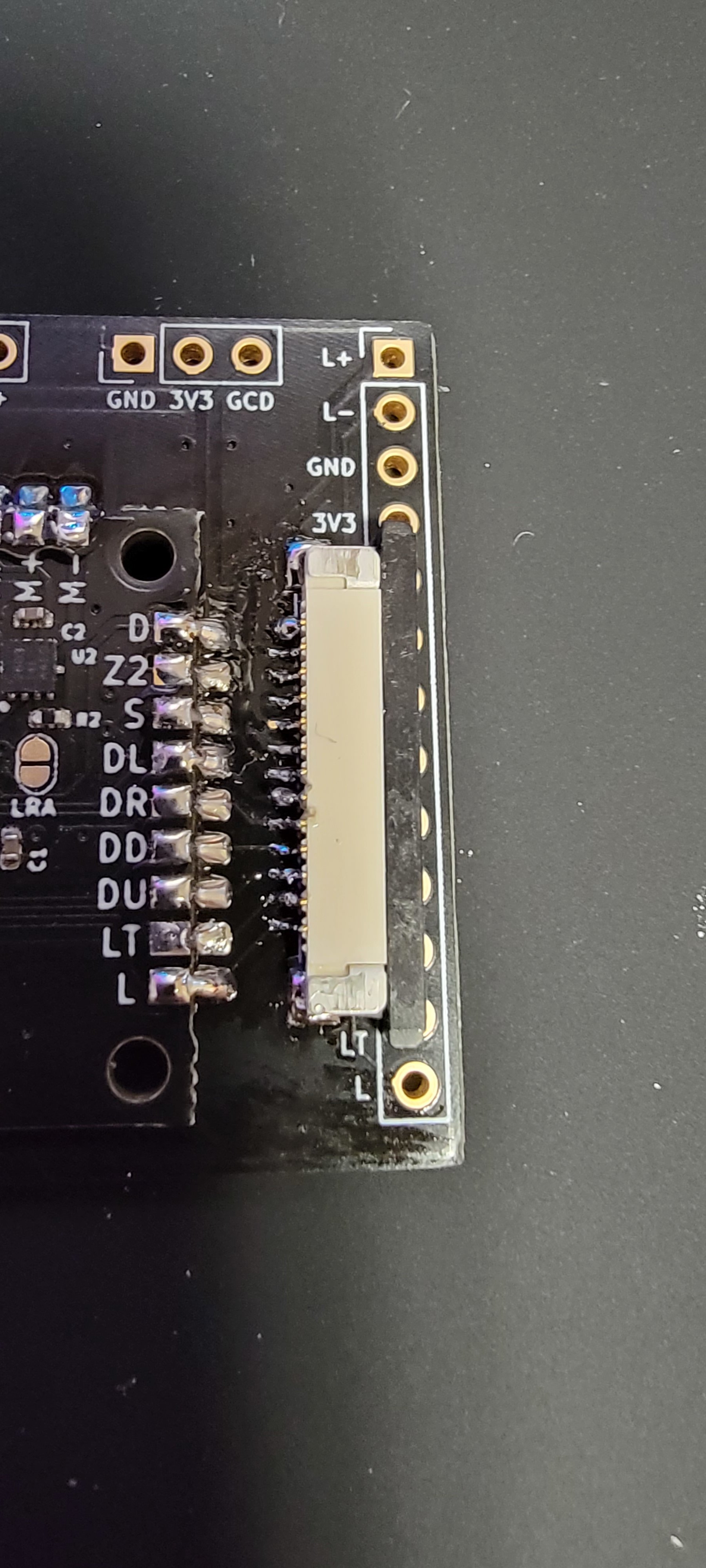
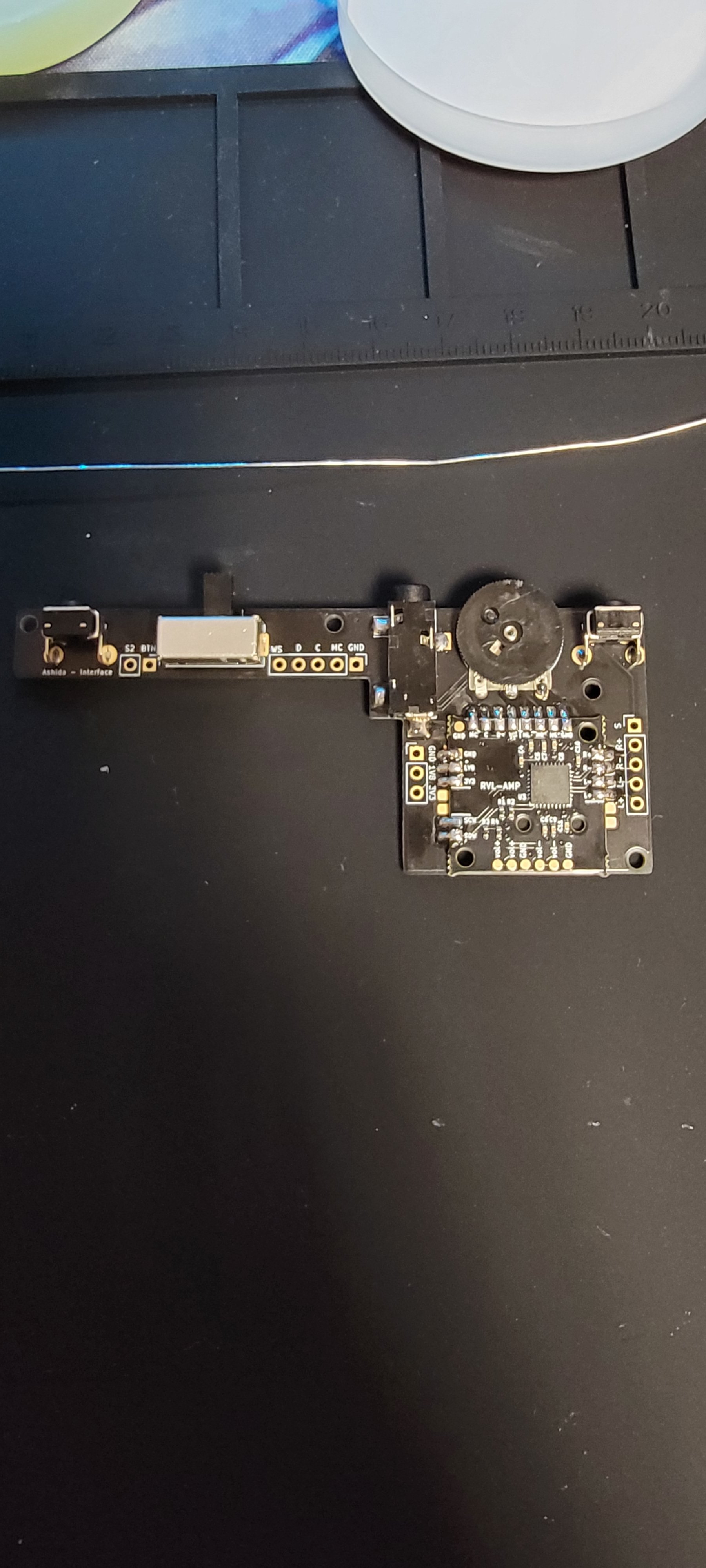

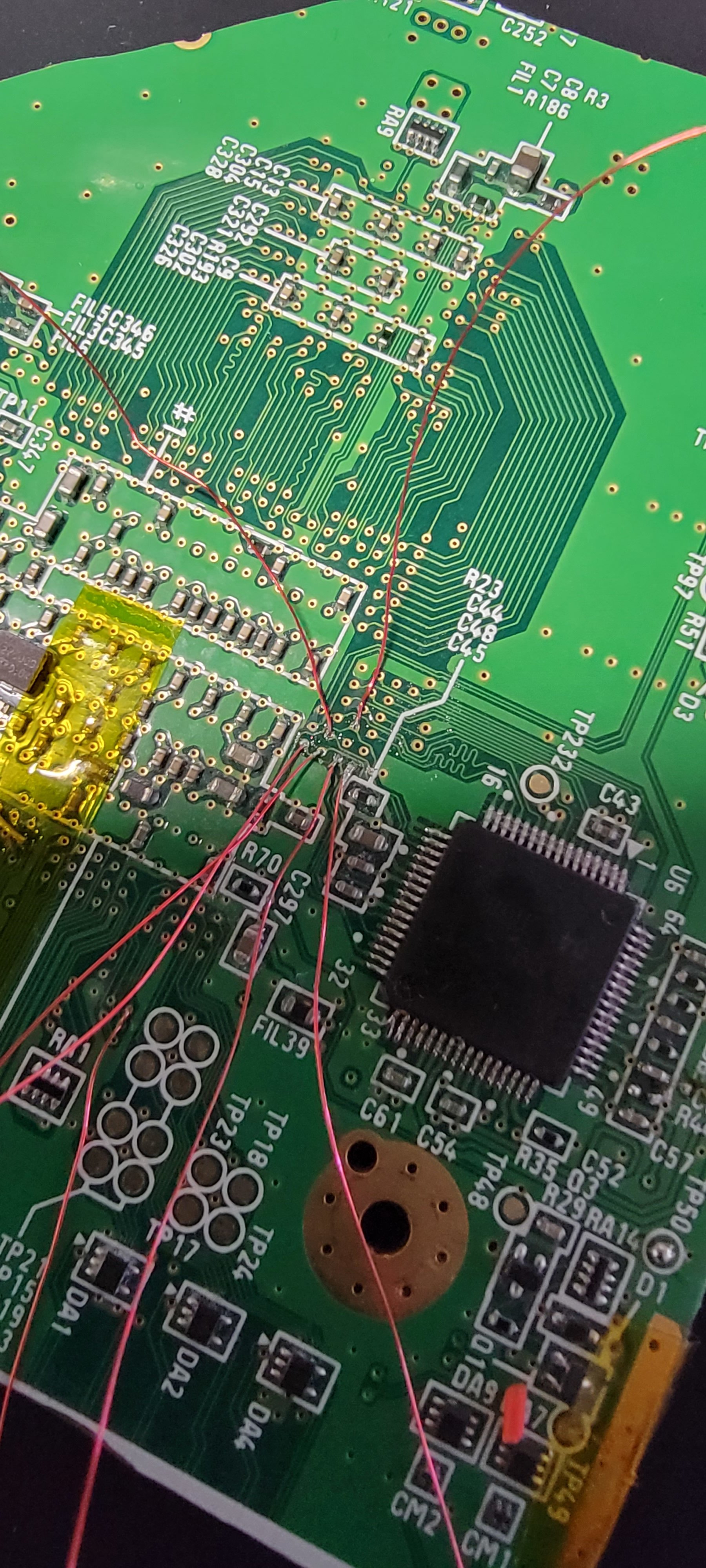
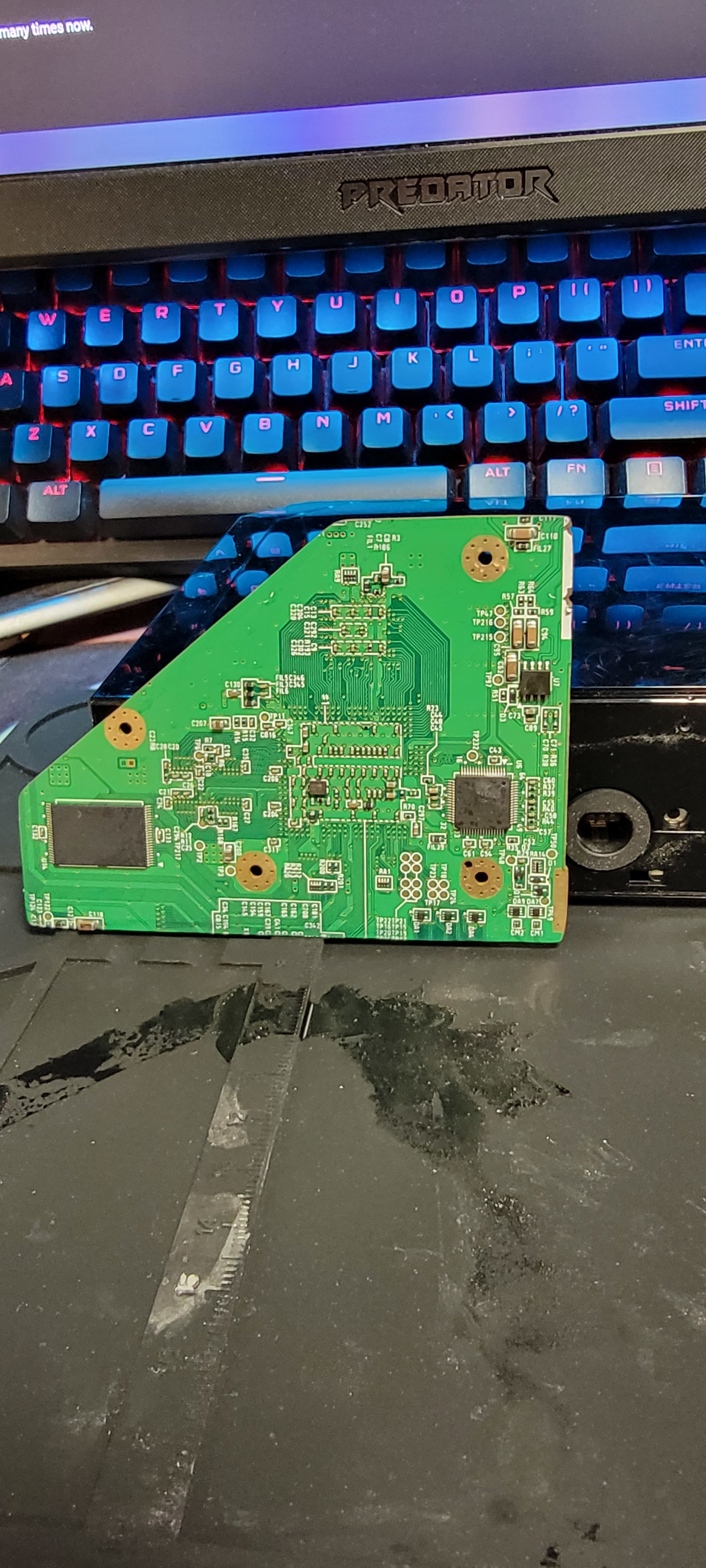

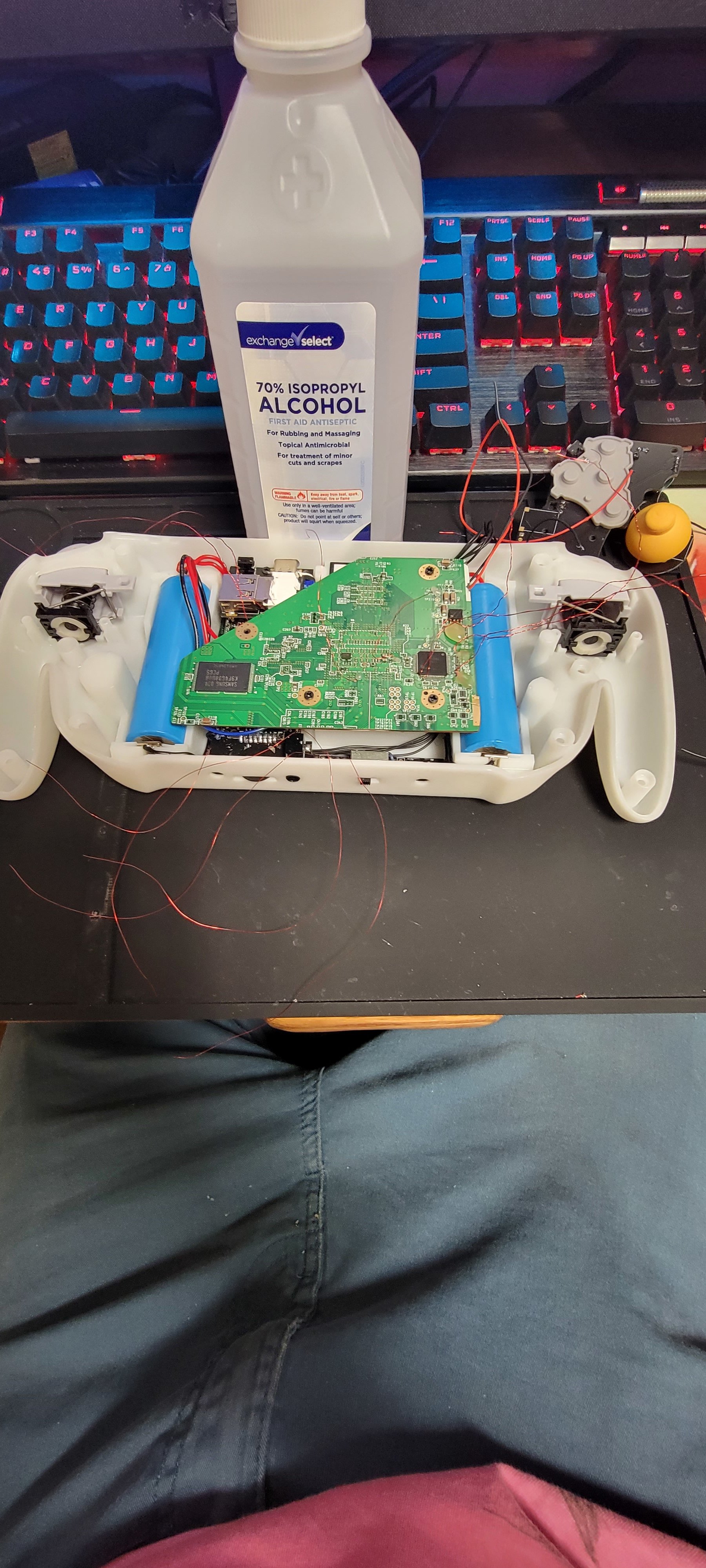
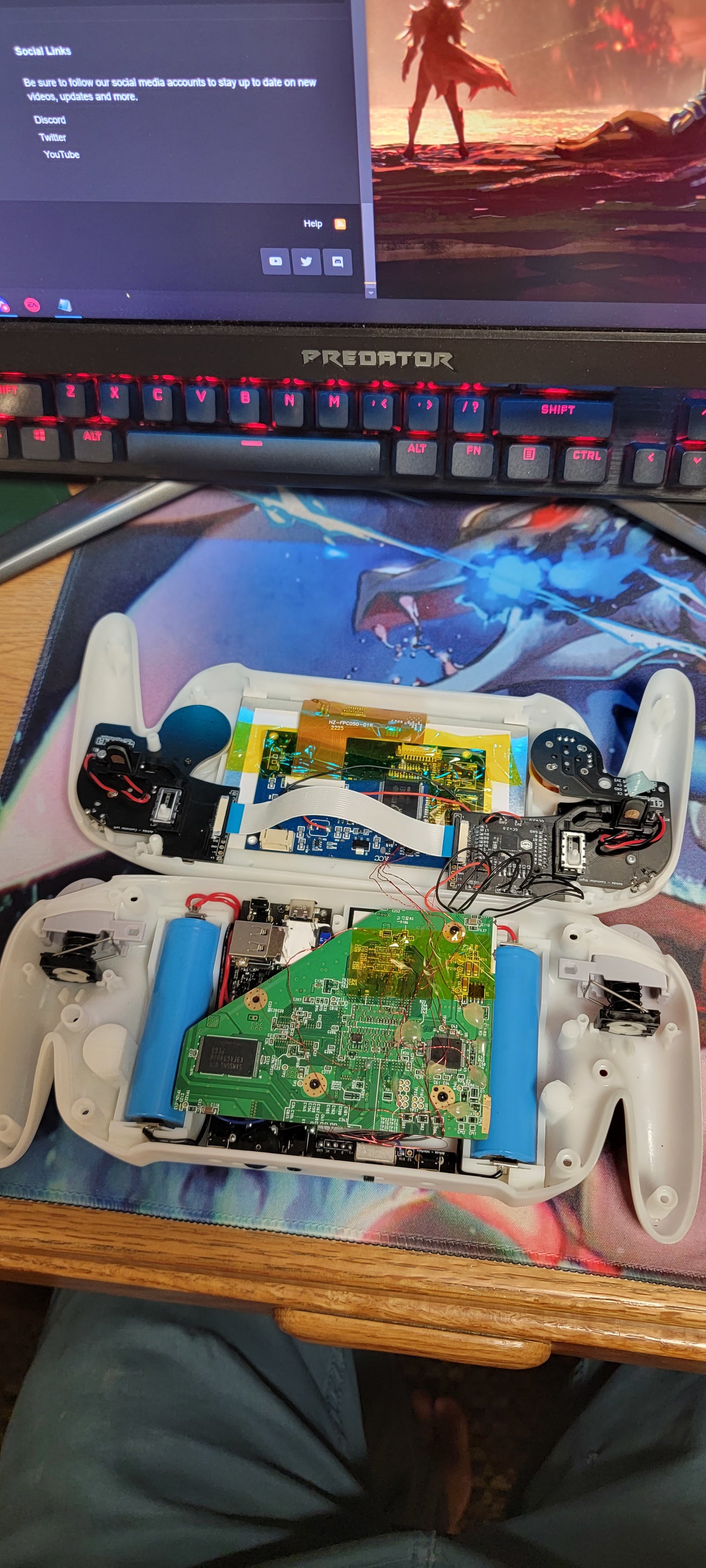
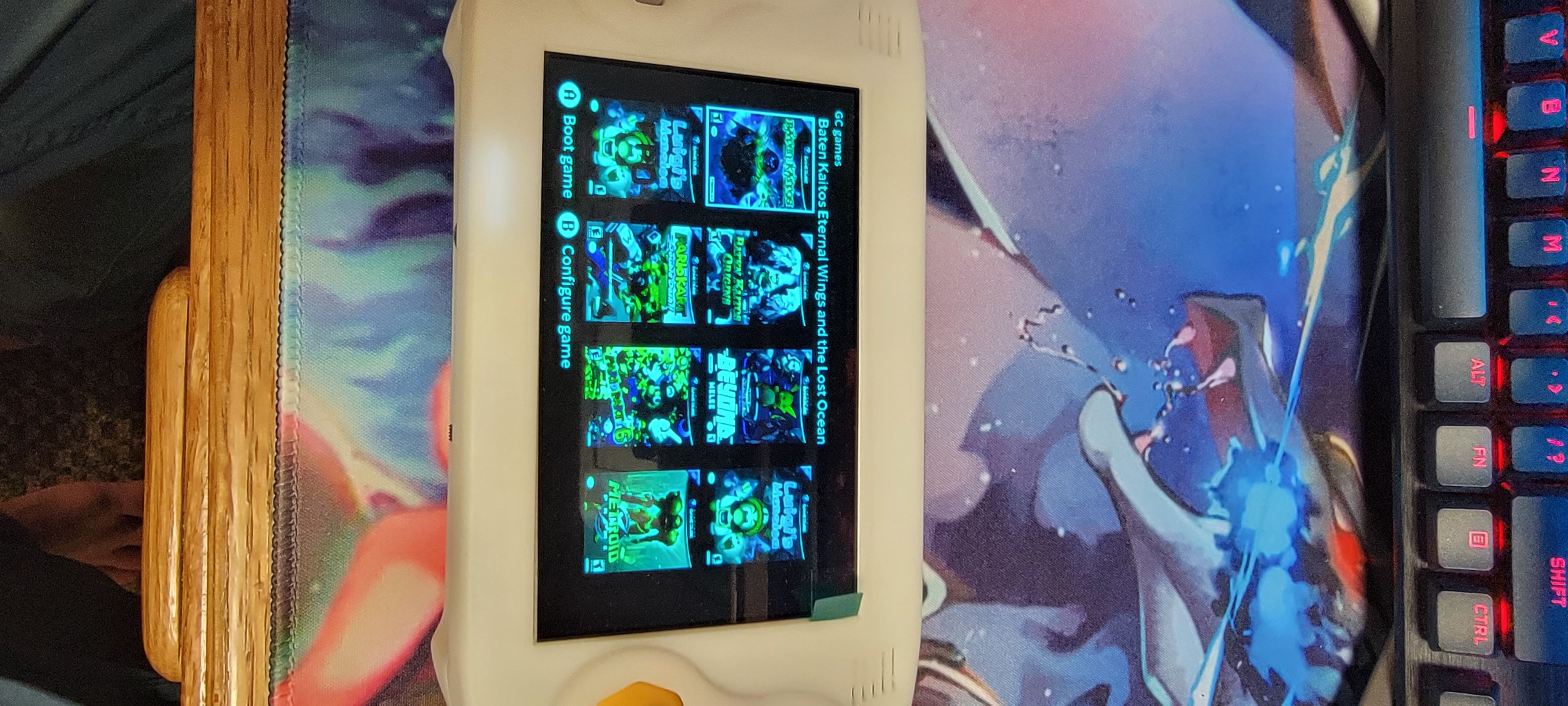
[MOD EDIT] Scaled the gigantic-ass images
A couple things that I'd like some help with:
1) The heatspreaders linked in the Ashida BOM don't sit nicely against the wii mobo, causing the system to get hot and turn itself off. How would I go about fixing this? Just buy slightly taller heatspreaders?
2) Not sure how to connect the 2nd 'Z' button to anything, how would I do that?
3) The 2 buttons down at the bottom of the Ashida I'm assuming are for screen controls, how would I go about connecting those 2 buttons to my display?
4) I'm on the fence about whether I switched R and G for VGA, does anyone have an opinion based on my last picture whether I did or not?
Lastly, attached are some of the pictures I took along the way of the build! Hopefully someone can help me with my plethora of questions, and I hope that this motivates someone to start for the first time or finish an old one they gave up on.
Thanks in advance for any help that's provided, and shoutouts to @Wesk for an absolute baller design for a portable.
[MOD EDIT] Scaled the gigantic-ass images
Attachments
-
13 MB Views: 109
Last edited by a moderator:
