Hi all,
Haven't really been active on here in awhile but recently I've been working on a GameCube related project and ran into an issue, so I thought who would be better to help than the lovely BitBuilt community?
Background: My project is to transplant the BIOS chips (the two MX chips) from a North American GC to my Resident Evil 4 PAL Gamecube. I read on a forum about someone doing this and it made his gamecube act completely as NTSC and he could play all of his NA titles. The great thing about it too is that the GC will still be able to output natively in RGB, since that was a feature only the PAL gamecubes had.
The Question: The same person who did this mod from the forum I mentioned also stated that he replaced harvested the crystal oscillator from the NTSC cube and wired it to the relevant pins on the MX chip after transplanting them. Now he didn't specify what oscillator it was because by the looks of it there are two. Please see below images, silkscreen label for these components are X1 and X2. Also not that each one is close to their respective MX chip and look for the differences between PAL and NTSC.
NTSC Oscillators:
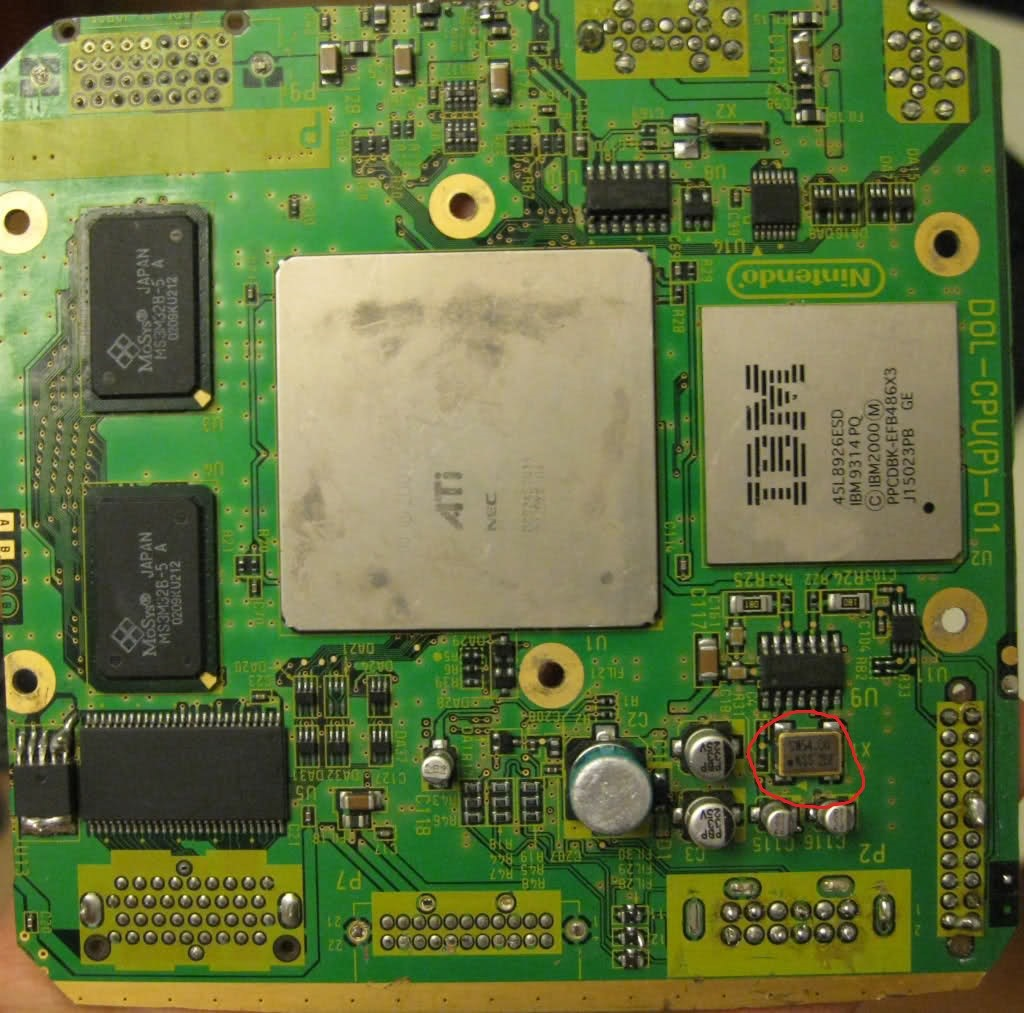
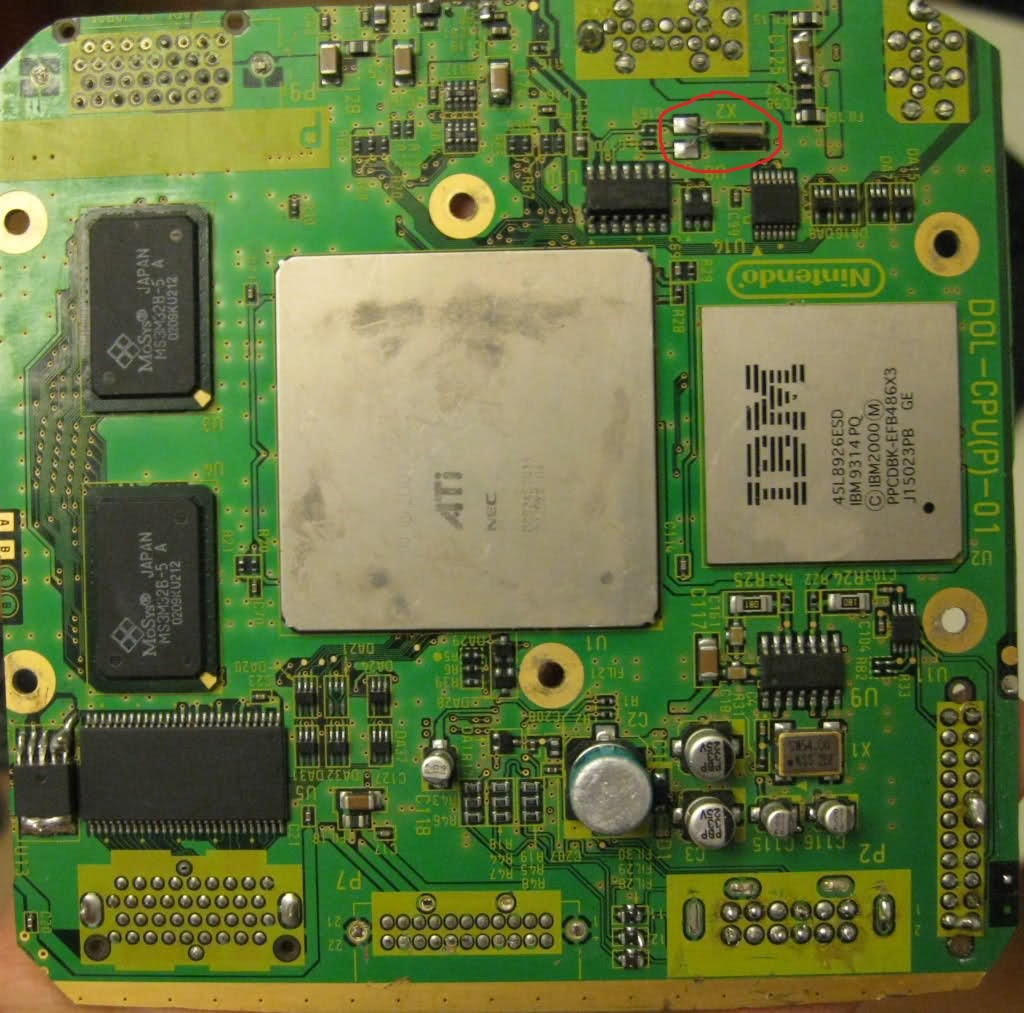
Pal Oscillators:


As you can see the only oscillator that looks different between the PAL and NTSC Boards is the one labeled X1. I suppose X2 could still have different frequencies between the two but I'm not sure which is why I wanted to reach out and see if anyone else had more info on this. So to reiterate, Do I only have to swap the X1 Oscillator? Or is it the X2, or both? And if it is only the X1, does anyone know what pins the oscillator is connected to? I broke the casing on mine trying to remove it with a regular soldering iron So I can't really beep it out. Also, if it is the X1 I need to replace, would anyone have a spare oscillator they could ship me if I pay? I don't have a rework station.
Thank you all in advance!
Haven't really been active on here in awhile but recently I've been working on a GameCube related project and ran into an issue, so I thought who would be better to help than the lovely BitBuilt community?
Background: My project is to transplant the BIOS chips (the two MX chips) from a North American GC to my Resident Evil 4 PAL Gamecube. I read on a forum about someone doing this and it made his gamecube act completely as NTSC and he could play all of his NA titles. The great thing about it too is that the GC will still be able to output natively in RGB, since that was a feature only the PAL gamecubes had.
The Question: The same person who did this mod from the forum I mentioned also stated that he replaced harvested the crystal oscillator from the NTSC cube and wired it to the relevant pins on the MX chip after transplanting them. Now he didn't specify what oscillator it was because by the looks of it there are two. Please see below images, silkscreen label for these components are X1 and X2. Also not that each one is close to their respective MX chip and look for the differences between PAL and NTSC.
NTSC Oscillators:
Pal Oscillators:
As you can see the only oscillator that looks different between the PAL and NTSC Boards is the one labeled X1. I suppose X2 could still have different frequencies between the two but I'm not sure which is why I wanted to reach out and see if anyone else had more info on this. So to reiterate, Do I only have to swap the X1 Oscillator? Or is it the X2, or both? And if it is only the X1, does anyone know what pins the oscillator is connected to? I broke the casing on mine trying to remove it with a regular soldering iron So I can't really beep it out. Also, if it is the X1 I need to replace, would anyone have a spare oscillator they could ship me if I pay? I don't have a rework station.
Thank you all in advance!

