I think its about time I start a work log for my PS2 portable project. As the title suggests, I'm calling it the PS2Go.
I have already purchased most/all of the necessary components and I'll be 3D Printing the case. The current case design is a work in progress but I'll post some images from Fusion 360 when the main design is closer to finished.
I'm not planning on doing anything special for this, basically following what others have done and putting it all together.
Feature List:
5" component display
Games over SMB with Raspberry Pi 3 (USB Boot for stability & file access speed)
Possible Features:
External AV Port to connect to Big Screen (Space dependent)
External Controller/Memory Card Ports (Space dependent, or may make a "dongle/dock" to connect them)
Major parts list:
PS2 Slim - SCPH-79001 (will be using the standard trim from the guide)
Eyoyo 5" Display using Component input (since the display has an on-board audio chip, I'm going to attempt to use it as the sound amp with some speakers I already have to eliminate the need for additional components)
Raspberry Pi 3B as a SMB server
128GB Samsung Fit USB drive (partitioned and used as the boot drive as well as game storage on the Pi)
3rd Party controller
2x 21700 5000mAh Lithium Batteries - Verified capacity (https://liionwholesale.com/collections/batteries/products/samsung-50e-21700?variant=12667804450910) purchased 4 to have 2 as spare to swap in if needed.
Using the Red CMB linked in one of the other posts/guides for charge and play functionality
5v 3A UBEC to power the Pi and display
Official Sony MC with FMCB or Modbo 5 chip (I have both, but I don't know if I want to soft mod or install the chip since I'm already soldering on the motherboard)
Soft-tact buttons for PS2 controls
regular tact buttons for various other functions.
Speakers: I have a few different kinds of speakers lying around and I haven't decided which I'll use. I'm leaning towards using the PSP speakers because of their size, but it depends on the sound quality when they are inside the case.
I have already been depopulating components from the Pi, PS2 and Display driver board. While I was removing components from the PS2, I was able to remove the Controller/Memory card ports and AV port without damaging any of the pins or the structure so I might make a "dock" that can plug in to the PS2Go to connect to my TV.
Regarding trimming the PS2 motherboard, do the lines drawn on the board look like they will be acceptable if I were to trim the board following those lines? The guide uses a different revision of Mobo than the one I have even though they are both from a 7900X model. Some of the components were placed in slightly different locations.
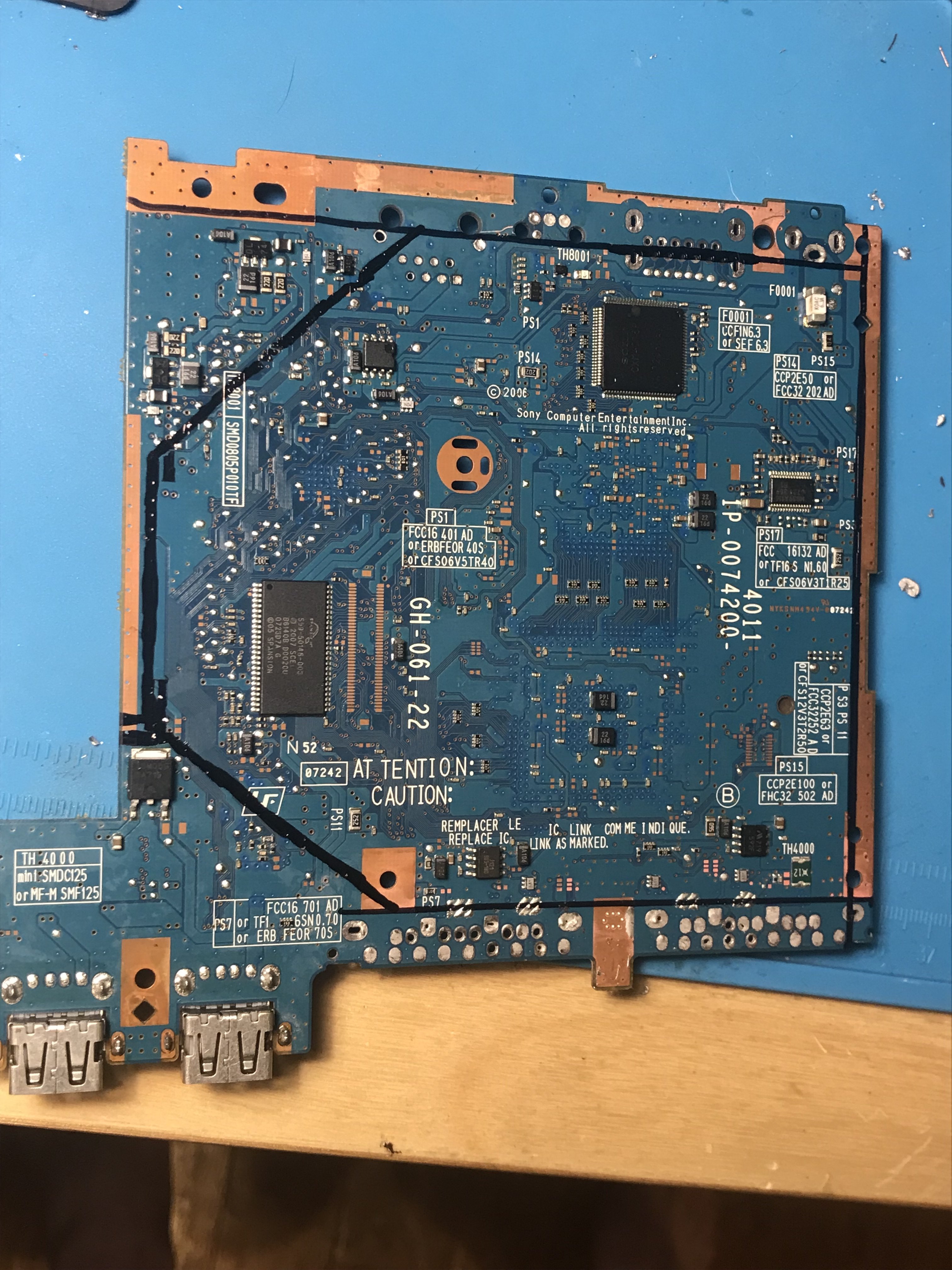

If these pics aren't good enough I can take some more and post them.
I'll keep updating here as I make progress.
I have already purchased most/all of the necessary components and I'll be 3D Printing the case. The current case design is a work in progress but I'll post some images from Fusion 360 when the main design is closer to finished.
I'm not planning on doing anything special for this, basically following what others have done and putting it all together.
Feature List:
5" component display
Digital audio controls through the display if sound quality is acceptable
3D Printed caseGames over SMB with Raspberry Pi 3 (USB Boot for stability & file access speed)
The Pi 3 wifi & bluetooth will remain active for ease of loading games onto the internally mounted USB. It auto-connects to my home wifi when powered on at home, and the bluetooth is for a remote serial console if the wifi stops working for some reason.
Possible Features:
External AV Port to connect to Big Screen (Space dependent)
External Controller/Memory Card Ports (Space dependent, or may make a "dongle/dock" to connect them)
Major parts list:
PS2 Slim - SCPH-79001 (will be using the standard trim from the guide)
Eyoyo 5" Display using Component input (since the display has an on-board audio chip, I'm going to attempt to use it as the sound amp with some speakers I already have to eliminate the need for additional components)
Raspberry Pi 3B as a SMB server
128GB Samsung Fit USB drive (partitioned and used as the boot drive as well as game storage on the Pi)
3rd Party controller
2x 21700 5000mAh Lithium Batteries - Verified capacity (https://liionwholesale.com/collections/batteries/products/samsung-50e-21700?variant=12667804450910) purchased 4 to have 2 as spare to swap in if needed.
Using the Red CMB linked in one of the other posts/guides for charge and play functionality
5v 3A UBEC to power the Pi and display
Official Sony MC with FMCB or Modbo 5 chip (I have both, but I don't know if I want to soft mod or install the chip since I'm already soldering on the motherboard)
Soft-tact buttons for PS2 controls
regular tact buttons for various other functions.
Speakers: I have a few different kinds of speakers lying around and I haven't decided which I'll use. I'm leaning towards using the PSP speakers because of their size, but it depends on the sound quality when they are inside the case.
I have already been depopulating components from the Pi, PS2 and Display driver board. While I was removing components from the PS2, I was able to remove the Controller/Memory card ports and AV port without damaging any of the pins or the structure so I might make a "dock" that can plug in to the PS2Go to connect to my TV.
Regarding trimming the PS2 motherboard, do the lines drawn on the board look like they will be acceptable if I were to trim the board following those lines? The guide uses a different revision of Mobo than the one I have even though they are both from a 7900X model. Some of the components were placed in slightly different locations.
If these pics aren't good enough I can take some more and post them.
I'll keep updating here as I make progress.







 ... I was a little careless and broke a few of the mount posts. Tried glueing and heat welding them back on but they weren’t strong enough.
... I was a little careless and broke a few of the mount posts. Tried glueing and heat welding them back on but they weren’t strong enough.



