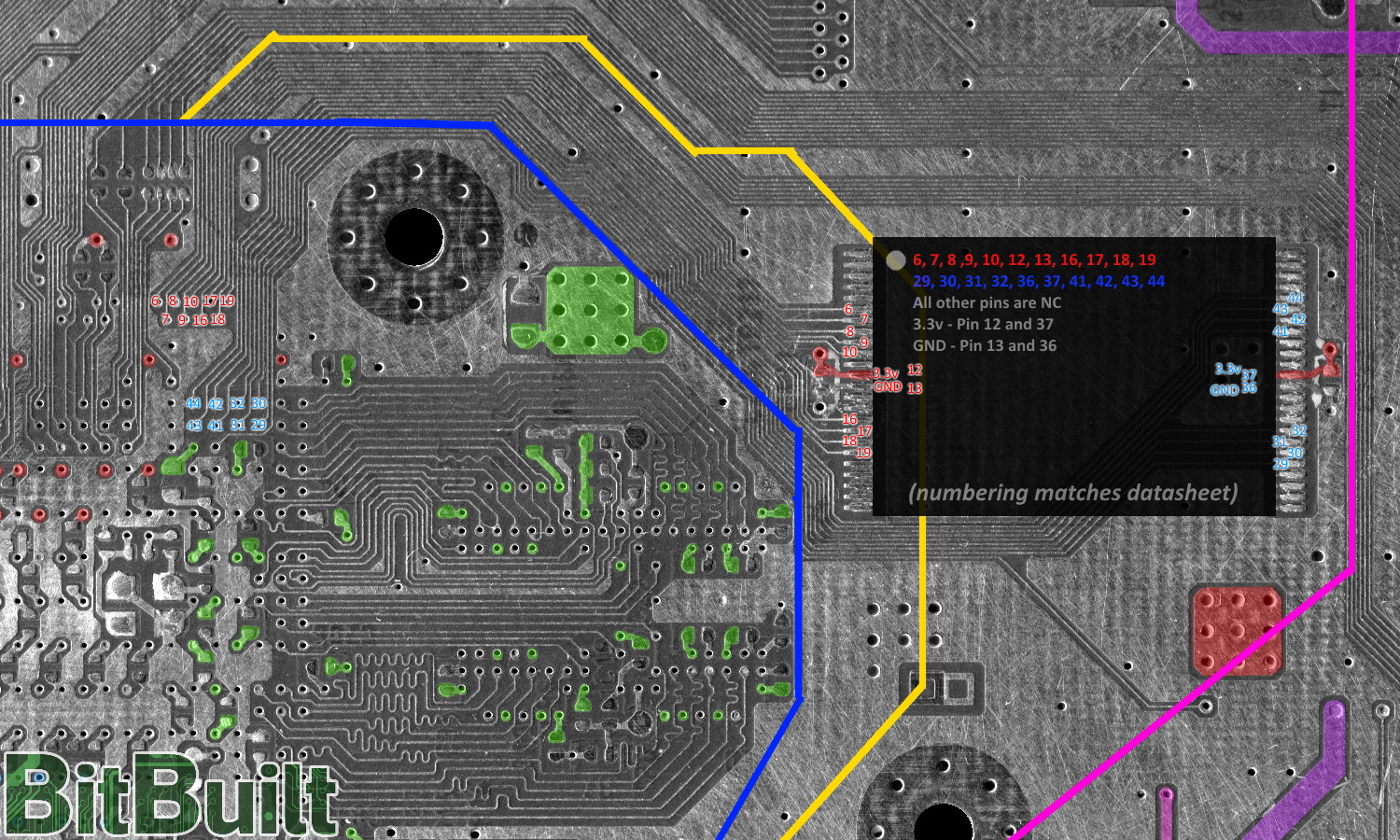- Joined
- Jan 27, 2023
- Messages
- 17
- Likes
- 4
Just finished trimming my Wii's motherboard to start my first portable build. I'm a little worried that I might have cut it a little bit to close, but I'm not sure, let me know what you guys think.
I'm either gonna make an Ashida or a G-boy, and I'm kind of torn, because I know Ashida parts are easier to get ahold of right now, but I really love the form factor of the G-boy.





I'm either gonna make an Ashida or a G-boy, and I'm kind of torn, because I know Ashida parts are easier to get ahold of right now, but I really love the form factor of the G-boy.





Last edited: