Emetsys
.
- Joined
- Jun 3, 2019
- Messages
- 143
- Likes
- 118
Hello,
I made a theme for myself, because I wanted to show game covers bigger and in one line.
It had to fit with my portable design too.
I figured out I could share it if it may interest people.
It is only 16/9. I used this as a background.


EDIT: I added a version of the theme suffixed - 1.6, based on the latest version of RVLoader main.
It also allows to choose between 1 and 2 rows of games, along with easier access to choose the color of the selection rectangle.
These values can be changed in the gamesview.lua in the script folder.
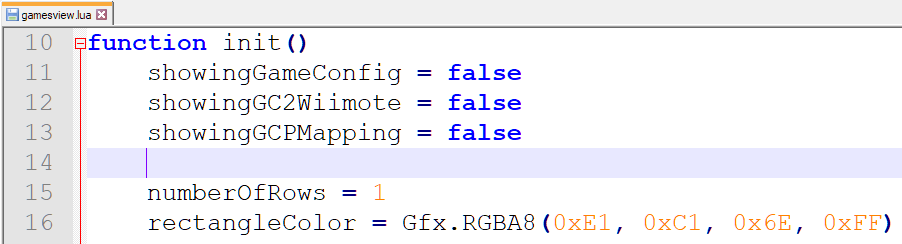
Since the background is now selectable within the RVLoader menu, you will have to add the "background.png", you can rename it as you want to the background folder in RVLoader.
I made a theme for myself, because I wanted to show game covers bigger and in one line.
It had to fit with my portable design too.
I figured out I could share it if it may interest people.
It is only 16/9. I used this as a background.

EDIT: I added a version of the theme suffixed - 1.6, based on the latest version of RVLoader main.
It also allows to choose between 1 and 2 rows of games, along with easier access to choose the color of the selection rectangle.
These values can be changed in the gamesview.lua in the script folder.
Since the background is now selectable within the RVLoader menu, you will have to add the "background.png", you can rename it as you want to the background folder in RVLoader.
Attachments
-
4.7 MB Views: 212
-
4.8 MB Views: 266
Last edited:
