- Joined
- Oct 5, 2019
- Messages
- 132
- Likes
- 122
- Portables
- 2
Finally started my first portable!
I bought all the stuff for this thing probably 3 years ago and I'm just now getting the ambition to start it.
I've already got the trim done and tested that it's working.
I started to mount the items in the case.
I'll be taking more photos when I get home to show everything I'm planning on!
Things finished so far:
- Wii trim
- PMS and PMS-PD mounted and wired to each other
- Copper plate cut and cooling system
- L and R switches wired up
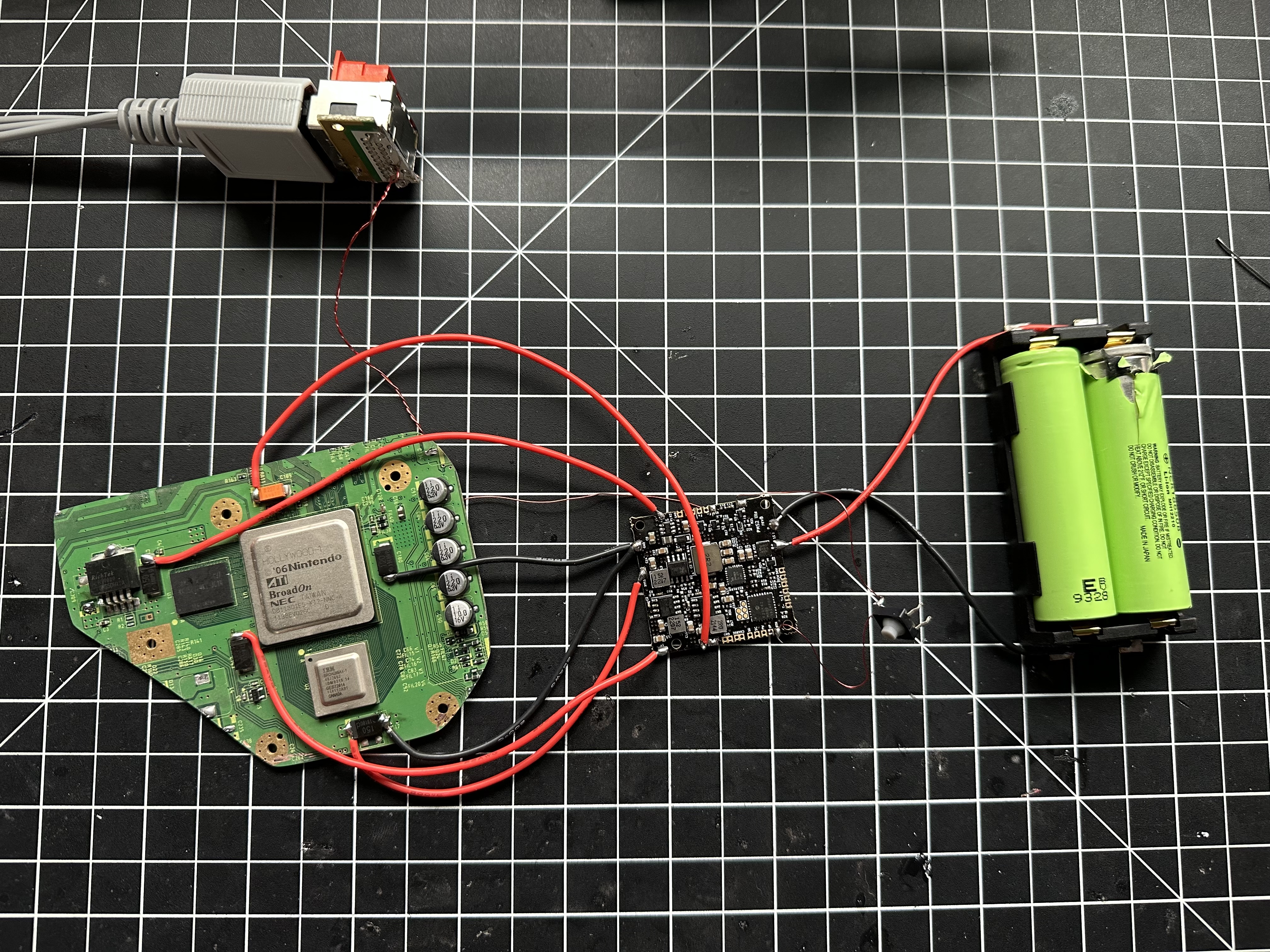
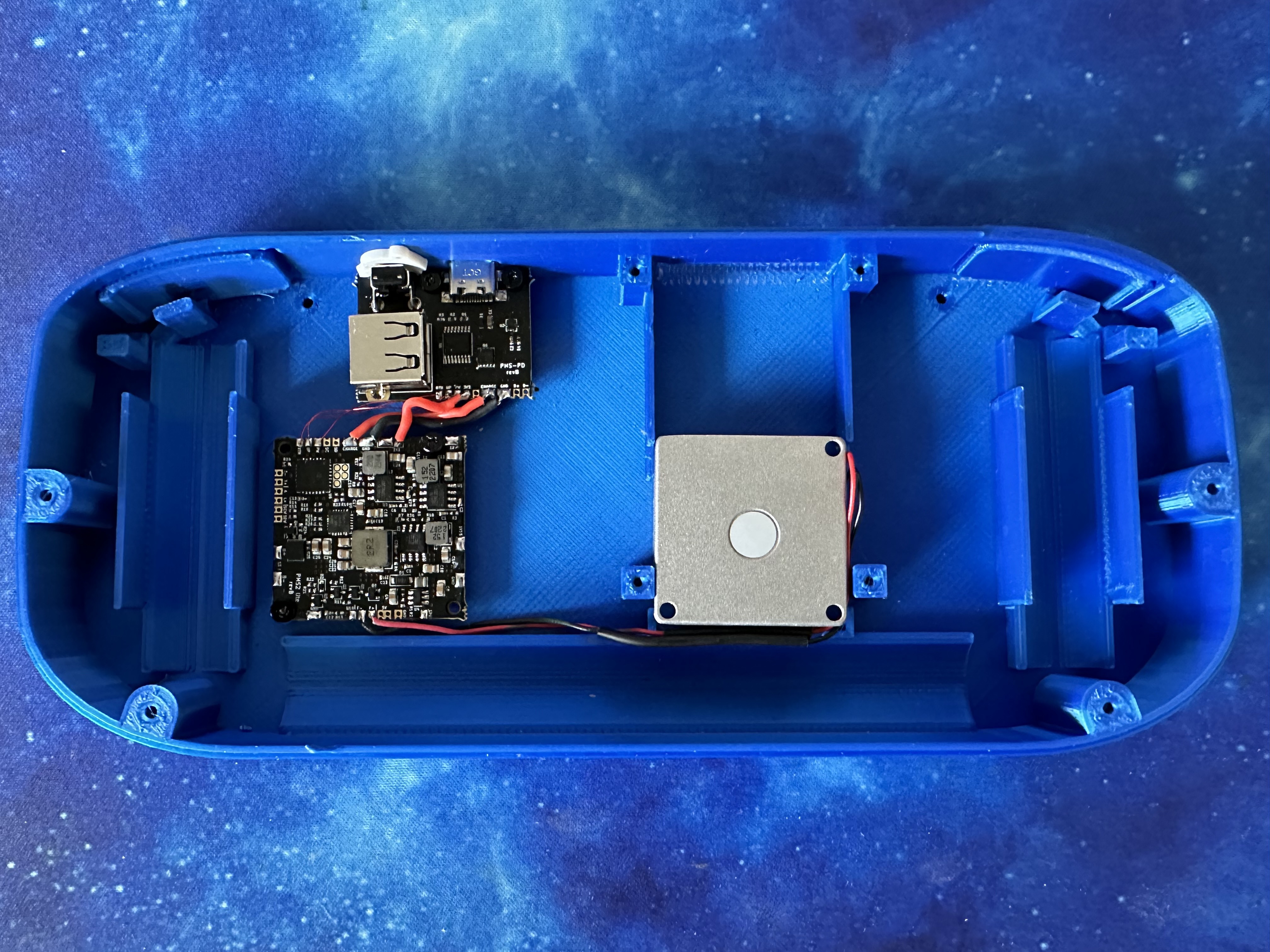
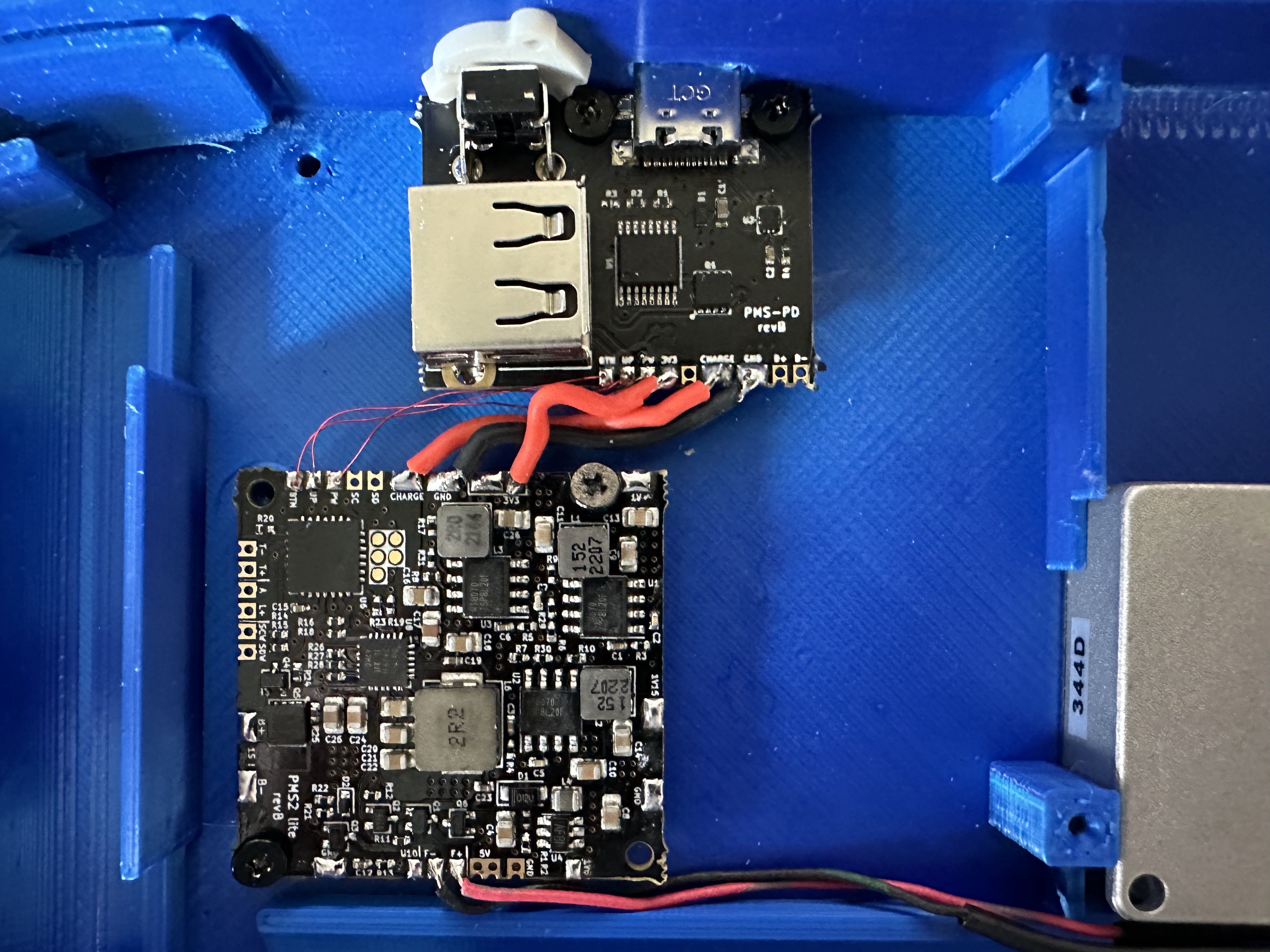
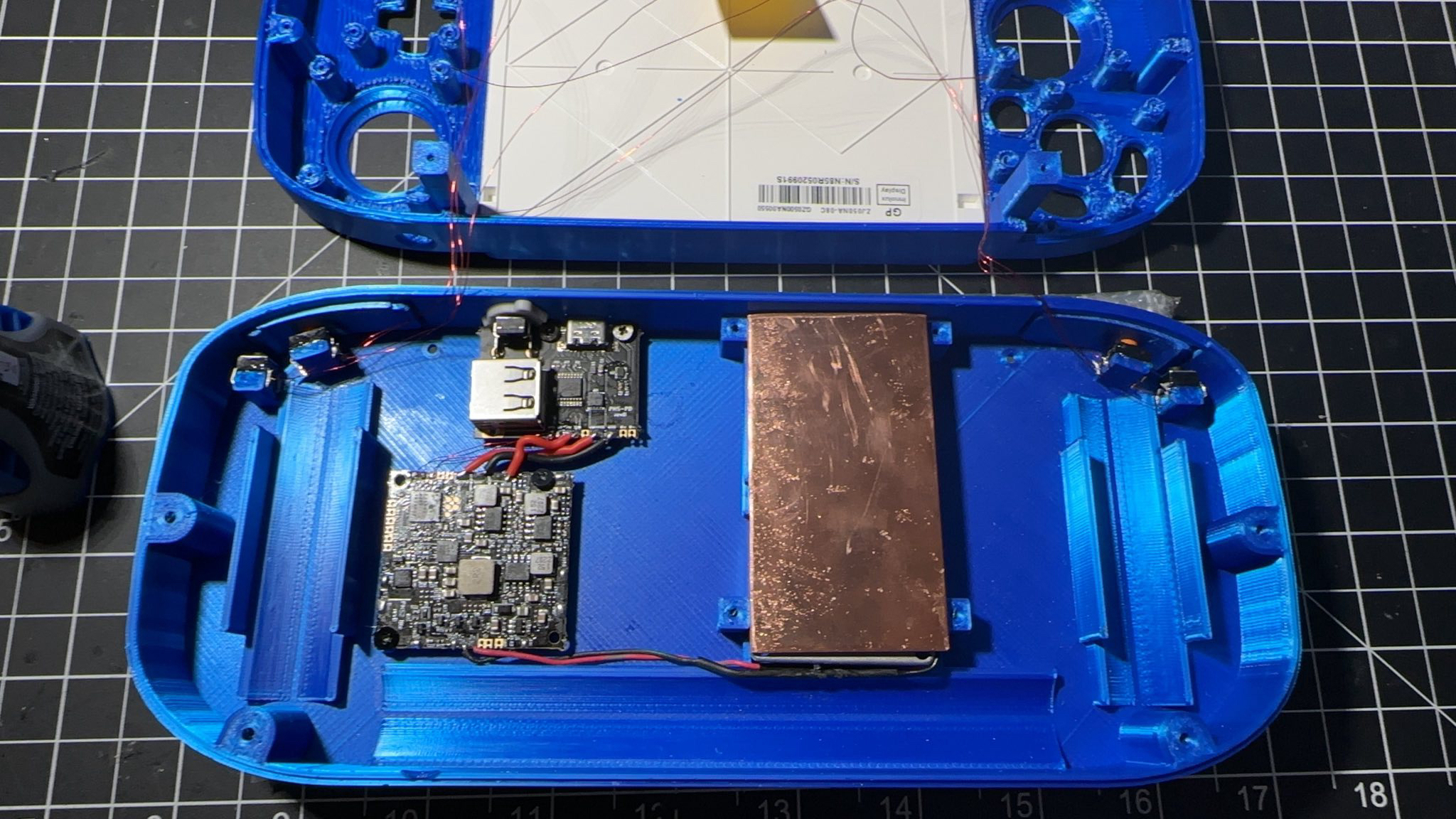
I bought all the stuff for this thing probably 3 years ago and I'm just now getting the ambition to start it.
I've already got the trim done and tested that it's working.
I started to mount the items in the case.
I'll be taking more photos when I get home to show everything I'm planning on!
Things finished so far:
- Wii trim
- PMS and PMS-PD mounted and wired to each other
- Copper plate cut and cooling system
- L and R switches wired up


