- Joined
- Feb 21, 2020
- Messages
- 24
- Likes
- 11
Just want to say that I'm very close to being able to boot a real game off of a real wii that is trimmed and I am eternally grateful for y'all patience with me!
All I have left to re-connect is controller ports and USB ports! Story time:
So I had the unfortunate experience of lopping off my USB ports despite wanting to keep them because in the middle of the trim I thought "Something must be wrong. is it because I left the usb ports on and they're causing a short or something?
Long story short, no, I was just being impatient and did a poor U10 relocation that didn't sit well. I bought these usb breakout boards in hopes to breath usb drive reading life into my trimmed wii, they seem like they'll do the trick, they have a voltage trace, a D+ and a D-, and a ground. Seems like it correlates to the stuff on the wii!
Anyways, The CM1 and CM2 bit of the underside of the board:
1) There's a 2x2 grid of metal bits on them. Based on what I've seen in Manolo's Wii trimming video... these things are small. Comically small. I know that people have suggested magnet wire for soldering to traces, but is this an acceptable place for magnet wire? I have 34 AWG magnet wire that's enamel coated. If they're enamel coated, should I try to burn the enamel off? or is twisting them and separating them at the D+ and D-, and the CM1/2 enough to stop interference despite their enamel or does the enamel just nullify wire contact?
2) I read that one would have to twist what I can only assume is the D+ and D- line of a USB port together (in the guide it says "Line 6 must be twisted with line 7, and line 3 must be twisted with line 2"), if I just want one port to work, am I just going to solder line 3 to the left half and line 2 to theright half? (Again, using a different boardwith D+ and D-, does the placement matter here or is it sufficient that they are just both occupying one half of the CM component without making contact?
So basically I think my essential questions are:
1. Is the enamel coating of magnet wire going to mess me up here when I try to twist wires together
2.The wires must be separated at the USB board and the CM component, yes? otherwise they're twisted together?
3. Soldering to the CM component, the wires must be separated vertically, as in I can place a vertical line down the center and those points don't contact?
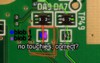
4.Do we know which points (2 and 3 or 6 and 7, for example) correlate to a D+ and a D-?
Here's another image for what I'm referring to!

All I have left to re-connect is controller ports and USB ports! Story time:
So I had the unfortunate experience of lopping off my USB ports despite wanting to keep them because in the middle of the trim I thought "Something must be wrong. is it because I left the usb ports on and they're causing a short or something?
Long story short, no, I was just being impatient and did a poor U10 relocation that didn't sit well. I bought these usb breakout boards in hopes to breath usb drive reading life into my trimmed wii, they seem like they'll do the trick, they have a voltage trace, a D+ and a D-, and a ground. Seems like it correlates to the stuff on the wii!
Anyways, The CM1 and CM2 bit of the underside of the board:
1) There's a 2x2 grid of metal bits on them. Based on what I've seen in Manolo's Wii trimming video... these things are small. Comically small. I know that people have suggested magnet wire for soldering to traces, but is this an acceptable place for magnet wire? I have 34 AWG magnet wire that's enamel coated. If they're enamel coated, should I try to burn the enamel off? or is twisting them and separating them at the D+ and D-, and the CM1/2 enough to stop interference despite their enamel or does the enamel just nullify wire contact?
2) I read that one would have to twist what I can only assume is the D+ and D- line of a USB port together (in the guide it says "Line 6 must be twisted with line 7, and line 3 must be twisted with line 2"), if I just want one port to work, am I just going to solder line 3 to the left half and line 2 to theright half? (Again, using a different boardwith D+ and D-, does the placement matter here or is it sufficient that they are just both occupying one half of the CM component without making contact?
So basically I think my essential questions are:
1. Is the enamel coating of magnet wire going to mess me up here when I try to twist wires together
2.The wires must be separated at the USB board and the CM component, yes? otherwise they're twisted together?
3. Soldering to the CM component, the wires must be separated vertically, as in I can place a vertical line down the center and those points don't contact?
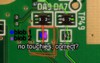
4.Do we know which points (2 and 3 or 6 and 7, for example) correlate to a D+ and a D-?
Here's another image for what I'm referring to!


