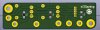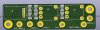- Joined
- Mar 17, 2016
- Messages
- 39
- Likes
- 5
Started on my portable a long time ago. Just piecing things together and taking notes from the greats. So far I have everything but a new case and a fully trimmed board. I bought a partially finished portable a long time ago thinking I could continue but I was wrong. I really wanted to understand and develop my skills. I knew it was difficult but it was fun. It also got me to design a pcb and order other peoples pcbs like Mooper's battery indicator. So all in all coming from mech design this has broadened my skill set. For now I have been using a board as a test bed of where I want to solder components in before I start to trim a board. I have three boards I can trim but I want to make sure I can at least solder to the relocation points beforehand. A little backwards but I don't want to get into a trim I can't finish.

So this is what I've been soldering too. I have it working with a 7" widescreen that came with the set before and am using the faceplate for my controller hookup. I picked a board from RDC mini gcp to actually do the controls.

Below is the case I had before by I've made 3dprinted cases so I'll go that route after I scan all the buttons and boards into stl format so I can make a case around that.

Below is my attempt at the vregs but I thought they were bulky and prone to shorting so I designed a board based off what everyone else is trying out. I just ordered the board so hopefully in 2weeks it should be here. It's my first pcb design so hopefully I did my homework well. Two mounting holes and all surface mounts to get the smallest profile. I have to give credit to the other people especially RDC and downing for those breakout boards. That's what sparked my interest in making this board.


Haven't tried these yet but I got the good display 5.6" displays. Should be better than the 16:9 7" display I've been messing with and then with Badass's gcvid I'll have component. But i will be trying my had at a gcvideo lite .9 soon as well. It will be super difficult for me but hey can't hurt to try.

Lastly finally got this working. I made this micro sd wasp replacement board from bentomo. It was a shame that the microsd holders were out on digikey but these were ok for the job. I had to use a heat gun (blow dryer) to flow the solder paste. Gonna say I spent a good time burning the f out of that board but it finally worked.

Progress for now. Hoping to trim a board since I finally got a megadrive v6 (been thinking about designing a board like that too if I have time to make it easier to be able to flow solder through vias to solder under the board and not do the drag method) . My posts should be sparatic but I hope to add more to this thread.

So this is what I've been soldering too. I have it working with a 7" widescreen that came with the set before and am using the faceplate for my controller hookup. I picked a board from RDC mini gcp to actually do the controls.

Below is the case I had before by I've made 3dprinted cases so I'll go that route after I scan all the buttons and boards into stl format so I can make a case around that.

Below is my attempt at the vregs but I thought they were bulky and prone to shorting so I designed a board based off what everyone else is trying out. I just ordered the board so hopefully in 2weeks it should be here. It's my first pcb design so hopefully I did my homework well. Two mounting holes and all surface mounts to get the smallest profile. I have to give credit to the other people especially RDC and downing for those breakout boards. That's what sparked my interest in making this board.


Haven't tried these yet but I got the good display 5.6" displays. Should be better than the 16:9 7" display I've been messing with and then with Badass's gcvid I'll have component. But i will be trying my had at a gcvideo lite .9 soon as well. It will be super difficult for me but hey can't hurt to try.

Lastly finally got this working. I made this micro sd wasp replacement board from bentomo. It was a shame that the microsd holders were out on digikey but these were ok for the job. I had to use a heat gun (blow dryer) to flow the solder paste. Gonna say I spent a good time burning the f out of that board but it finally worked.


Progress for now. Hoping to trim a board since I finally got a megadrive v6 (been thinking about designing a board like that too if I have time to make it easier to be able to flow solder through vias to solder under the board and not do the drag method) . My posts should be sparatic but I hope to add more to this thread.