Basically the title. Bog standard portable with bog standard features.
- PMS 2 Lite
- 5 inch IPS Screen
- 12v PD Trigger Board
- 35mm Copper Heatsink + Fan Combo
- Joycon Sticks + Buttons mounted on custom GC+ board
- PAM8803 Audio Amp(don't really care about sound quality) with Nintendo Switch speakers
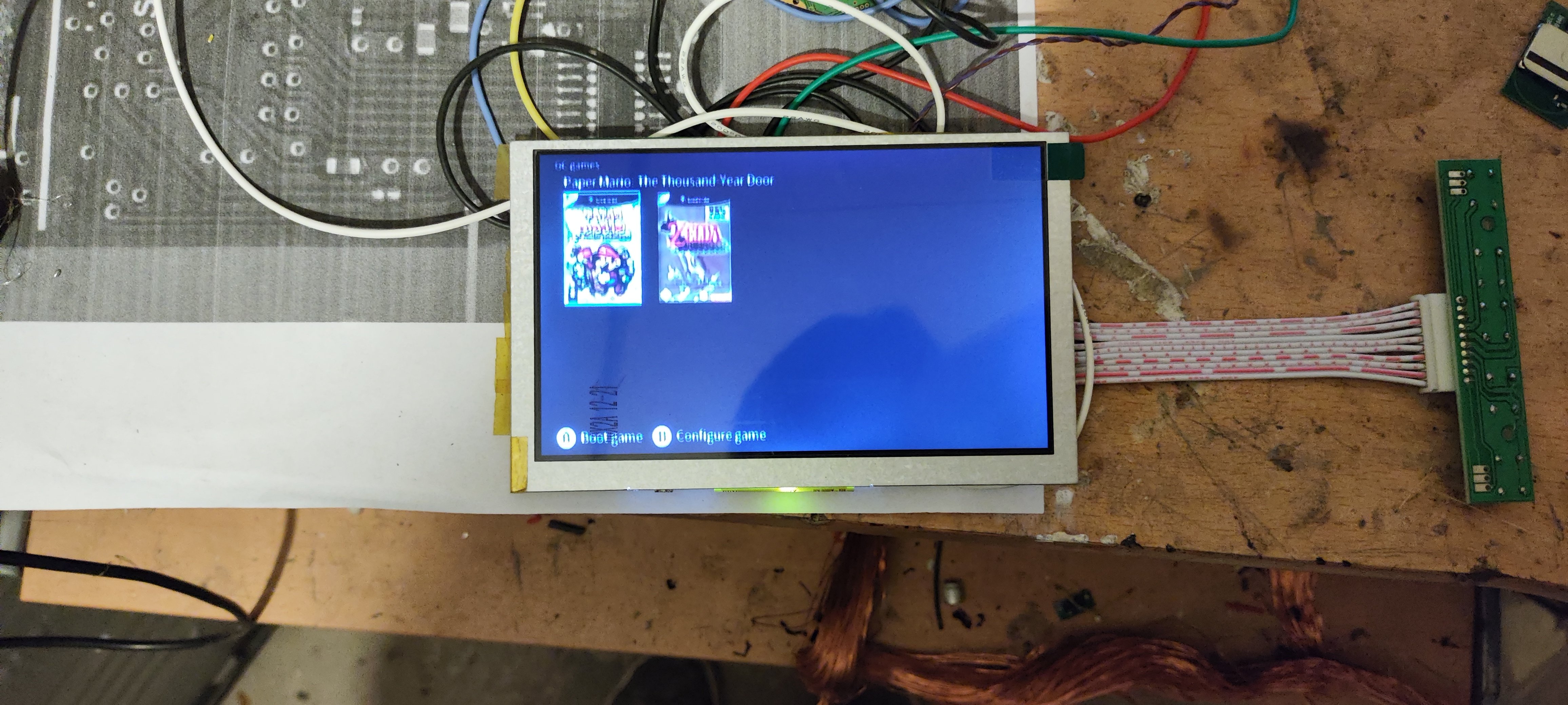
Currently the Portable boots fine off of USB, haven't tried the GC+ or launching a game yet. Also, VGA doesn't work atm, even though I wired H- and V-Sync and Mode to 3.3V, so I'll have to troubleshoot that.
- PMS 2 Lite
- 5 inch IPS Screen
- 12v PD Trigger Board
- 35mm Copper Heatsink + Fan Combo
- Joycon Sticks + Buttons mounted on custom GC+ board
- PAM8803 Audio Amp(don't really care about sound quality) with Nintendo Switch speakers
Currently the Portable boots fine off of USB, haven't tried the GC+ or launching a game yet. Also, VGA doesn't work atm, even though I wired H- and V-Sync and Mode to 3.3V, so I'll have to troubleshoot that.

