Hi all,
I've finally finished my docking station for the Retro Lite CM4! I've opened sourced all of the STL files + code, and the PCBs + BOMs are to come later once I make a few fixes to the hardware design.

 github.com
github.com
Introducing the RetroLite Station - a cool metadata box for RetroPie systems!
---------------------------- RetroLite Station ----------------------------

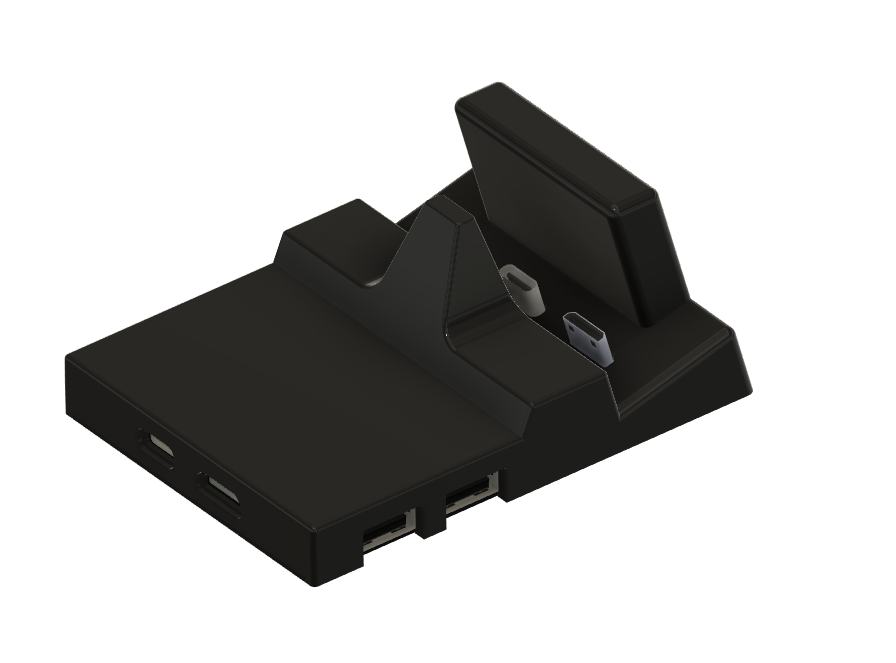
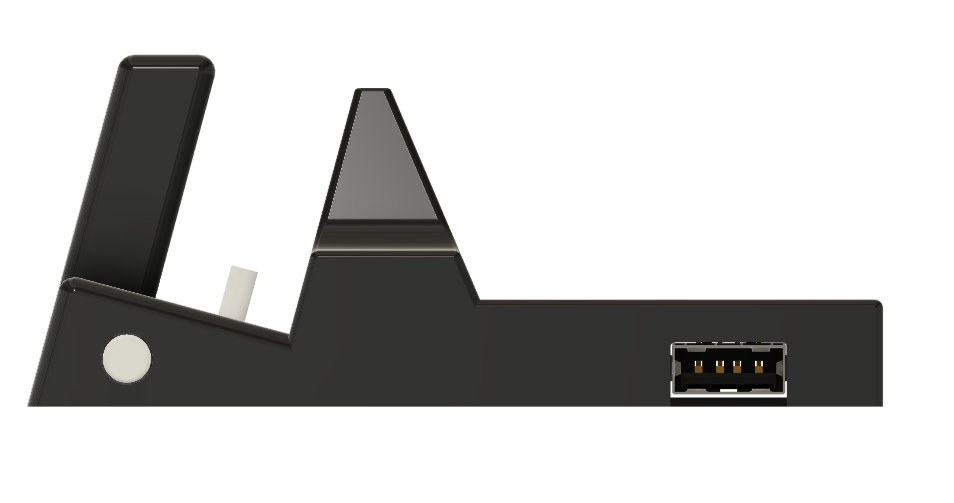
This was my first real attempt to dive into embedded programming and to be honest my first attempt did not go well at all!
I started this project back in September 2022 and here we are 10 months later in an attempt to learn how to use Python, C and microcontrollers.
I think I've come out of this project with a tonne of knowledge on basic programming concepts and I'm really grateful for everyone who helped me along the way to get this completed.
Features:




Internals:
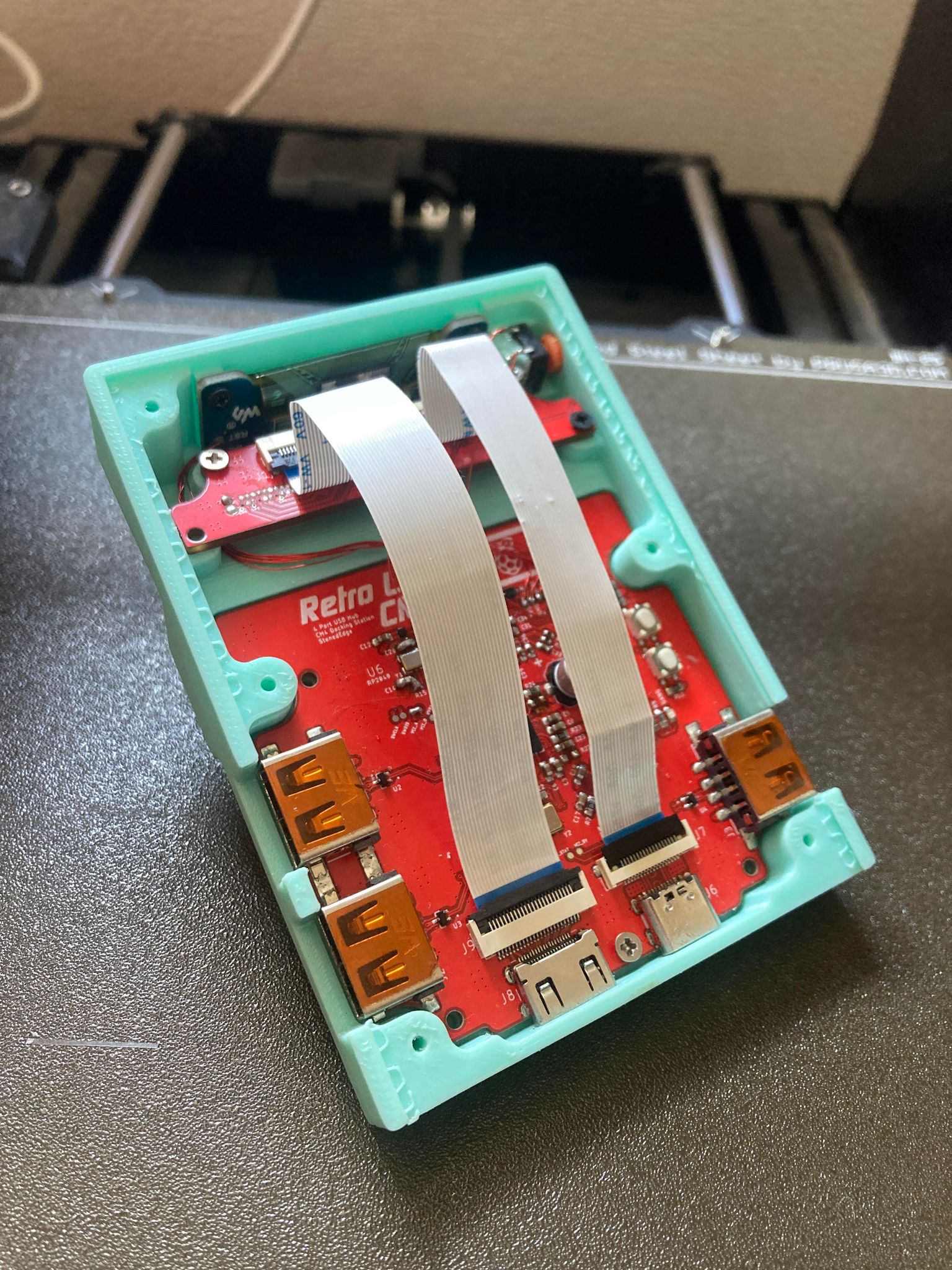
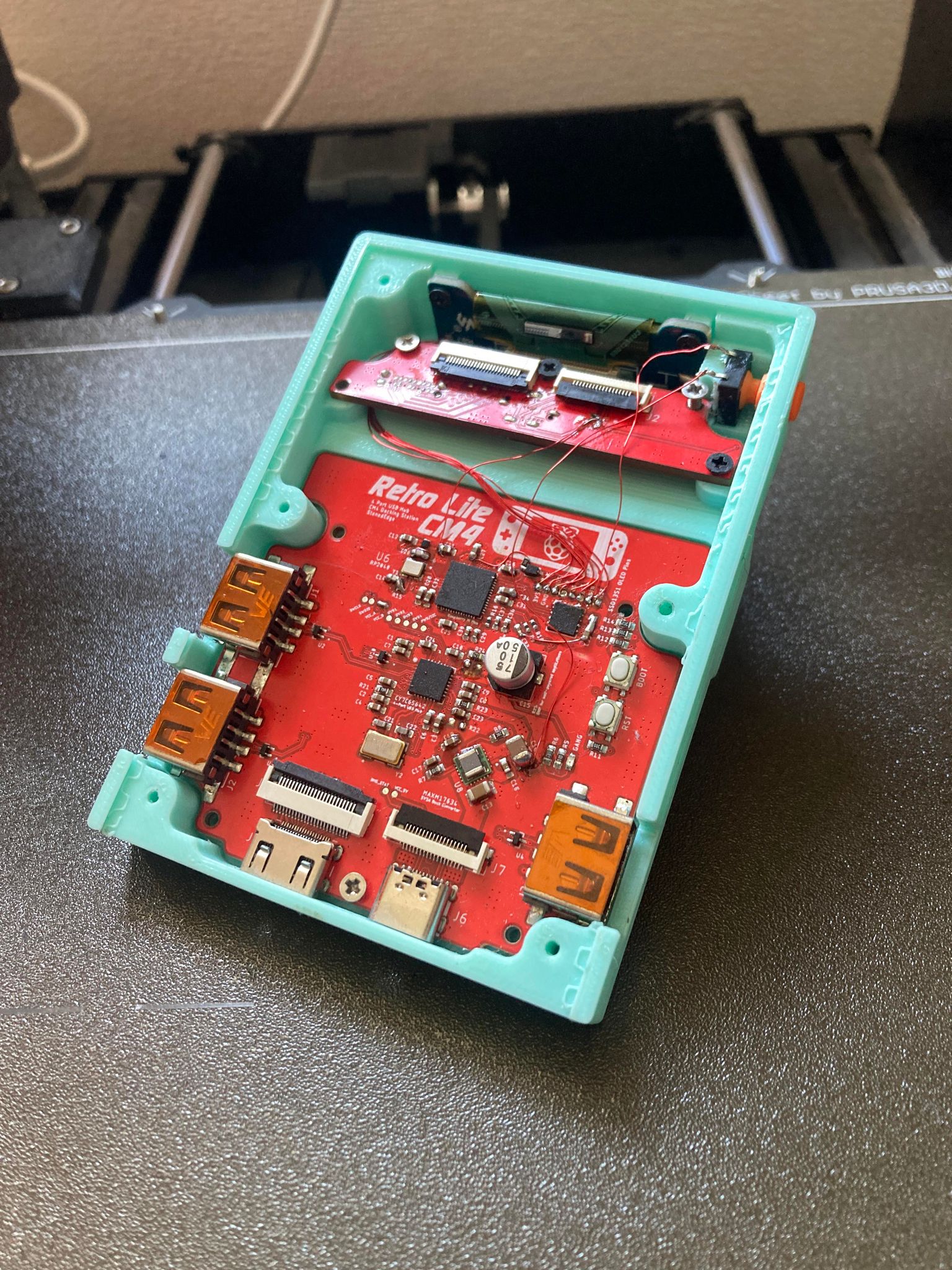
Video of a cool scrolling description!
The Python script makes sure that the text is word wrapped so that there is no breaks in a word before it drops down to a new line.
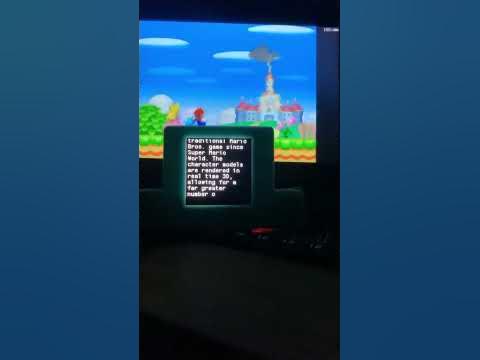
 youtube.com
youtube.com
It was my hope to be able to send a small video to the OLED as well which I think is definitely possible, but would require me to dig deeper into tinyUSB and figure out how I can at least get transfer speeds greater than 0.9MB/s for a 32kB size frame (the Pi Pico only supports USB 1.1). Not to mention that the Pico RAM is only 264kB, so it would require it all to be done on the fly. Maybe I will look into it but for now the dock works just fine, albeit with very slow transfer speeds for very little data (which I'd like to improve at some point).
Let me know what you're thinking!
I've finally finished my docking station for the Retro Lite CM4! I've opened sourced all of the STL files + code, and the PCBs + BOMs are to come later once I make a few fixes to the hardware design.
GitHub - StonedEdge/Retro-Lite-CM4-Dock: A docking station designed to be used with the Retro Lite CM4 gaming console.
A docking station designed to be used with the Retro Lite CM4 gaming console. - StonedEdge/Retro-Lite-CM4-Dock
Introducing the RetroLite Station - a cool metadata box for RetroPie systems!
---------------------------- RetroLite Station ----------------------------
This was my first real attempt to dive into embedded programming and to be honest my first attempt did not go well at all!
I started this project back in September 2022 and here we are 10 months later in an attempt to learn how to use Python, C and microcontrollers.
I think I've come out of this project with a tonne of knowledge on basic programming concepts and I'm really grateful for everyone who helped me along the way to get this completed.
Features:
- Custom 3D printable case
- Integrated SSD1351 1.5 inch 128x128 SPI 16-bit color display for showing crisp RGB565 images and text over SPI
- Receives stats, image and metadata over serial USB
- 3 modes, splashscreen, statistics and game mode
- Push button to cycle modes
- 3 x external USB 2.0 ports - usable with a keyboard, mouse & other peripherals. Self powered so capable of providing 500mA on each port instead of bus powered
- USB-C charging to charge the battery
- HDMI video output - to display 1080p to an external monitor
- Uses a Raspberry Pi Pico
- Device code in C (Pico)
- Host code in Python (CM4)
Internals:
Video of a cool scrolling description!
The Python script makes sure that the text is word wrapped so that there is no breaks in a word before it drops down to a new line.
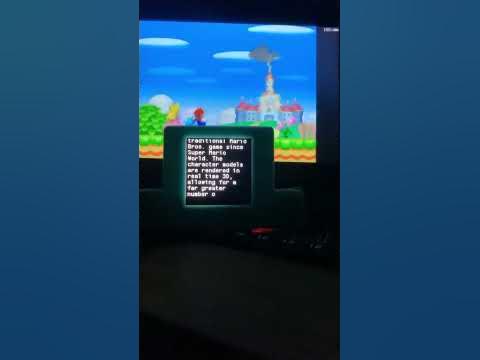
Retro Lite CM4 Dock v1.0.0 - Wrap Text Desc
It was my hope to be able to send a small video to the OLED as well which I think is definitely possible, but would require me to dig deeper into tinyUSB and figure out how I can at least get transfer speeds greater than 0.9MB/s for a 32kB size frame (the Pi Pico only supports USB 1.1). Not to mention that the Pico RAM is only 264kB, so it would require it all to be done on the fly. Maybe I will look into it but for now the dock works just fine, albeit with very slow transfer speeds for very little data (which I'd like to improve at some point).
Let me know what you're thinking!
Last edited:
