The components are finally all soldered onto my test board so I thought I'd share a photo - they look great! But do they work - that's the next adventure.
I'll get into testing the TPS65987D USB-C PD controller over the next few weeks & report back with any road blocks.
Right now, the test board has 4 LEDs to indicate the PD sink profiles & 1 for the PD source profile. The side with the bottom USB-C port is what will be on the final build and do all of the USB-C shenanigans you'd expect from any modern phone. Will definitely try out a few dongles soon! #donglelife
Meanwhile, we have switched over the controller to the RP2040 instead of the ATMEGA32u4 with our IMU and achieved basic air mouse functionality thanks to GinKage's work (the RP2040 is cheaper and just overall, better in most ways).
I haven't really thought of any retro games where this application works but it should be great for moonlight streaming modern PC games. Maybe light gun games (Time Crisis, Metroid Prime Hack) and other Wii games could benefit from this for sure.
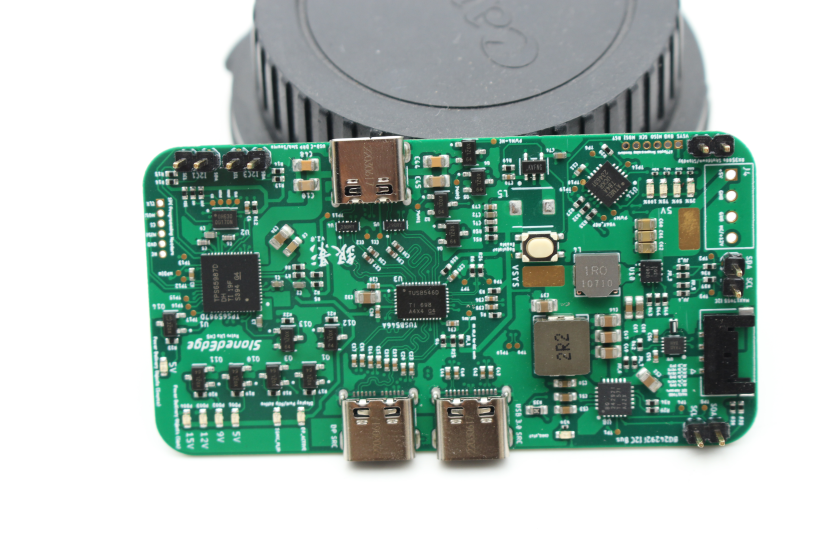
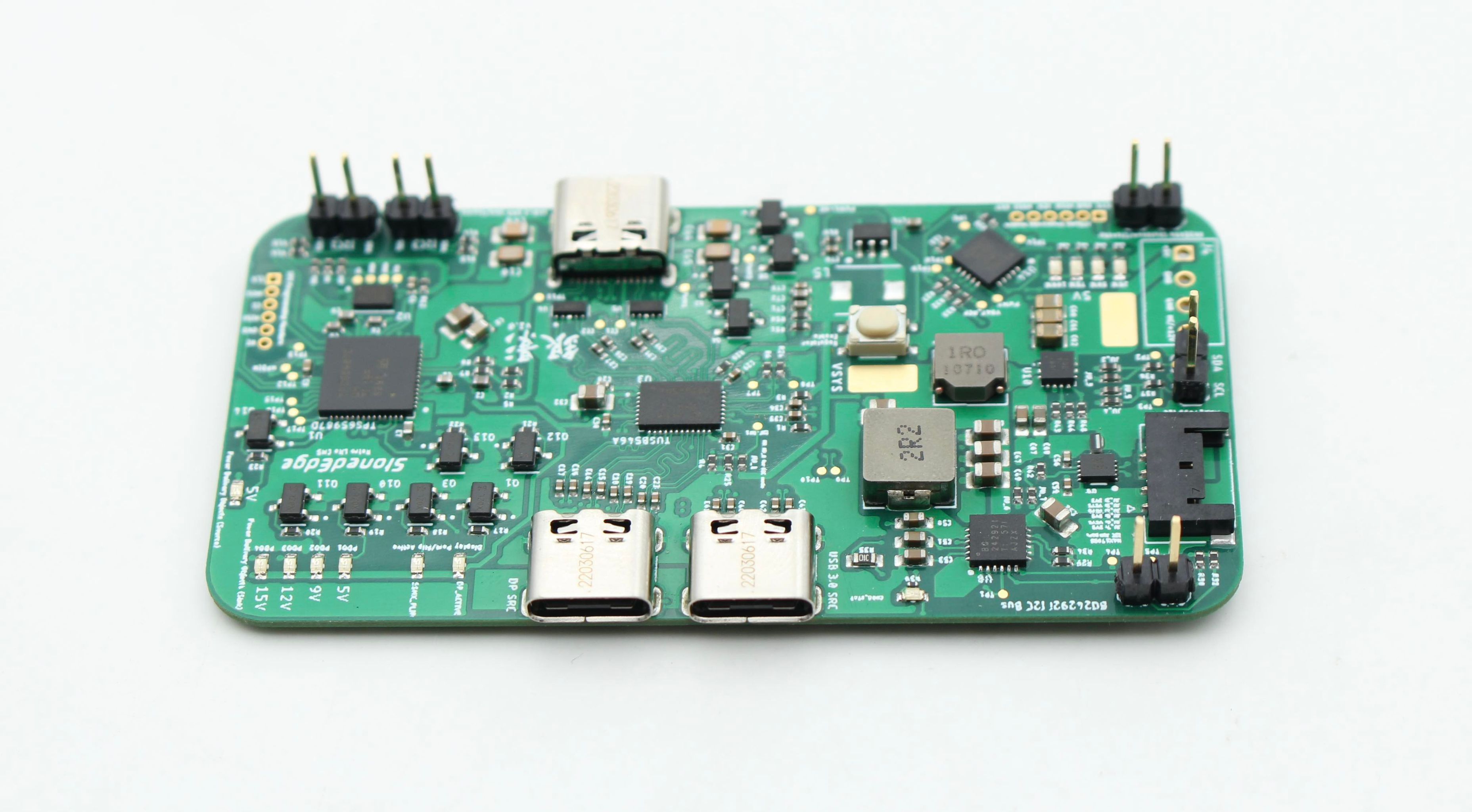
I'll get into testing the TPS65987D USB-C PD controller over the next few weeks & report back with any road blocks.
Right now, the test board has 4 LEDs to indicate the PD sink profiles & 1 for the PD source profile. The side with the bottom USB-C port is what will be on the final build and do all of the USB-C shenanigans you'd expect from any modern phone. Will definitely try out a few dongles soon! #donglelife
Meanwhile, we have switched over the controller to the RP2040 instead of the ATMEGA32u4 with our IMU and achieved basic air mouse functionality thanks to GinKage's work (the RP2040 is cheaper and just overall, better in most ways).
I haven't really thought of any retro games where this application works but it should be great for moonlight streaming modern PC games. Maybe light gun games (Time Crisis, Metroid Prime Hack) and other Wii games could benefit from this for sure.
Last edited:

 Nothing a quick visit to Bic Camera wouldn’t fix, although those cables are a bit pricey.
Nothing a quick visit to Bic Camera wouldn’t fix, although those cables are a bit pricey.
 Here it is running on battery power - I’m yet to do any tests on battery life yet, but will definitely do some after Christmas is over.
Here it is running on battery power - I’m yet to do any tests on battery life yet, but will definitely do some after Christmas is over.

