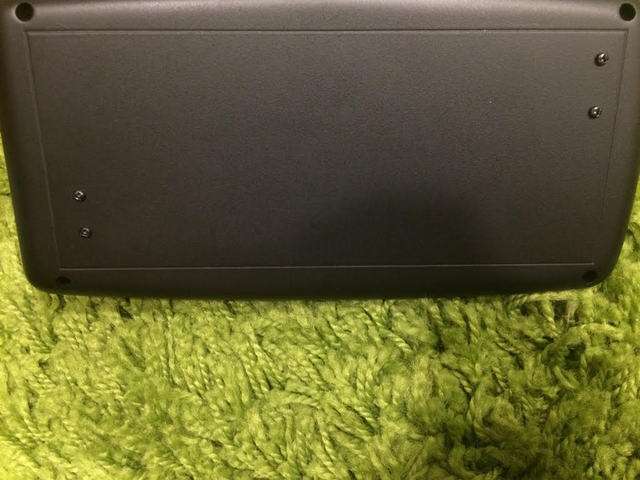thedrew
.
- Joined
- Sep 27, 2016
- Messages
- 416
- Likes
- 896
Hey guys, been lurking for quite some time and have been a member of the Benheck and Modretro forums for quite some time. You guys do some really amazing work. I'm not a gamer, however when I was young I really enjoyed them and grew up with Nintendo consoles. My favorite being the Gamecube. I wanted to make this project for a while now and finally have gotten started. I don't want a portable because I don't game often at all (maybe 5 times a year haha) and when I do game, I don't leave the house nor care about online play, multiplayer, and all that.
I am making a portable Wii WVI (Wireless Video Interface). I haven't done any electronic work yet, just mostly casework, which is very much frankencased... Here we go!
Here is the case I'm using: https://www.digikey.com/products/en?keywords=SRH75B-ND
Grid lines for the cuts:

ABXY and DPAD were cut from a 3ds XL and super glued in.

I cut the plastic bezel of the screen plastic because I don't have the tools/technique to make a perfectly squared screen hole. Super glued that in as well.

The first sanding layer just to see how smooth it will be and looks and feels great!

So I originally wanted to purchase a GC+ for simplicity and convenience and wanted to use the 3ds sliders.. However, I stumbled upon an issue. Wireless. The GC+ is not wireless and to be honest, would be too complicated to figure all of that out. So I decided to just buy a wireless gamecube controller and just wire it up. This project I'm keeping simple. It won't be perfect but I don't care as long as it looks decent and works fine. So I bought a Moga Hero controller because it has tiny joysticks, not sliders, and has joystick caps that come with it. Luckily I was right and it does have 10K joysticks and are the same mini joysticks you can get from Digikey.
Moga circuit board and faceplate:

These things are tiny. They are a perfect size. They joysticks also click when pressed in like a Playstation controller!
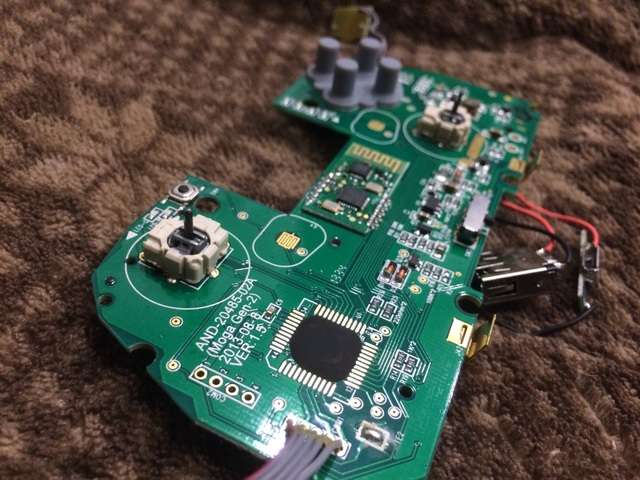
I cut the pcb with just the joysticks as that is all I need:

Cut the joystick holes as well from the faceplate and now they are currently glued in and am just waiting for the glue to dry:


This is currently where I am at. Will post an update next week when I receive the rest of the parts I am waiting for.
I am making a portable Wii WVI (Wireless Video Interface). I haven't done any electronic work yet, just mostly casework, which is very much frankencased... Here we go!
Here is the case I'm using: https://www.digikey.com/products/en?keywords=SRH75B-ND
Grid lines for the cuts:

ABXY and DPAD were cut from a 3ds XL and super glued in.

I cut the plastic bezel of the screen plastic because I don't have the tools/technique to make a perfectly squared screen hole. Super glued that in as well.

The first sanding layer just to see how smooth it will be and looks and feels great!

So I originally wanted to purchase a GC+ for simplicity and convenience and wanted to use the 3ds sliders.. However, I stumbled upon an issue. Wireless. The GC+ is not wireless and to be honest, would be too complicated to figure all of that out. So I decided to just buy a wireless gamecube controller and just wire it up. This project I'm keeping simple. It won't be perfect but I don't care as long as it looks decent and works fine. So I bought a Moga Hero controller because it has tiny joysticks, not sliders, and has joystick caps that come with it. Luckily I was right and it does have 10K joysticks and are the same mini joysticks you can get from Digikey.
Moga circuit board and faceplate:

These things are tiny. They are a perfect size. They joysticks also click when pressed in like a Playstation controller!
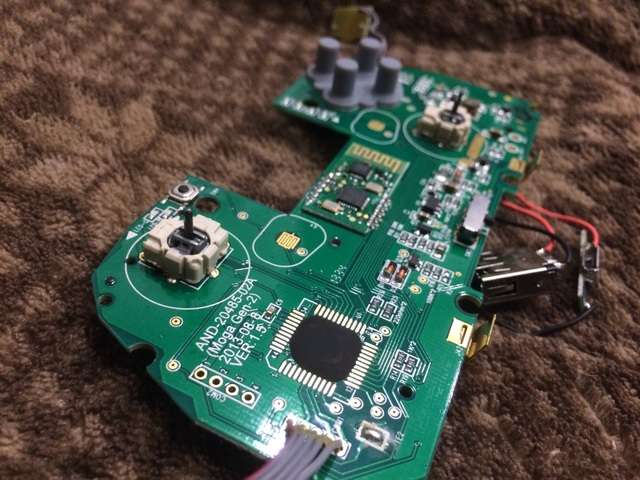
I cut the pcb with just the joysticks as that is all I need:

Cut the joystick holes as well from the faceplate and now they are currently glued in and am just waiting for the glue to dry:


This is currently where I am at. Will post an update next week when I receive the rest of the parts I am waiting for.
Last edited:

 I'm also a little bit confused though. If it's a wireless controller, where are you getting the video input from? If it has to plug in, then what is the point of the wireless controller? I only ask because in my experience, third party wireless gc controllers have issues.
I'm also a little bit confused though. If it's a wireless controller, where are you getting the video input from? If it has to plug in, then what is the point of the wireless controller? I only ask because in my experience, third party wireless gc controllers have issues.