Notice: I would not use this for the N64HH build, that specific driver board will be released separate from this.
This is the release of my Custom PCB that allows you to use simple Button Combinations to control the display and volume of your portable!
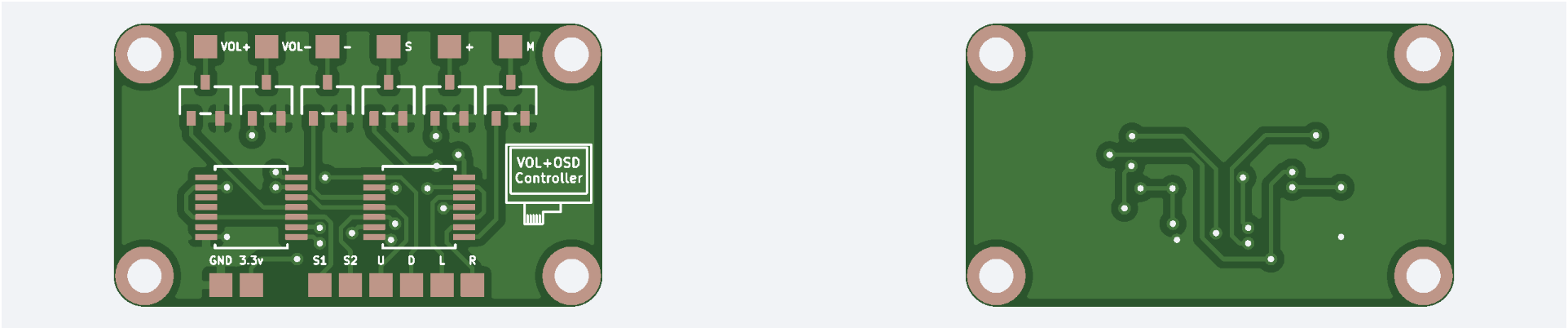
Pinout:
S1- Selector Button 1 (Volume Controls)
S2- Selector Button 2 (Screen Controls)
U- Up
D- Down
L- Left
R- Right
Volume Controls
S1 + U or D = Vol+ or Vol-
Screen Controls
S2 + D = -
S2 + L = S
S2 + U = +
S2 + R = M
BOM
2x SN74HCS11QPWRQ1 (got mine from Digikey)
6x RK7002BMHZGT116 (also from Digikey)
Dimensions
Screw Holes are 28mm x 14.5mm
This project is almost a replica of CrazyGadget's OSD Controller board, he deserves most of the credit.
This is the release of my Custom PCB that allows you to use simple Button Combinations to control the display and volume of your portable!
Pinout:
S1- Selector Button 1 (Volume Controls)
S2- Selector Button 2 (Screen Controls)
U- Up
D- Down
L- Left
R- Right
Volume Controls
S1 + U or D = Vol+ or Vol-
Screen Controls
S2 + D = -
S2 + L = S
S2 + U = +
S2 + R = M
BOM
2x SN74HCS11QPWRQ1 (got mine from Digikey)
6x RK7002BMHZGT116 (also from Digikey)
Dimensions
Screw Holes are 28mm x 14.5mm
This project is almost a replica of CrazyGadget's OSD Controller board, he deserves most of the credit.
Attachments
-
42.5 KB Views: 11
Last edited:
