Question Gameboy Color inside of a Pocket
- Thread starter tanakorn
- Start date
Man, what in the world do you mean by where they connect? That question doesn’t make sense. But afaik no one has done this before, it would probably be easier and has mor documentation to put a raspberry pi zero in a pocket housing
First of all, I apologize for my English. I live in Thailand I use google translate The question I want to know is Above is a gbc board, the bottom is a gbp board from the picture, a small wire. Where do I need to connect? Thank you.Man, what in the world do you mean by where they connect? That question doesn’t make sense. But afaik no one has done this before, it would probably be easier and has mor documentation to put a raspberry pi zero in a pocket housing
buzzyc
.
- Joined
- Mar 4, 2019
- Messages
- 29
- Likes
- 18
It's been successfully done by a number of members on the Gameboy Discord.
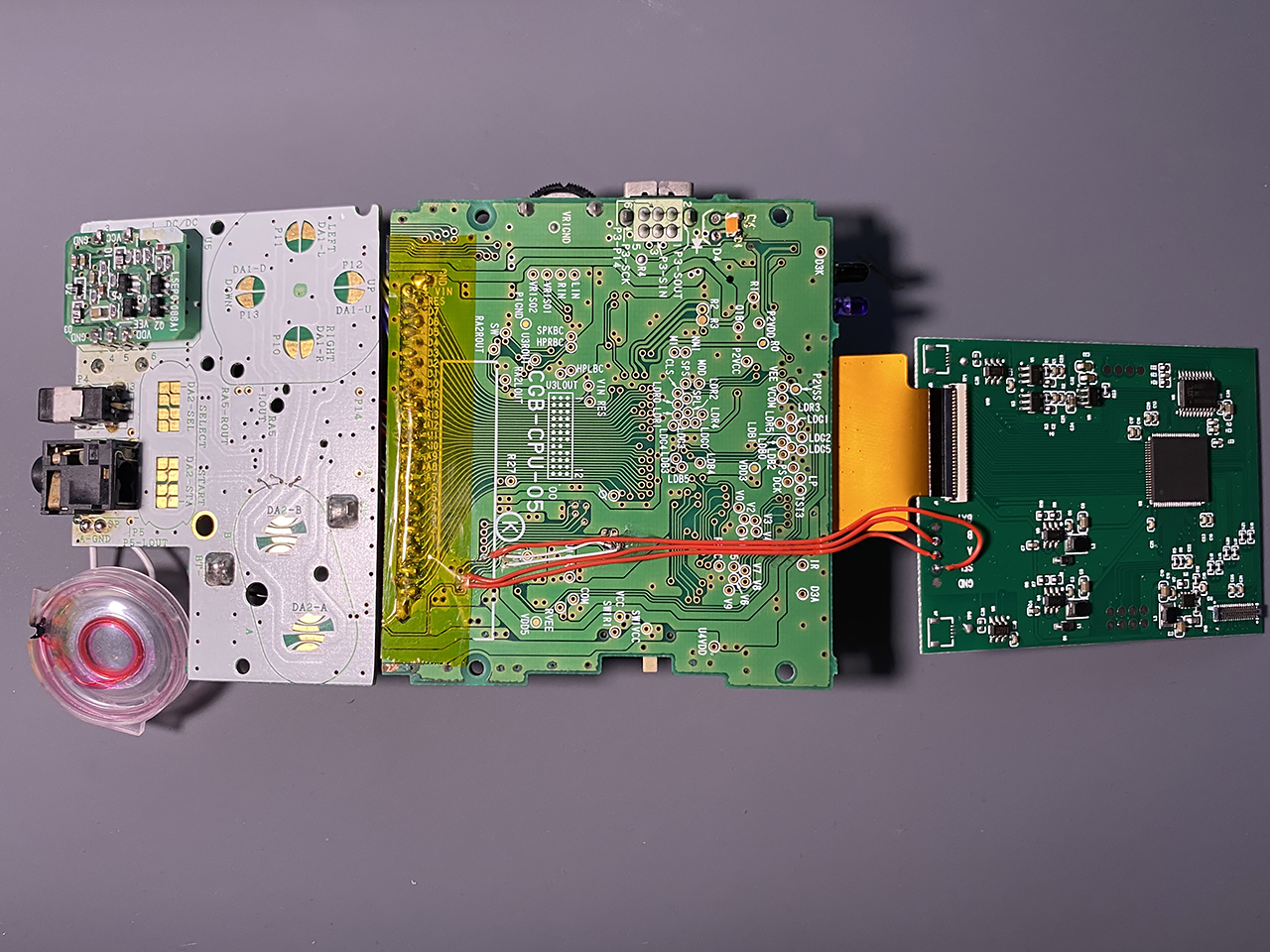
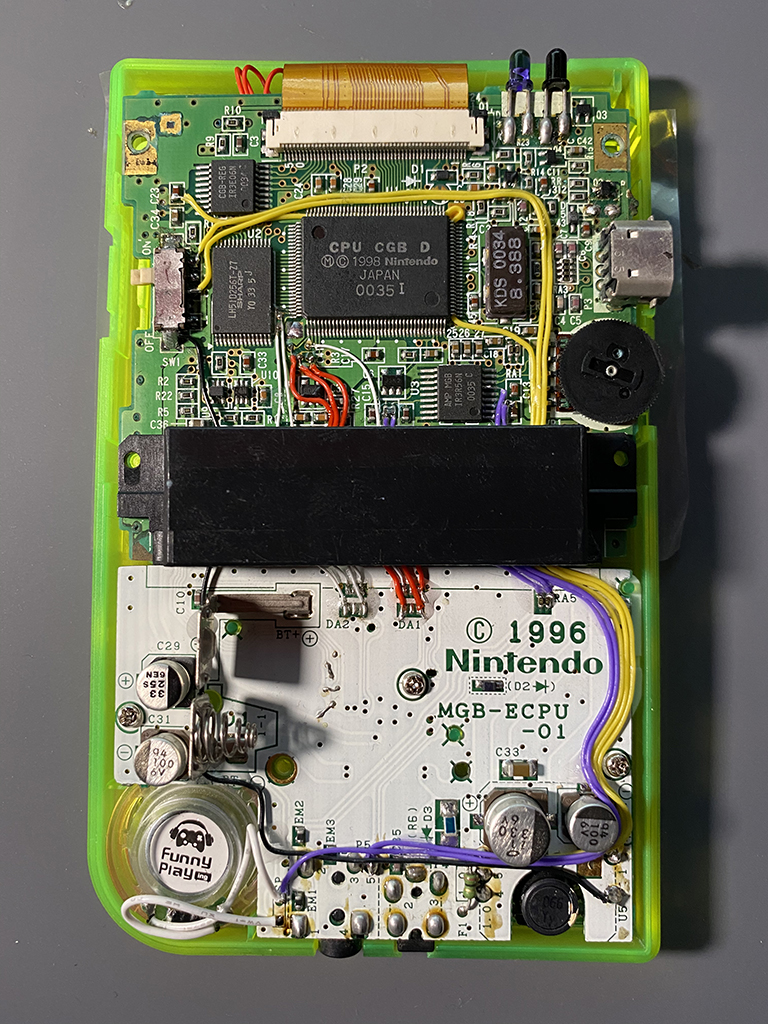
I'd probably recommend reaching out to them to see if they're willing to assist.
Otherwise, there is the easier method of trimming down a GBC board to fit into a GBP shell.
There is a full tutorial on YouTube, and the guy also sells button boards to help relocate the contacts easier on his Instagram:

 www.instagram.com
www.instagram.com
I'd probably recommend reaching out to them to see if they're willing to assist.
Otherwise, there is the easier method of trimming down a GBC board to fit into a GBP shell.
There is a full tutorial on YouTube, and the guy also sells button boards to help relocate the contacts easier on his Instagram:

(@xipher_design) • Instagram photos and videos
3,725 Followers, 339 Following, 46 Posts - See Instagram photos and videos from (@xipher_design)
 www.instagram.com
www.instagram.com
Thank you for your help.It's been successfully done by a number of members on the Gameboy Discord.
View attachment 17555
View attachment 17556
I'd probably recommend reaching out to them to see if they're willing to assist.
Otherwise, there is the easier method of trimming down a GBC board to fit into a GBP shell.
There is a full tutorial on YouTube, and the guy also sells button boards to help relocate the contacts easier on his Instagram:

(@xipher_design) • Instagram photos and videos
3,725 Followers, 339 Following, 46 Posts - See Instagram photos and videos from (@xipher_design)www.instagram.com
makho
.
- Joined
- Apr 6, 2021
- Messages
- 8
- Likes
- 38
I've made one. I think I was the first to make one with this method. I cannot take credit for the idea and most of the (not yet public) documentation though. That belongs to HoZy. For the most part, you just have to reroute power (battery input, power switch, 5v to system, audio power), audio output, and controls. It's tedious to do for sure but actually pretty simple. The key, I think, is to desolder the cart reader from the GBC before trimming and remove the cross brace under it (flush cutters or a dremel) so that you can route wire under it. You have to run quite a few wires. Additionally, you'll want to remove the high voltage LCD voltage supply capacitor or disable the high voltage output on the regulator (by removing the pin). Leaving it connected is potentially dangerous (in the exploding capacitors way).
I'd recommend studying up on the schematics for both systems or it won't make too much sense doing this.
Pocket: https://github.com/Gekkio/gb-schematics
Color: https://nintenfo.github.io/repository/systems/GBC/documentation/schematics/
I'd recommend studying up on the schematics for both systems or it won't make too much sense doing this.
Pocket: https://github.com/Gekkio/gb-schematics
Color: https://nintenfo.github.io/repository/systems/GBC/documentation/schematics/
Thanks for the advice and help. I will try to study a lot before I act.I've made one. I think I was the first to make one with this method. I cannot take credit for the idea and most of the (not yet public) documentation though. That belongs to HoZy. For the most part, you just have to reroute power (battery input, power switch, 5v to system, audio power), audio output, and controls. It's tedious to do for sure but actually pretty simple. The key, I think, is to desolder the cart reader from the GBC before trimming and remove the cross brace under it (flush cutters or a dremel) so that you can route wire under it. You have to run quite a few wires. Additionally, you'll want to remove the high voltage LCD voltage supply capacitor or disable the high voltage output on the regulator (by removing the pin). Leaving it connected is potentially dangerous (in the exploding capacitors way).
I'd recommend studying up on the schematics for both systems or it won't make too much sense doing this.
Pocket: https://github.com/Gekkio/gb-schematics
Color: https://nintenfo.github.io/repository/systems/GBC/documentation/schematics/
