Here are some of the legacy Bitbuilt custom PCB. If a PCB is not listed here, you can probably find it's documentation here: https://bitbuilt.net/forums/index.php?forums/bitbuilt-products.151/
RVL Power Management System (PMS)


The RVL Power Management System is an all in one custom power solution for Wii portables. It allows for seamless charge & play along with built-in battery protection. Each board comes fully assembled, programmed, and fully ready to be installed in your project. The RVL Power Management System also boasts several must-have features for a fully integrated power solution including:
Package Contents:
WARNING: When batteries are wired up to the system, there is voltage flowing throughout the board EVEN WHEN POWERED OFF! Be sure to disconnect the B+ line BEFORE soldering to the board!
The pinout for the RVL Power Management System is as follows:
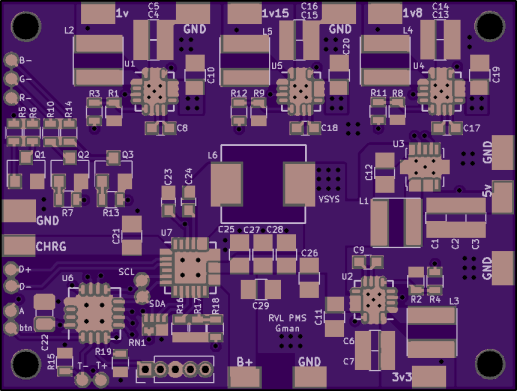
A - NC
btn - Power button (tact switch wired to GND for ON/OFF)
T-, T+ - Thermistor for thermal protection. Cuts off ~75C (Thermistor included)
R-, B-, G- - Wire to the common anode RGB led, Anode can be wired to a source voltage like 3.3v
CHRG - This is the DC voltage source charger input. Recommended to use 12V DC. Cannot exceed 14V! The default code is set to charge 3.072A which is ideal for a 1S2P 18650 battery configuration. Please make sure to check the specifications of the battery against the charging settings of the system before use.
B+ - Battery positive connection
See also: https://github.com/Gmanmodz/RVL-Power-Management-System
USB-C PD Charging + Internal USB Drive
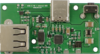
The USB-C board is an add-on to the PMS boards to allow USB-C power delivery charging up to 12V. It also has a multiplexer section to allow internal USB storage and file transfer all through the USB-C port (the USB-C port is in file transfer mode when the PMS is powered off). The board is designed in mind for use with the Kingston USB-SD adapter.
The pinout is as follows:
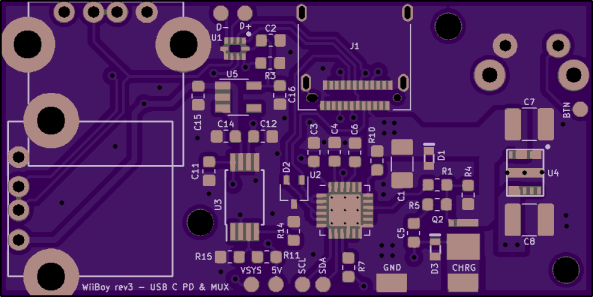
VSYS - to the PMS VSYS voltage
5V - to the PMS 5V pad
SCL - to the PMS SCL pad
SDA - to the PMS SDA pad
GND - Any ground
CHRG - To PMS CHRG pad. As the PMS cannot exceed a safety voltage of 14V, it is recommended to wire this last and verify before connecting it that the voltage is as expected from your charger
BTN - Option to use this integrated button as the PMS power button
D- - To Wii USB D- (Pin 6 on the Definitive Wii Trimming Guide)
D+ - To Wii USB D+ (Pin 7 on the Definitive Wii Trimming Guide)
PMS sold before 10/3/19 are programmed with a static PD source of 12V 2A and 9V 3A. New RVL PMS are programmed with the new firmware v2 allowing for dynamic PD source negotiation for compatibility with any PD charger. The Non-Volatile Memory of the PD Source is programmed to 12V 2A and 9V 3A to prevent accidental high VBUS on dead battery condition.
Note! Without the new PMS firmware v2, The Power Delivery Profiles are programmed to 12V 2A and 9V 3A. If the USB-C charger does not have these exact source capabilities, it will output 5V. It is recommended to use the 49.5watt Anker PowerPort II charger, ASIN #B0721DV7YX
PS2 Power Management System

The PS2 Power Management System is an all in one custom power solution for PS2 portables. It allows for seamless charge & play along with built-in battery protection. Each board comes fully assembled, programmed, and fully ready to be installed in your project. The PS2 Power Management System also boasts several must-have features for a fully integrated power solution including:
WARNING: When batteries are wired up to the system, there is voltage flowing throughout the board EVEN WHEN POWERED OFF! Be sure to disconnect the B+ line BEFORE soldering to the board!
The pinout for the PS2 Power Management System is as follows:
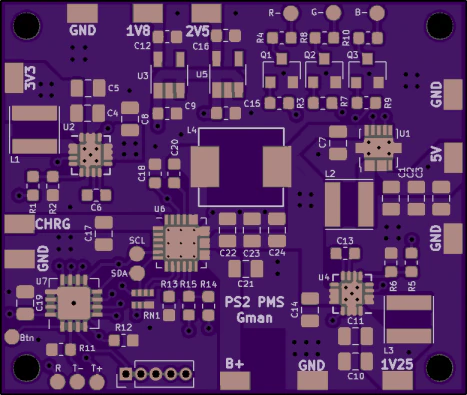
R - Wire to PS2 Reset for autobooting the PS2 when the regulators are powered on
Btn - Power button (tact switch wired to GND for ON/OFF)
T-, T+ - Thermistor for thermal protection. Cuts off ~75C (Thermistor included)
R-, B-, G- - Wire to the common anode RGB led, Anode can be wired to a source voltage like 3.3v
CHRG - This is the DC voltage source charger input. Recommended to use 12V DC. Cannot exceed 14V! The default code is set to charge 3.072A which is ideal for a 1S2P 18650 battery configuration. Please make sure to check the specifications of the battery against the charging settings of the system before use.
B+ - Battery positive connection
N64 Power Management System

The N64 Power Management System is an all in one custom power solution for N64 portables. It allows for seamless charge & play along with built-in battery protection. Each board comes fully assembled, programmed, and fully ready to be installed in your project. The N64 Power Management System also boasts several must-have features for a fully integrated power solution including:
WARNING: When batteries are wired up to the system, there is voltage flowing throughout the board EVEN WHEN POWERED OFF! Be sure to disconnect the B+ line BEFORE soldering to the board!
The pinout for the N64 Power Management System is as follows:
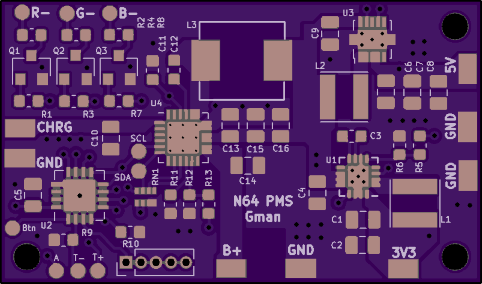
A - NC
Btn - Power button (tact switch wired to GND for ON/OFF)
T-, T+ - Thermistor for thermal protection. Cuts off ~75C (Thermistor included)
R-, B-, G- - Wire to the common anode RGB led, Anode can be wired to a source voltage like 3.3v
CHRG - This is the DC voltage source charger input. Recommended to use 12V DC. Cannot exceed 14V! The default code is set to charge 3.072A which is ideal for a 1S2P 18650 battery configuration. Please make sure to check the specifications of the battery against the charging settings of the system before use.
B+ - Battery positive connection
5V - Remove the 5V regulator on the N64 that was previously powered by 12V and wire the 5V pad
RVL-PSU

The RVL-PSU is a custom regulator solution for your portable and non-portable projects. It provides system regulators: 1V, 1.15V, 3.3V, and 5V. RVL-PSU does not provide any battery management. For projects involving batteries, it is recommended to use the RVL-PMS instead.
Improvements made from the previous version:
Specifications:
Breakout Boards
Switch Buttons
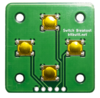
These breakout boards are perfect for any project you wish to incorporate switch buttons into. A single PCB can act as either the ABXY button board or the Dpad button board - the button spacing is identical. The boards make it simple to wire up controls for your project while allowing the joy con buttons to be secured with M2 screws. Please note that the full button assembly (button + membrane) is required for use.
Buttons: TL3315NF100Q
DSL Buttons
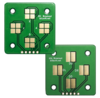
These breakout boards are perfect for any project you wish to incorporate DSL buttons into. The boards make it simple to wire up controls for your project while allowing the buttons to be secured with M2 screws. Please note that the button membrane is required for use.
Reference Material/Downloads:
Breakout Board STEP files (DSL and Switch)
Breakout Board Gerber, KiCAD and STEP files (DSL + Switch)
PIF Breakout Board

The PIF Breakout PCB makes the N64 PIF relocation easier than ever as part of the Advanced N64 Trim. Use hot air to remove the PIF, U8, and U3 and solder them onto this pcb which already has the required components and easy solder pads.
Note: Solder U3 and U8 first! Then the PIF last. If you solder the PIF first, the other IC pads might be difficult to reach.
Reference Material/Downloads:
PIF Breakout Board Gerber and KiCAD files
Changelog:
- 27.9.23 - Added Link to Advanced Trimming Guide
RVL Power Management System (PMS)


The RVL Power Management System is an all in one custom power solution for Wii portables. It allows for seamless charge & play along with built-in battery protection. Each board comes fully assembled, programmed, and fully ready to be installed in your project. The RVL Power Management System also boasts several must-have features for a fully integrated power solution including:
- Seamless charge & play (play your portable while it's charging) and battery protection
- Built-in regulators (1V, 1.15V, 1.8V, 3.3V, and a boost for 5V)
- Shipping Mode: Permanently powers off the unit until a charger is plugged in to prevent accidental powering on during travel/shipping
- RGB LED based interface with 4 modes:
- LED off
- RGB fade (cycles through colors)
- Battery monitor (displays colors based on charge level)
- Shipping mode
Package Contents:
- 1x RVL PMS PCB
- 1x Bulb type common anode RGB LED
- 1x Thermistor
WARNING: When batteries are wired up to the system, there is voltage flowing throughout the board EVEN WHEN POWERED OFF! Be sure to disconnect the B+ line BEFORE soldering to the board!
The pinout for the RVL Power Management System is as follows:
A - NC
btn - Power button (tact switch wired to GND for ON/OFF)
T-, T+ - Thermistor for thermal protection. Cuts off ~75C (Thermistor included)
R-, B-, G- - Wire to the common anode RGB led, Anode can be wired to a source voltage like 3.3v
CHRG - This is the DC voltage source charger input. Recommended to use 12V DC. Cannot exceed 14V! The default code is set to charge 3.072A which is ideal for a 1S2P 18650 battery configuration. Please make sure to check the specifications of the battery against the charging settings of the system before use.
B+ - Battery positive connection
See also: https://github.com/Gmanmodz/RVL-Power-Management-System
USB-C PD Charging + Internal USB Drive
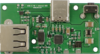
The USB-C board is an add-on to the PMS boards to allow USB-C power delivery charging up to 12V. It also has a multiplexer section to allow internal USB storage and file transfer all through the USB-C port (the USB-C port is in file transfer mode when the PMS is powered off). The board is designed in mind for use with the Kingston USB-SD adapter.
The pinout is as follows:
VSYS - to the PMS VSYS voltage
5V - to the PMS 5V pad
SCL - to the PMS SCL pad
SDA - to the PMS SDA pad
GND - Any ground
CHRG - To PMS CHRG pad. As the PMS cannot exceed a safety voltage of 14V, it is recommended to wire this last and verify before connecting it that the voltage is as expected from your charger
BTN - Option to use this integrated button as the PMS power button
D- - To Wii USB D- (Pin 6 on the Definitive Wii Trimming Guide)
D+ - To Wii USB D+ (Pin 7 on the Definitive Wii Trimming Guide)
PMS sold before 10/3/19 are programmed with a static PD source of 12V 2A and 9V 3A. New RVL PMS are programmed with the new firmware v2 allowing for dynamic PD source negotiation for compatibility with any PD charger. The Non-Volatile Memory of the PD Source is programmed to 12V 2A and 9V 3A to prevent accidental high VBUS on dead battery condition.
Note! Without the new PMS firmware v2, The Power Delivery Profiles are programmed to 12V 2A and 9V 3A. If the USB-C charger does not have these exact source capabilities, it will output 5V. It is recommended to use the 49.5watt Anker PowerPort II charger, ASIN #B0721DV7YX
PS2 Power Management System

The PS2 Power Management System is an all in one custom power solution for PS2 portables. It allows for seamless charge & play along with built-in battery protection. Each board comes fully assembled, programmed, and fully ready to be installed in your project. The PS2 Power Management System also boasts several must-have features for a fully integrated power solution including:
- Seamless charge & play (play your portable while it's charging) and battery protection
- Built-in regulators (1.25v, 1.8v, 2.5v, 3.3V and a boost for 5V)
- Shipping Mode: Permanently powers off the unit until a charger is plugged in to prevent accidental powering on during travel/shipping
- RGB LED based interface with 4 modes:
- LED off
- RGB fade (cycles through colors)
- Battery monitor (displays colors based on charge level)
- Shipping mode
WARNING: When batteries are wired up to the system, there is voltage flowing throughout the board EVEN WHEN POWERED OFF! Be sure to disconnect the B+ line BEFORE soldering to the board!
The pinout for the PS2 Power Management System is as follows:
R - Wire to PS2 Reset for autobooting the PS2 when the regulators are powered on
Btn - Power button (tact switch wired to GND for ON/OFF)
T-, T+ - Thermistor for thermal protection. Cuts off ~75C (Thermistor included)
R-, B-, G- - Wire to the common anode RGB led, Anode can be wired to a source voltage like 3.3v
CHRG - This is the DC voltage source charger input. Recommended to use 12V DC. Cannot exceed 14V! The default code is set to charge 3.072A which is ideal for a 1S2P 18650 battery configuration. Please make sure to check the specifications of the battery against the charging settings of the system before use.
B+ - Battery positive connection
N64 Power Management System

The N64 Power Management System is an all in one custom power solution for N64 portables. It allows for seamless charge & play along with built-in battery protection. Each board comes fully assembled, programmed, and fully ready to be installed in your project. The N64 Power Management System also boasts several must-have features for a fully integrated power solution including:
- Seamless charge & play (play your portable while it's charging) and battery protection
- Built-in regulators (3.3V and a boost for 5V)
- Shipping Mode: Permanently powers off the unit until a charger is plugged in to prevent accidental powering on during travel/shipping
- RGB LED based interface with 4 modes:
- LED off
- RGB fade (cycles through colors)
- Battery monitor (displays colors based on charge level)
- Shipping mode
WARNING: When batteries are wired up to the system, there is voltage flowing throughout the board EVEN WHEN POWERED OFF! Be sure to disconnect the B+ line BEFORE soldering to the board!
The pinout for the N64 Power Management System is as follows:
A - NC
Btn - Power button (tact switch wired to GND for ON/OFF)
T-, T+ - Thermistor for thermal protection. Cuts off ~75C (Thermistor included)
R-, B-, G- - Wire to the common anode RGB led, Anode can be wired to a source voltage like 3.3v
CHRG - This is the DC voltage source charger input. Recommended to use 12V DC. Cannot exceed 14V! The default code is set to charge 3.072A which is ideal for a 1S2P 18650 battery configuration. Please make sure to check the specifications of the battery against the charging settings of the system before use.
B+ - Battery positive connection
5V - Remove the 5V regulator on the N64 that was previously powered by 12V and wire the 5V pad
RVL-PSU

The RVL-PSU is a custom regulator solution for your portable and non-portable projects. It provides system regulators: 1V, 1.15V, 3.3V, and 5V. RVL-PSU does not provide any battery management. For projects involving batteries, it is recommended to use the RVL-PMS instead.
Improvements made from the previous version:
- Screw holes on the corner of the PCB for mounting in your enclosure
- Optimized components and pcb layout
- Solder pad jumper for setting power to the 5V regulator if it is not required for your application
Specifications:
- Vin (Min): 5V
- Vin (Max): 17V
Breakout Boards
Switch Buttons
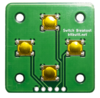
These breakout boards are perfect for any project you wish to incorporate switch buttons into. A single PCB can act as either the ABXY button board or the Dpad button board - the button spacing is identical. The boards make it simple to wire up controls for your project while allowing the joy con buttons to be secured with M2 screws. Please note that the full button assembly (button + membrane) is required for use.
Buttons: TL3315NF100Q
DSL Buttons
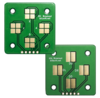
These breakout boards are perfect for any project you wish to incorporate DSL buttons into. The boards make it simple to wire up controls for your project while allowing the buttons to be secured with M2 screws. Please note that the button membrane is required for use.
Reference Material/Downloads:
Breakout Board STEP files (DSL and Switch)
Breakout Board Gerber, KiCAD and STEP files (DSL + Switch)
PIF Breakout Board

The PIF Breakout PCB makes the N64 PIF relocation easier than ever as part of the Advanced N64 Trim. Use hot air to remove the PIF, U8, and U3 and solder them onto this pcb which already has the required components and easy solder pads.
Note: Solder U3 and U8 first! Then the PIF last. If you solder the PIF first, the other IC pads might be difficult to reach.
Reference Material/Downloads:
PIF Breakout Board Gerber and KiCAD files
Changelog:
- 27.9.23 - Added Link to Advanced Trimming Guide
Last edited:
