- Joined
- Mar 15, 2021
- Messages
- 4
- Likes
- 18
Hey all, I'm Ruby. About 10 months ago, while fixing the family gamepad, I thought it would be cool to stick a Switch in there. I didn't know if it was at all possible, but I kept it in mind. Here I am now, with part 1 of 3 complete on my Nintendo Switch U. Feel free to ask any questions! This was inspired by many portable gamecubes and wiis over the years, Gman, Shank, and other builders, as well as my own love for electronics (also the gamepad is super comfy).
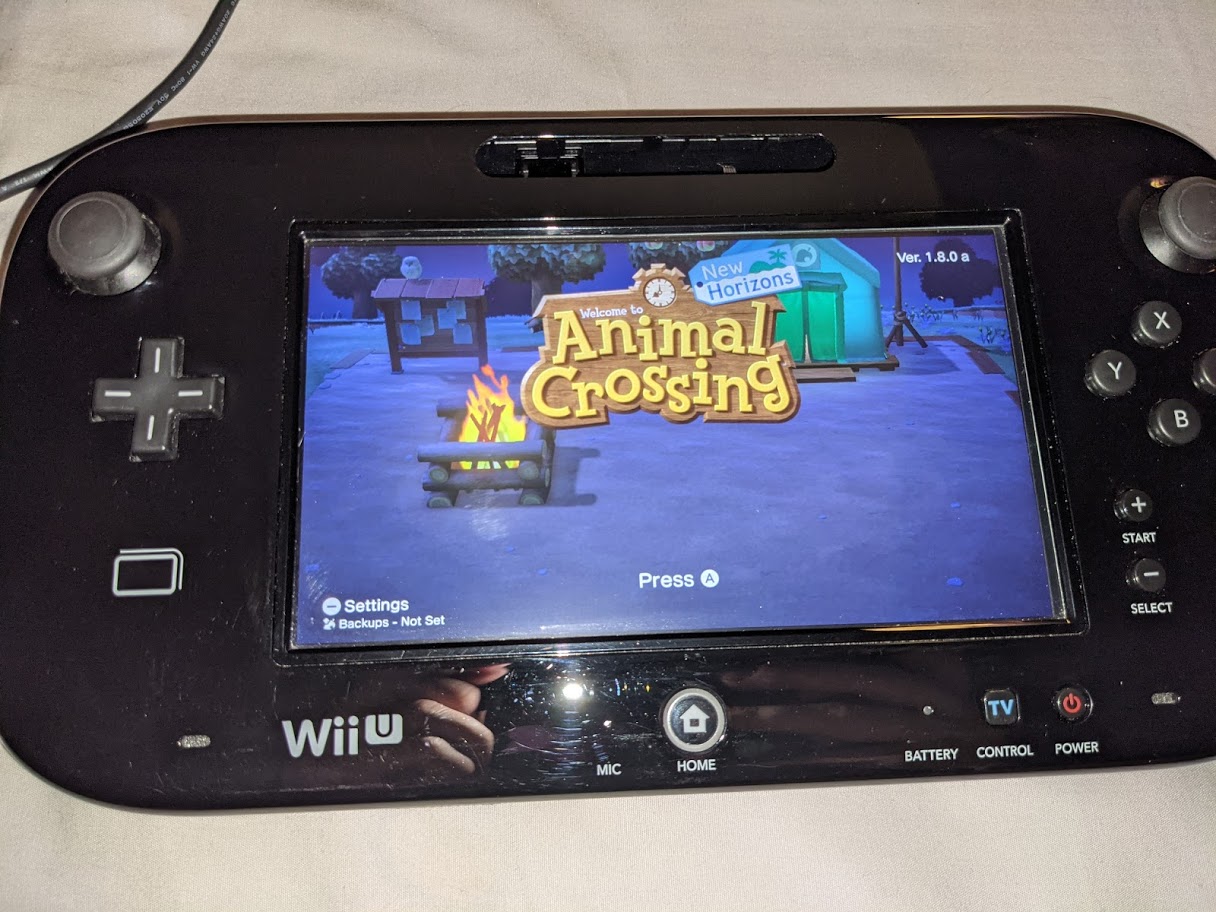
May 2020: This is the first image of this project. Just a Switch put behind the front bezel, nothing more.

March 14, 2021: I tore down the Switch and Gamepad, and mounted the Switch screen in the gamepad LCD casing. I kept the gamepad digitiser to protect the Switch LCD and to keep the original look. It doesn't work but if anyone knows if it's possible to use the gamepad digitiser with the switch, please let me know. As of now, the Switch U has no touchscreen input


March 15, 2021: Once the screen was mounted, I figured out that the switch midframe can be held in place by the friction of the gamepad face button brackets. I sanded the brackets very lightly, they click in as normal and screw down, which holds the switch snugly. I reconnected the screen and it booted!



March 15, 2021 (late day): I got out the Dremel, and cut out the battery bay. I also trimmed a couple posts to allow the joycon mobos to fit properly later. The back cover now clips and screws in fully, and has a lil access door at the back. Marked in red is a full cut and yellow are trims. On my Dremel is a makeshift shrapnel shield, made of screwdrivers and a plastic bottle piece. It worked great!



March 16, 2021: Here it is so far! I'm waiting on my magnet wire to get here, at which point I will start wiring the gamepad sticks and buttons to the joycon boards. That'll be part 2. Part 3 will be figuring out docking. My plan is to use a working Wii U with no bluray drive to house the switch dock motherboard. More on that when i get there.

May 24, 2021: Skipped Part 2 due to joystick wiring complications. Will get back to it. On Part 3 now, figuring out docking. I need to extend the USB C port on the switch about 14mm. I got this extension from aliexpress and it fits nearly perfectly in the small space i have to work with. Problem: It doesn't have every single connection. I tried to remedy this by finding pins without continuity and adding wires for them. After doing this, and testing docking, i found it would show an image on the TV for a split second. This was caused by the original ribbon wires breaking from being bent at such an angle. Anyone have any ideas? Short of wiring all 24 wires 1:1 for the extension, I'm stuck.




-Ruby!
May 2020: This is the first image of this project. Just a Switch put behind the front bezel, nothing more.

March 14, 2021: I tore down the Switch and Gamepad, and mounted the Switch screen in the gamepad LCD casing. I kept the gamepad digitiser to protect the Switch LCD and to keep the original look. It doesn't work but if anyone knows if it's possible to use the gamepad digitiser with the switch, please let me know. As of now, the Switch U has no touchscreen input


March 15, 2021: Once the screen was mounted, I figured out that the switch midframe can be held in place by the friction of the gamepad face button brackets. I sanded the brackets very lightly, they click in as normal and screw down, which holds the switch snugly. I reconnected the screen and it booted!



March 15, 2021 (late day): I got out the Dremel, and cut out the battery bay. I also trimmed a couple posts to allow the joycon mobos to fit properly later. The back cover now clips and screws in fully, and has a lil access door at the back. Marked in red is a full cut and yellow are trims. On my Dremel is a makeshift shrapnel shield, made of screwdrivers and a plastic bottle piece. It worked great!



March 16, 2021: Here it is so far! I'm waiting on my magnet wire to get here, at which point I will start wiring the gamepad sticks and buttons to the joycon boards. That'll be part 2. Part 3 will be figuring out docking. My plan is to use a working Wii U with no bluray drive to house the switch dock motherboard. More on that when i get there.

May 24, 2021: Skipped Part 2 due to joystick wiring complications. Will get back to it. On Part 3 now, figuring out docking. I need to extend the USB C port on the switch about 14mm. I got this extension from aliexpress and it fits nearly perfectly in the small space i have to work with. Problem: It doesn't have every single connection. I tried to remedy this by finding pins without continuity and adding wires for them. After doing this, and testing docking, i found it would show an image on the TV for a split second. This was caused by the original ribbon wires breaking from being bent at such an angle. Anyone have any ideas? Short of wiring all 24 wires 1:1 for the extension, I'm stuck.




-Ruby!
Last edited:
