Bayou
.
- Joined
- Dec 4, 2023
- Messages
- 35
- Likes
- 7
I've learned a lot here and decided to try making a portable Wii. From installing RVLoader to testing resistors everywhere, everything went smoothly until I encountered an issue with my 3.5-inch 640*480 screen.
I wired it up, but couldn't get the screen to light up in VGA mode. I've tested the soldering repeatedly with a multimeter, initially thinking it might be due to having only one ground (GND) wire. However, even after adding a second GND wire, the screen still wouldn't light up.
So, I soldered the AV output, and it worked (though the picture quality is a bit poor). Can anyone help me figure out what the problem might be?
![7VBX]SV_$M3]KZ@}WVEN]GC.png](https://bitbuilt.net/forums/index.php?attachments/7vbx-sv_-m3-kz-wven-gc-png.31024/)
Here are the diagrams after I disconnected the AV wires and changed the GND connection point, but it's still showing a blue screen. I've tested all the solder points with a multimeter, and they are all connected. This is frustrating, I haven't even started trimming the PCB yet.
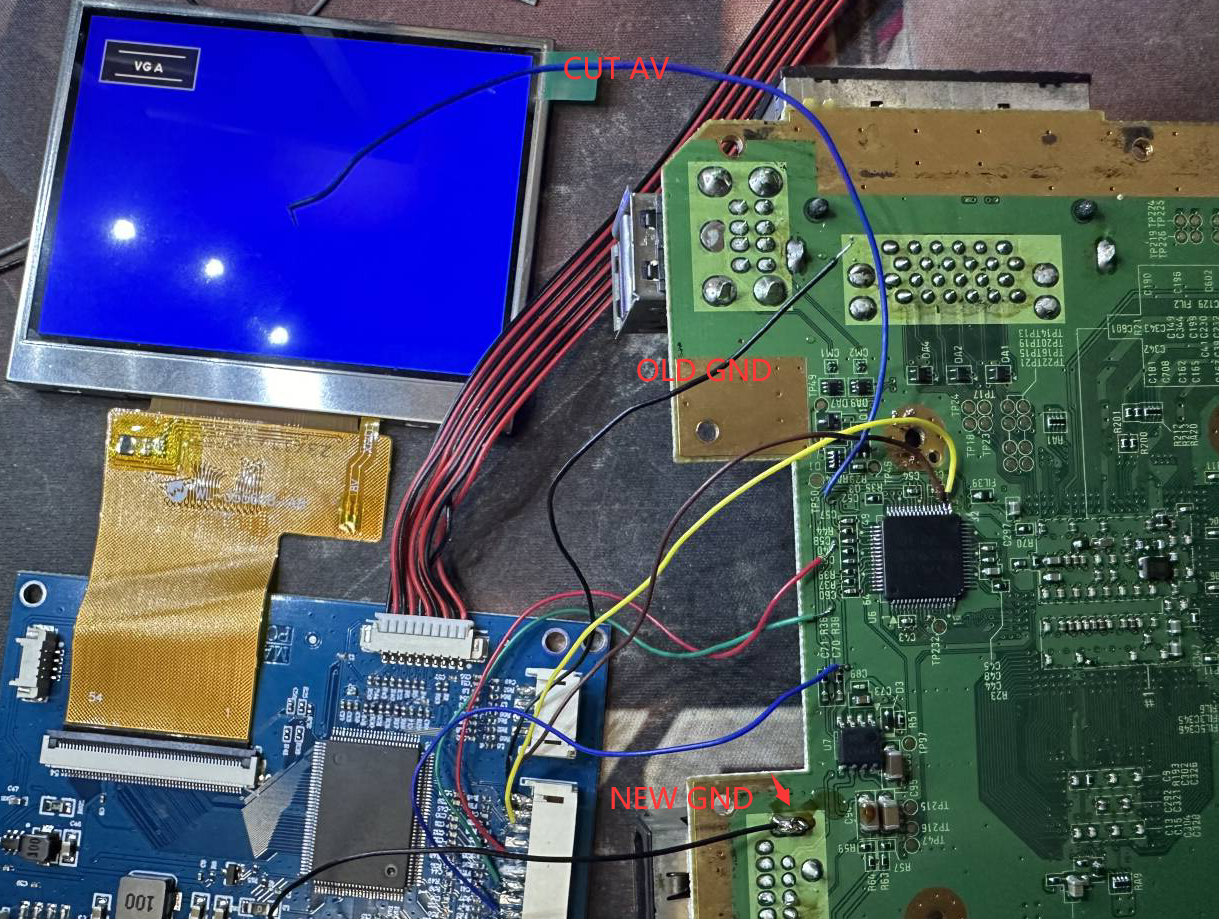
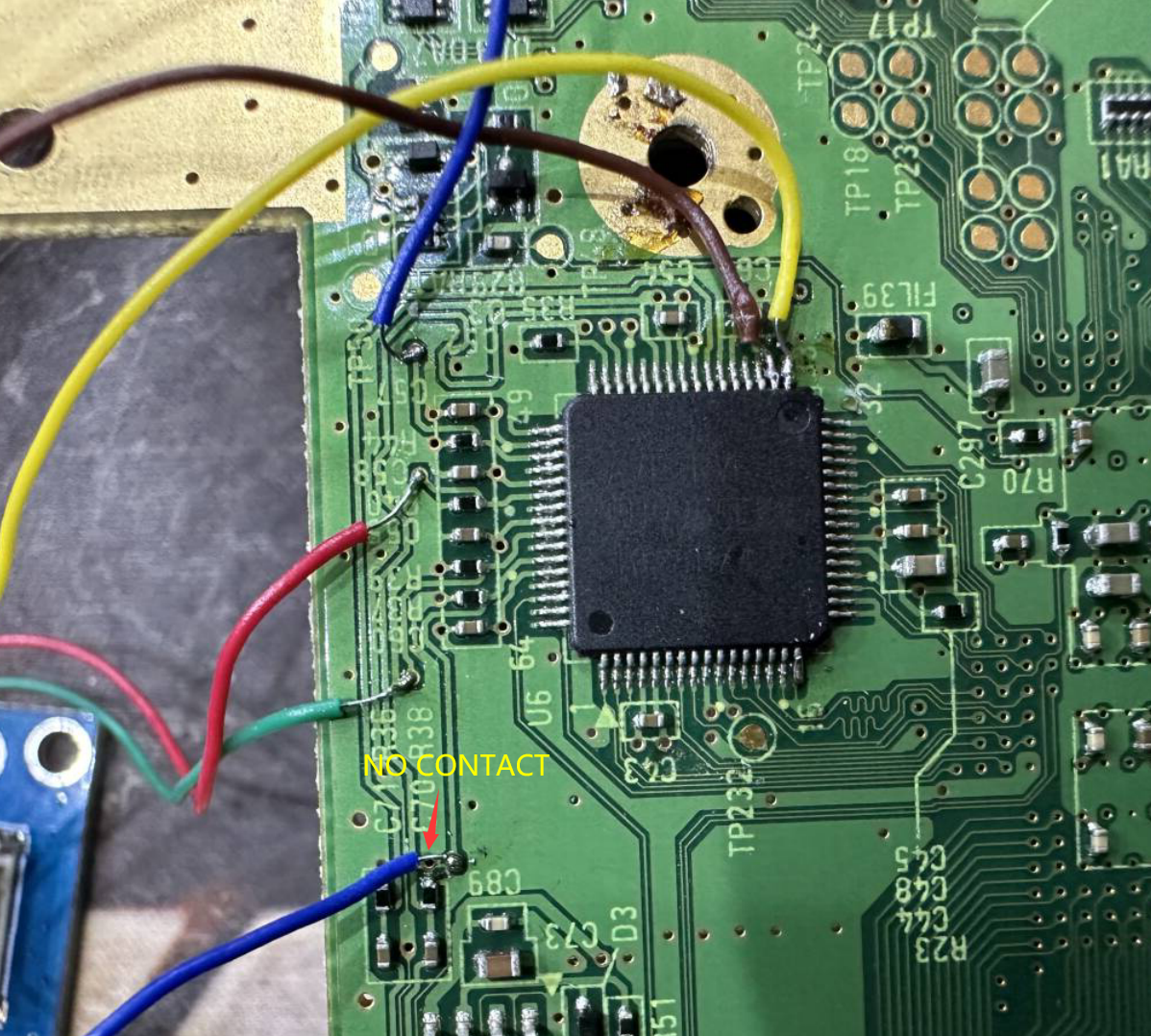
I wired it up, but couldn't get the screen to light up in VGA mode. I've tested the soldering repeatedly with a multimeter, initially thinking it might be due to having only one ground (GND) wire. However, even after adding a second GND wire, the screen still wouldn't light up.
So, I soldered the AV output, and it worked (though the picture quality is a bit poor). Can anyone help me figure out what the problem might be?
Here are the diagrams after I disconnected the AV wires and changed the GND connection point, but it's still showing a blue screen. I've tested all the solder points with a multimeter, and they are all connected. This is frustrating, I haven't even started trimming the PCB yet.

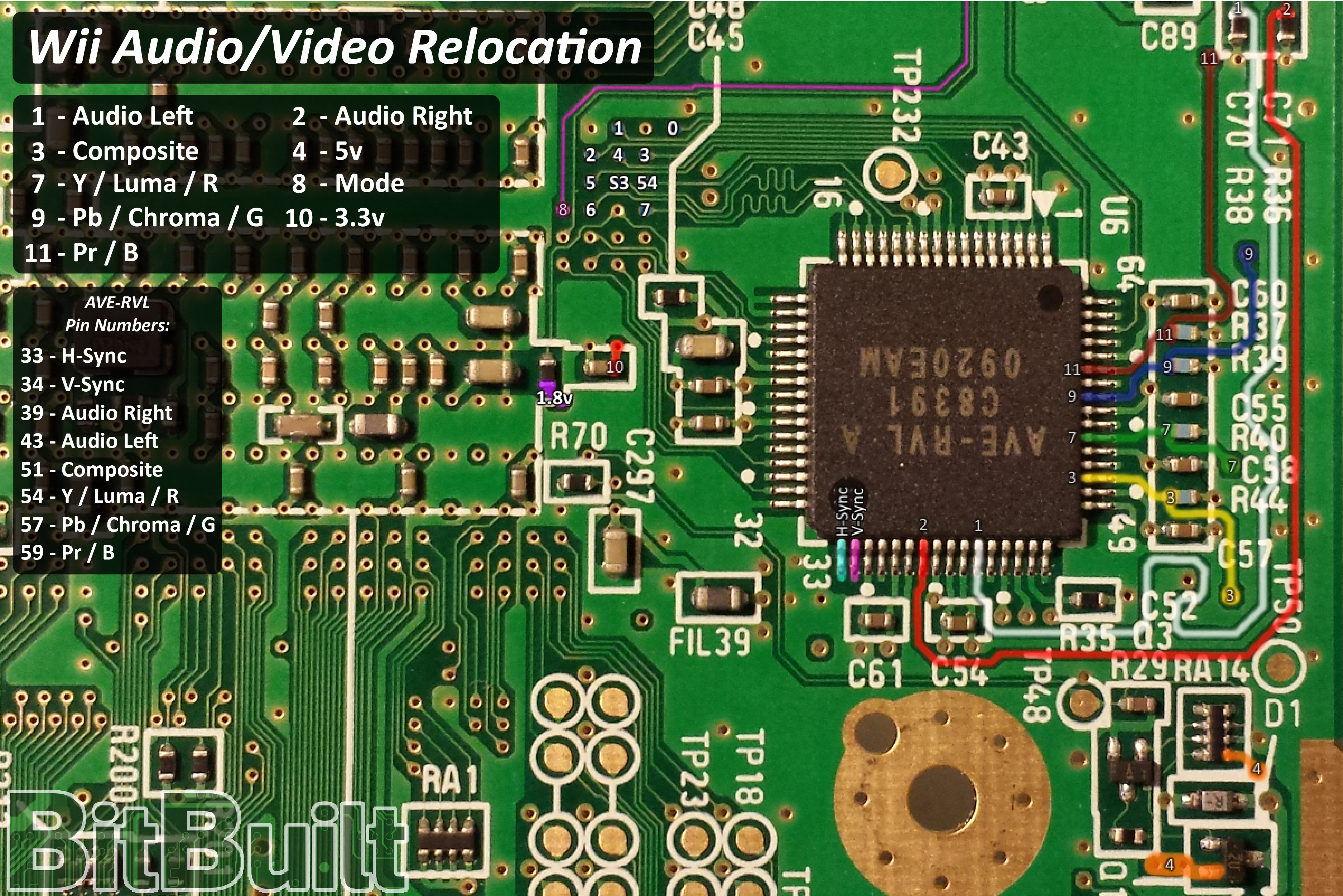
 , but even after VGA is working, I've encountered two strange usage issues. One is that the screen display ratio is abnormal, and it's shifted to the left. I'm not sure where I went wrong, and I'm seeking your advice on this.
, but even after VGA is working, I've encountered two strange usage issues. One is that the screen display ratio is abnormal, and it's shifted to the left. I'm not sure where I went wrong, and I'm seeking your advice on this.