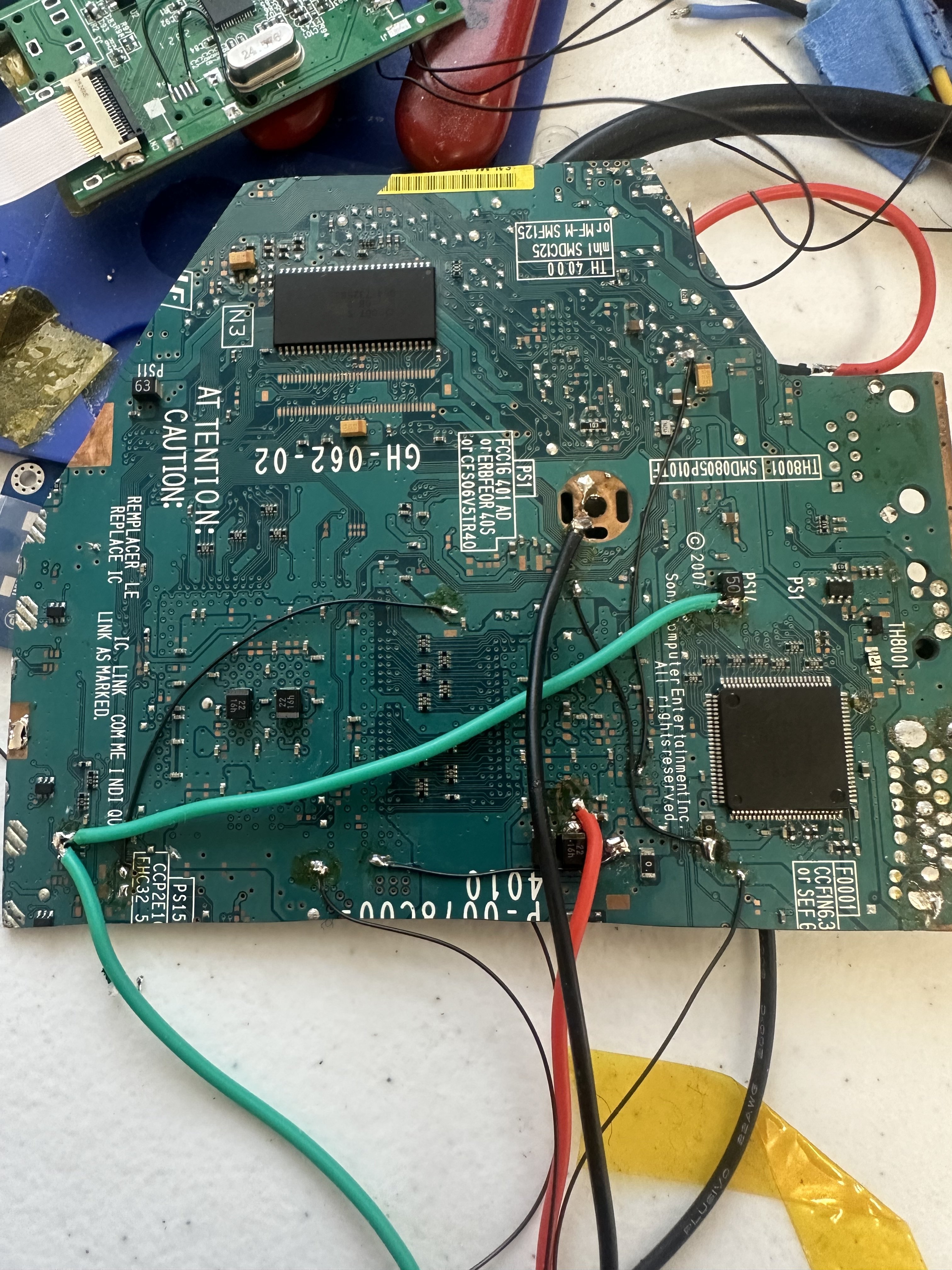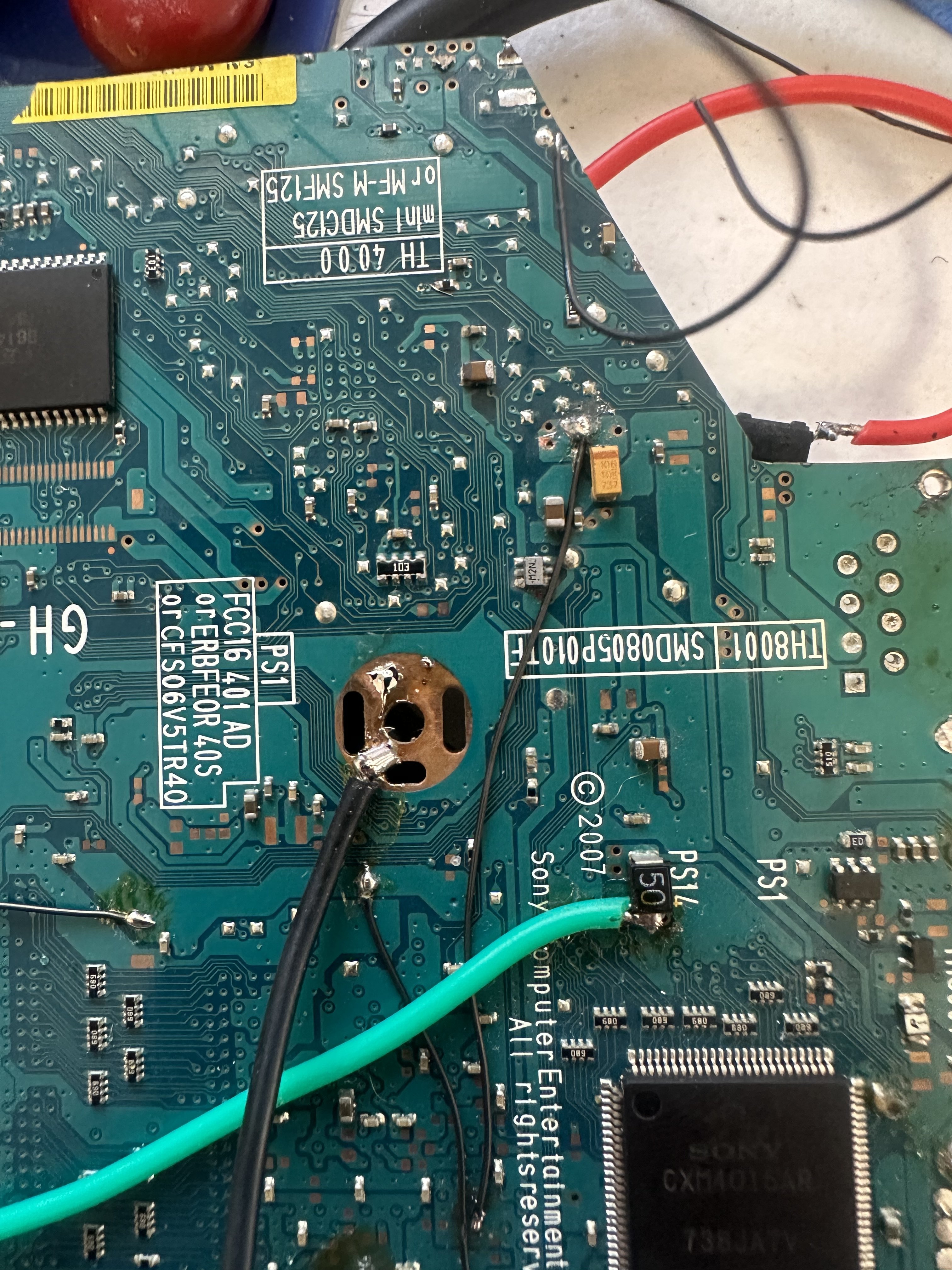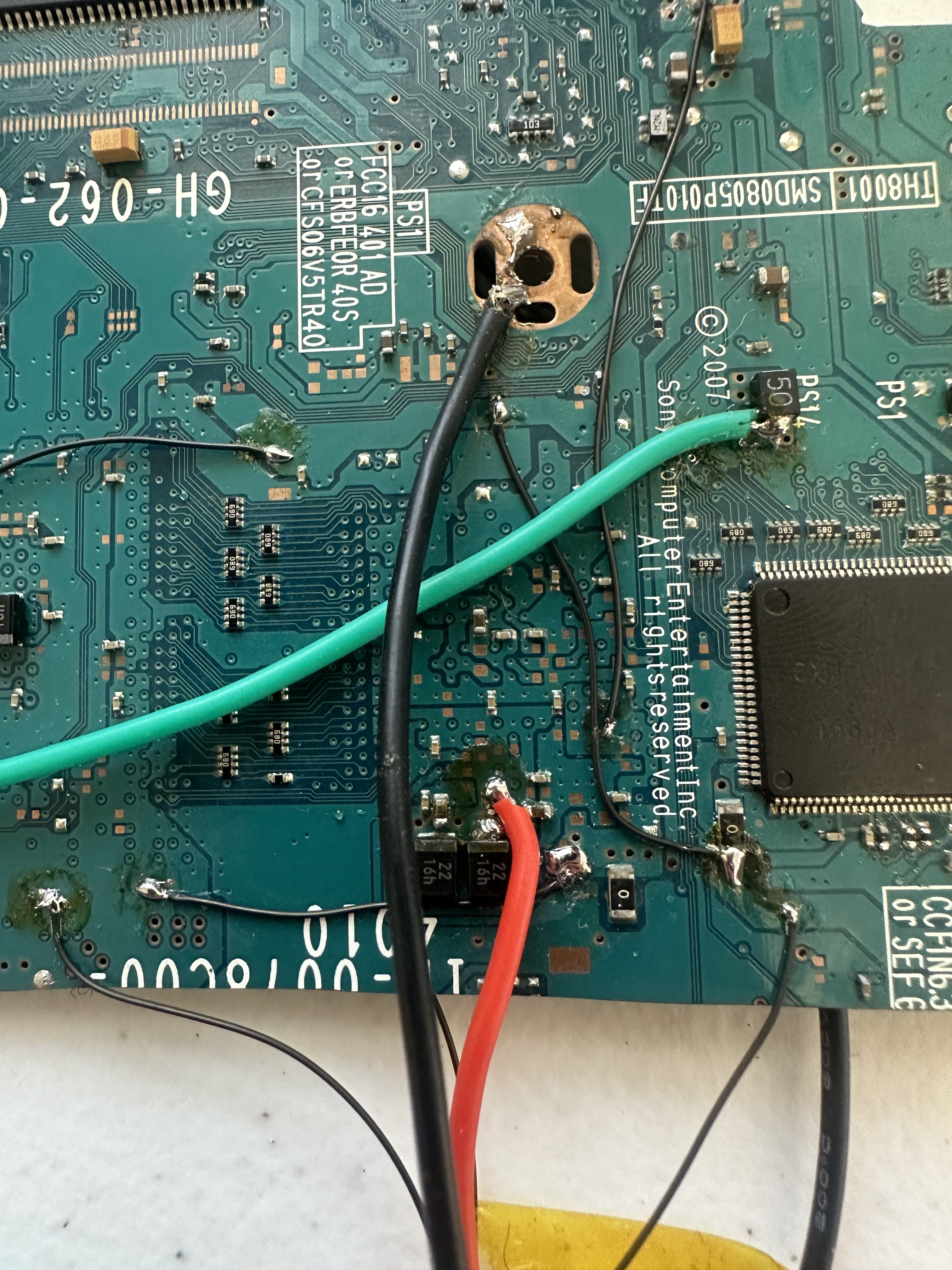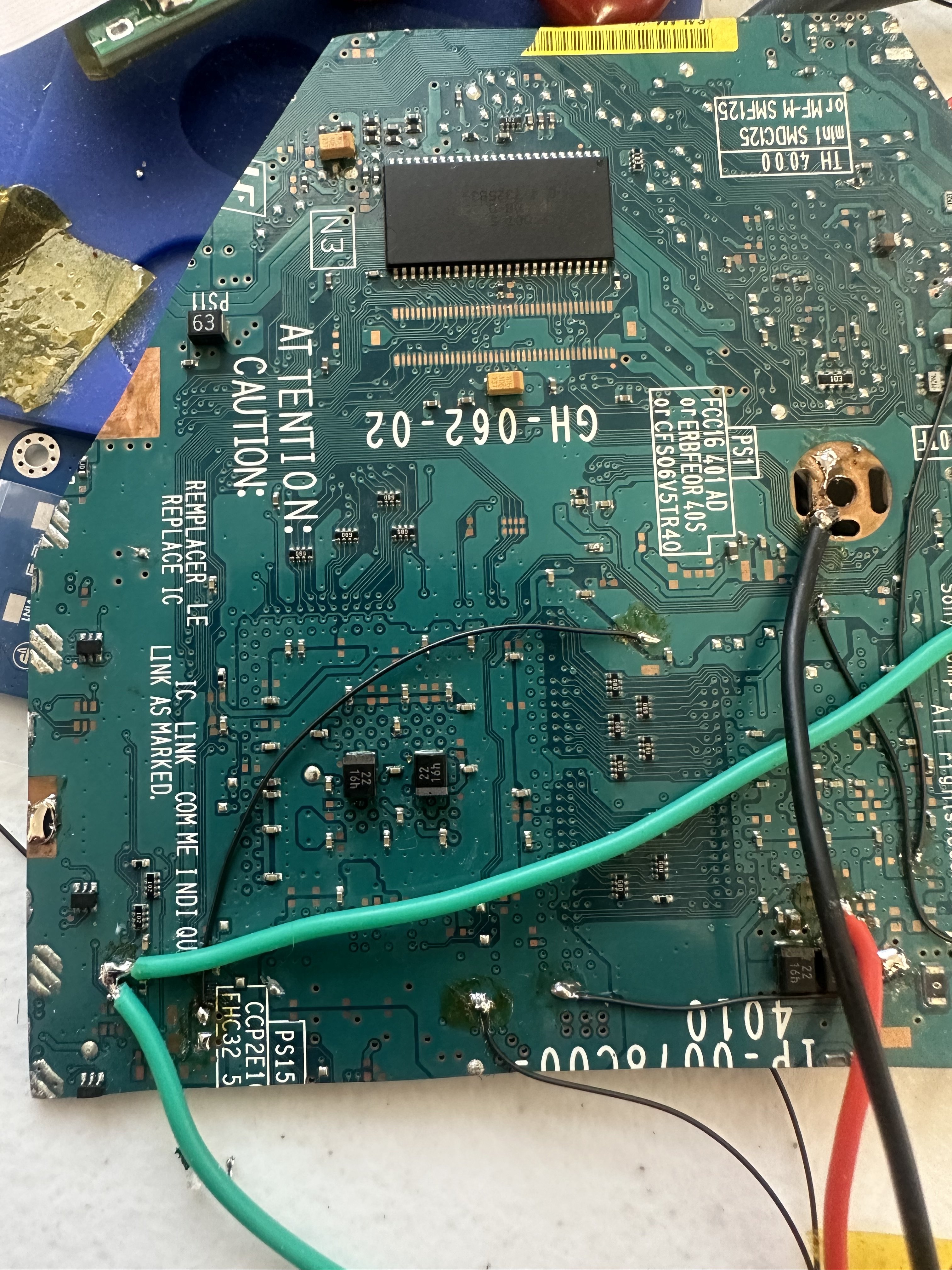Ok so I threw in the towel on that board and started on a second. This one is a 79001. I'm taking a different approach and trying to do the voltage relocation and get video out before trimming. I successfully got video out using this screen and the ps2HDMI board while using the standard power source before modifying the board at all. I then pulled all the voltage regs from the top side, and the required 8 leg ICs from the bottom side, did the voltage relocation, and now I can't get it to boot. Here's my setup:

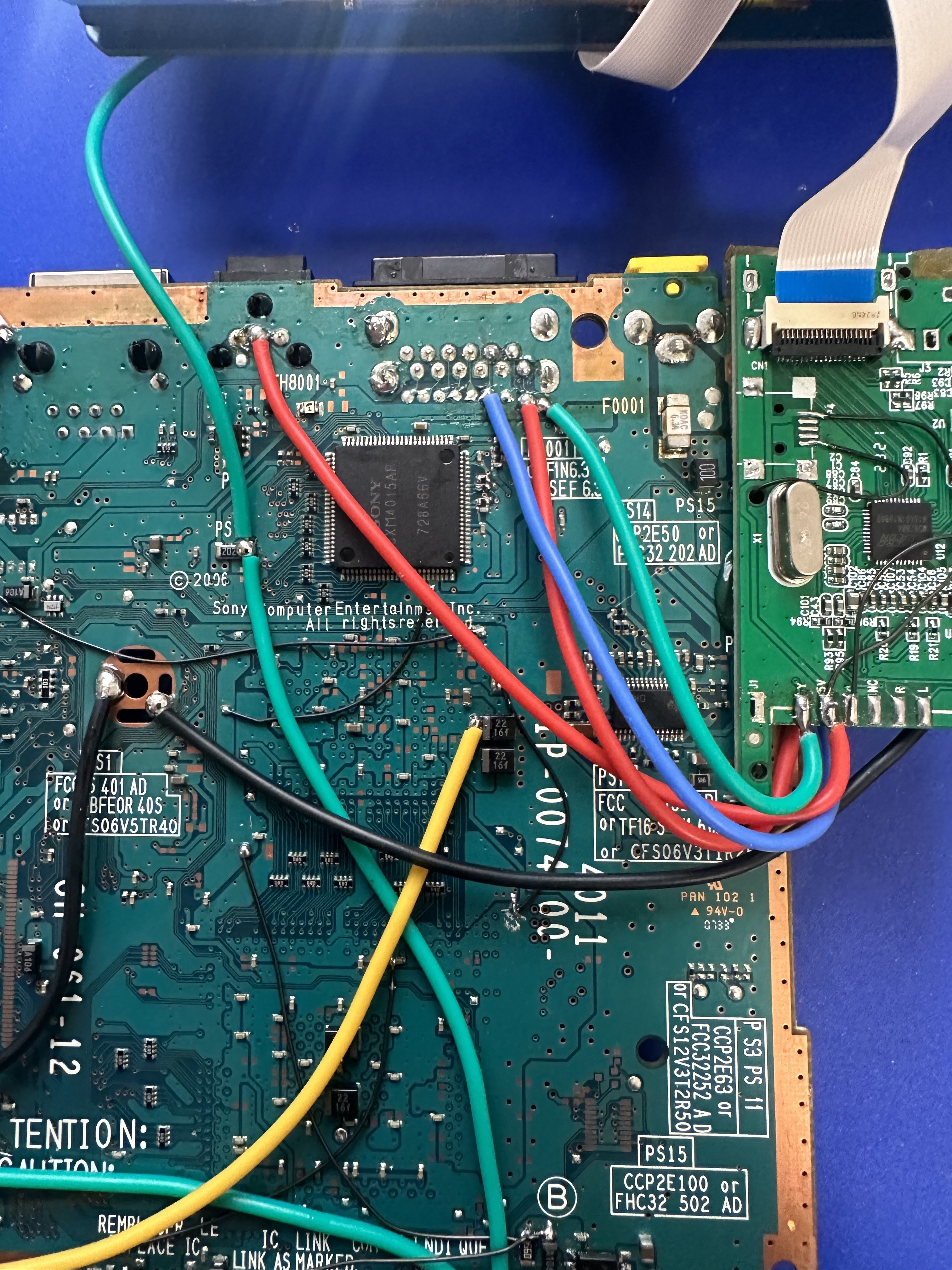
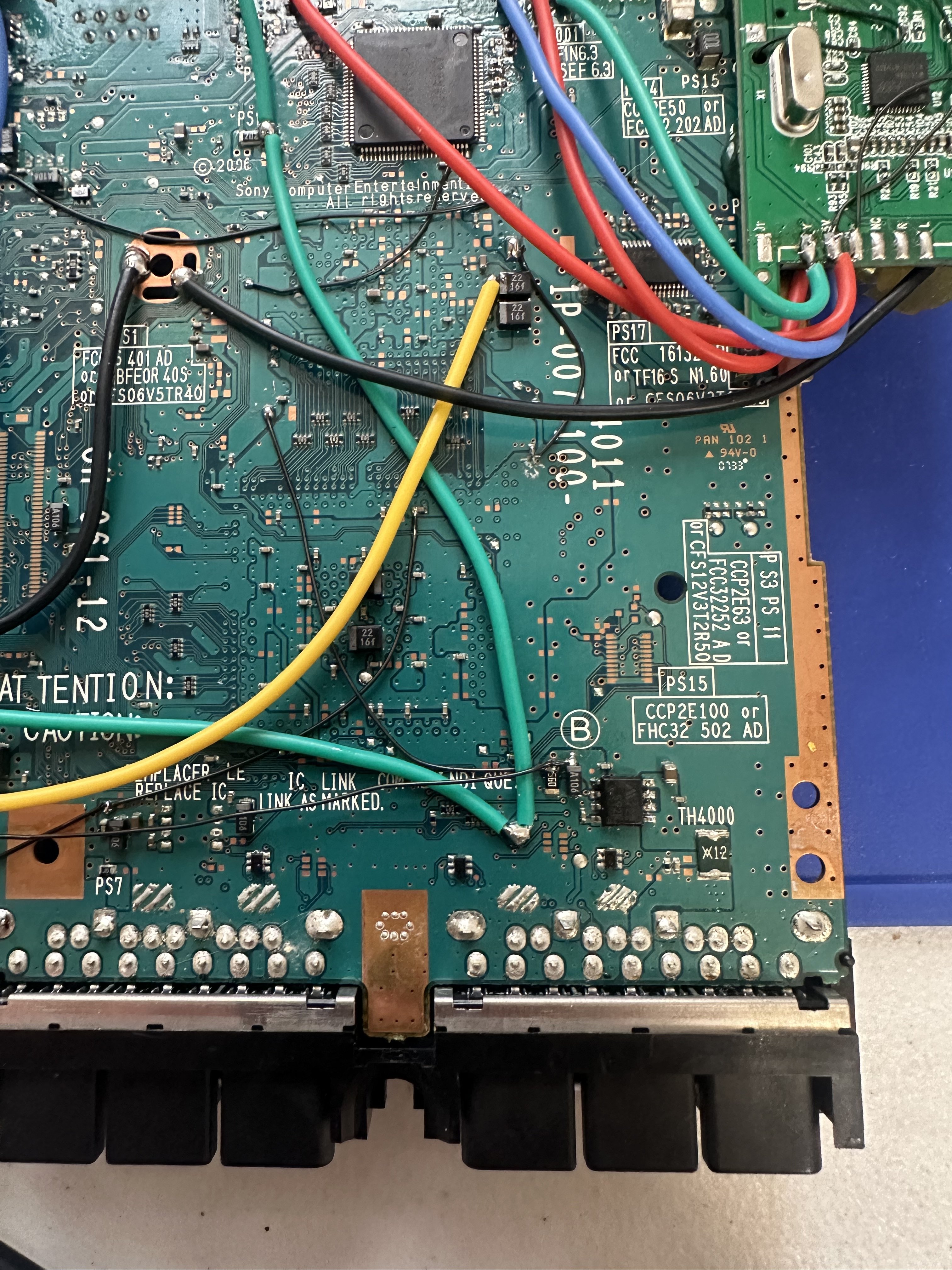
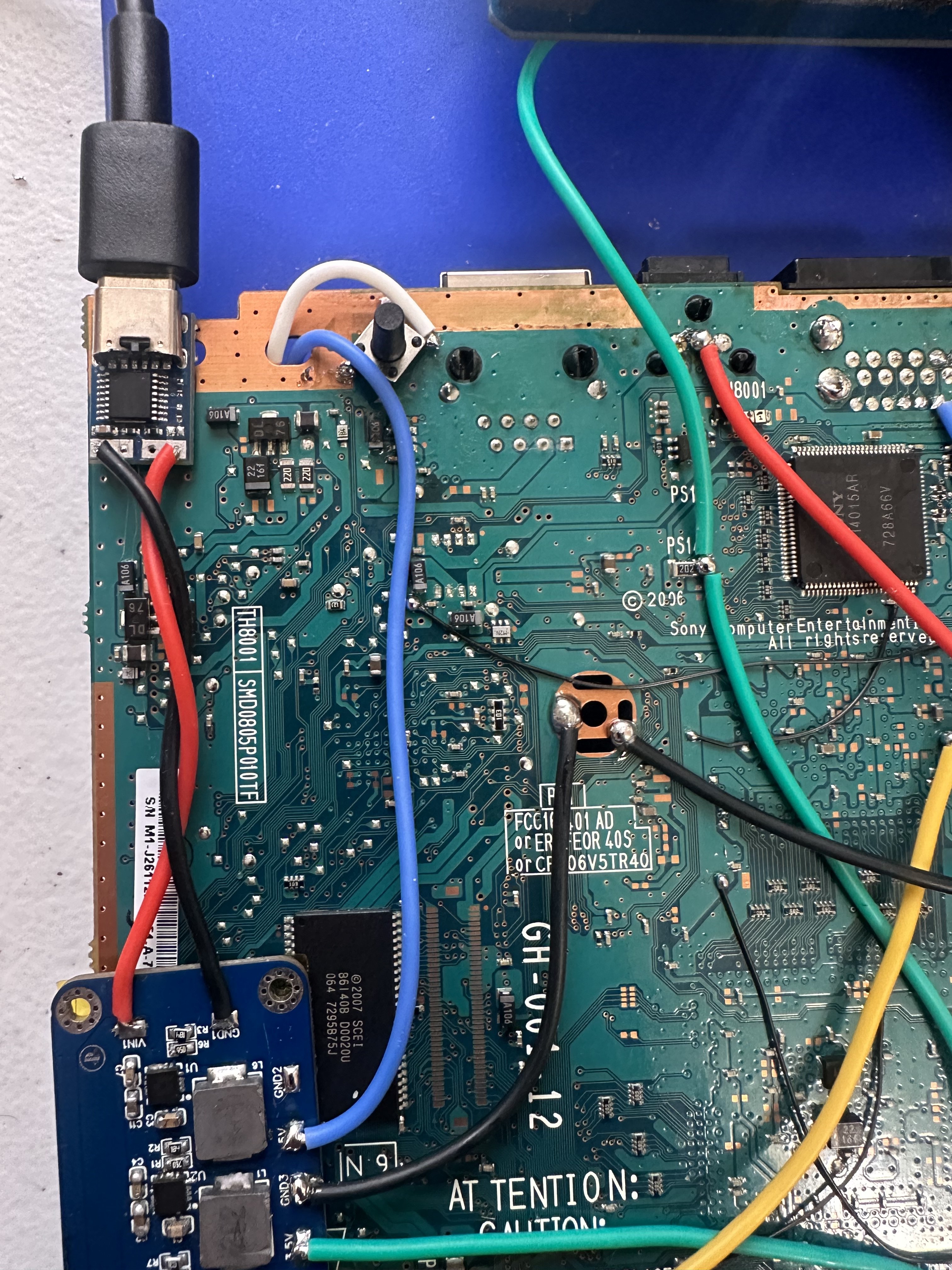
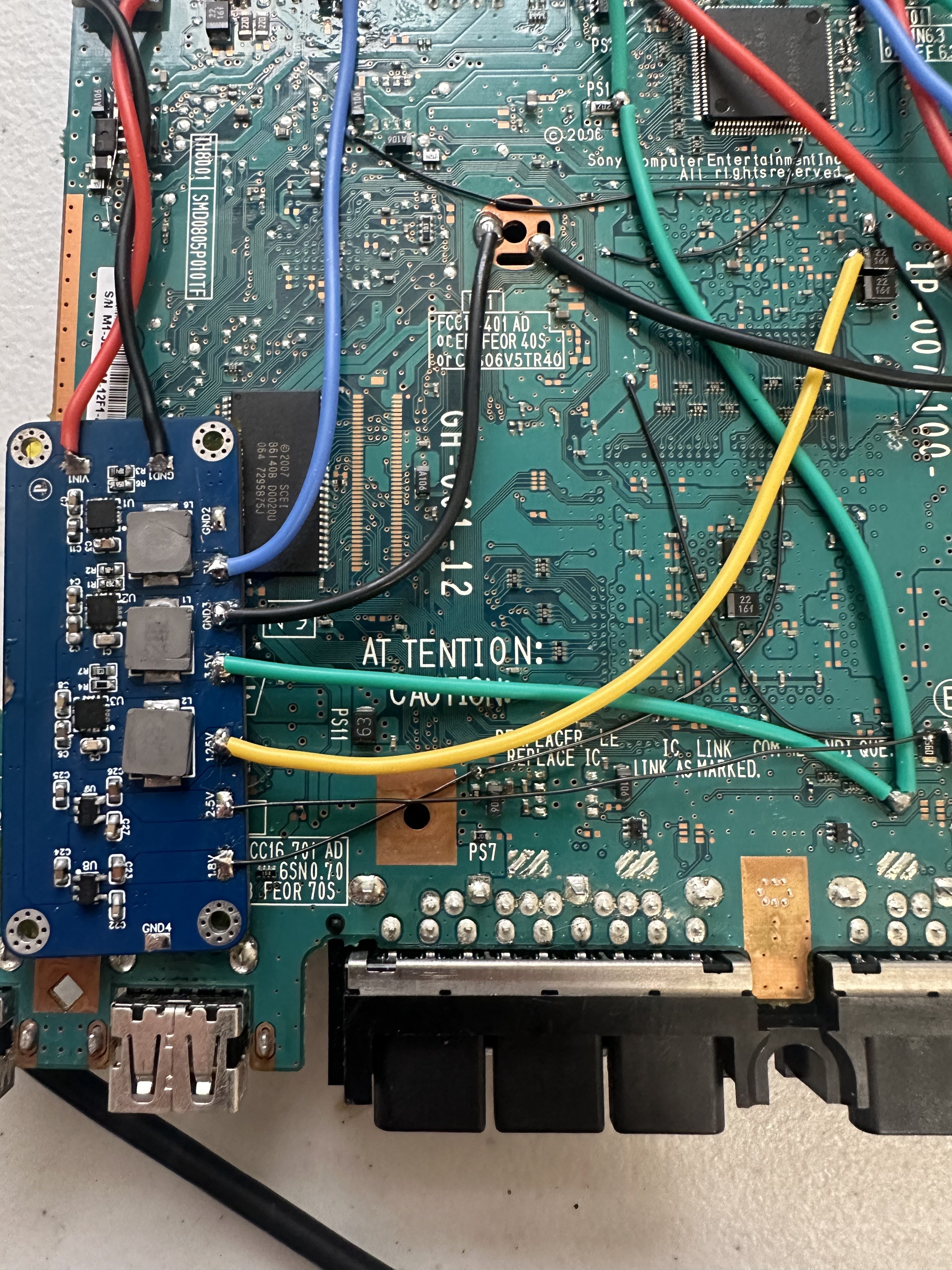


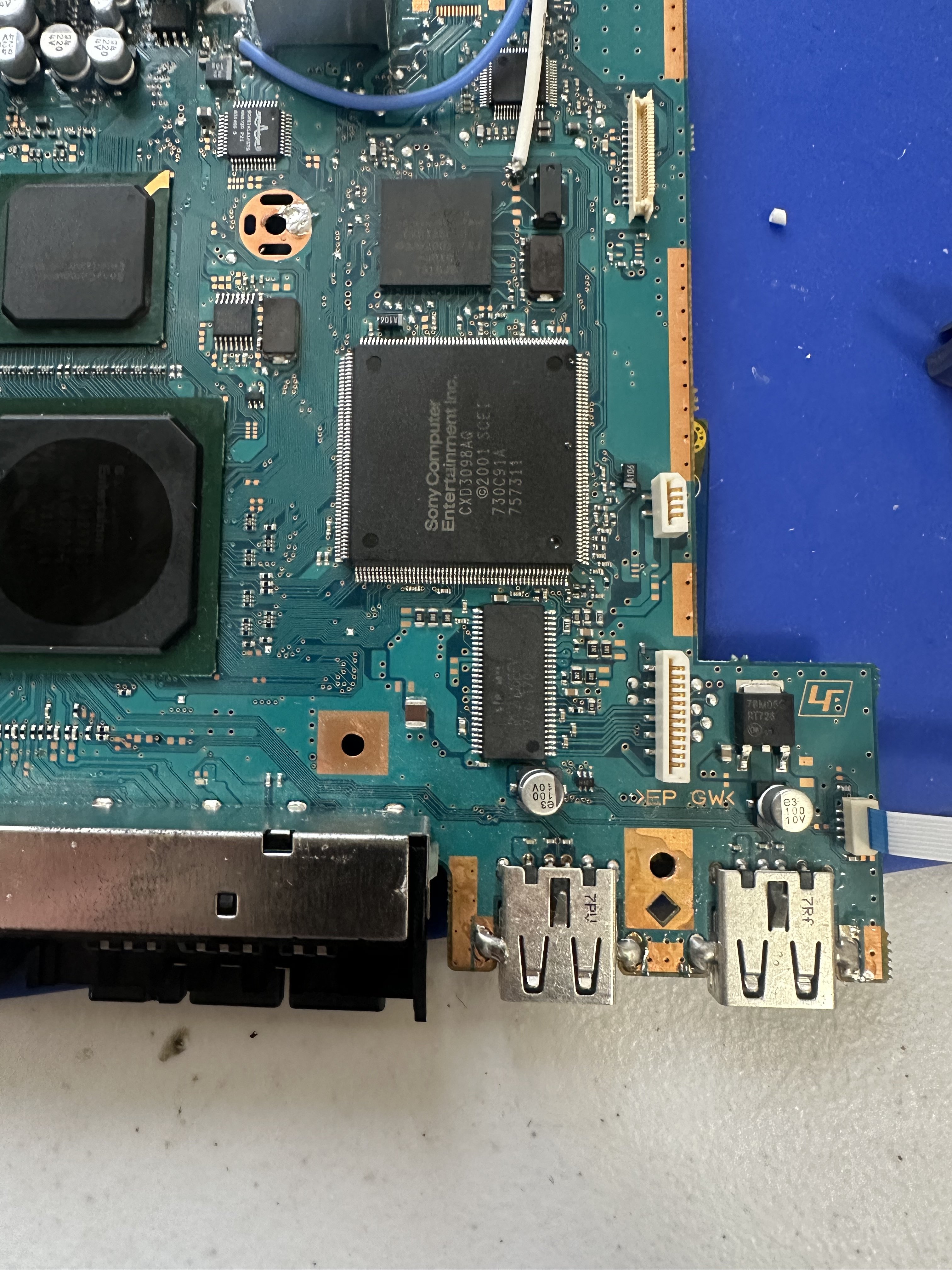


Is there something I'm not understanding about voltage relocation? I know the guide doesn't mention 5v but I've been told to supply it to the correct leg on the 5v reg on the top side next to the eth port. Shorting the reset point to gnd should cause it to boot right? I've got a tact switch for that purpose, but pressing it does nothing. Like I said earlier, hooking up this screen in this exact same way gave me video out before I removed the onboard regs, and by booting with the stock power breakout board. Are there more components I need to pull before it will boot with the tact switch?