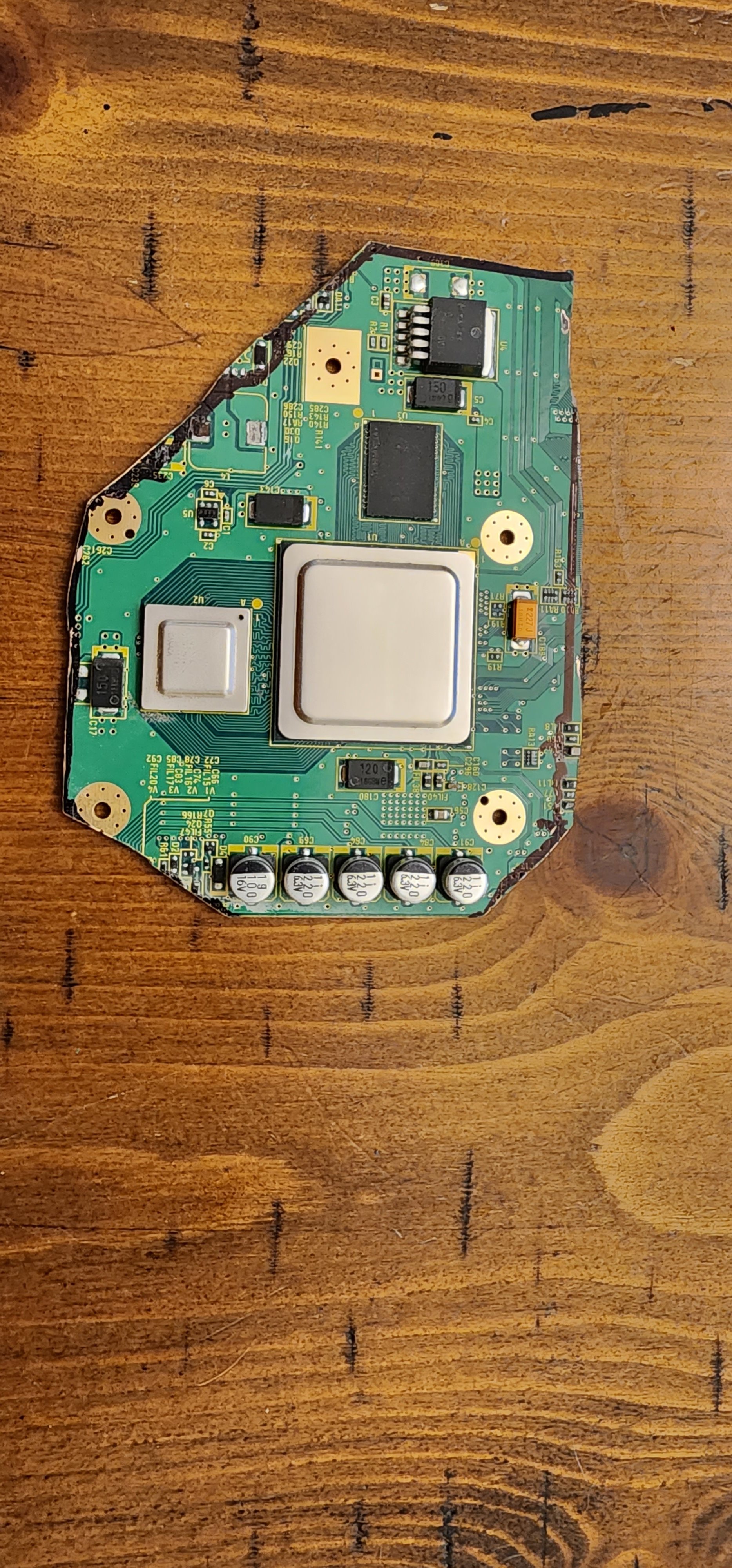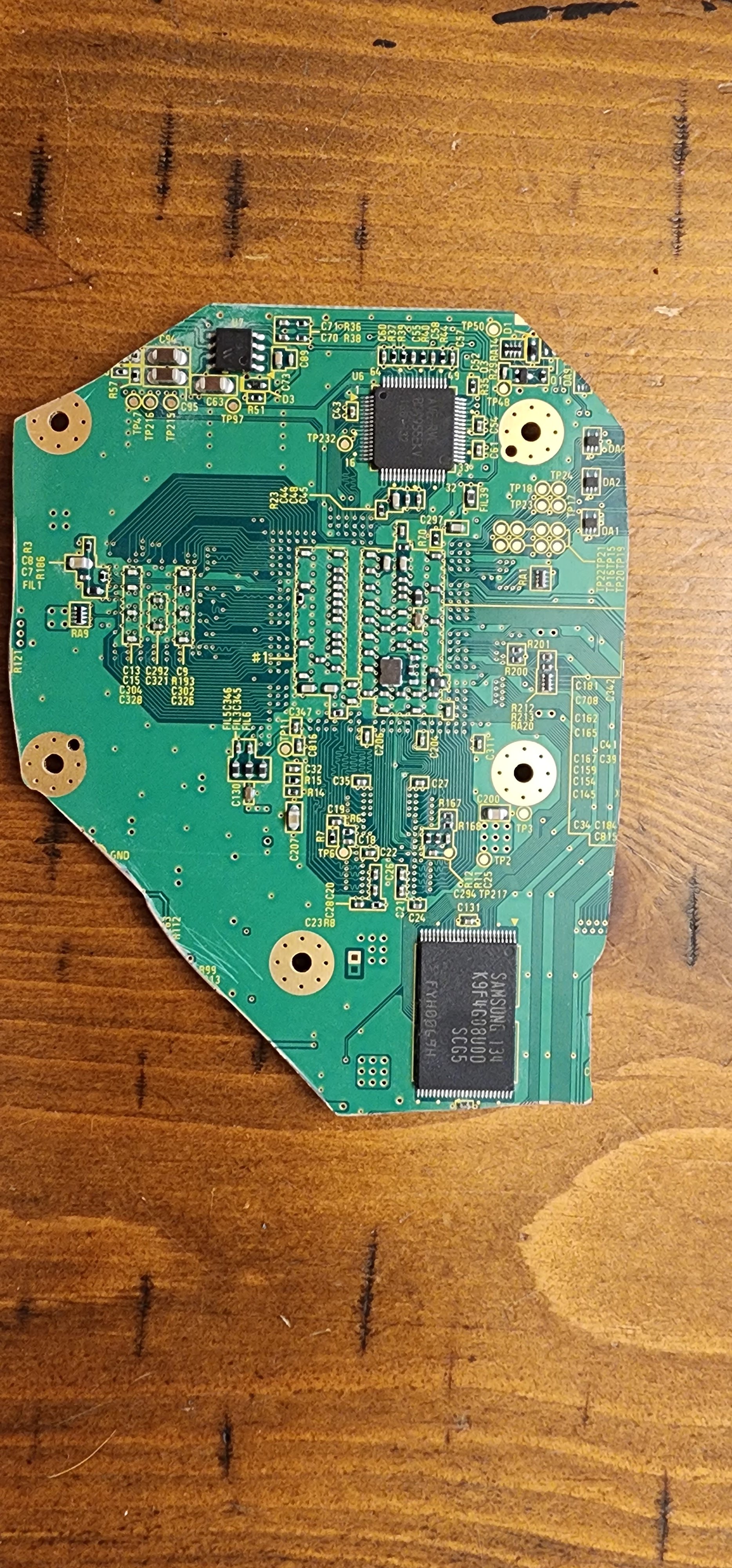- Joined
- Oct 1, 2023
- Messages
- 22
- Likes
- 4
Hey guys, I've been researching for a few weeks and have just started on a gboy build. I've ordered all the necessary parts and I'm just waiting for everything to come in. I trimmed my motherboard today and I'm a little concerned about the trim. On the front of the motherboard in the top left corner there's a nic in the motherboard where the Dremel jumped a little. I just wanted to make sure this wasn't a problem and everything looked alright so far. Other than just having some soldering knowledge I'm very much a beginner as far as engineering goes and I'm not familiar enough with the wii mother board to know what everything does. Any advice would be greatly appreciated. Thank you guys!