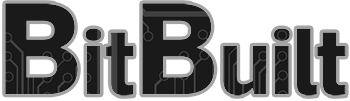chrisino
.
- Joined
- Feb 10, 2024
- Messages
- 40
- Likes
- 2
Apparently you can't get to the Wii menu unless you revert to an older version of the loader which I've been advised isn't advisable as there's been many bug fixes since. This to me is the main bugbear. You can't get to the menu and although I've been provided with a wad of the Mii channel it doesn't work with my set up even when I map to GC controller. So mii's and the Wii menu are not functional.