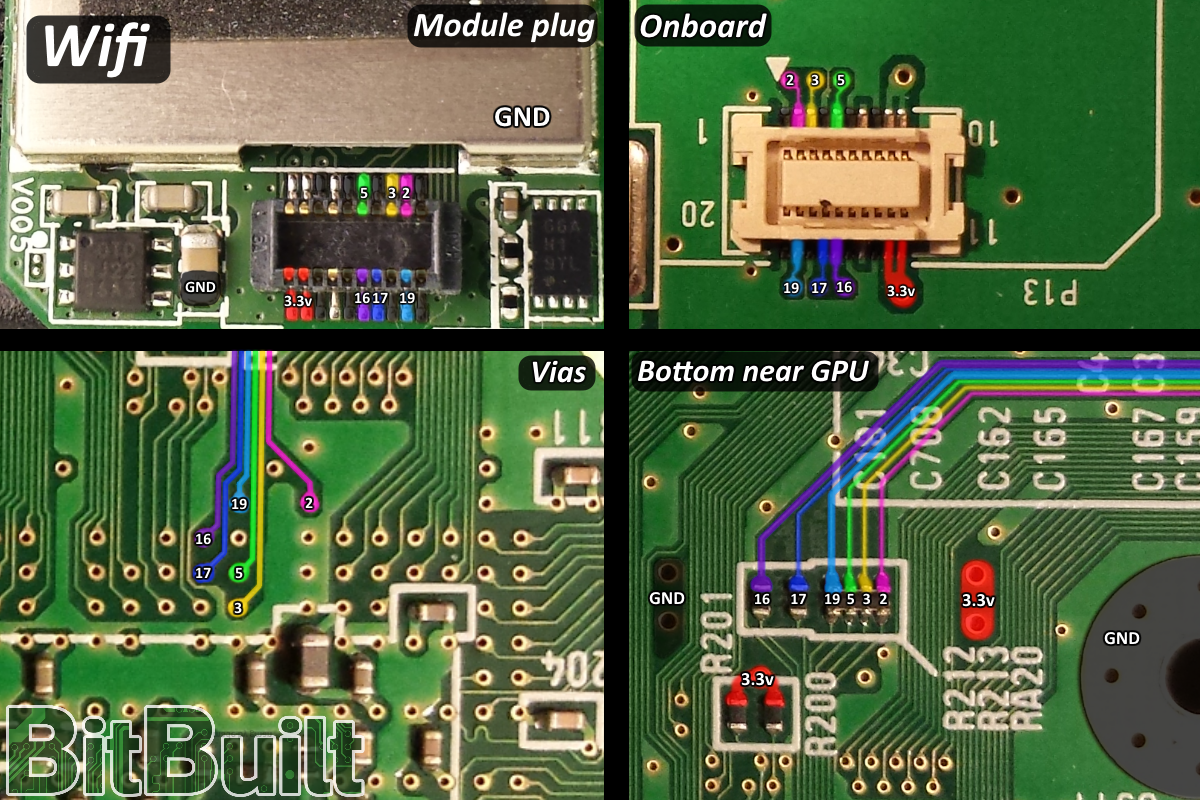Graybang
.
- Joined
- Jun 10, 2016
- Messages
- 8
- Likes
- 0
While i was trying to move the Bluetooth board I unexpectedly lost boot, even with Bluetooth in it's original plug. I found out then that the wifi module was getting very hot very quick. is my board broken or just the wifi module, is there a way to salvage it? or do i need to buy another wifi module.
I tried soldering the wifi board to the resistors according to the OMGWTF trim but i found it incredibly difficult to solder such small parts together, i also lost the resistor for data line 16 i'm hoping that it's not really needed, but if it is, can i take another resistor from outside the trimmed area and put it on?
Also I've read somewhere that the Wii wont boot without Bluetooth, because when i rerouted it I could still boot however my wii motes wouldn't connect. does being able to boot mean it was successful?
I tried soldering the wifi board to the resistors according to the OMGWTF trim but i found it incredibly difficult to solder such small parts together, i also lost the resistor for data line 16 i'm hoping that it's not really needed, but if it is, can i take another resistor from outside the trimmed area and put it on?
Also I've read somewhere that the Wii wont boot without Bluetooth, because when i rerouted it I could still boot however my wii motes wouldn't connect. does being able to boot mean it was successful?