Hi all,
Checked out an old board I had and wanted to see if I could get it up and running! Sadly it is not working! :C

The chips heat up and a signal is detected by the screen (the screen goes a dark grey rather than staying blue).
I have tried:
Wiring video to a different av. (distorted, lots of diagonal lines that moved about).
Wiring video directly to the video chip. (Still had distortions)
Wiring video with a shielded cable. (This made the image just grey, no funny distortions).
I know that these are working:
Functioning U10 from another Wii
LCD (worked connected to something else)
RVL PMS (used to supply voltage).
Resistances measured (Nothing connected):
GND 1V - 52ohm
GND 1.15V - 32.2ohm
GND 3.3V - 216ohm
1V 1.15V - 108.4ohm
1V 3.3V - 163.4ohm
1.15V 3.3V - 135.2ohm
Any ideas as to how to fix this? The only potential there issue I see is in the diagonal cut of the trim being too large and I could trim that down?
Any help is much appreciated
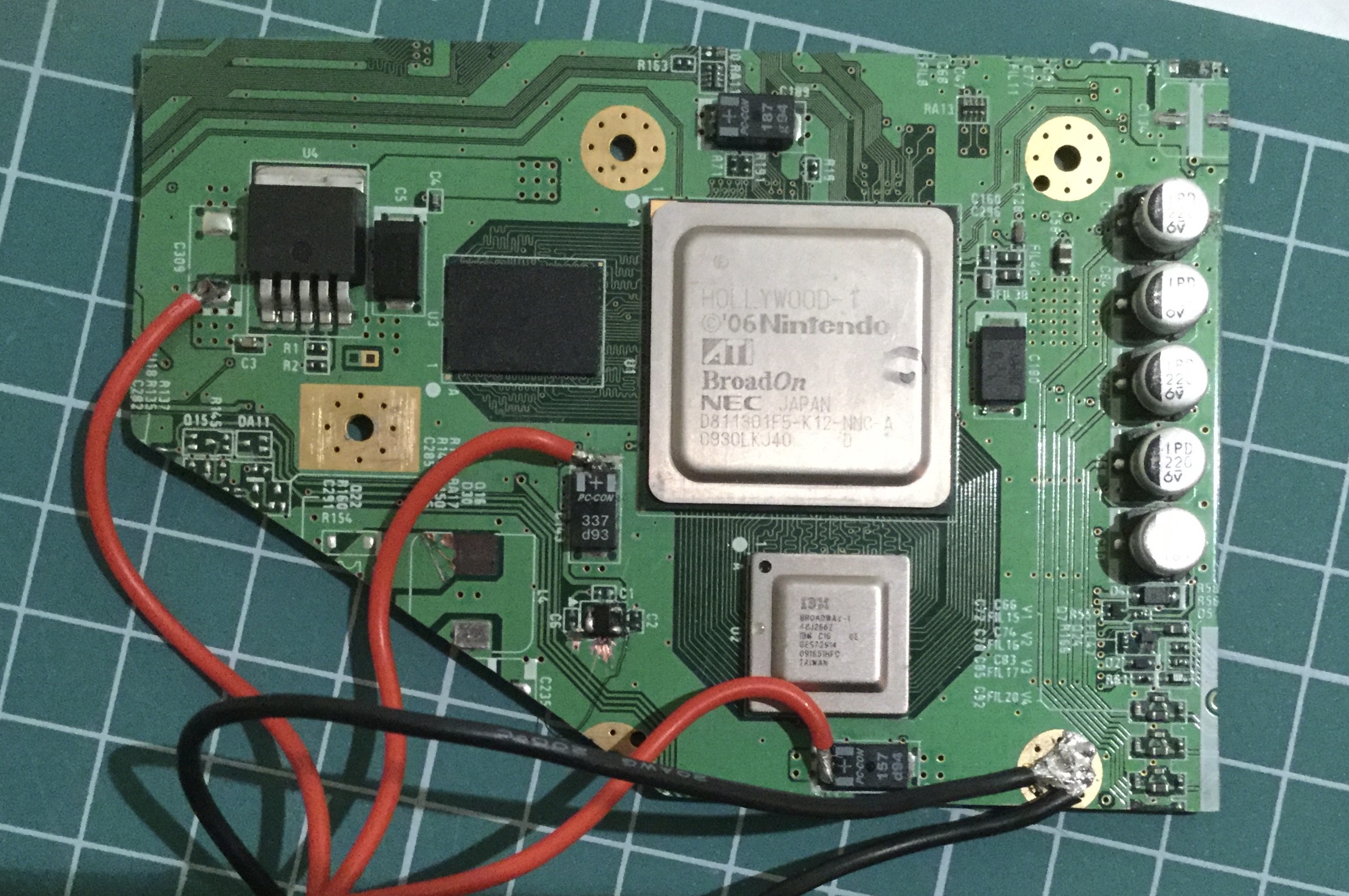
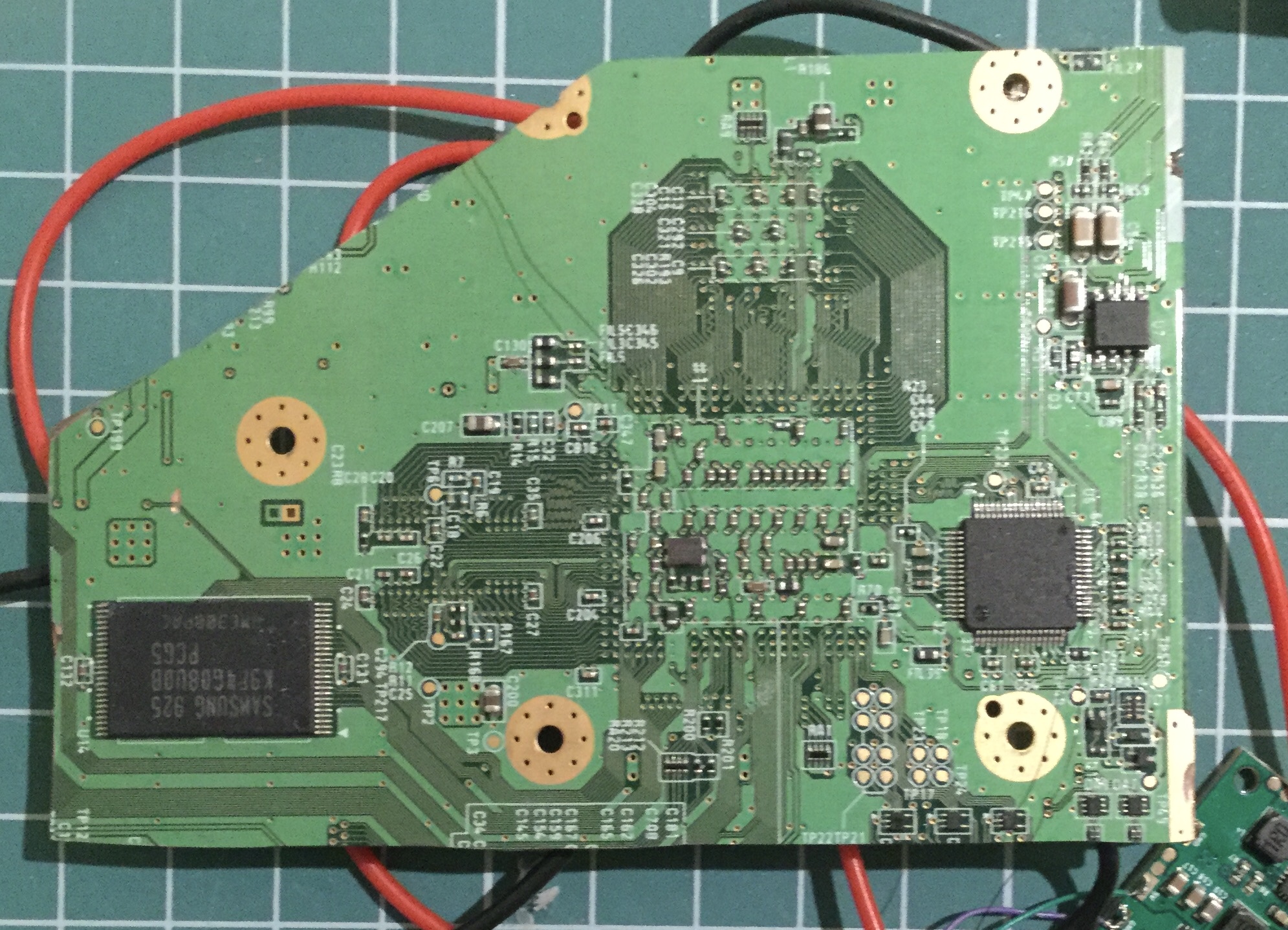
Checked out an old board I had and wanted to see if I could get it up and running! Sadly it is not working! :C

The chips heat up and a signal is detected by the screen (the screen goes a dark grey rather than staying blue).
I have tried:
Wiring video to a different av. (distorted, lots of diagonal lines that moved about).
Wiring video directly to the video chip. (Still had distortions)
Wiring video with a shielded cable. (This made the image just grey, no funny distortions).
I know that these are working:
Functioning U10 from another Wii
LCD (worked connected to something else)
RVL PMS (used to supply voltage).
Resistances measured (Nothing connected):
GND 1V - 52ohm
GND 1.15V - 32.2ohm
GND 3.3V - 216ohm
1V 1.15V - 108.4ohm
1V 3.3V - 163.4ohm
1.15V 3.3V - 135.2ohm
Any ideas as to how to fix this? The only potential there issue I see is in the diagonal cut of the trim being too large and I could trim that down?
Any help is much appreciated

Attachments
-
1.7 MB Views: 146




