- Joined
- Mar 26, 2023
- Messages
- 134
- Likes
- 95
[EDIT: It's done! https://www.bitbuilt.net/forums/index.php?threads/the-wiicube.5944/
This is where I started my worklog, but I changed a lot of stuff so most of the ideas like not trimming the motherboard didn't happen.]
I decided that I would not trim the motherboard, so I wouldn't have to work with custom regulators and PCBs. For the power, I would just wire a batter pack to the normal spot for the power cord on the Wii. For the screen, I would solder a 5-inch VGA screen from 4layertech. The portable might end up being a little big, but it will be okay for me because it's my first shot at making one.
There will be updates below, but for now I just have a lot of questions.
My first question is how I would do the controls? My plan is to get a GameCube controller like this and take out the board.
[EDIT: Just use GC+]
.

Then, I would wire buttons like this to every spot for each button. (I'll find different buttons probably, thats just what it looks like.)
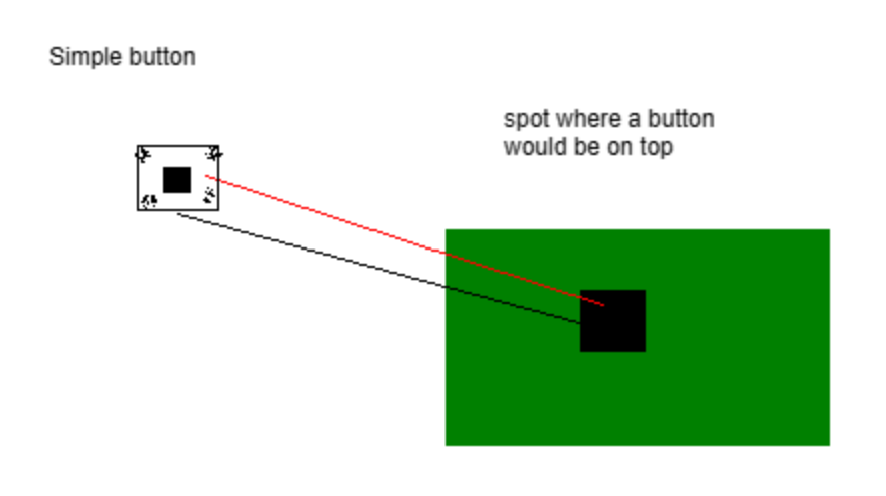
After that, I could glue real buttons on top of those. Then all of the buttons with wire I could put in holes on a 3D printed case.
I know that the buttons work by having a piece of metal move down and connect them, but my question is if this could work.
Also, if this could work, how would I do the more complicated buttons for A, B, Y, and X? (4 connections for each button) [EDIT: THEY ARE 2 CONNECTIONS]
And if this won't work, how else could I add controls to my portable? I some other crazy ideas like cutting the GameCube controller board and reconnecting it with wire so I can I can have one part on each side of the portable. I could also just use the GC+2 board from 4LayerTechnologies, but I'm not sure how to do that.
Any info would be useful, thanks!
NOTE: I'm using RVLoader with a USB drive.
This is where I started my worklog, but I changed a lot of stuff so most of the ideas like not trimming the motherboard didn't happen.]
I decided that I would not trim the motherboard, so I wouldn't have to work with custom regulators and PCBs. For the power, I would just wire a batter pack to the normal spot for the power cord on the Wii. For the screen, I would solder a 5-inch VGA screen from 4layertech. The portable might end up being a little big, but it will be okay for me because it's my first shot at making one.
There will be updates below, but for now I just have a lot of questions.
My first question is how I would do the controls? My plan is to get a GameCube controller like this and take out the board.
[EDIT: Just use GC+]
.
Then, I would wire buttons like this to every spot for each button. (I'll find different buttons probably, thats just what it looks like.)
After that, I could glue real buttons on top of those. Then all of the buttons with wire I could put in holes on a 3D printed case.
I know that the buttons work by having a piece of metal move down and connect them, but my question is if this could work.
Also, if this could work, how would I do the more complicated buttons for A, B, Y, and X? (4 connections for each button) [EDIT: THEY ARE 2 CONNECTIONS]
And if this won't work, how else could I add controls to my portable? I some other crazy ideas like cutting the GameCube controller board and reconnecting it with wire so I can I can have one part on each side of the portable. I could also just use the GC+2 board from 4LayerTechnologies, but I'm not sure how to do that.
Any info would be useful, thanks!
NOTE: I'm using RVLoader with a USB drive.
Last edited:
