Hello all!
I had a ton of fun making my first portable N64 quite a few years ago, and was very satisfied with the result, but had a few issues with it down the road. I used more hot glue than I'd like to admit, had spaghetti-wiring up the wazoo, often had the batteries come loose and flop around, and wasn't happy with the cart sticking out the back as it caused freezing issues with the console in tabletop mode. The nail in the coffin was a power short while charging, which fried the BMS and melted the case slightly. (Before anyone asks, the 9V battery was for testing the audio amp )
)
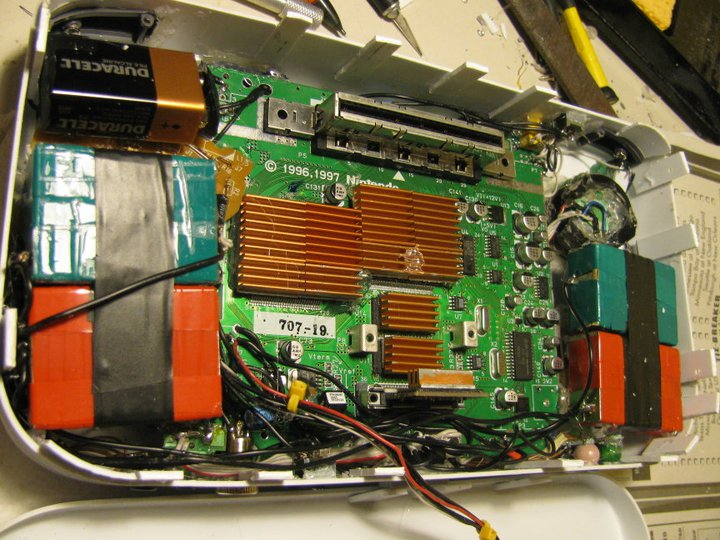

A while back, I stripped it down and started dreaming about recasing and re-engineering it to be bulletproof, more attractive, and more serviceable down the road. I'm aiming for having every board screwed down instead of glued, obsessively-clean wiring, and a unique case design. Basic details:
I'm thinking of sending the design off to be 3D printed, but what I'd really love to do, although it would be labor-intensive, is braze the case together out of aluminum sheet stock. I haven't seen it done and I also love the idea of anodizing and bead blasting for a durable and tactile finish.

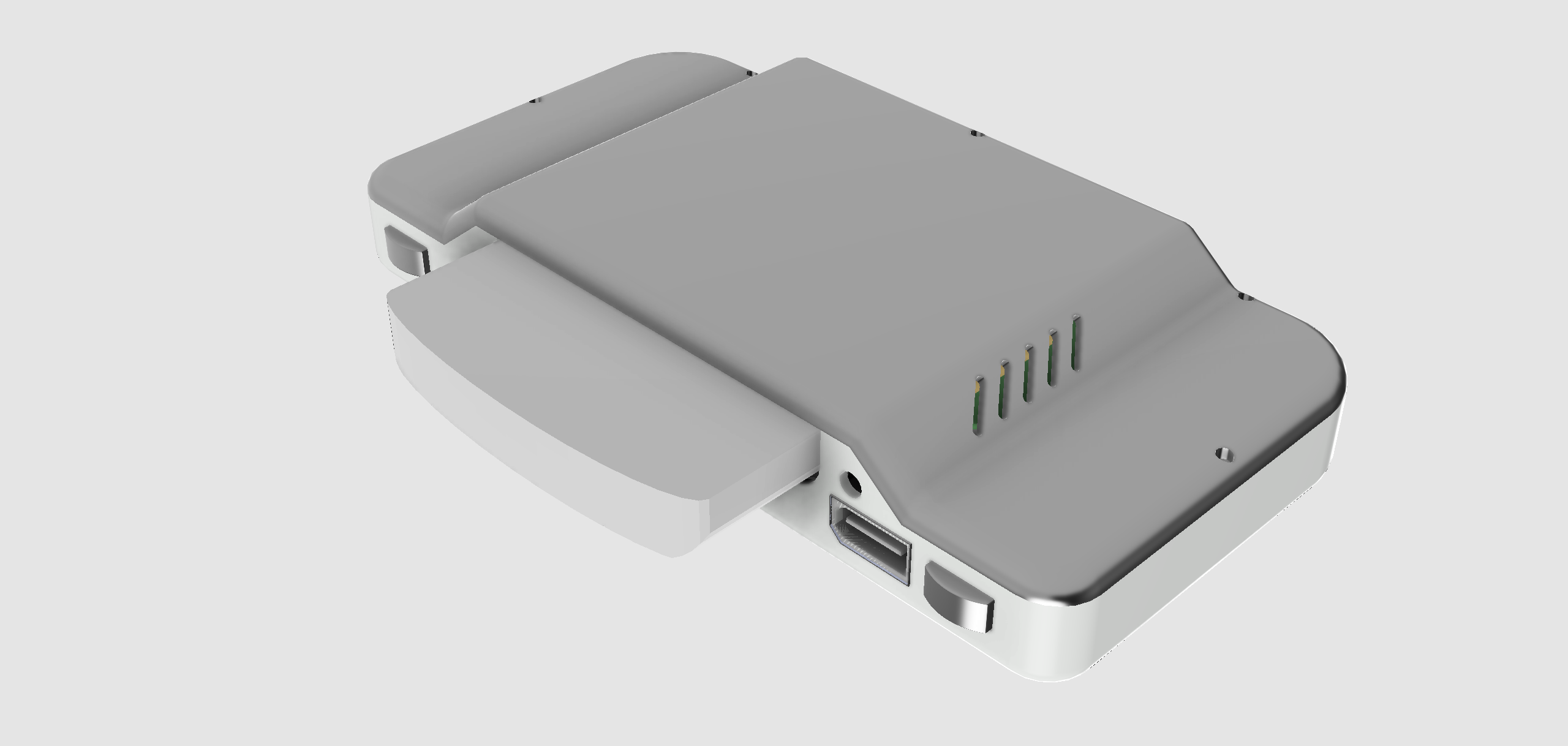
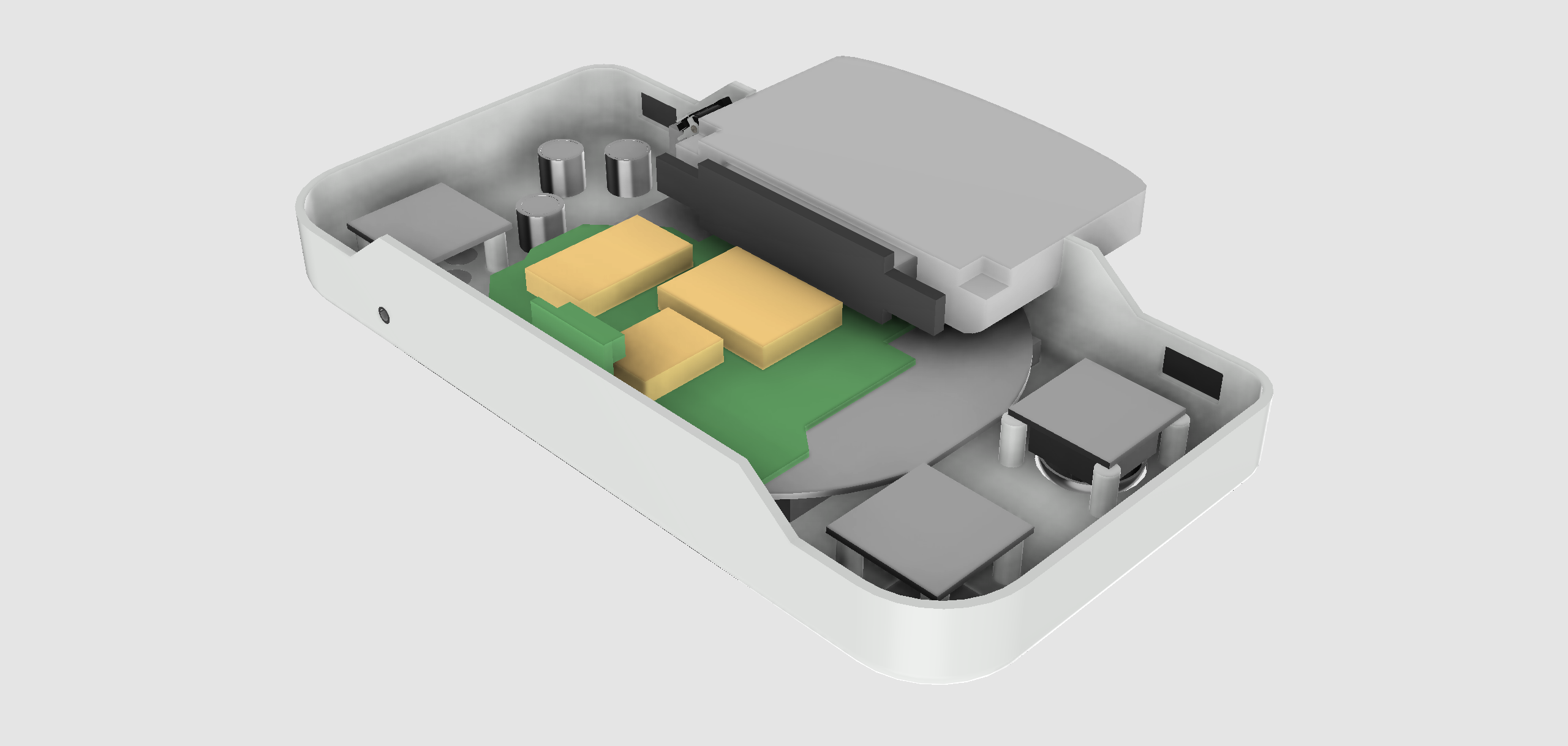
I had a ton of fun making my first portable N64 quite a few years ago, and was very satisfied with the result, but had a few issues with it down the road. I used more hot glue than I'd like to admit, had spaghetti-wiring up the wazoo, often had the batteries come loose and flop around, and wasn't happy with the cart sticking out the back as it caused freezing issues with the console in tabletop mode. The nail in the coffin was a power short while charging, which fried the BMS and melted the case slightly. (Before anyone asks, the 9V battery was for testing the audio amp
 )
)A while back, I stripped it down and started dreaming about recasing and re-engineering it to be bulletproof, more attractive, and more serviceable down the road. I'm aiming for having every board screwed down instead of glued, obsessively-clean wiring, and a unique case design. Basic details:
- Red board BMS/charging
- Wii A/V plug for external connections and multiplayer breakout box
- Dualshock stick with click wired to L button
- Fan-less design (subject to change)
- Flat battery cells (open to recommendations)
I'm thinking of sending the design off to be 3D printed, but what I'd really love to do, although it would be labor-intensive, is braze the case together out of aluminum sheet stock. I haven't seen it done and I also love the idea of anodizing and bead blasting for a durable and tactile finish.

 Luckily I had a spare lying around, so I swapped the LCD. Unfortunately, in my infinite wisdom, I was using a 12V supply and (I assume) overvolted the screen, killing both driver boards.
Luckily I had a spare lying around, so I swapped the LCD. Unfortunately, in my infinite wisdom, I was using a 12V supply and (I assume) overvolted the screen, killing both driver boards.


