- Joined
- Jun 6, 2020
- Messages
- 30
- Likes
- 33
- Portables
- 1
I'm building an Ashida. This is my second attempt at building a portable and I want to make it the ultimate best portable that I can. That means relocating everything, and having all the optional features. Mx chip, Wi-Fi, Bluetooth, and rumble are all gonna be in my build. I'm still waiting on some parts to arrive so I have time to figure out where everything will go. This is what I have so far.

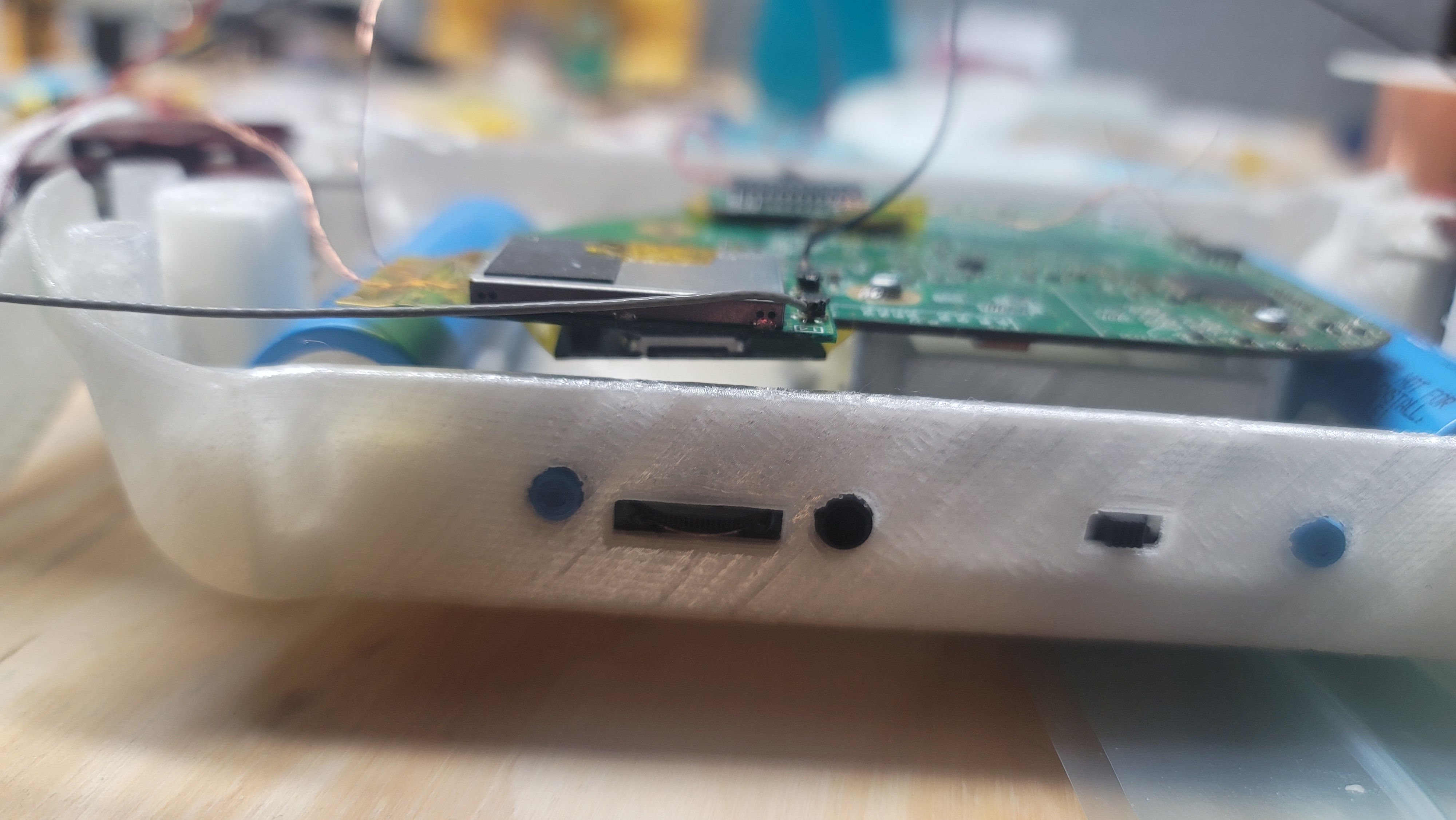
MX chip at the top of the handheld, wifi module near the bottom with the Bluetooth chip underneath the wifi chip on the other side of the board.
As for the rumble and Wi-Fi that's tricky.

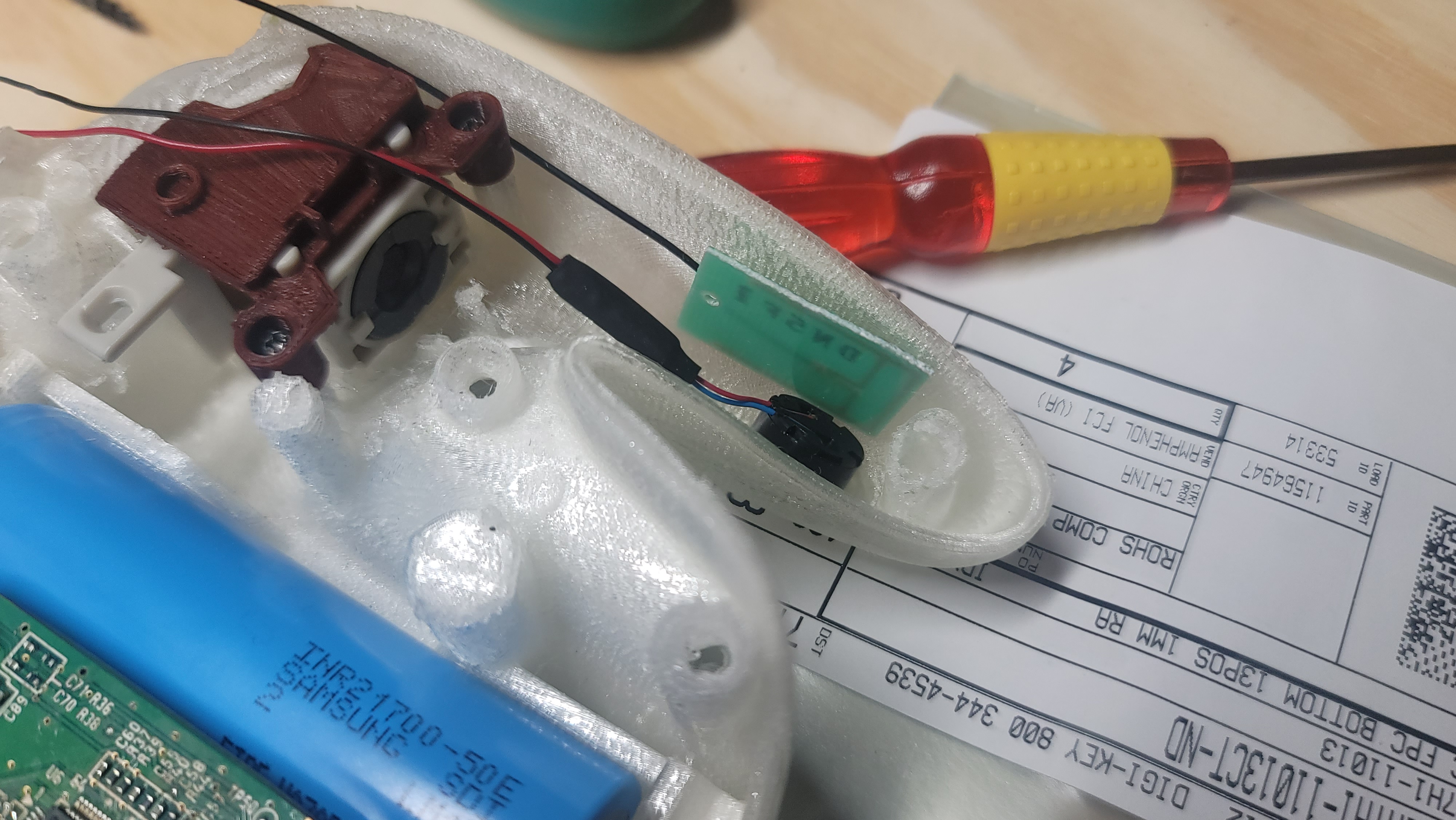
Currently I have them both in the handles, one on each side, but I think that might present a problem with the Wi-Fi receiving unwanted EMI from the rumble motors. I may be able to shield the Wi-Fi moduel from EMI by wrapping the vibration motors in aluminum foil and wiring that foil to ground, but that sounds like a jank solution to me.

I have this second antenna placement in mind, but that may present problems with the batteries generating some kind of EMI, and / or the top antenna creating pressure on the screen (I can't test that as of right now since my completed SLA shell is in the post).
All of this is to say, what do you guys think? Are these placements good, or are there any other places I can put these that won't cause problems?
MX chip at the top of the handheld, wifi module near the bottom with the Bluetooth chip underneath the wifi chip on the other side of the board.
As for the rumble and Wi-Fi that's tricky.
Currently I have them both in the handles, one on each side, but I think that might present a problem with the Wi-Fi receiving unwanted EMI from the rumble motors. I may be able to shield the Wi-Fi moduel from EMI by wrapping the vibration motors in aluminum foil and wiring that foil to ground, but that sounds like a jank solution to me.
I have this second antenna placement in mind, but that may present problems with the batteries generating some kind of EMI, and / or the top antenna creating pressure on the screen (I can't test that as of right now since my completed SLA shell is in the post).
All of this is to say, what do you guys think? Are these placements good, or are there any other places I can put these that won't cause problems?
