This will be my Portable Famicom worklog, I hope you will enjoy reading it! I will post a lot of pictures.
Some goals:
* Make it organized inside
* All parts should be removable (No hot glue ).
).
* Reuse as much of the original console as possible
* Turn On/Off with the start-button
* Battery indicator
I do not have a fancy 3D printer, so no custom case. However, I found something even better ... I'm going to use the Famicom... as the case! Let's get started!!!
... I'm going to use the Famicom... as the case! Let's get started!!!
So I got the most ugly Famicom i could find on Ebay:

Removing and cleaning the dirty PCB, then testing it, everything works, great!

Going to use a standard screen that most people seem to use. Starting with flatting the edges


Someone had placed a sticker on the controller, so I had to remove it and the gold decal.


The case has a perfect size for the screen and controller.
Using the Monitor and controller frames, i started marking where to cut and place them using my Dremel.




I am using "ABS Cement" (Old Famicom parts + Acetone) to make a perfect bound with the original case.
While waiting for i the ABS Cement to harden; I started with the cartridge connector. Removing the connector and replacing it with a newer one with less wear, I mounted it on a perfboard to strengthen it and soldered long pins on the bottom of it so it would be detachable from the motherboard (Will show pictures later).



I cut two small holes on both sides of the case so i could slide the cart connector into place.



Some goals:
* Make it organized inside
* All parts should be removable (No hot glue
 ).
).* Reuse as much of the original console as possible
* Turn On/Off with the start-button
* Battery indicator
I do not have a fancy 3D printer, so no custom case. However, I found something even better
 ... I'm going to use the Famicom... as the case! Let's get started!!!
... I'm going to use the Famicom... as the case! Let's get started!!!So I got the most ugly Famicom i could find on Ebay:

Removing and cleaning the dirty PCB, then testing it, everything works, great!

Going to use a standard screen that most people seem to use. Starting with flatting the edges


Someone had placed a sticker on the controller, so I had to remove it and the gold decal.


The case has a perfect size for the screen and controller.
Using the Monitor and controller frames, i started marking where to cut and place them using my Dremel.




I am using "ABS Cement" (Old Famicom parts + Acetone) to make a perfect bound with the original case.
While waiting for i the ABS Cement to harden; I started with the cartridge connector. Removing the connector and replacing it with a newer one with less wear, I mounted it on a perfboard to strengthen it and soldered long pins on the bottom of it so it would be detachable from the motherboard (Will show pictures later).



I cut two small holes on both sides of the case so i could slide the cart connector into place.






















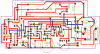




 !
!