Festiva
.
- Joined
- Apr 26, 2018
- Messages
- 59
- Likes
- 23
Like the title says, I'm trying to use Joycon analog sticks on a 3rd party Gamecube controller. Here is my wiring to the analog stick.
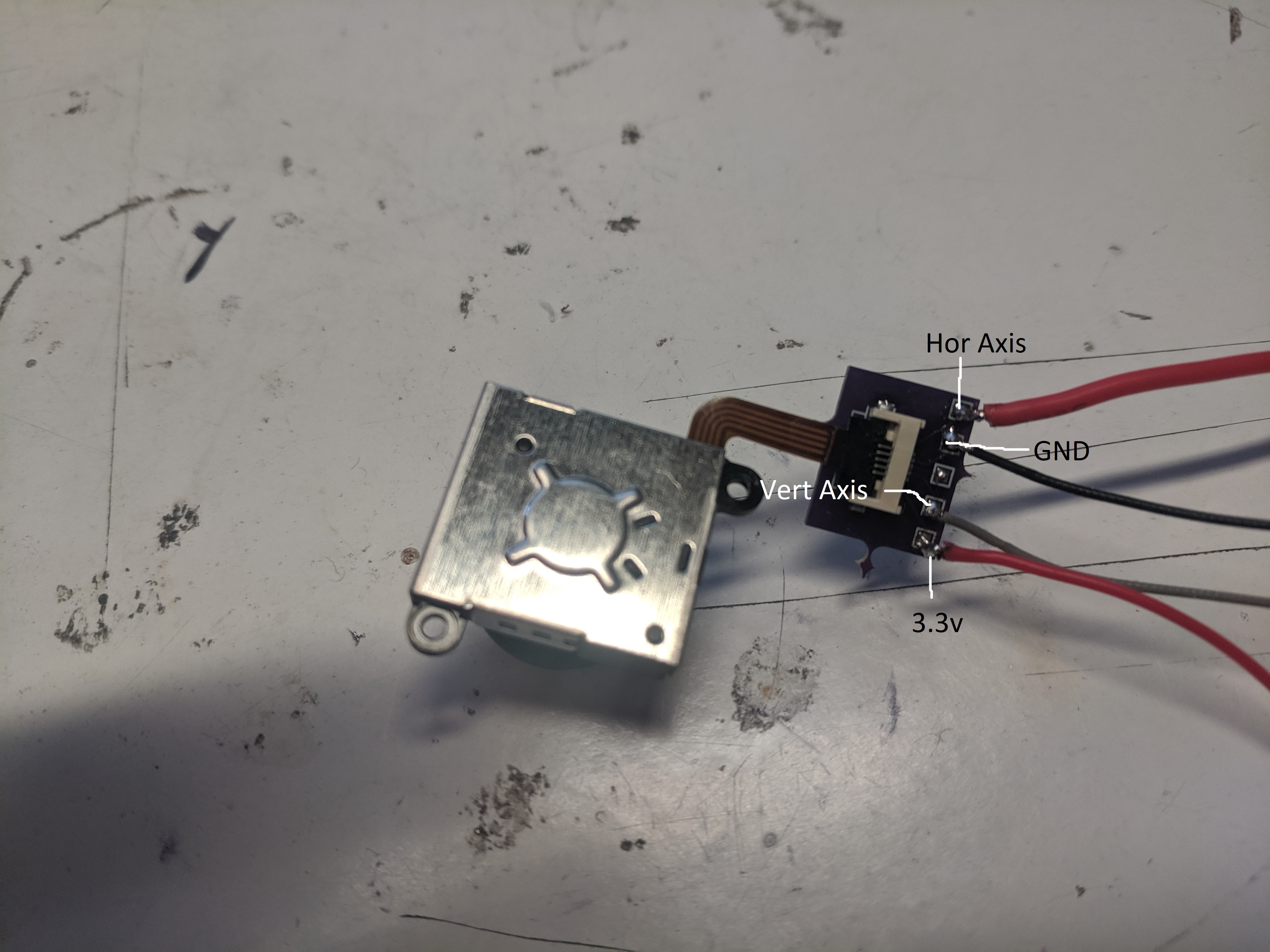
And here is the breakout board layout.
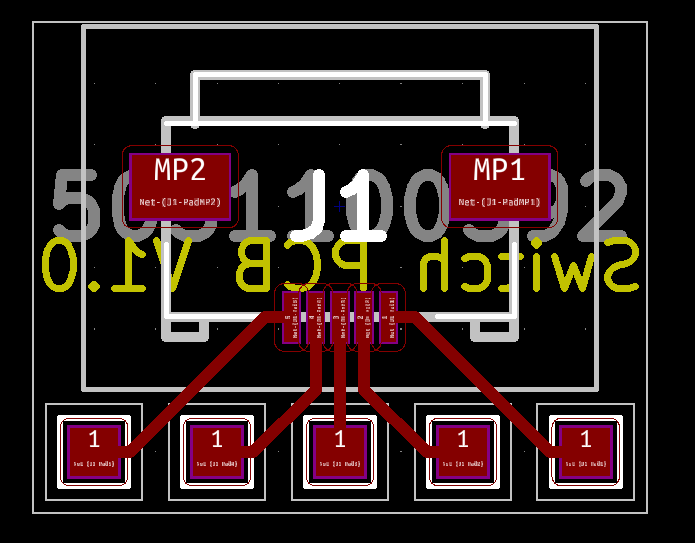
These are the connectors that I have and am using. https://www.digikey.ca/product-detail/en/molex/5051100592/WM12361CT-ND/5726211
Im assuming that I can use these on a 3rd party controller and I don't need to use a GC+, but I couldn't find much information about it. I've also checked and I do have continuity between the pins on the connector and the pads on the PCB, so I think the connector is soldered properly.
And here is the breakout board layout.
These are the connectors that I have and am using. https://www.digikey.ca/product-detail/en/molex/5051100592/WM12361CT-ND/5726211
Im assuming that I can use these on a 3rd party controller and I don't need to use a GC+, but I couldn't find much information about it. I've also checked and I do have continuity between the pins on the connector and the pads on the PCB, so I think the connector is soldered properly.
Last edited:
