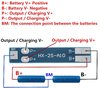- Joined
- Jul 2, 2021
- Messages
- 24
- Likes
- 1
I've been having issues charging my N64 portable console after a short happened on one of the cells. Before that shortage situation the batteries charged perfectly + the LED screen showed zero static. I believe that the short also caused the LED screen to show static & the batteries to not hold a charge. These are the steps I attempted to solve the issue:
- I measured the voltage of the 2 cells (with a multimeter) [when the system is on & off] and they were both measured at around 3.9v, but the voltage monitor reads that Cell #1 is 3.04v & Cell #2 is 3.74v when the [system is turned on].
- When the [system is off], the voltage monitor shows Cell #1 3.37v but doesn't show Cell #2 voltage. I'm confused on this as well.
- In attempt to charge the console 0.0A were transferred through to the batteries during the charging process.
- I replaced the majority of the wires connected to the batteries banking on maybe the wires became damaged after the short, thus causing the screen to show static & causing an error with the charger
- I replaced the LED screen with a new one, but still no difference, the screen still shows up with static


 There's many cheap panels nowadays that you can get off ebay/aliexpress/other places.
There's many cheap panels nowadays that you can get off ebay/aliexpress/other places. .
.