ToddyHD
Guest
Hi all.
Currently having issues with video and output. My screen is currently being powered either by my external power supply (12V in) or batteries which I have in a series configuration (7.4v). I thought that this was interference but I grounded the shielding at both ends of the RGB lines and I still get these weird vertical lines when I boot up the console. After hard resetting the console 2, 3 times I don't experience this issue much at all and the video holds sync. When I reset the console very quickly (I.e turn it on and off in the space of a few seconds, PM loads without fail everytime)
I know the Wii isn't the issue here since I can still faintly see portablizemii behind all of the wavy lines, plus my Bluetooth module works fine as I can sync all of my wiimotes up. I moved my regulators as far away as I could from the video lines as i thought the inductors of the PTHs were generating a lot of airborne interference but, that still hasn't fixed the issue either.
Should I try and bypass the onboard buck converter and supply the board with either 5v or 3.3v instead of straight from the power source? I haven't tried twisting the sync lines with GND yet. Keep in mind this issue only happens a few times when I boot the console. Other times, portablizemii works fine with zero interference whatsoever. Could this be something to do with a shitty fixed frequency buck converter rather than interference?
Here are pics of what I explained above:
My driverboard: KYV-N2 V6
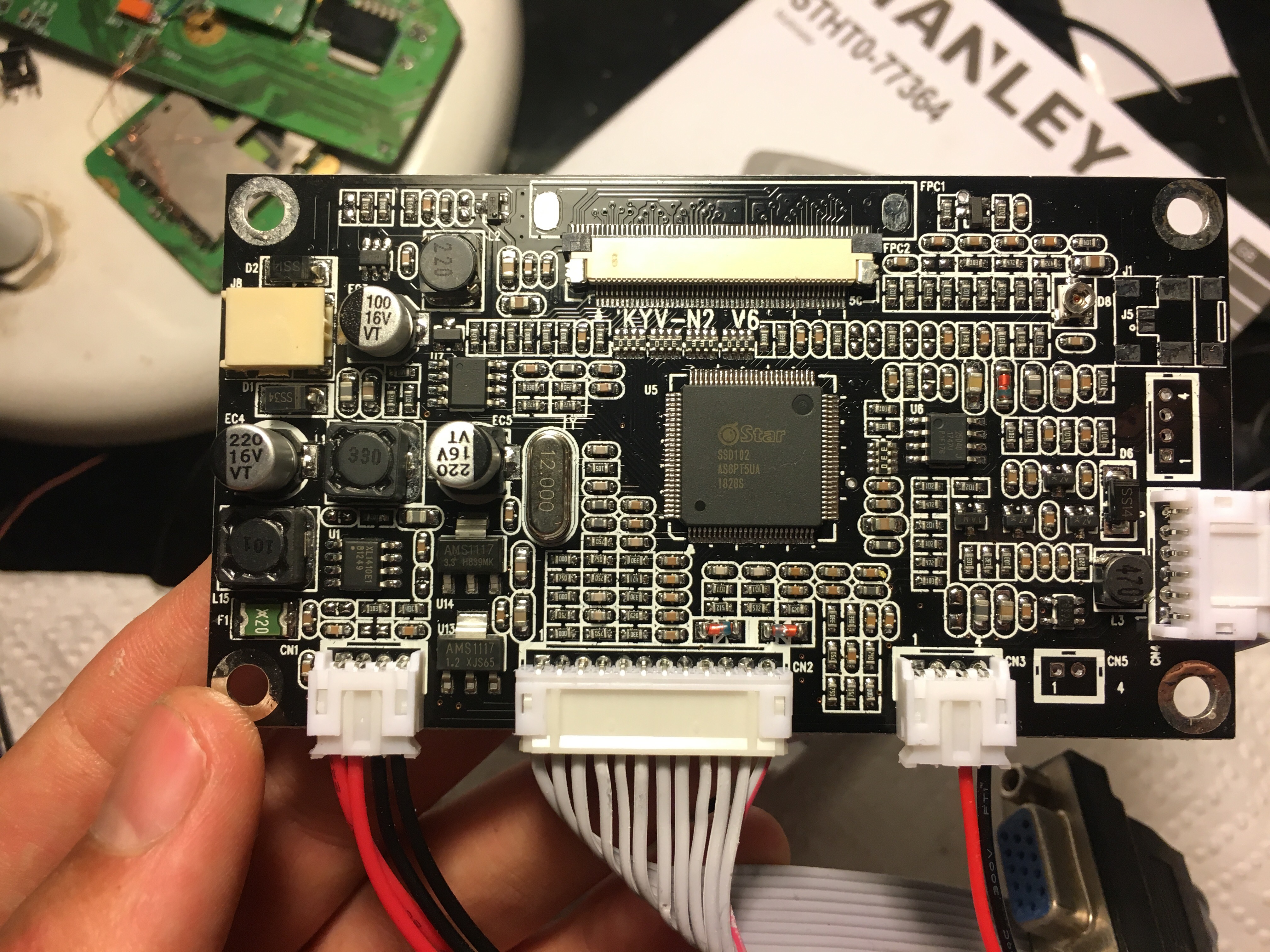
Console working just fine with native VGA 480p video output after a few hard resets. No interference here or wavy lines.

Booting to postloader just fine too. All colors displaying as they should.
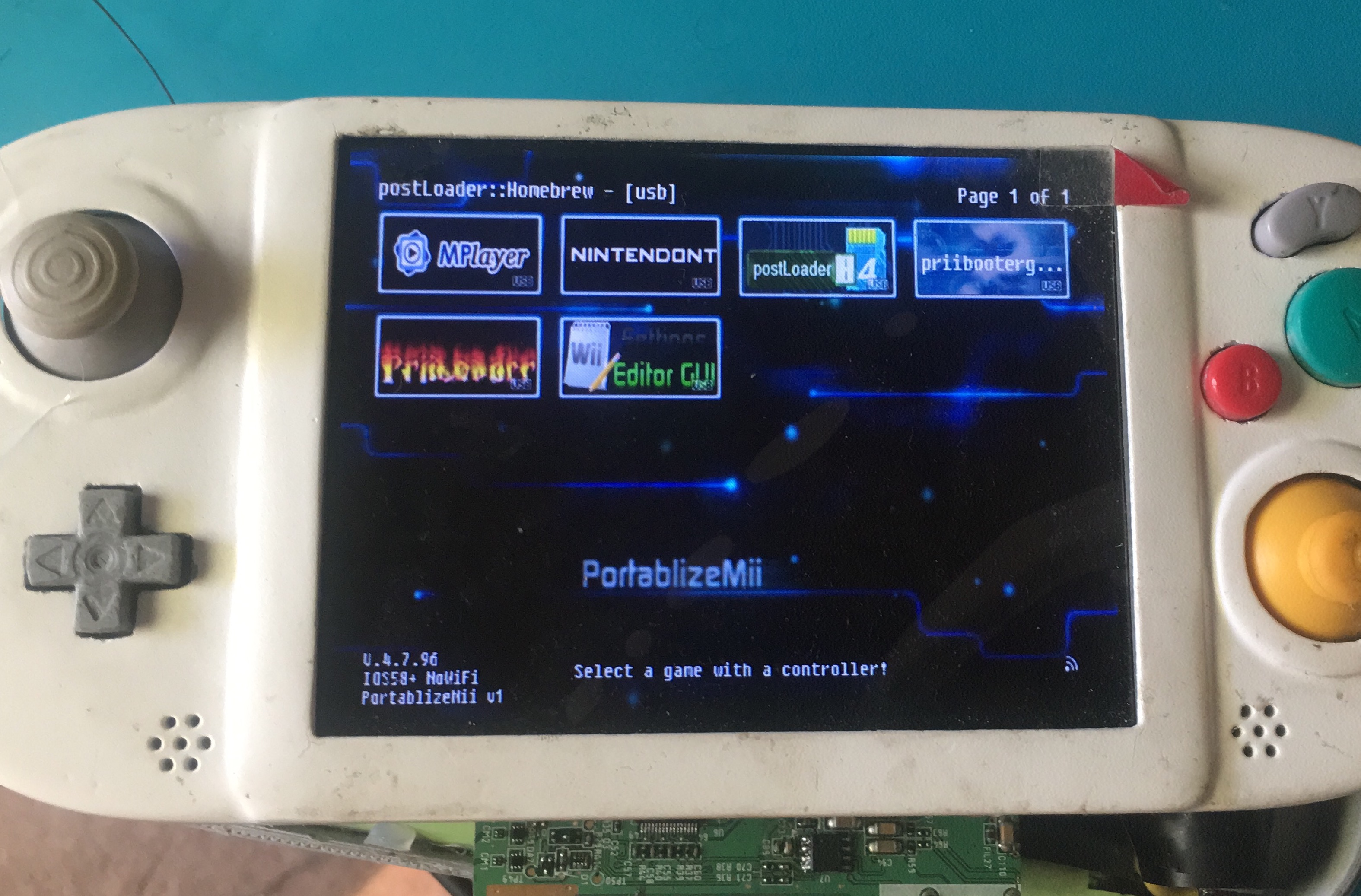
Annoying video on initial startup of the console.
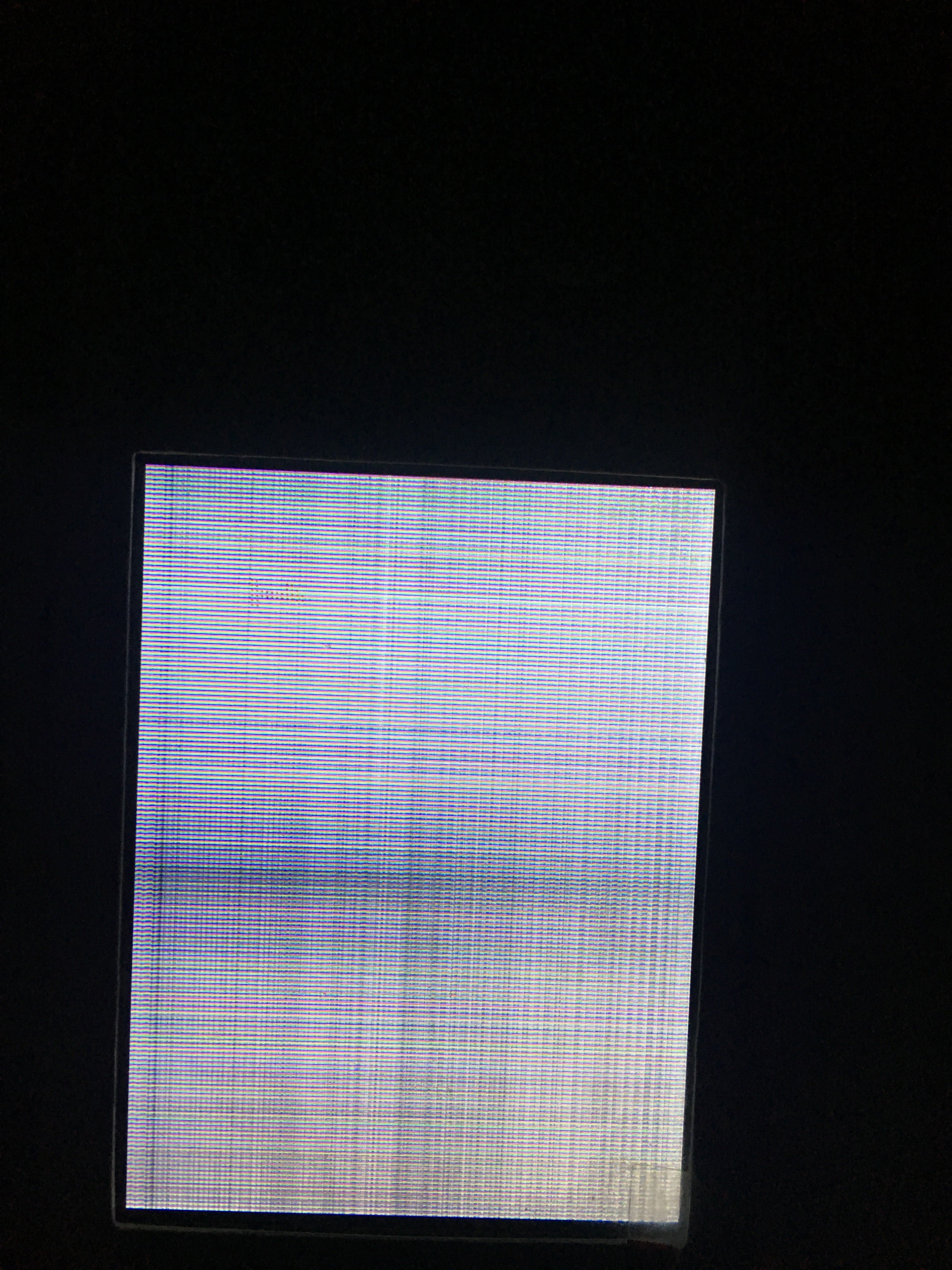
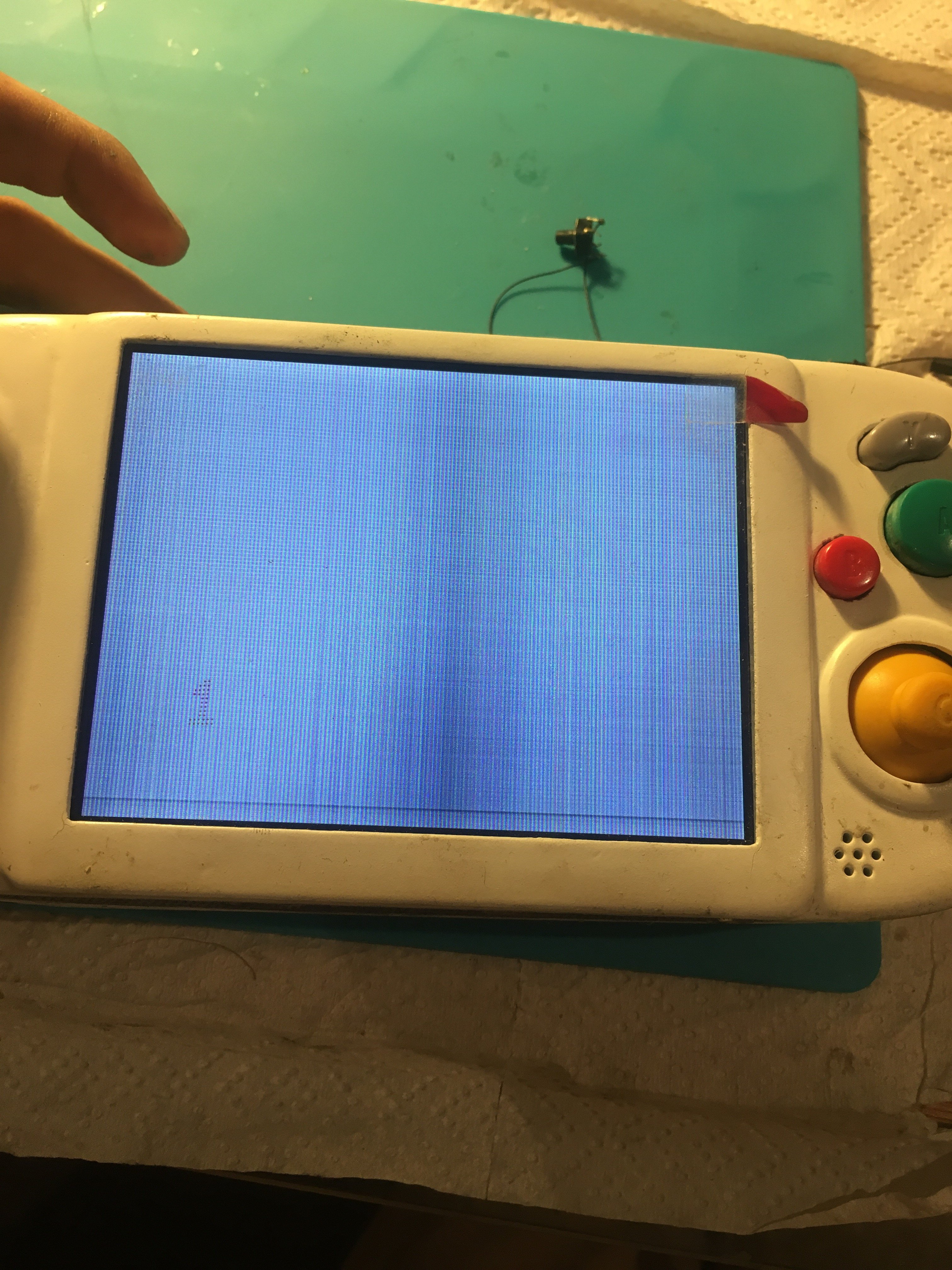
Currently having issues with video and output. My screen is currently being powered either by my external power supply (12V in) or batteries which I have in a series configuration (7.4v). I thought that this was interference but I grounded the shielding at both ends of the RGB lines and I still get these weird vertical lines when I boot up the console. After hard resetting the console 2, 3 times I don't experience this issue much at all and the video holds sync. When I reset the console very quickly (I.e turn it on and off in the space of a few seconds, PM loads without fail everytime)
I know the Wii isn't the issue here since I can still faintly see portablizemii behind all of the wavy lines, plus my Bluetooth module works fine as I can sync all of my wiimotes up. I moved my regulators as far away as I could from the video lines as i thought the inductors of the PTHs were generating a lot of airborne interference but, that still hasn't fixed the issue either.
Should I try and bypass the onboard buck converter and supply the board with either 5v or 3.3v instead of straight from the power source? I haven't tried twisting the sync lines with GND yet. Keep in mind this issue only happens a few times when I boot the console. Other times, portablizemii works fine with zero interference whatsoever. Could this be something to do with a shitty fixed frequency buck converter rather than interference?
Here are pics of what I explained above:
My driverboard: KYV-N2 V6
Console working just fine with native VGA 480p video output after a few hard resets. No interference here or wavy lines.
Booting to postloader just fine too. All colors displaying as they should.
Annoying video on initial startup of the console.
Last edited by a moderator:


