- Joined
- Dec 16, 2016
- Messages
- 1,122
- Likes
- 2,709
- Location
- The Oregon Wildlands
- Portables
- just so many i am so cool
You've cycled through all the inputs to be absolutely sure you're on the right one, right?
Oh I didn't know that. For some reason I cannot get my screen controls to work either. I've wired up menu and when I click it nothing comes up. I'm getting a voltage increase when I depress the button. I've wired up GND from the keyboard to the Wii, VCC from the keyboard to the screen driver board and KEY from keyboard to driver board but still no response or output on the screen. Is there anything else/checks I can do apart from basic continuity tests between pins?That 1 you see is actually on the plastic on top of the screen.
Got a pic of the bottom of the board?
 just need to run the console to find the correct voltage for it to come on - I am thinking around 6.2v for 18650 x2 in series.
just need to run the console to find the correct voltage for it to come on - I am thinking around 6.2v for 18650 x2 in series.

Unfortunately there is no step-by-step "recipe" so to speak on how to make a portable. There's too many functioning parts that go into it for there to be a guide, and even if there is one, it would be impossible to troubleshoot your own portable if something went wrong if you simply connected the electrical dots to make it. I learned everything through reading the noob threads, the guide submissions, the regulator guide, pretty much any guide I could get my hands on I read and read many times over, with extensive googling and question asking on the forums.Awesome Worklog! I'm a complete noob, but where did you find the "recipe" for this project? I've foundGman's CAD files but cannot seem to find any singular well documented worklog with every detailed described. I've managed to find parts of the build process on many different pages (trimming, batteries, The CAD/3D printing files) but no one singular/unified guide to completing this awesome project. I would really appreciate if you could tell me where to find "The guide" or how you are managing to do this great project


good luck mate hope it goes wellHere is my 3rd Wii trim that I just trimmed today. I've left the AV port on this time just to make troubleshooting slightly easier as last time I was getting no signal, so this way I can hook it up to an external monitor to ensure that my 5 inch screen isn't the issue. I didn't get to test U10 before trimming as I removed some of the onboard inductors for the onboard regulation which was a mistake. I've tested continuity of all of the pads of the original U5 to ensure that I haven't burnt anything off and all seems good there.
I measured the resistance between all voltages and GND and between voltage lines and none are shorted. I sanded the board down with 200, 400, 600 and 800 grit sandpaper until the internal layers were not bridged. Here are some pictures of the top and bottom of the OMGWTF trim - if anyone sees any issues please let me know! I made the trim slightly wider than usual maybe by a few mm to ensure I didn't get close to any critical NAND traces or components. I will test this board this weekend and hopefully have a working trim to put inside of the G-Wii. I have also got a breakout board coming for my regulators which should make it somewhat easier to wire up the PTHs instead of soldering directly to the regs themselves.
She's all taped ready to be cut
View attachment 8014
OMGWTF with an AV port for testing:
View attachment 8015
Back of the board:
View attachment 8016
Fingers crossed that the third time really is the charm
 I am a very happy boy!
I am a very happy boy! View attachment 8036 I found the old trim.
sweet mind PMing me all the parts I need to get a working trim like that. im thinking of doing a wii portable
Really all you need to get a trim booting are PTH08080 regulators. Any other kind really won't work too well (trust me I tried the cheap ones you can get off of amazon for like $5).sweet mind PMing me all the parts I need to get a working trim like that. im thinking of doing a wii portable
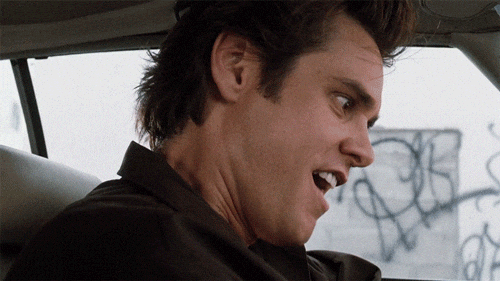
woah reminds me of my ps2 portable I keep having issues back to backSo everyone, boy oh boy do I have a big update (probably going to be the biggest update of my worklog) today. Making this portable has been an absolute roller coaster to say the least, but even when the Wii seems to want to give up on me it still is working! I somehow fully bricked my Wii OMGWTF trim when turning off the console when I was installing postloader from the Install File Priiloader menu. I don't fully understand how this happened entirely, since re-writing the NAND flash memory is pretty much impossible without altering the IOSes which, lets be honest, is above my knowledge and understanding of the custom software IOSes which I don't know much about just yet.
I had a working trim and I still have a working trim, except the only difference now is that the Wii will only boot in Priiloader when holding reset but will not boot up with a USB drive. I had applied Aurelio's VGA patches and they worked extremely well before I trimmed off the AV port as I was done with testing. As you can see, the Wii was beautiful and was coming close to completion.
This picture I think shows off how great VGA video looks on a 5" screen. Despite not having much soldering experience, I bought myself a really fine pencil tip and was able to solder the H-Sync/V-Sync lines to the AVE pretty easily without much issues. I had an issue where the Wii booted to the system menu on startup, but once I changed the settings in Priiloader to boot to Postloader I got image immediately.
View attachment 8087
Then we come to the horrible news. The Wii somehow got bricked and the Wii would not recognise USB. I thought it might have been my wiring since the wires weren't fully twisted together. I rewired USB about 10 times but that would not fix the issue despite a stable 5.02V in to the USB. I cried for help on the BitBuilt discord and Aurelio, the pizza man, mentioned that there could be potential damage to iOS 58 since I was black screening on postloader, HBC and any other Wii application that I tried to open although Priiloader would boot flawlessly and seamlessly when holding reset to GND.
The only option from here on in (according to Aurelio) is to rewire an SD card to dump, re-pack, install ios58 NoWifi and then somehow pack it all back together which I really am not comfortable with (since I have no experience with much software modding) so if someone could lead me in the right direction for reflashing NANDs/the next best solution to re-install IOS58 that would be good. God forbid, I had to rewire the SD card. For someone who is not really great at soldering to Wii vias, soldering to a small bunch of resistors just above the 3.3v line made me sweat a bit. At first, the SD card wouldn't work. I had used equal wire lengths of about 45mm and wired to the back test pads.
I tried shortening my wire lengths down to about 3cm each and then wired from the resistor array to the front pads on the front of the USB port. Low and behold, IT WORKS!!! I am able to access the Load/Install file menu from Priiloader and it shows the contents of the SD card file. Before, it would simply say "No FAT device detected" but now I have access to the contents of the SD drive.
Here are more pictures of the SD wiring!
View attachment 8088
View attachment 8089
View attachment 8091
Boy oh boy. This Wii does not like me but it hasn't given up just yet! I hope that re-installing NoWifi IOSes will bring it back! There is potential now at least. Stay tuned peoples.
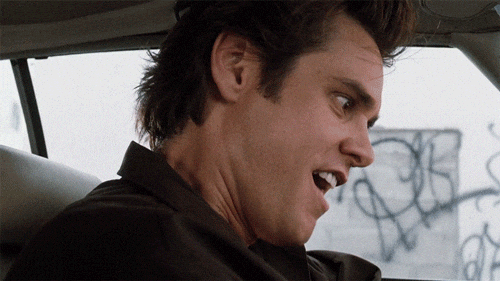
I feel like the issue is likely somewhere else, as people have been trimming off AV ports and far closer for years now with no BGA related issues.This is really weird, because I've been having the exact same problem where when I go to trim the AV connector off everything gets messed up afterwards. On my first board it broke BGAs underneath the chips.
My theory is that trimming this part of the board off flexes it in a way that messes up the BGAs. I'm thinking this might be an issue with the lead-free BGAs under the chips getting older and weaker, therefore causing more issues the older the Wii boards get.
I'm kind of frustrated that removing the AV port seems to be so damaging for no reason. It'd be nice to know exactly why BS like this happens.
