loopj
.
Hey all, I'm working on my first Wii project.
Rather than building a portable first time round, I've decided to make a cut-down Wii in a NES Classic case. The NES was my first console a very long time ago, so figured this would be a great start for nostalgia purposes!
I'm working on this project as a hobby, but also to hone my skills in SMT soldering and basic PCB design.
Here's the plan:
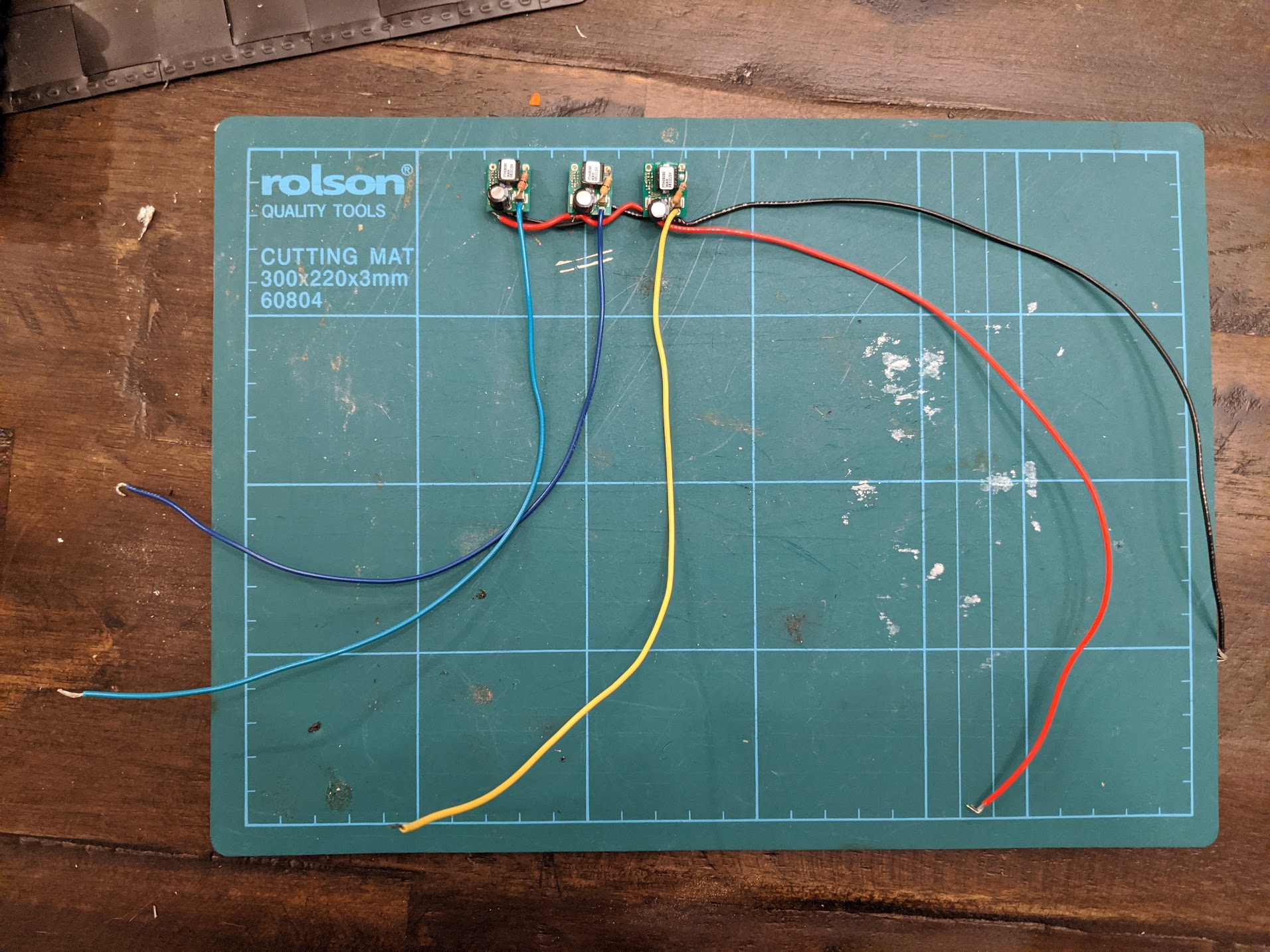
Rather than building a portable first time round, I've decided to make a cut-down Wii in a NES Classic case. The NES was my first console a very long time ago, so figured this would be a great start for nostalgia purposes!
I'm working on this project as a hobby, but also to hone my skills in SMT soldering and basic PCB design.
Here's the plan:
- I found a broken NES Classic on eBay for $10 delivered, I'll use this as my case
- Powered by 5V USB power, I'm thinking USB-C
- HDMI for A/V. Rather than buying/building a GCVideo I intend to use an inexpensive off-the-shelf Wii HDMI converter
- Re-use the existing power and reset buttons on the NES Classic case
- Mount 2 wavebird receivers internally for controller 1 and 2
- Mount gamecube connectors on the front of the case for controllers 3 and 4
- Mount everything on screw-posts/standoffs for easy assembly/disassembly (no glue!)
- Create a couple of custom PCBs - one regulator PCB, and a "peripheral" PCB with headers for gamecube controllers, usb, and bluetooth
Last edited:
