Hello BitBuilt!
This will be my first post here, and I got to say I'm pretty excited. So a little backstory I was building a Gamecube portable initially and got pretty far before deciding to scrap the project and go for gold. I basically started with zero exp with soldering and electronics in general. I learned a lot from the peeps at GC-Forever and various youtube videos. I was able to manage getting a Rev C board down to almost the smallest cut and had all the ancillaries wired up too. I'm waiting for a Wii to come in the mail so i can get cracking and decided to make a worklog to document my progress and also get some much needed help from you guys. Heres some of my work with the Gamecube. I know the Wii is gonna be a whole other beast but I'm pretty stoked for the challenge. Any feedback/advise from you guys appreciated.
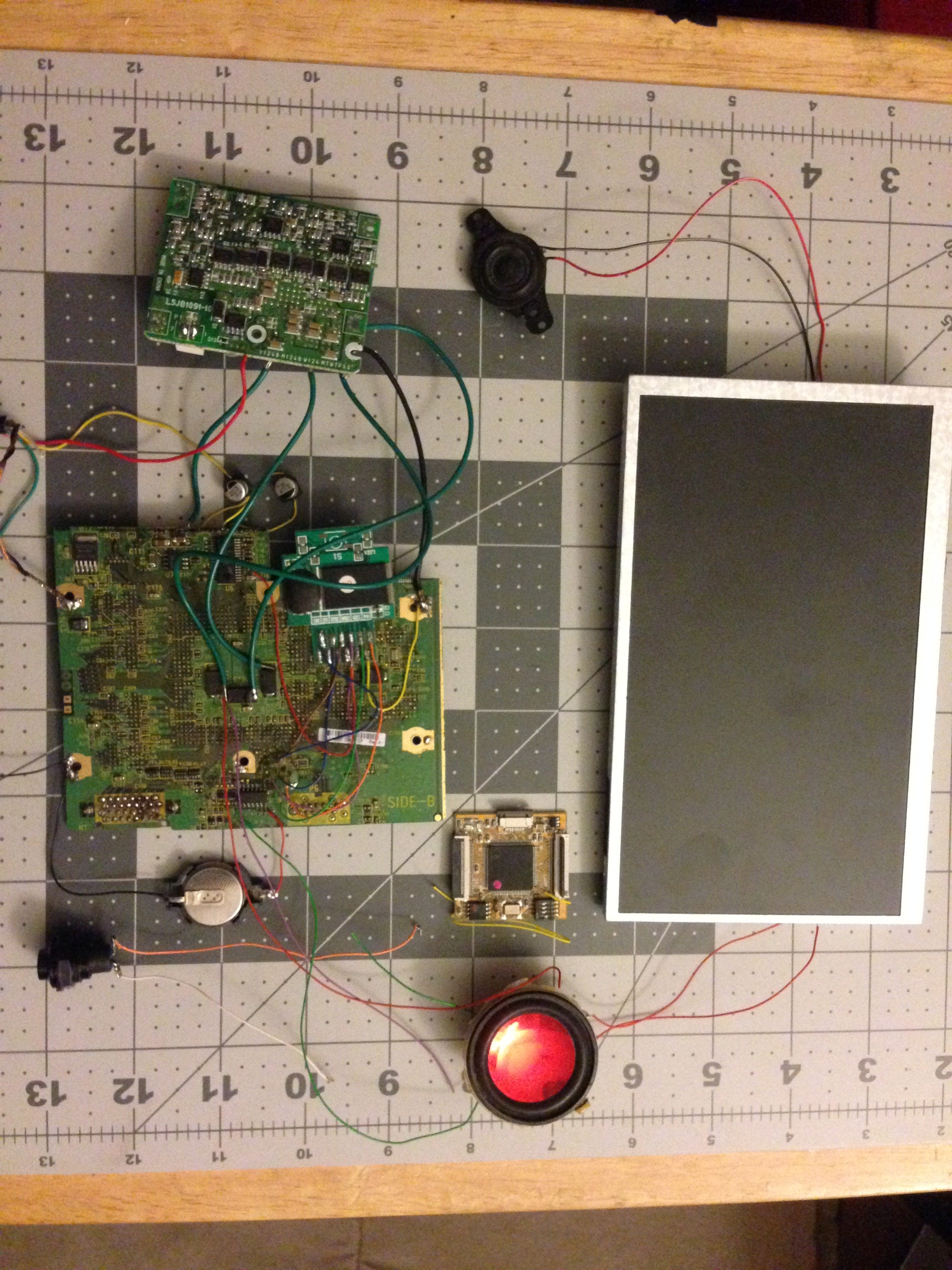
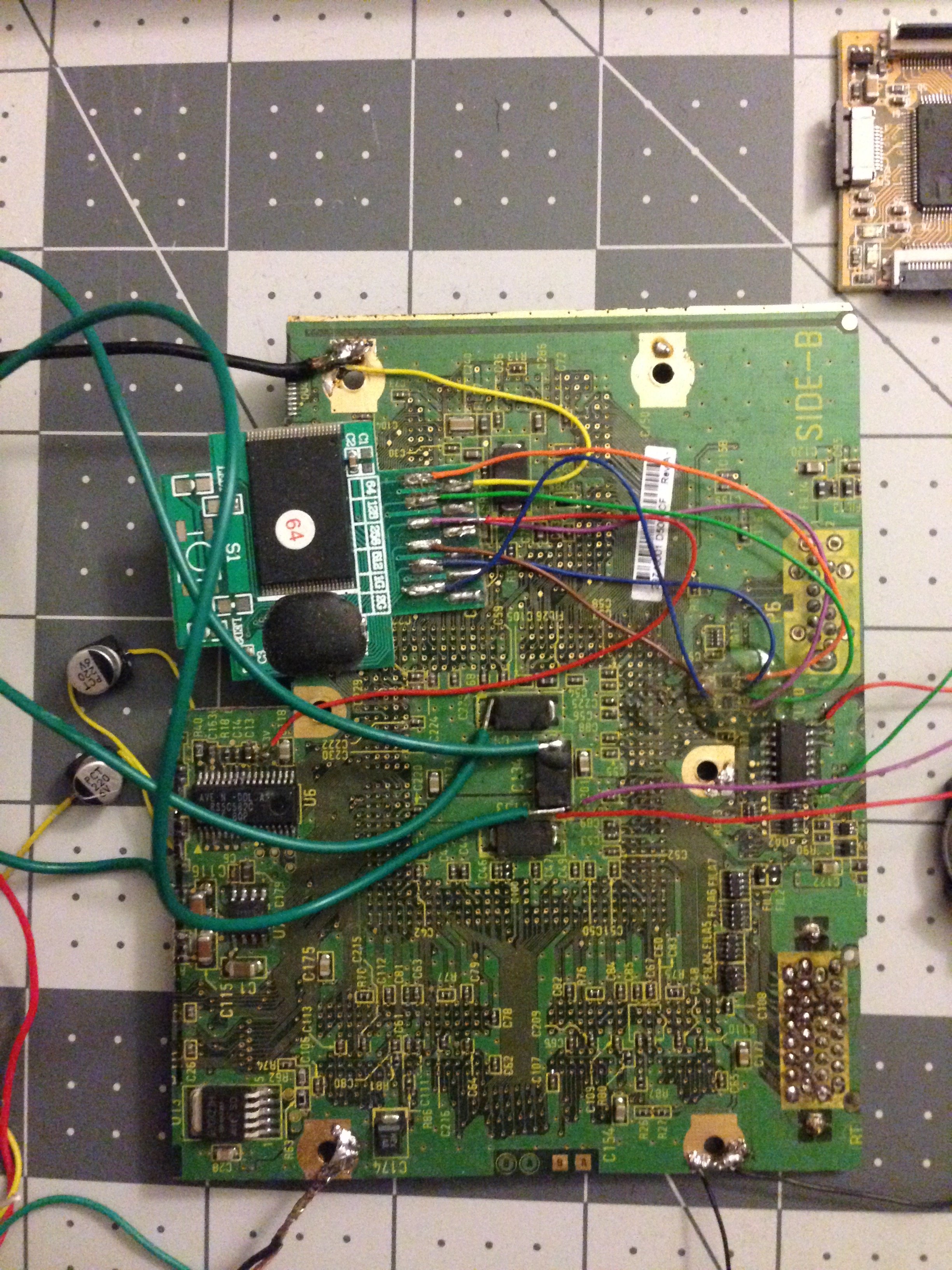
This will be my first post here, and I got to say I'm pretty excited. So a little backstory I was building a Gamecube portable initially and got pretty far before deciding to scrap the project and go for gold. I basically started with zero exp with soldering and electronics in general. I learned a lot from the peeps at GC-Forever and various youtube videos. I was able to manage getting a Rev C board down to almost the smallest cut and had all the ancillaries wired up too. I'm waiting for a Wii to come in the mail so i can get cracking and decided to make a worklog to document my progress and also get some much needed help from you guys. Heres some of my work with the Gamecube. I know the Wii is gonna be a whole other beast but I'm pretty stoked for the challenge. Any feedback/advise from you guys appreciated.

 Good thing there's literally tons of info here and all over the web to help.
Good thing there's literally tons of info here and all over the web to help.  even still I don't want to accidentally fry my Wii by making a mistake.. I was saving that bit for last on my GC portable too. I think I noticed some people put two capacitors on the regulators is there any benefit to this?
even still I don't want to accidentally fry my Wii by making a mistake.. I was saving that bit for last on my GC portable too. I think I noticed some people put two capacitors on the regulators is there any benefit to this? 



