- Joined
- Jan 15, 2020
- Messages
- 39
- Likes
- 22
I've already made my first dumb mistake on my road to making a portable. When I try to open up a channel from the Wii menu it will boot and work for maybe minute, then crashes and gives me this error message:
"An error has occurred. Press the Eject Button, remove the Game Disc, and turn the power off. Please read the Wii Operation Manual for more information."
(Image attached)
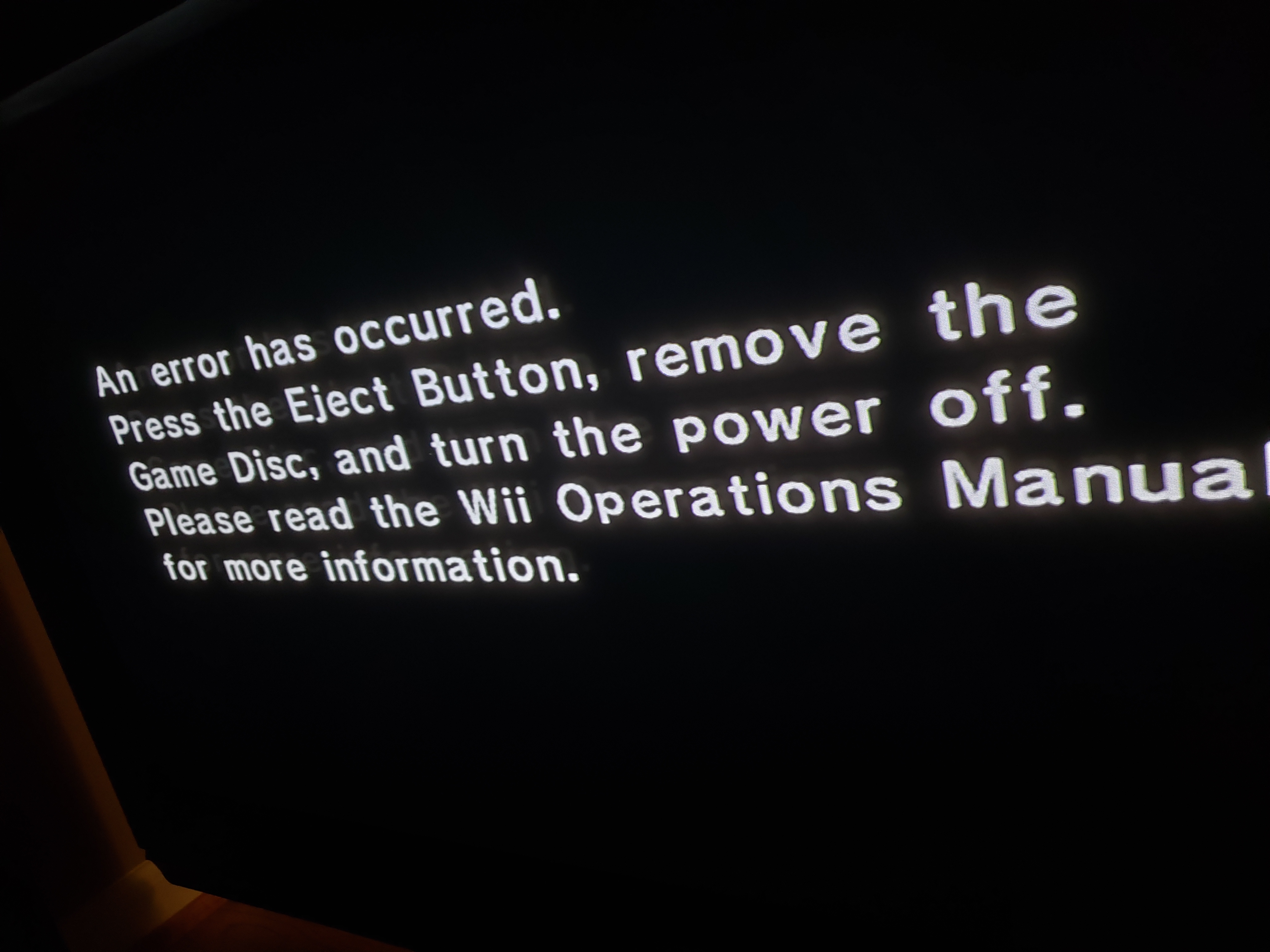
I should probably give a bit more information regarding this issue. I recently bought this Wii because it had a 4 layer motherboard which is preferred for making into a portable for it's greater power efficiency. When I got home, I plugged in the Wii to make sure everything worked, and it appeared as if everything worked (this is where the mistake happens), so I opened up the case and retrieved the motherboard. I just have to say that it is a very different experience than opening a 6 layer motherboard Wii (At least to me). Once I isolated the motherboard I decided to test it. When testing it, I put the Wii back together enough to have the fan and the fan guide on it (and that metal thing that goes over the motherboard). I plugged it in, and everything worked like before, but this time I decided to check out what Miis there were on the Mii channel. As mentioned before, it worked for about a minute. I feel so stupid. I should have tested that before opening it up, but I guess everybody makes mistake their first time making a portable.
Now here's what I'm wondering: Do the Wii channels require a Disc Drive to be plugged in to boot (I should test this, but the thought of reconnecting that ribbon cable terrifies me)? If this isn't a disk drive related problem, will it get in the way of installing PortibilizeMii? Could this be a big problem later down the line? What should I do?
I just hope I don't need to buy another Wii...
"An error has occurred. Press the Eject Button, remove the Game Disc, and turn the power off. Please read the Wii Operation Manual for more information."
(Image attached)
I should probably give a bit more information regarding this issue. I recently bought this Wii because it had a 4 layer motherboard which is preferred for making into a portable for it's greater power efficiency. When I got home, I plugged in the Wii to make sure everything worked, and it appeared as if everything worked (this is where the mistake happens), so I opened up the case and retrieved the motherboard. I just have to say that it is a very different experience than opening a 6 layer motherboard Wii (At least to me). Once I isolated the motherboard I decided to test it. When testing it, I put the Wii back together enough to have the fan and the fan guide on it (and that metal thing that goes over the motherboard). I plugged it in, and everything worked like before, but this time I decided to check out what Miis there were on the Mii channel. As mentioned before, it worked for about a minute. I feel so stupid. I should have tested that before opening it up, but I guess everybody makes mistake their first time making a portable.
Now here's what I'm wondering: Do the Wii channels require a Disc Drive to be plugged in to boot (I should test this, but the thought of reconnecting that ribbon cable terrifies me)? If this isn't a disk drive related problem, will it get in the way of installing PortibilizeMii? Could this be a big problem later down the line? What should I do?
I just hope I don't need to buy another Wii...
