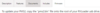It looks like you might have file extensions hidden, so you might be naming it game.iso.iso ... try just naming it "game" (or turning on file extensions).
Question Do I need to purchase a new pcb set?
- Thread starter Sully_:0)
- Start date
Click the view tab in file explorer and make sure File name extensions is checked. If file extensions are hidden, then you have named the file game.iso.isoI changed it and still nothing, I tried using a different iso file and still no luck. I am not sure what to try next, what do you think?
- Joined
- Nov 25, 2022
- Messages
- 89
- Likes
- 14
- Portables
- 1
Success! Thank you guys. Now I saw in another post that to get the LED to work there is a rvloader setting I need to change. Where do I access this setting, I dont see it on the settings tab?
Also I think I saw that post mentioned the volume potentiometer also needs to be enabled in these settings.
Also I think I saw that post mentioned the volume potentiometer also needs to be enabled in these settings.
I believe the LED setting is in the PMS configuration. I don't remember there being a setting for enabling the RVL-AMP analog volume passthrough, but it does requires PMS firmware v1.2 to work. You'll have to check if your PMS is on the correct firmware, and update it if it isn'tSuccess! Thank you guys. Now I saw in another post that to get the LED to work there is a rvloader setting I need to change. Where do I access this setting, I dont see it on the settings tab?
Also I think I saw that post mentioned the volume potentiometer also needs to be enabled in these settings.
- Joined
- Nov 25, 2022
- Messages
- 89
- Likes
- 14
- Portables
- 1
Where can I view and update PMS configuration?I believe the LED setting is in the PMS configuration. I don't remember there being a setting for enabling the RVL-AMP analog volume passthrough, but it does requires PMS firmware v1.2 to work. You'll have to check if your PMS is on the correct firmware, and update it if it isn't
**edit** wait I see it shows it on 4layertechs webpage
Last edited:
- Joined
- Nov 25, 2022
- Messages
- 89
- Likes
- 14
- Portables
- 1
My b for double post - I saw it says to copy the pms2.bin file to the root of the usb. Where is that file??
Attachments
-
6.1 KB Views: 46
Click the green v1.2 text in the features tab to download the fileMy b for double post - I saw it says to copy the pms2.bin file to the root of the usb. Where is that file??
- Joined
- Nov 25, 2022
- Messages
- 89
- Likes
- 14
- Portables
- 1
omfg thank you, believe it or not I am trying to not ask a bunch of stupid questions xD.Click the green v1.2 text in the features tab to download the file
View attachment 26984
So it says to navigate to the power tab, which I do not have...any idea?
Do you have SCW and SDW wired from the Wii to the PMS?omfg thank you, believe it or not I am trying to not ask a bunch of stupid questions xD.
So it says to navigate to the power tab, which I do not have...any idea?
- Joined
- Nov 25, 2022
- Messages
- 89
- Likes
- 14
- Portables
- 1
I have them soldered like this diagram for the pcb set. Although now that I am looking I see the PMS shows a different diagram. So I don't need those wires connected to the rvl-amp at all?Do you have SCW and SDW wired from the Wii to the PMS?
Attachments
-
29.1 KB Views: 49
SCW and SDW should be wired from the Wii to the PMS, and then chained from the PMS to the RVL-AMP. It's touched on in the top right of this diagramI have them soldered like this diagram for the pcb set. Although now that I am looking I see the PMS shows a different diagram. So I don't need those wires connected to the rvl-amp at all?
- Joined
- Nov 25, 2022
- Messages
- 89
- Likes
- 14
- Portables
- 1
I am in a bit of a bind. The last thing not working for me are the speakers, and I found out its because they're not making good contact to the board. I would like to take off my pcb and solder them directly to the board but i stripped tf out of my screw and I can't get it out.... Any ideas? lmao
You can try bending the speaker contacts a bit to better reach the padsI am in a bit of a bind. The last thing not working for me are the speakers, and I found out its because they're not making good contact to the board. I would like to take off my pcb and solder them directly to the board but i stripped tf out of my screw and I can't get it out.... Any ideas? lmao
EDIT: Wait no that requires removing the PCB, which is the issue......... hmmmmmmmmmmm
One way to do it would be to carefully drill out the screw head
Last edited:
- Joined
- Nov 25, 2022
- Messages
- 89
- Likes
- 14
- Portables
- 1
Okay so I was able to pry up the pcb just enough to solder magnet wire to the speakers! Everything is looking and sounding great, last thing I have to do is figure out screen control pins. Which I can figure out myself tonight
Question - is it possible to get vba gx or another gameboy emulator for the ashida? I know they exist for the wii but I wasn’t sure if it’ll work with a portable
Question - is it possible to get vba gx or another gameboy emulator for the ashida? I know they exist for the wii but I wasn’t sure if it’ll work with a portable
It's possible, yes. I don't think we have a compatibility list for RVLoader, but most emulators that support USB storage should work. You'll have to try them out and seeOkay so I was able to pry up the pcb just enough to solder magnet wire to the speakers! Everything is looking and sounding great, last thing I have to do is figure out screen control pins. Which I can figure out myself tonight
Question - is it possible to get vba gx or another gameboy emulator for the ashida? I know they exist for the wii but I wasn’t sure if it’ll work with a portable
- Joined
- Nov 25, 2022
- Messages
- 89
- Likes
- 14
- Portables
- 1
Hey so I am having troubles figuring out screen control. I asked gunnar he told me he thinks its k2 and k3 to control the menu but I tried k1-k5 and none of them open up the menu. Stitches I know you said you werent sure but what do you think? Or maybe does anyone else know which pin that would be?
- attached a photo of someone elses portable that has this screen open
- another photo of the back of my screen driver board
** edit ** I have ground connected and I know I am getting a response from the driver board because I was able to cycle through input channels with one of the pins.
- attached a photo of someone elses portable that has this screen open
- another photo of the back of my screen driver board
** edit ** I have ground connected and I know I am getting a response from the driver board because I was able to cycle through input channels with one of the pins.
Attachments
-
315.9 KB Views: 50
-
1.5 MB Views: 49
Last edited:
No idea I'm afraid. Those are the OSD control pads, so one of them should be menuHey so I am having troubles figuring out screen control. I asked gunnar he told me he thinks its k2 and k3 to control the menu but I tried k1-k5 and none of them open up the menu. Stitches I know you said you werent sure but what do you think? Or maybe does anyone else know which pin that would be?
- attached a photo of someone elses portable that has this screen open
- another photo of the back of my screen driver board
** edit ** I have ground connected and I know I am getting a response from the driver board because I was able to cycle through input channels with one of the pins.
- Joined
- Nov 25, 2022
- Messages
- 89
- Likes
- 14
- Portables
- 1
I tested them all again and still nothing, I messaged Gunnar again maybe he will know something.No idea I'm afraid. Those are the OSD control pads, so one of them should be menu
- Joined
- Nov 25, 2022
- Messages
- 89
- Likes
- 14
- Portables
- 1
Okay so it’s this button that’s the problem (bluetooth button). This is the button pad right?
( i figured out which pin is for menu )
**edit** I just cleaned up that residue and re did the solder. This button still isn't working
( i figured out which pin is for menu )
**edit** I just cleaned up that residue and re did the solder. This button still isn't working

Attachments
-
715.2 KB Views: 50
Last edited:
You can only sync wiimotes at the Wii home menu. Navigate to that from RVLoader anx try syncing there. Don't be alarmed if you get no picture (assuming you have vga wired), iirc it's trying to spit out 480i over VGA and the screen doesn't accept it.