- Joined
- Dec 10, 2016
- Messages
- 578
- Likes
- 663
- Location
- Constant Fear
- Portables
- sin^2(x) + cos^2(x) +e^(i*pi)
Project M For PortablizeMii (Pm for Pm)

1. Needed Files
So first you are going to need the following
~Latest Version of Brawl builder (https://github.com/mogzol/BrawlBuilder/releases)
~3.6V of Project M (http://projectmirror.no-ip.org/) (make sure you get the Homebrew version)
~Super smash bros Brawl .iso file(can't tell you where to get this, I just hope it's legal the way you got it, for I do not condone Piracy)
Now onto step two,
2. Preperation
Extract all these files into a folder, I named mine "Pm Build"
This should be your Folder after you do everything
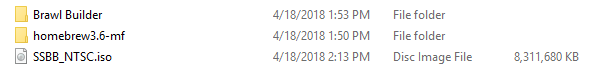
2. Open Brawl Builder(In the Brawl builder Folder The "BrawlBuilder.exe")
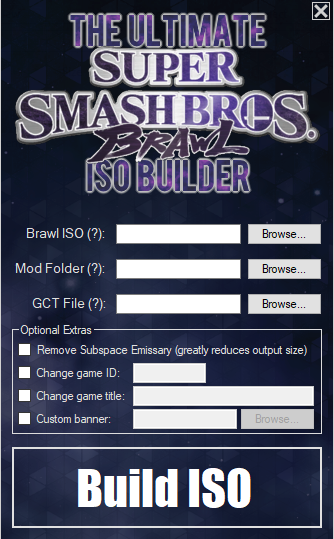
You now have Several Options
"Remove Subspace Emissary (Greatly reduces output size)"
~This takes out the files needed for Subspace emisary, which cuts down on the size greatly, which is great if you need space.
~"Change game Id" This one you want to change to "RSBEPM" (It makes it Pm, instead of Brawl)
"Change Game Title" This one will change the game title, you can change it to "Project M" or whatever, it doesn't matter.
Put in the Brawl.Iso
The Mod Folder is Is the "pf" Located at
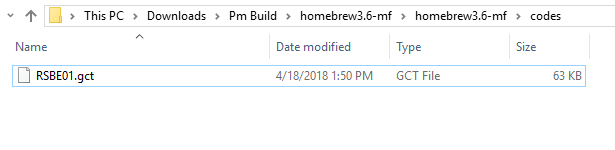
Now Click "Build ISO"
Okay, It's going to ask you where to save it, where you save it doesn't matter, BUT
click on "save type" and click "WBFS Image(*.wbfs)"
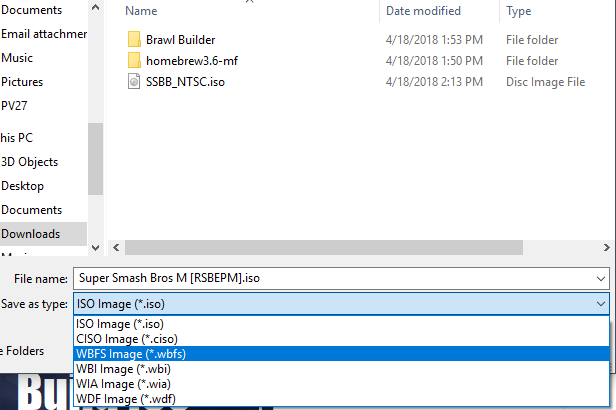
You must do this or it won't work with PortablizeMii
now it should be building your Brawl file.
IF IT ASKS YOU TO SPLIT THE FILE TELL IT NO
(Beware it will take a bit, Like around 20-30 minutes)
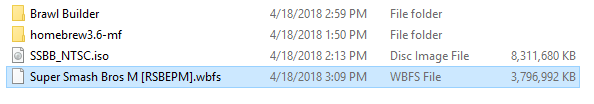
Congrats, you got a Pm.Wbfs, Try it out on your wii or in Dophin.
Cheers
Credits
~person66~ For BrawlBuilder, and it's upkeep
~The Project M Team~, Pm is a great Brawl mod, and sad to see it no longer updated.
~CheatFreak47~ who did the original Guide, and which most of my stuff is based one
Homebrew people, and whoever else I missed.
Let me know what you think of this guide, Idea's for future guides, and any problems you have.

1. Needed Files
So first you are going to need the following
~Latest Version of Brawl builder (https://github.com/mogzol/BrawlBuilder/releases)
~3.6V of Project M (http://projectmirror.no-ip.org/) (make sure you get the Homebrew version)
~Super smash bros Brawl .iso file(can't tell you where to get this, I just hope it's legal the way you got it, for I do not condone Piracy)
Now onto step two,
2. Preperation
Extract all these files into a folder, I named mine "Pm Build"
This should be your Folder after you do everything
2. Open Brawl Builder(In the Brawl builder Folder The "BrawlBuilder.exe")
You now have Several Options
"Remove Subspace Emissary (Greatly reduces output size)"
~This takes out the files needed for Subspace emisary, which cuts down on the size greatly, which is great if you need space.
~"Change game Id" This one you want to change to "RSBEPM" (It makes it Pm, instead of Brawl)
"Change Game Title" This one will change the game title, you can change it to "Project M" or whatever, it doesn't matter.
Put in the Brawl.Iso
The Mod Folder is Is the "pf" Located at
The GCT File is the "RSBE01.gct" file that's inPm Build\homebrew3.6-mf\homebrew3.6-mf\projectm\pf
Pm Build\homebrew3.6-mf\homebrew3.6-mf\codes
Now Click "Build ISO"
Okay, It's going to ask you where to save it, where you save it doesn't matter, BUT
click on "save type" and click "WBFS Image(*.wbfs)"
You must do this or it won't work with PortablizeMii
now it should be building your Brawl file.
IF IT ASKS YOU TO SPLIT THE FILE TELL IT NO
(Beware it will take a bit, Like around 20-30 minutes)
Congrats, you got a Pm.Wbfs, Try it out on your wii or in Dophin.
Cheers
Code:
F.A.Q
"I get a black screen in Portablize mii"
Try a different usb(that's supported aswell), also try it in Dolphin to make sure the game boots~person66~ For BrawlBuilder, and it's upkeep
~The Project M Team~, Pm is a great Brawl mod, and sad to see it no longer updated.
~CheatFreak47~ who did the original Guide, and which most of my stuff is based one
Homebrew people, and whoever else I missed.
Let me know what you think of this guide, Idea's for future guides, and any problems you have.
